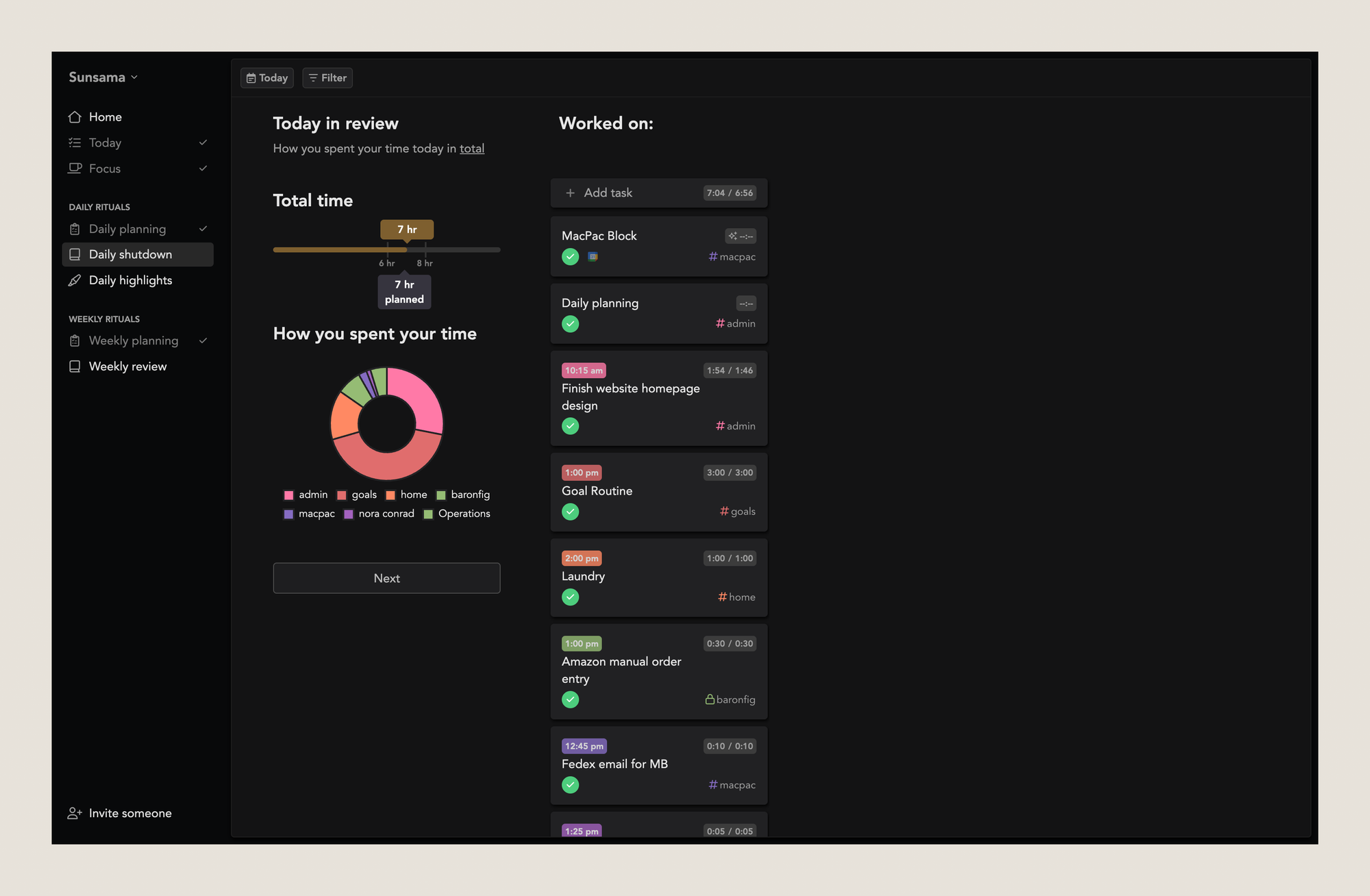
How I stopped drowning in other people’s systems
The Email That Made Me Realize I Had a Problem
“Hi Nora, I assigned you three tasks in Trello for this week. Can you give me an update on the timeline?”
I stared at this email for a solid ten seconds before the panic set in.
Trello. Right. The client who insisted on using Trello for everything, even though I literally never touch Trello in my normal workflow.
I frantically logged into their workspace, found my tasks buried three levels deep in their project structure, and realized I’d completely missed a deadline. Not because I couldn’t do the work, but because I forgot to check yet another platform.
This wasn’t the first time. And it wasn’t going to be the last.
Welcome to Client System Hell
If you’re a freelancer, consultant, or service provider, you know this pain intimately. Every client has their own system:
- Client A lives in Trello and expects you to check it daily
- Client B uses Monday.com for everything and gets confused when you mention other tools
- Client C just emails you tasks in paragraph form with no clear deadlines
- Client D treats Slack like a task manager and drops requests in random channels
- Client E uses ClickUp with seventeen different project templates that make no sense
Meanwhile, you’re trying to run your own business with your own systems. But now you’re forced to context-switch between five different platforms just to figure out what you’re supposed to be working on today.
You feel scattered, unprofessional, and constantly anxious about what you might be missing.
The Cost of Living in Other People’s Systems
This isn’t just about inconvenience. When you can’t see your full workload in one place, it creates serious operational problems:
Planning becomes impossible. How do you time-block your day when half your tasks are buried in client tools you rarely check?
Workload visibility disappears. You can’t make smart decisions about taking on new work when you don’t have a clear view of your current commitments.
Billing becomes a nightmare. Good luck tracking time across six different platforms when you’re trying to invoice accurately.
Client communication suffers. Missing a task because you forgot to check their preferred platform doesn’t just affect your work, it damages your professional reputation.
Burnout accelerates. The mental overhead of managing multiple systems is exhausting, even before you do any actual work.
I hit my breaking point when I realized I was spending 30+ minutes every morning just figuring out what I was supposed to be doing that day. That’s 2.5 hours per week of administrative overhead.
Something had to change.
My Failed Attempts at Solving This
Before I found a solution, I tried a lot:
Attempt 1: The Master List
I created a detailed ToDoist structure to manually track tasks from all client systems. It took forever to maintain and was outdated the moment I finished updating it.
Attempt 2: The Daily Email Roundup
I set up email notifications from every client tool. My inbox became even more chaotic, and urgent tasks got buried in notification noise.
Attempt 3: The Multiple Browser Tab Strategy
I kept tabs open for every client system. My browser was bogged down, it crashed regularly, and I still forgot to check half of them.
Attempt 4: The Calendar Blocking Method
I scheduled time to check each client system. This helped, but I was still manually copying tasks between platforms and losing context constantly.
None of these approaches addressed the core problem: I needed one place to see everything without forcing my clients to change their preferred tools.
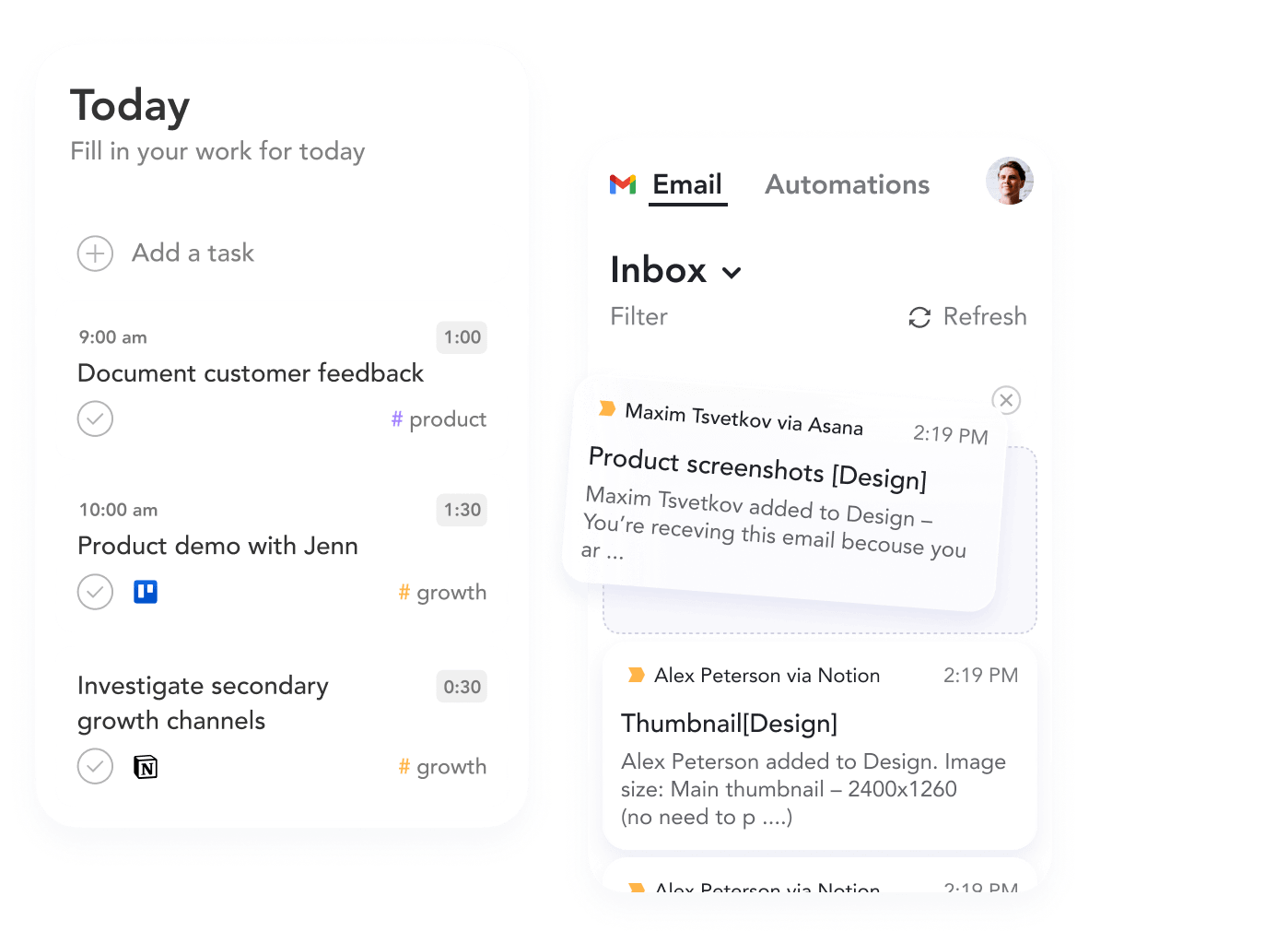
Enter Sunsama
I’ll be honest, when I first looked at Sunsama, I thought it was just another task manager. I had task managers. What I needed was a miracle. But then I saw the integrations list at the time:
- Asana ✓
- Monday.com ✓
- Trello ✓
- Gmail ✓
- Google Calendar ✓
- Slack ✓
And I realized this wasn’t about replacing my task management. It was about creating a command center that could pull from all my clients’ preferred systems. A dashboard to make sense of the noise and organize it in a way that worked for my needs.
Here’s what my workflow looks like now:
Morning Planning (5 minutes):
- Open Sunsama and see ALL my tasks from ALL client systems in one view
- Drag today’s priorities into my timeline alongside my calendar
- Add time estimates so I know if I’m being realistic about my day
- Done. I don’t need to check Asana, Monday, Slack, or email separately.
During the day:
- Work from my unified timeline
- Mark tasks complete in Sunsama (which updates the original system)
- Add new tasks that come up via email or Slack directly into my daily plan
End of day:
- Get an AI-generated summary of what I accomplished across all platforms
- Use this for client updates and my own records
- Plan tomorrow based on what’s actually left to do
I went from checking 5–6 different systems throughout the day to checking one. My clients still get to use their preferred tools, but I don’t have to live in them.
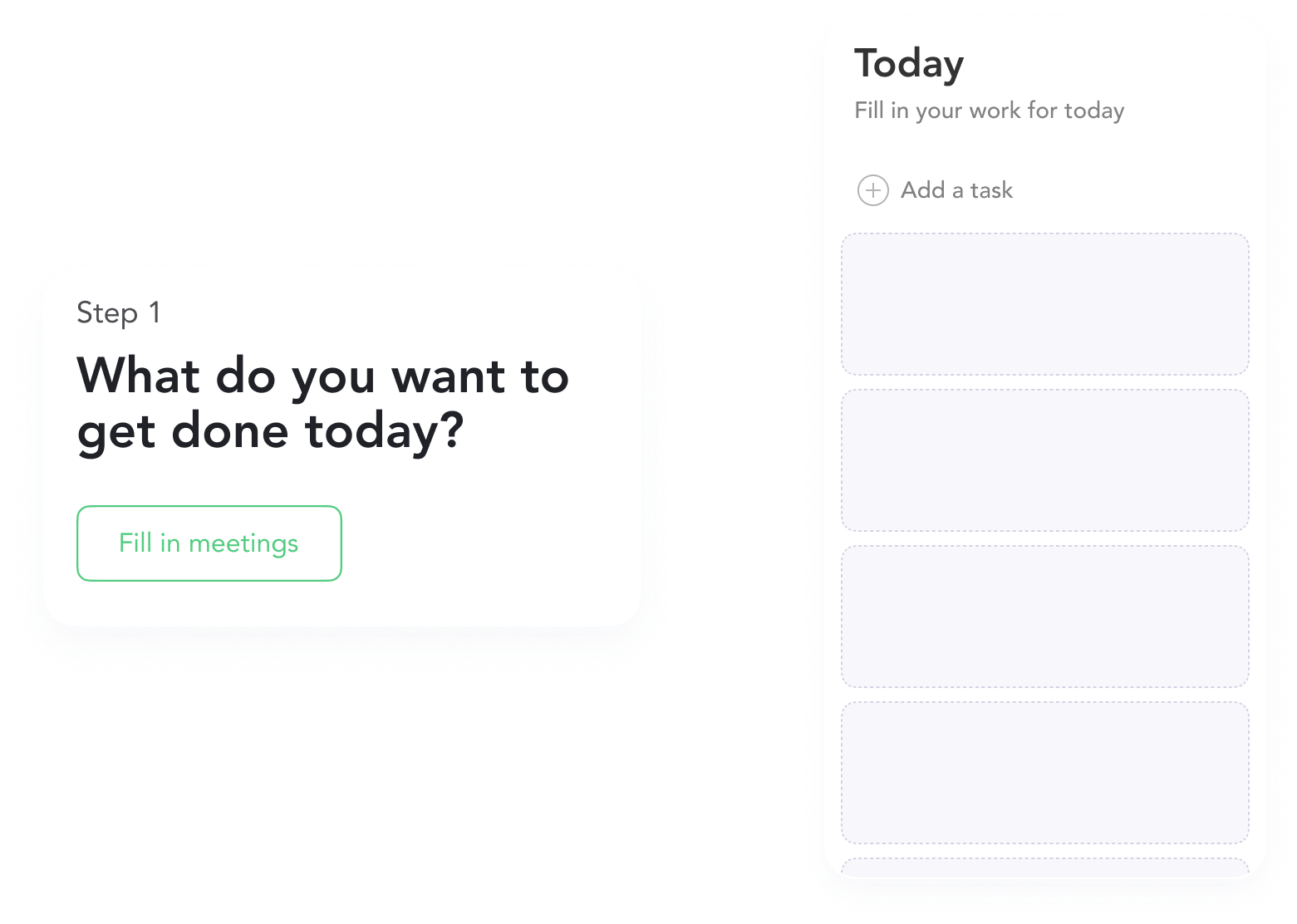
The Specific Features That Made the Difference
Task Import Without Migration:
I can pull tasks from Asana without making my client change anything about their workflow. The task shows up in my Sunsama timeline with full context, and when I complete it, it updates in their Asana board.
Email-to-Task Conversion:
When Client C sends me a paragraph-long email with three buried requests, I can drag that email directly into Sunsama as a task and schedule it for a specific day. I can add my own subtasks and have a simplified version of their chaos in my notes.
Calendar Integration:
My Google Calendar sits alongside my tasks, so I can see exactly when I have time for deep work versus when I’m in client meetings. No more optimistically planning 8 hours of work for a 4-hour day.
Cross-Platform Time Tracking:
Whether I’m working on an Asana task, responding to Slack messages, or writing in Google Docs, I can track time from within Sunsama and get accurate data for billing. The client gets a breakdown of what I worked on and for how long, and I get a breakdown of all the work and how my day and weeks were spent.
Daily Highlights for Client Updates:
Instead of scrambling to remember what I did for each client, Sunsama generates a summary I can easily adapt for status updates.
What This Actually Looks Like in Practice
Let me walk you through a real example:
Monday morning I open Sunsama and see:
- 3 tasks assigned to me in Client A’s Asana (pulled automatically)
- 2 email requests from Client B that need responses
- 1 Slack thread from Client C that turned into a task
- My own business development tasks
- The kid’s sports schedules, my doctor appointments and all my meetings for the week
I drag the most important items into Monday’s timeline, estimate how long they’ll take, and immediately know I need to push two tasks to Tuesday because I have too many calls.
During the week: As I complete tasks, they automatically update in the original systems. New requests that come in via email or Slack get added to my Sunsama inbox and scheduled for appropriate days.
Friday: I get a weekly summary showing exactly what I accomplished for each client, how much time I spent on different types of work, and what needs to roll over to next week.
The business impact: My client communication improved immediately because I stopped missing things. My billing became more accurate because time tracking was finally seamless. And I got back those 2.5 hours per week I was spending on system management.
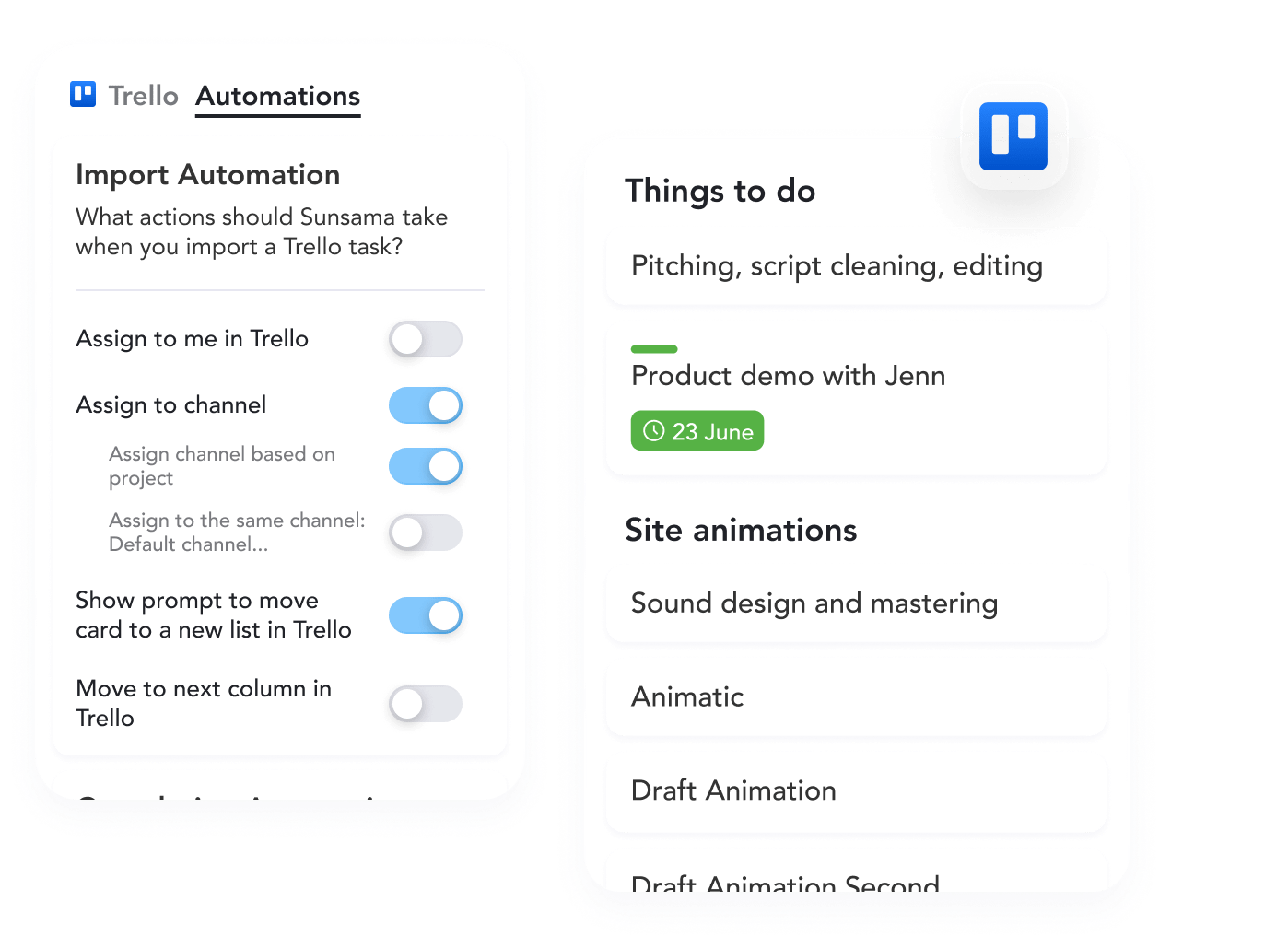
Is This Just Fancy Task Management?
No, and this is important to understand.
Traditional task managers assume you control your entire workflow. But as a service provider, you don’t. Your clients dictate platforms, processes, and priorities. You need something that adapts to their systems while giving you operational control.
Sunsama isn’t trying to replace your clients’ tools. It’s creating a layer on top that lets you maintain sanity and professionalism regardless of what systems they prefer.
This is especially crucial as you scale. When you have one client, living in their system is manageable. When you have five clients with five different systems, it’s operational chaos.
The Setup Process
Getting this working took me about 30 minutes:
- Connect your tools: Link the platforms your clients actually use (Apple Reminders, Notion, Google Tasks, Outlook, Jira, Zapier, etc.)
- Import existing tasks: Bring in current assignments so nothing falls through the cracks
- Set up your daily planning routine: Block 5–10 minutes each morning to review and prioritize
- Configure notifications: Set up daily highlights and any team sharing you need
The hardest part was trusting that I didn’t need to check the individual client systems anymore. After a week, I realized Sunsama was reliably pulling everything I needed.
What About Clients Who Want Updates in Their System?
This was my biggest concern initially. Clients want to see progress in their preferred tool, not hear about my fancy new system.
The beauty of Sunsama’s approach is that it updates the original systems. When I mark a task complete, it completes in Asana. When I add a comment, it appears in Monday. My clients see normal activity in their preferred platforms.
From their perspective, nothing changed. From my perspective, everything is easier.
The ROI of Getting This Right
Let’s talk numbers:
Time saved: 2.5 hours per week on system management = 130 hours per year
Revenue protected: Zero missed deadlines = maintaining client relationships and referrals
Billing accuracy: Proper time tracking across platforms = 15–20% improvement in billable hour capture
Mental bandwidth: Less context switching = more energy for actual client work
At $20/month, Sunsama pays for itself if it saves me just 20 minutes per week. I’m saving 2.5 hours.

Who This Approach Works Best For
This solution is particularly useful if you:
- Work with multiple clients who each have preferred systems
- Struggle with workload visibility across platforms
- Miss tasks because they’re buried in tools you rarely check
- Want to maintain professional communication without living in client tools
- Need accurate time tracking for billing purposes
It might be overkill if you:
- Work with only one client who has a simple system
- Already have a foolproof method for managing multiple platforms
- Do work that doesn’t require much task coordination
The Operational Mindset Shift
The bigger lesson here isn’t about Sunsama specifically. It’s about recognizing when you need operational infrastructure to support your client work.
As your business grows, you can’t just work harder; you need to work systematically. That means:
- Creating unified visibility across fragmented systems
- Building processes that scale with more clients
- Protecting your time and attention from platform chaos
- Maintaining professionalism even when clients have messy systems
Client work doesn’t have to mean client system chaos.
You can respect your clients’ preferred tools while maintaining your own operational sanity. The key is finding solutions that integrate rather than replace, that work with the reality of your business rather than against it.
For me, Sunsama solved a specific operational problem that was costing me time, money, and peace of mind. It might solve the same problem for you.
If you’re tired of being overwhelmed by other people’s systems, it’s worth exploring solutions that meet you where you are, rather than where you wish your clients would be.
Have you dealt with client system chaos? What’s worked (or hasn’t worked) for you? I’d love to hear about your approach to managing multiple client platforms.
