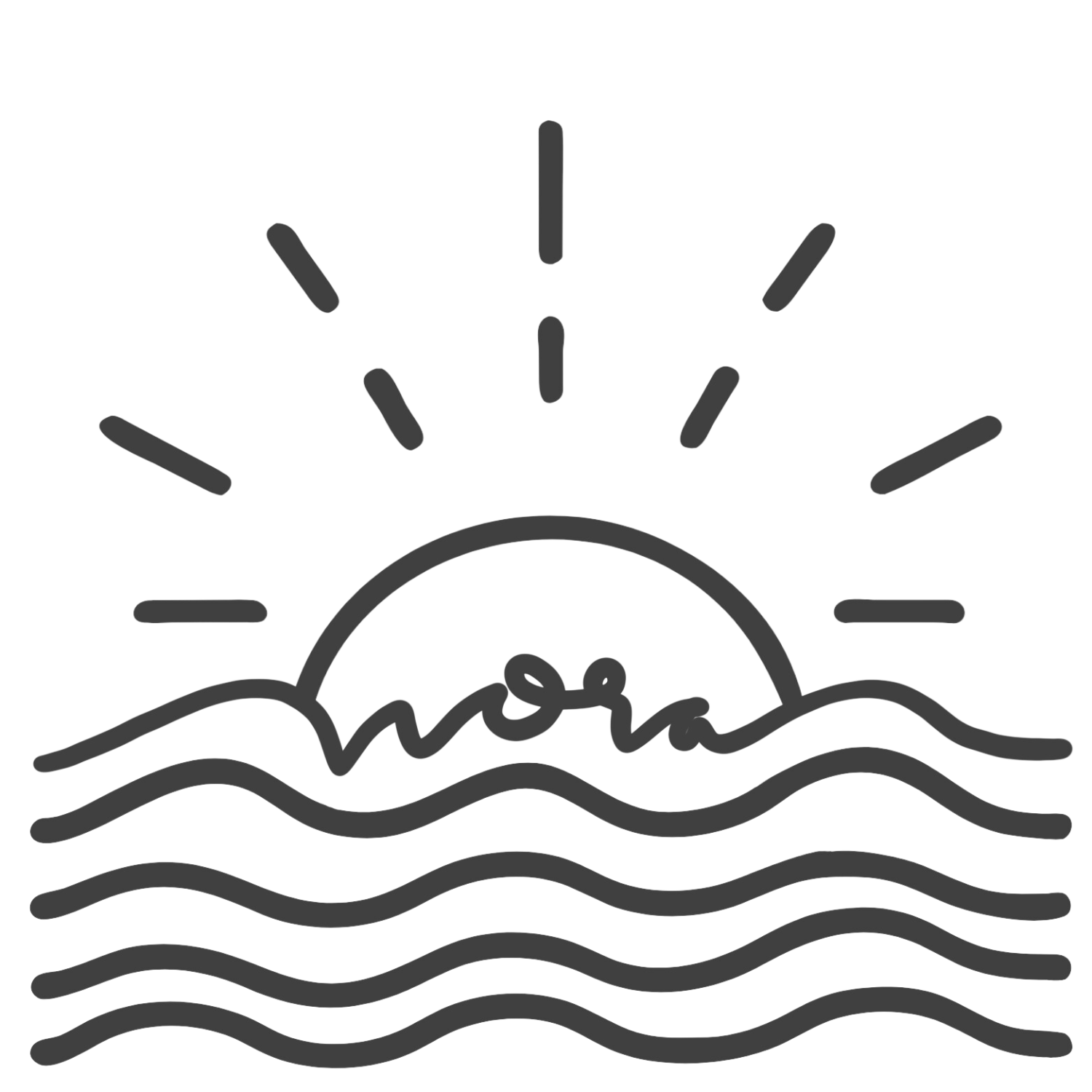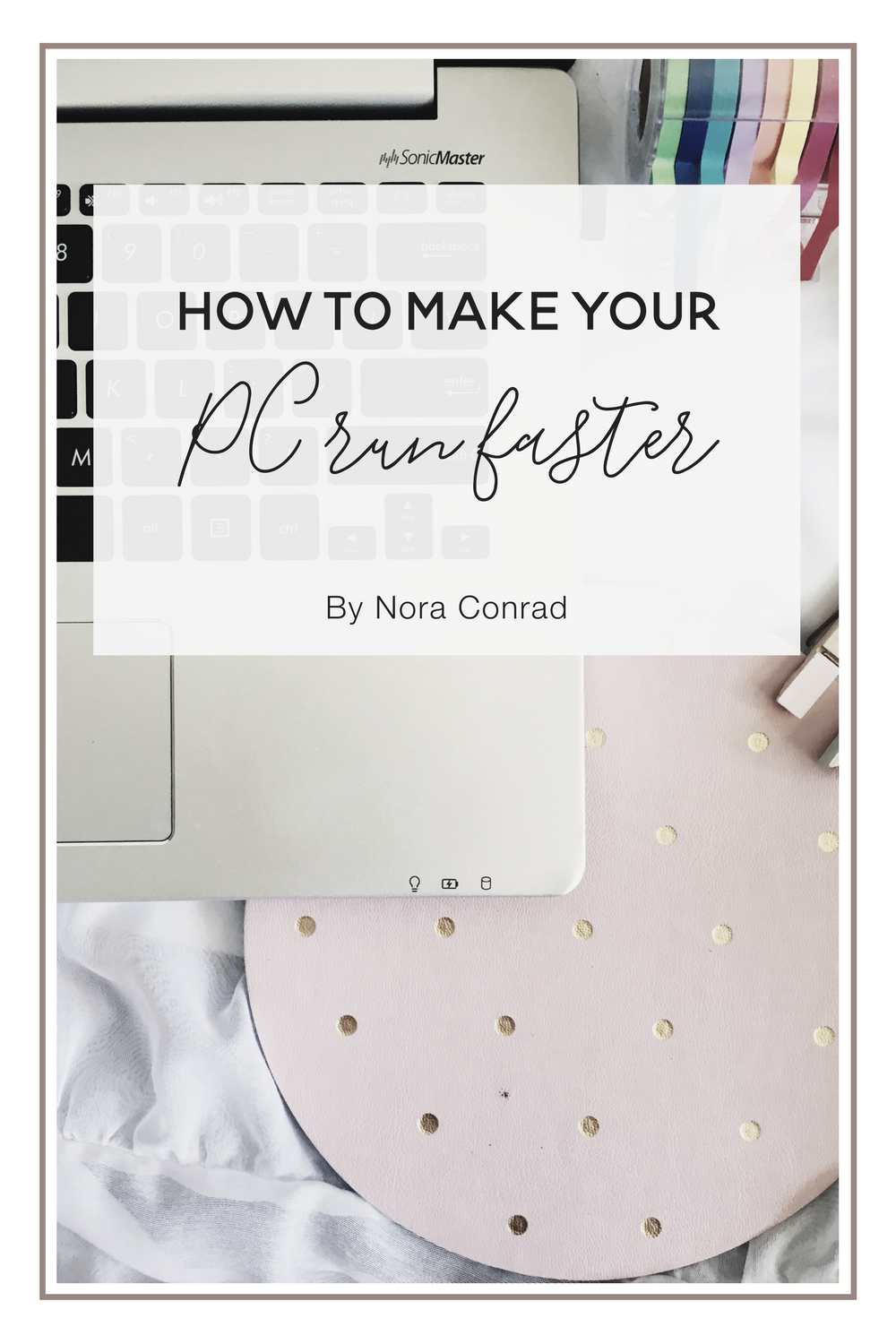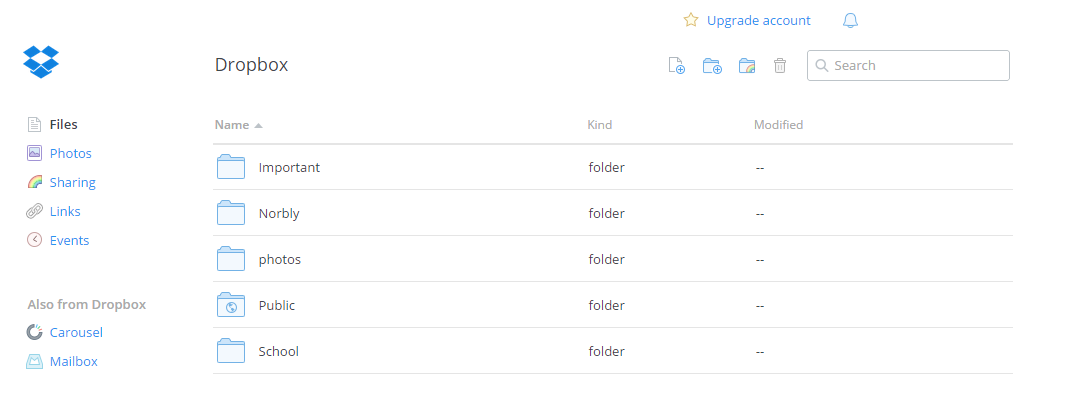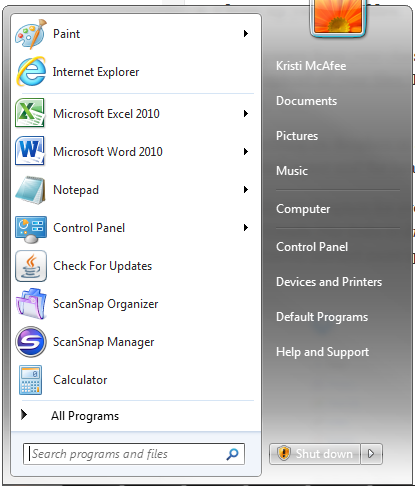How To Make Your PC Run Faster
If your computer has been running a bit slow lately there's a couple things you can do to help it out. Doing these things every month will keep your computer clean, running faster and make it less prone to virus software and other issues.
1. Delete old programs
- Click on your start menu and click on 'Control Panel'
- Click on 'Programs and Features' or 'Uninstall Programs'
- This will bring up a list of your downloaded programs.
- To uninstall a program click on the name and
*Some programs you should not delete, if you're no sure, don't delete it*
Common programs you should be deleting:
- Any internet explorers you don't use (ie. Firefox if you use Chrome, or Internet Explorer if you use Firefox)
- Any internet tool bars or search bars (Yahoo toolbar, Bing, Google, Ask Jeeves) - you don't need them, they're just something for spam to link onto.
- Old games or programs you no longer use (or programs your kids used to use)
- Programs you can replace using online services (Adobe Photoshop is you don't use it a lot - use pixlr.com instead or use spotify instead of iTunes)
2. Clean up your old files
All those papers from your classes you feel like you should save? Yeah, that's just wasting space. Get a dropbox account (it's free) and upload all your files. They'll stay safe, you can access them from anywhere, and you can delete all that stuff from your computer.
Save everything on dropbox or another service (you can use evernote as well) and stop using your computer to save your files. It'll save disk space and the headache if something ever happens to your computer.
I personally use dropbox for everything. Their free plan has 2GB of storage, plus you can earn more storage by sharing and referring friends (the links to dropbox are a referral link). A huge 1 TB plan is only $9.99 a month. I've used the free plan for years and never needed more space. Just delete old stuff you no longer need.
Along with that, right click on your trash and empty it. Also delete all the files in your 'Downloaded' folder to make some space.
If you are using Spotify instead of iTunes, go into your 'Music' Folder and delete everything from there. iTunes takes up A TON of room, so switching to Spotify will give you free music and store nothing on your computer. You can still download music on your iPod, iPhone or iPad without iTunes.
3. Run a Disk Cleanup
This is something I do monthly that helps my computer clear out all the junk.
- Go to your start menu and in the search bar type "Disk Cleanup", there will be one program listed. Click on it.
- A popup will start, it's the program calculating how much room you have on your disk. This part can take a few minutes.
- When it's done, it'll ask what files you want to delete. Check all the boxes. Click on 'Ok' then 'delete' files. (This is going to clear up 11.3 GB on my computer!!!)
- This will take awhile depending on how often you do this. It will delete all the temporary and downloaded files you don't need. This should speed up your computer a lot - especially if you've never run a cleanup before.
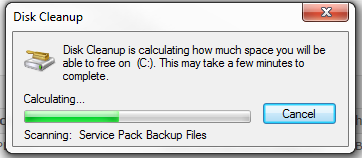

4. Install your updates
- Go back into the control panel. Click on 'Windows Updates' (or search for it in the search bar).
- Click on the updates and hit 'install'
- I recommend installing both important and recommended updates to keep your computer running smooth
- When the updates are done installing, shut down your computer. There will be a little icon next to the shut down button (shown below) that lets you know it has to install updates on the restart.
- Do this every few weeks to keep your programs updated and installed properly
5. Restart your computer
More than likely after doing all the above steps your computer is going to want to restart to make all your changes stick. After deleting old files, uninstalling programs, updating files and running a disk clean-up, shut down & re-power your computer so everything can reboot.
6. Keep it happy
- Keep your computer cool, don't leave it running on a pile of blankets. You can buy fans for your laptop to sit on or just keep it on a hard surface.
- Don't leave it on. When you're done with it, power it all the way down. It keeps all those little machines inside cool and gives them a break from running. Also this will allow updates to install when needed.
- Clean up the laptop. Wipe the screen with a glass cleaner and use an air duster and get all those crumbs and dust out of your key board.
Mac user? Check out Brittany's post for your computer :)