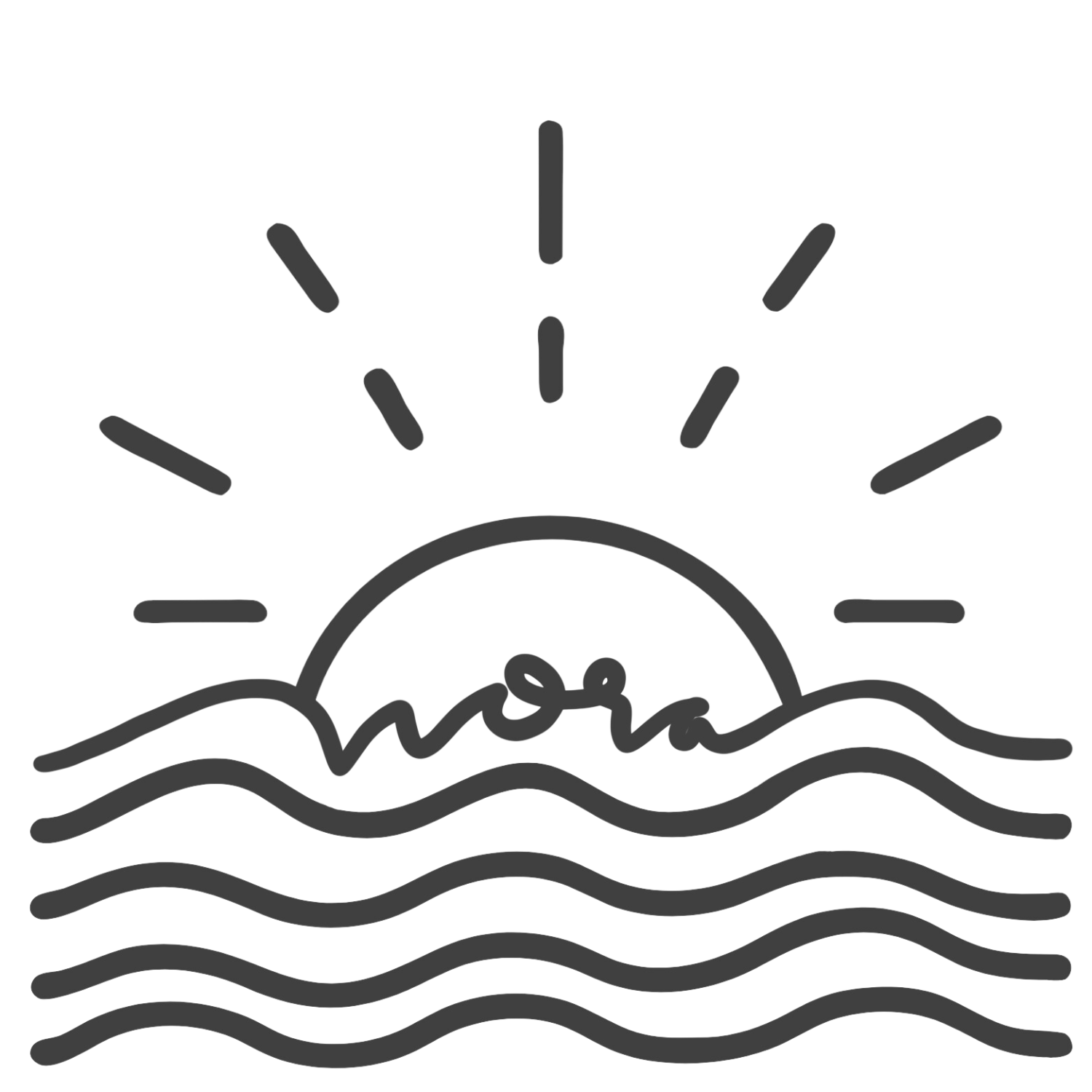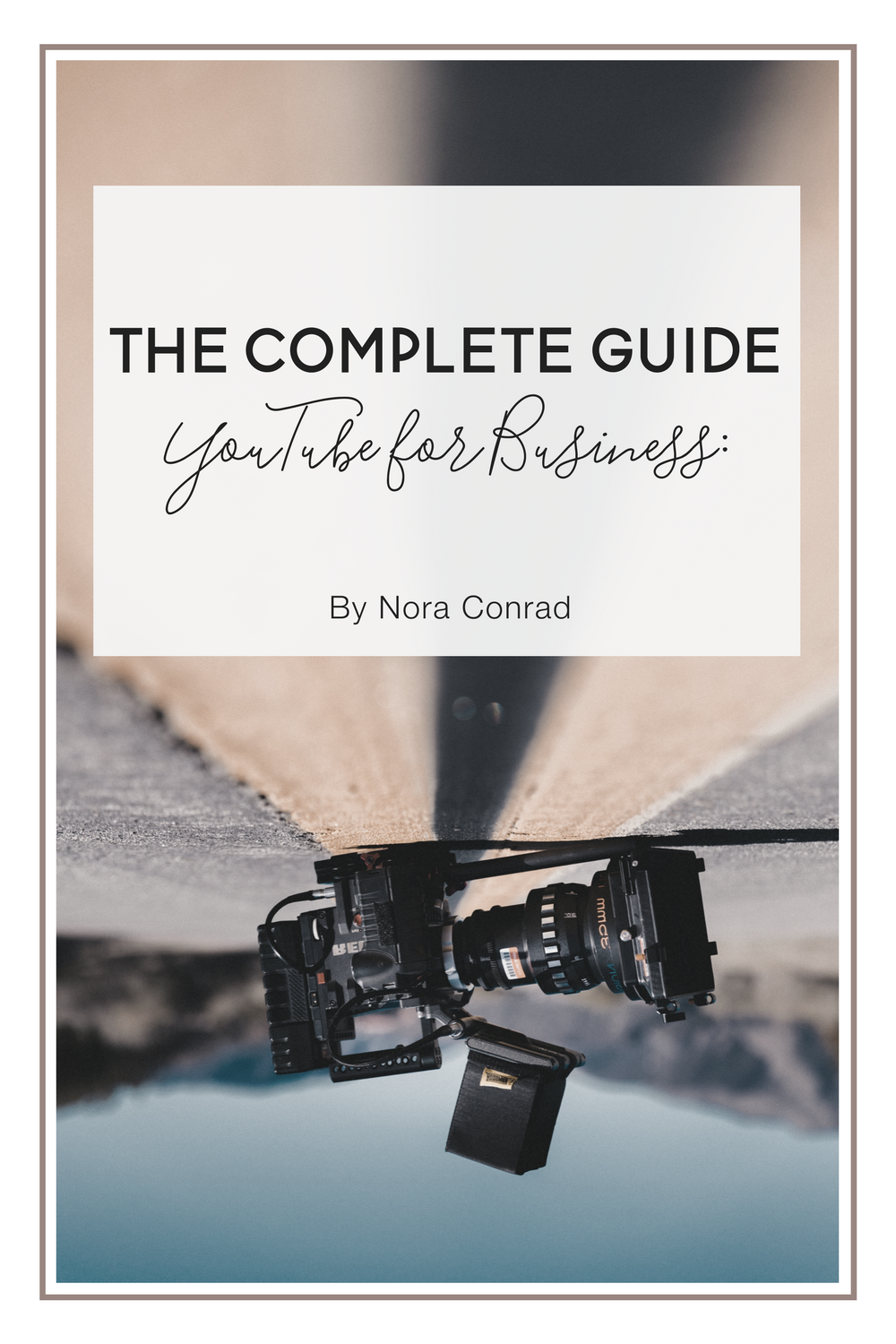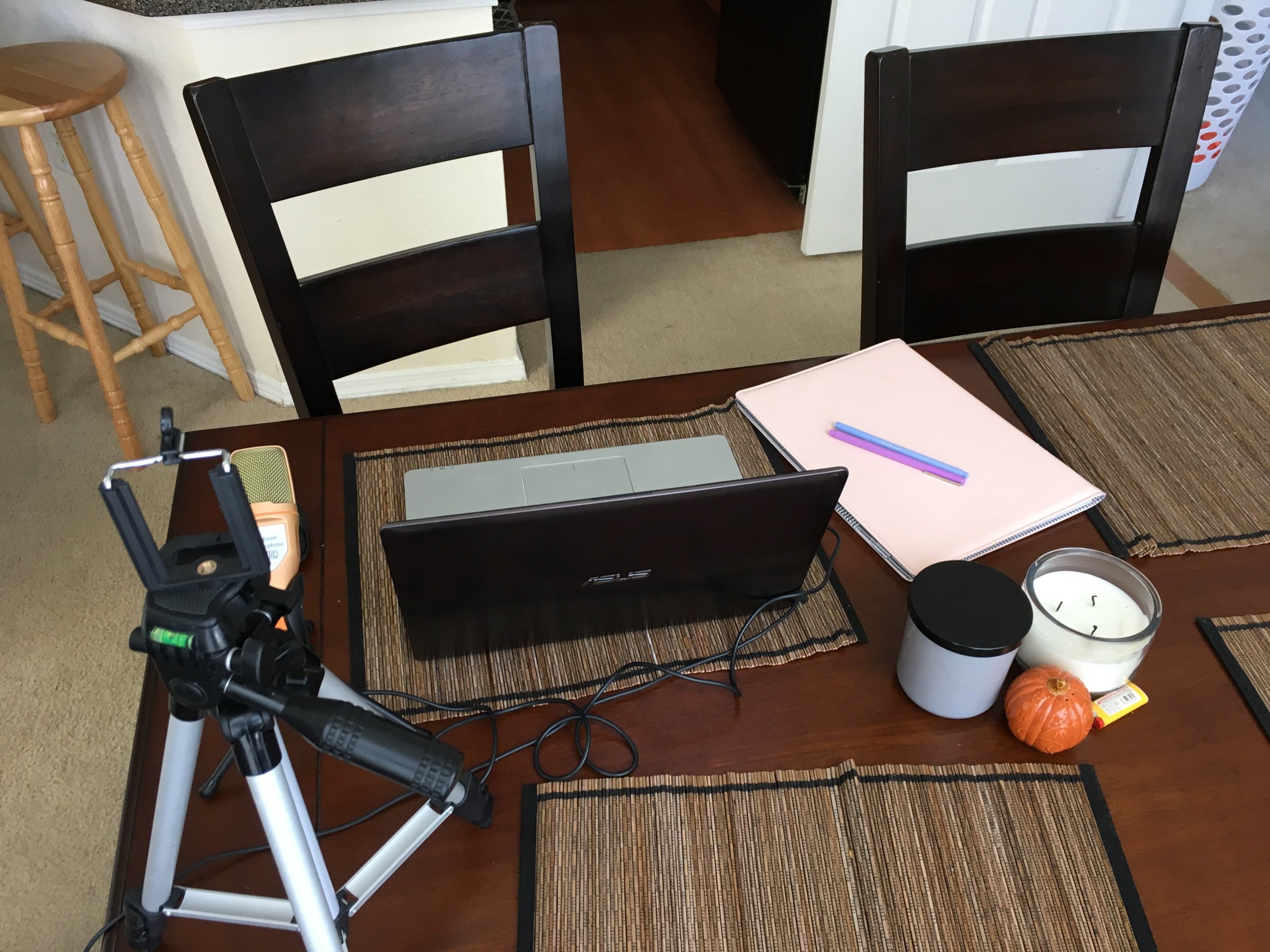Using YouTube for Business: The Complete Guide
YouTube can be an extremely valuable tool for small businesses and bloggers to expand their audience and add personality to their content. It can be intimidating to get started though, there's a lot to learn and just getting in front of the camera can be tough. So, this guide is for anyone and everyone to use Youtube for your business, either for the first time, or more consistently.
Let's jump in.
YouTube Basics
Actually using YouTube is pretty simple and you most likely know how to navigate everything already. To update your profile photo, change your name and update account information, you'll go through Google+ Profiles. This is because YouTube is part of Google.
If you don't already have an account or channel set up, this blog post will walk you through the process, step by step.
[youtube=://www.youtube.com/watch?v=h2-zQJvbTEo&w=640&h=480]
One of the hardest parts about starting a new channel is getting in front of the camera. Let's clear some stuff up really quick:
- You're going to be nervous
- You probably won't like how you look/sound/talk
- Not very many people will be watching it
- You need to upload it anyway
There are a million excuses you can make to NOT start a channel. However, you'll never improve your videos or grow an audience unless you start, today. Don't worry about how many times you fumble your words or how your hair looks, just have a great idea to share and put it online.
You might get hate or your video might not be a hit, but it doesn't matter, because you'll improve on your next one. The more you practice, the better you'll get. Don't let initial set-backs keep you from building your new platform.
Using YouTube Live
Going live on YouTube is very similar to Periscope (not as simple, but similar format). You can hop on for office hours (like what I do every Wednesday), host live webinars or just shoot video live, allowing people to ask questions and interact as you share your content.
YouTube used to allow live video through Google Hangouts, but recently they launched a new option (currently in Beta mode) to make it easier and more reliable to share. I'll talk about both in the video below:
[youtube=://www.youtube.com/watch?v=xtSsNCYW2ac&w=640&h=480]
Lighting + Mic and Set Up
I'll admit my setup is usually a hot mess. But, it doesn't need to look pretty behind the camera! I always recommend filming during midday (1pm - 3pm) in front of a window with sheer curtains. It'll give you bright, natural light that looks amazing on video.
If you don't have a good spot to film make sure to set up white-lighting pointing at you. Avoid overhead lighting and backlighting as much as possible.
The microphone I use is super cheap but it works great, you can purchase it here on Amazon. If you're willing to splurge a bit more check out this one. And worst case scenario, headphones with a mic work great too!
Everyone's setup varies, but I wanted to post a few photos to give you an idea of what my set-up looks like. Keep in mind, sometimes I use my webcam to record, other times I use my iPhone
Editing
For years I used Microsoft's movie editor, Movie Maker, to edit all my videos. I try to do videos in one take to make it more genuine and I didn't add much as far as graphics, music or transitions. The little I did add, Movie Maker had enough functionality to it.
I recently switched to a program called Wondershare Filmora. A lifetime license is only $49.99, from here. I think it's a perfect starter editor and super simple to use. Obviously, there are better (and more expensive) options, but I really love Filmora.
Here's a super quick walk-through of the program:
[youtube=://www.youtube.com/watch?v=0i0zWC76cDg&w=640&h=480]
Get Inspired
I wanted to share a few of my favorite channels for business topics. You can check out my channel here as well, if you're interested!
- Carrie Green - Female EntrepreneurAssociation
- Pat Flynn - Smart Passive Income
- Regina Anaejionu - ByRegina
- Holly Castro - Holly Castro Creative
The Business Part
Okay, so I basically just taught you HOW to start a channel, as in, the technical aspects of it. But, there are so many ways you can use your new channel to grow your business, so let's talk about that.
Just like any other social media platform, YouTube allows you to showcase your content and share your brand. Your branding should match your business and your content should reflect what you're all about. A fitness trainer probably shouldn't have a YouTube channel about cooking junk food... make sure you're staying true to your brand.
Use your content to find new clients. When I started offering coaching packages I got a ton of new leads from my YouTube channel. People who had been watching me talk about business, share tips and teach tutorials already knew they loved my teaching style. They felt like they knew who I was and how I could help them. Use your videos to establish yourself as an expert. Share tips and tutorials within your industry and let people know, you know what you're talking about.
Share your content across your other platforms. Use your video in your blog posts or newsletters. Create a video ecourse (for free or paid) and let people sign up for it. Share your videos on Twitter and Facebook (*hint* *hint*, FB loves video). Create "teaser clips" and share them on Instagram to get your followers to check out your channel.
YouTube opens up a new kind of content for your brand. You can show your face and share what you know in a more personal and real way. Video can do amazing things for your current business.
On top of growing trust and communication with your audience, YouTube can also be a great source of passive income. If you set up Google Adsense or find sponsors & affiliates for your videos, you can make extra money from content you'd be posting anyway.
I make around $100 every month just by having ads on my videos, and I only have 2000 subscribers. It's something that takes 10 minutes to set up, but can build up easily over time and help you cover any additional business expenses.
If you need help getting started monetizing your YouTube channel check out this blog post or this infographic.
Additional Tips/ FAQ
Brand your channel!
This is so important and I waited way too long to do this on my own channel. Use Canva.com and create some custom video covers (the images used as a video thumbnail) and make a pretty header for your channel. You don't have to be super crafty or a designer, just pick 3-4 colors and 1-2 fonts and use them on everything!
Don't worry about your stats, yet.
It's easy to get caught up with your subscribers, viewers, and comments. Ignore those number for awhile. There's no magic formula to grow quick on YouTube (unless you get lucky and go viral). Focus more on producing consistent content to the best of your ability.
You'll probably start off shaky.
I have never seen a YouTube channel start off beautifully. You have to go through the awkward, poor-quality, needs work phase to get better. Learn from each video you make and listen to the suggestions of your audience!
Don't take comments seriously.
A YouTube channel is not for the faint of heart. People are cruel and relentless in the comments, especially if you're posting anything slightly controversial. There are plenty of wonderful, supportive and loving people on Youtube, focus on them and delete/block the haters.
I've had to disable comments on a few videos - feel free to not allow any comments for your first few months. Just be prepared that you could (and probably will) get rude comments, delete them and forget them.
Don't be "that guy".
The single most annoying thing a new user can do is spam 800 other videos with "Follow4Follow?", "Please check out my channel", "Great video, follow me?". No no no no nononononononoooo. Don't do this. You'll get blocked, reported and no one will actually follow you. Please don't be this person.
Talk to people!
Take time every week to read your comments and answer questions. It's a great habit to get into as you grow and it helps users want to come back to your channel. It's also a great time to delete not-so-nice messages and block anyone causing trouble.
Share your stuff
You're taking the time to make this content, so be sure to share it! Post it on social media, mix it into blog posts (like what I did with this baby!) and get your content out there.