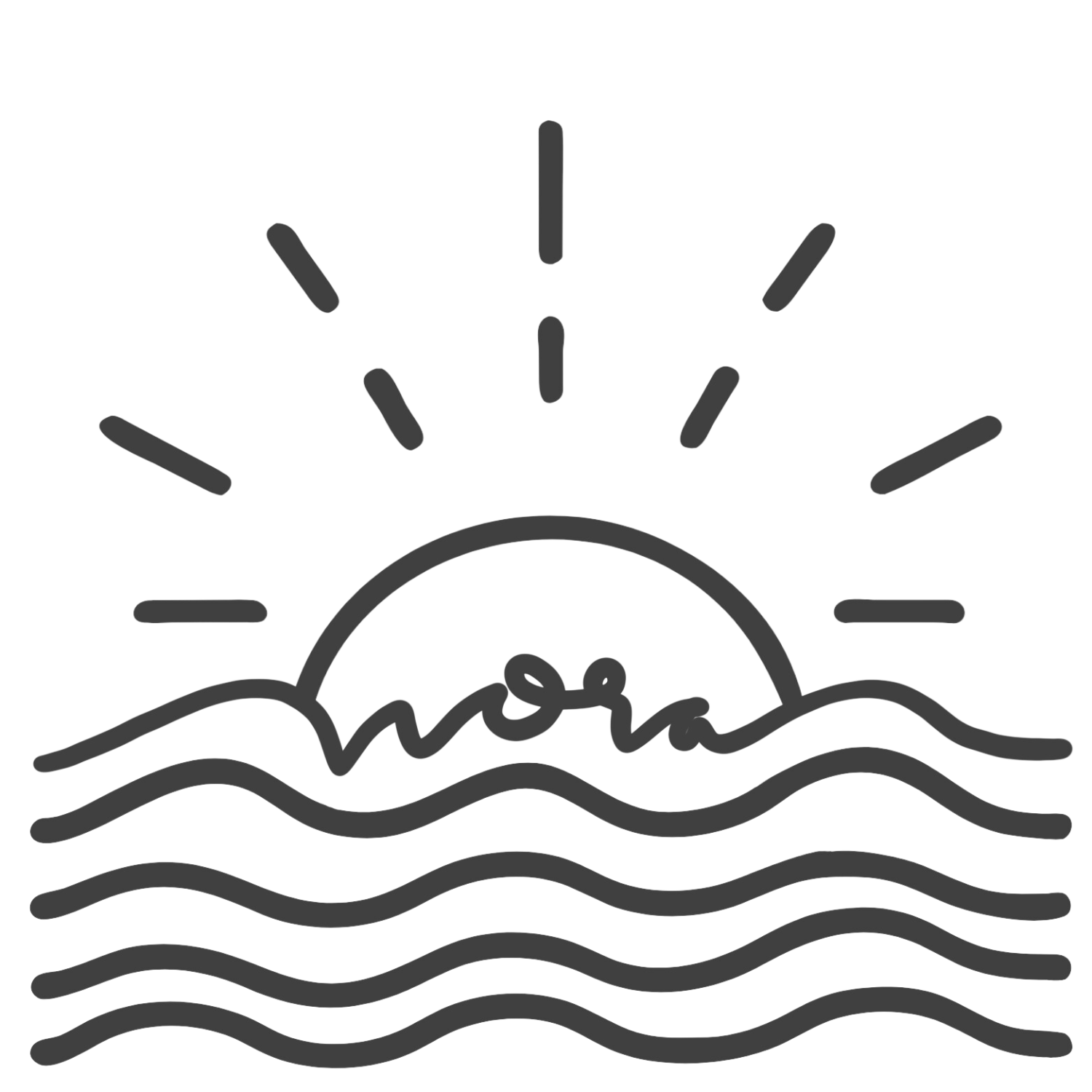5 Apps for an Actionable Day at Work
My work day consists of my day job in the mornings, this job in the afternoons, and chores/social life/relaxation in the evenings. I have to fit a lot of work into a small time frame - so these are some of the apps I use to stay focused and make the most of my time.
1. LastPass
This is my most used tool on my computer. I work from my laptop, my phone, my iPad and my computer at work - writing down or memorizing passwords isn't enough. I found this tool a few years ago and I've been using the premium version ever since.
All my accounts are securely stored within the app and they have great features. 90% of my passwords auto-update every week. This paired with the fact that I use two-factor authentication on everything makes my accounts super secure. You can get a list of sites that offer 2-factor authentication from here.
There are a couple other sites similar to LastPass, such as Dashlane, KeePass or 1Password if you're looking for other options as well.
[youtube=://www.youtube.com/watch?v=rDB6NYSoXwI&w=640&h=480]
2. Timer
You don't have to use anything fancy for this tip. I use the countdown timer on my iPhone. The basic idea is to set 50-minute intervals for yourself as you work. Focus on one project for 50 minutes, then take a 10-minute break. This makes it easier to track how you're spending your time and helps you realize how quickly an hour can pass when you're in the zone.
3. Wunderlist
I only use Wunderlist for a few things: Groceries, Things I want to do and Chores. I have a few lists in my wunderlist account that I share with my husband and sister (roommate). This might not seem like a "work" app, but the way I use it helps me focus at work.
Our brains are not good at multitasking, contrary to what most people think, we do best when we focus on one task at a time. When you're trying to work and you keep thinking about all the laundry you have to do, or the eggs you need to pick up on your way home, you won't be focused.
It doesn't need to be wunderlist - you could use a notebook, your iPhone reminders, or Asana - but you need some method that remains constant. The idea is to take the time to pause your work and add whatever is on your mind in to your list. I like to do this first thing in the morning, at lunch and right before bed too.
When you get those little details and reminders off your brain and into a system that you trust to remind you when the time is right, you'll be able to focus on the more important things. Find a place to braindump and start using it everyday.
Here's a quick look at how I use Wunderlist to braindump:
[youtube=://www.youtube.com/watch?v=MHWeQCx-aPo&w=640&h=480]
4. CoSchedule
I've talked about CoSchedule a bit before, but lately this tab has been open in chrome all day, every day. I switched from Buffer to CoSchedule over the summer and now that I have, I'm obsessed. It makes it SO easy to see my posts, social media, and task list all in one place. Plus it's super easy to build campaigns and plan content months in advance.
Whenever I have an idea for new content or see something share-worthy, it's added to CoSchedule. I filled up my CoSchedule with a TON of content recently, so I thought I'd give a quick tour around my account for you all.
[youtube=://www.youtube.com/watch?v=risD4Ey7jOc&w=640&h=480]
5. Evernote
I've talked about Evernote a TON. If you don't know what it is, stop what you're doing and read THIS first. Read it? Okay.
I have Evernote open all day at work. I use it to jot down notes on calls, to check off my tasks for the day, to save important info and emails and to reference relevant information. Not to mention that it's my phone contacts, file cabinet, notebook, budget, and brain. If I'm not posting or submitting work directly online, it's being done in Evernote.
Evernote is accessible from all my workspaces, my phone and any other computer I need to use for the day. Which means I have all the info I could possibly need to work from anywhere in the world. It's taken awhile to build up such a valuable resource, but it was well worth the time. Here's a quick look at my Evernote notebooks and stacks to give you an idea of how I organize all this info.
[youtube=://www.youtube.com/watch?v=cPnbsWbq81s&w=640&h=480]