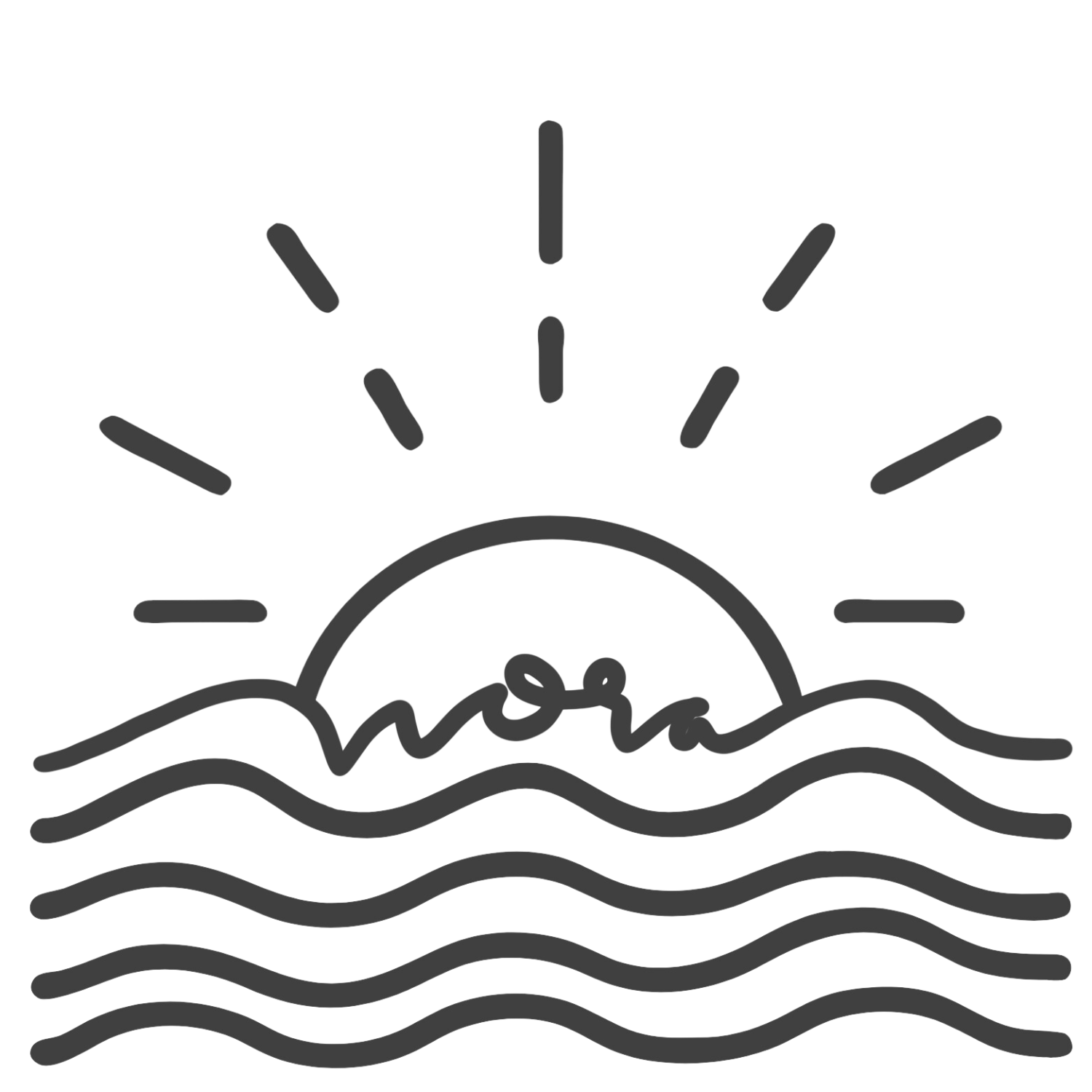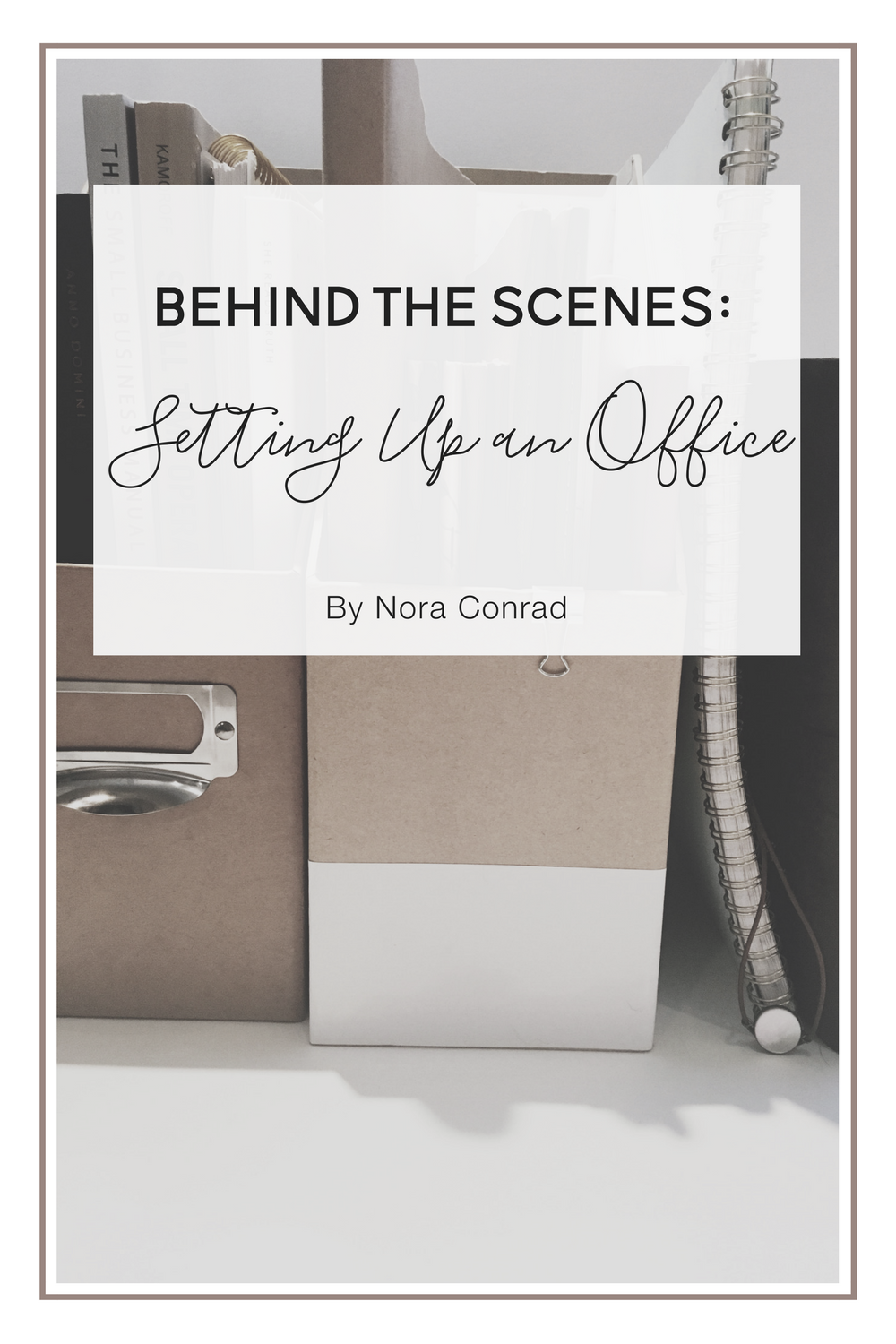Behind The Scenes: Setting Up an Office
If you have a hard time focusing while you work, the problem might be your environment. It can be tough to work from home, especially if you don't have a dedicated office space or a bunch of cash laying around to buy new equipment. There are ways you can improve your focus, work in a spot that makes you productive without a huge space or a ton of cash.
01. Find Your Spot
Do you want your desk to be somewhere sunny or dark? What about the temperature, air flow, lighting, smell? Does your chair make it easy to have good posture? Do you have enough room for a laptop and notebook? Ask yourself these questions, then set up a workspace that meets your needs.
You don't need a home office or lots of money to make a perfect workspace. Take a look at my tiny 3 foot by 3 foot office below:
[youtube=://www.youtube.com/watch?v=wTbZnkrTd7Y&w=854&h=480]
02. Get Inspired
No, I don't mean looking at Pinterest. Avoid that like the plague. If you live in a tiny studio apartment, looking at 1000 square foot offices with french doors and build in shelves will not inspire you, they will make you wish for something you don't have right now.
Focus on your space. Look around and see how things could be re-arranged. Move your couch to the other side of the room. Push your bed against the other wall. Think about the space you'd have if you convert the top of your dresser to a desk space. Get inspired in the place you are. Then - find inspiration in other places.
Look up color combos on Pinterest. Print some photos of your branding or favorite vacation spot. I printed a bunch of my stock photos from the FreePrints App (you only pay 2.99 for shipping and get up to 85 prints per month and if you use "sblosser2" you'll get extra photos). Use your favorite home decor items that you already have and move them into your workspace.
03. Get the Right Tools
What do you need to work? Your computer/laptop, a mouse, keyboard, and notebook? What else? Pull together all the things you need to work (no, you don't need 90 different blue pens) - store the rest of your office supplies somewhere close, but out of your way. Let your workspace have the essentials and the essentials only. Below are my favorite tools that I use daily:
04. Your Digital Office
What your laptop looks like is just as important as your physical space. Do you have a million documents sitting on your desktop? Clean them up. Use folders or the cloud to streamline the clutter. Set a pretty laptop background, add fonts you love to look at, use tools to help you focus.
Asana, Evernote, and Atlas Recall are my three favorite apps to use. Using other tools to help you focus might be the answer to boosting productivity. Here are a couple tools I use to help me focus: