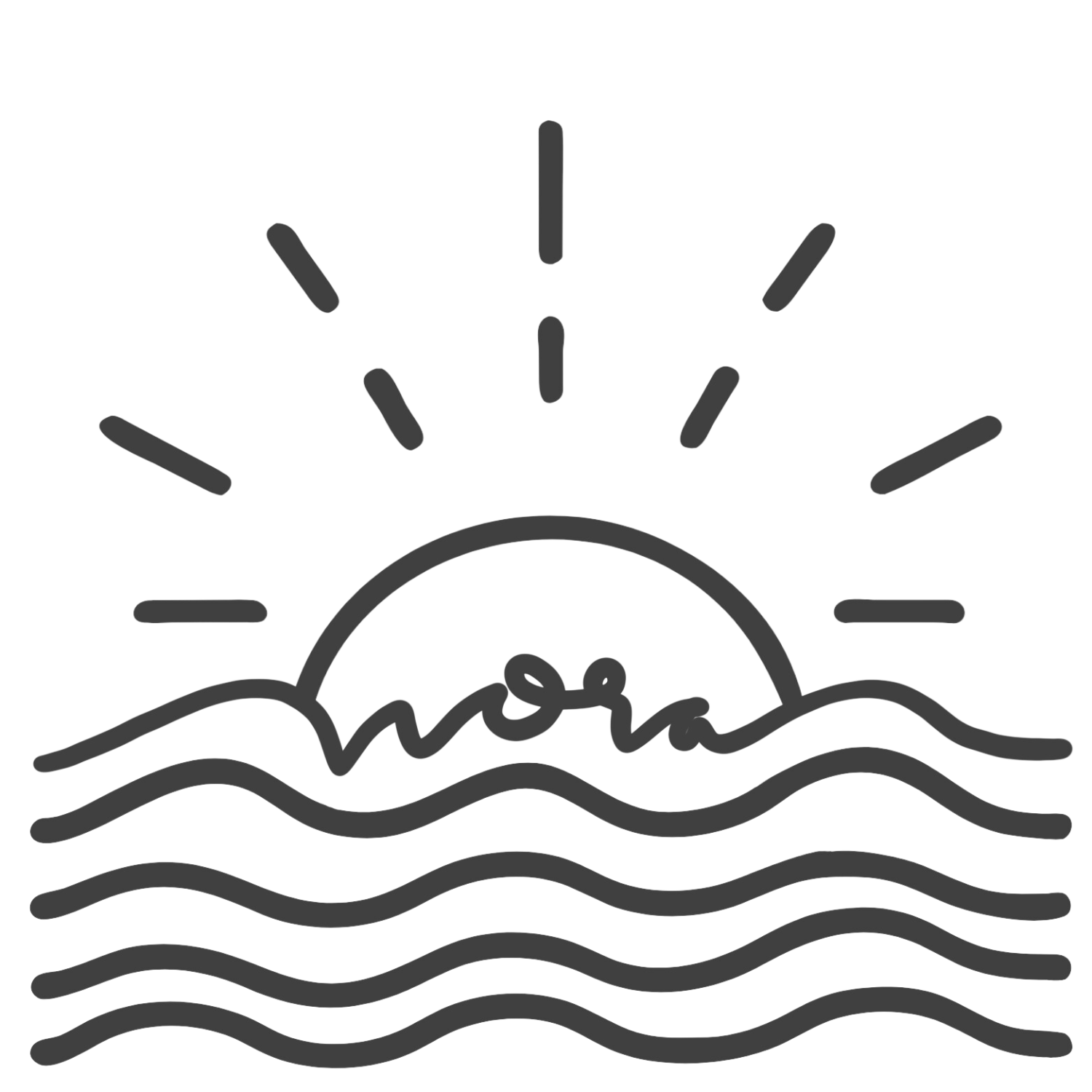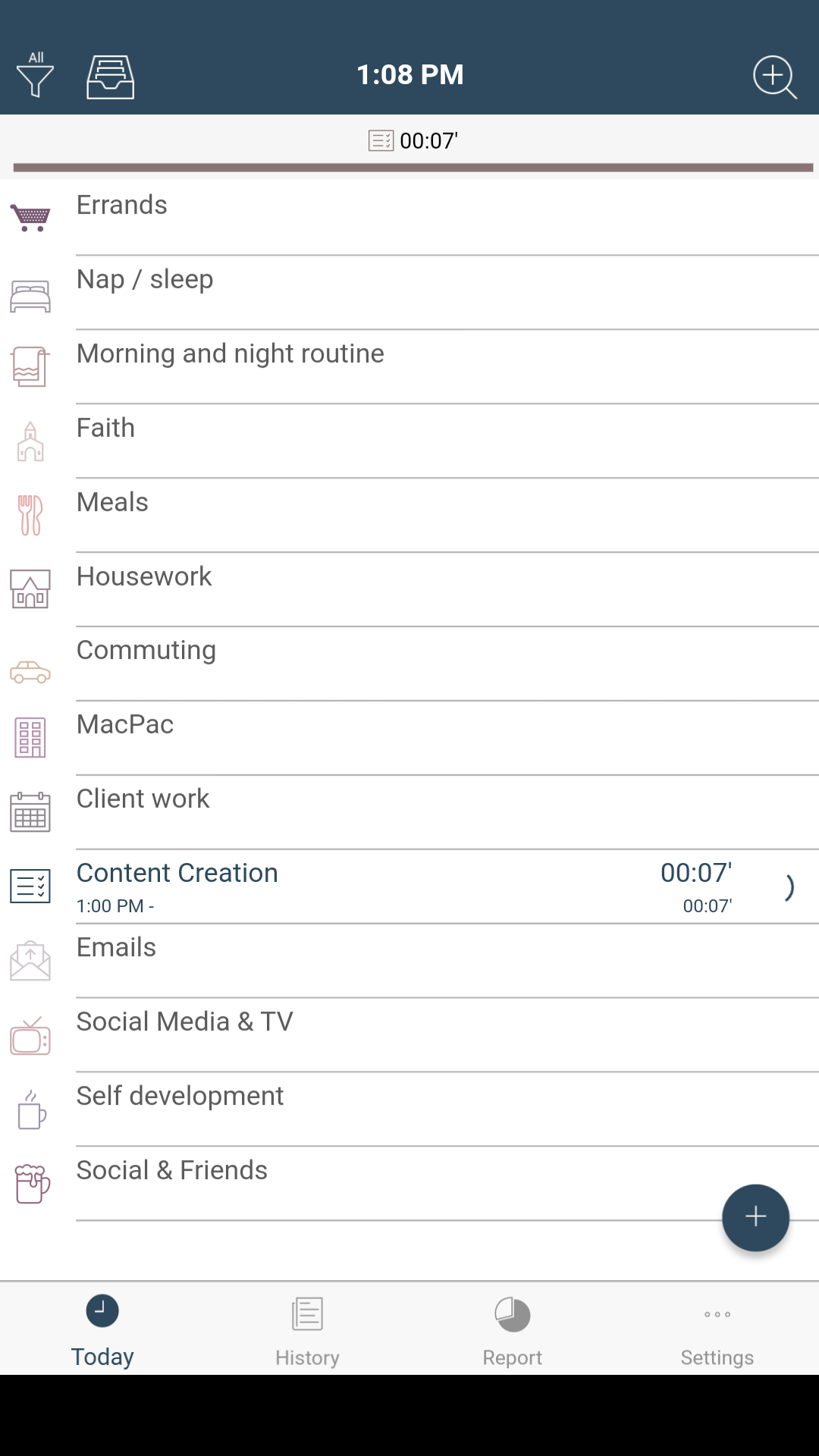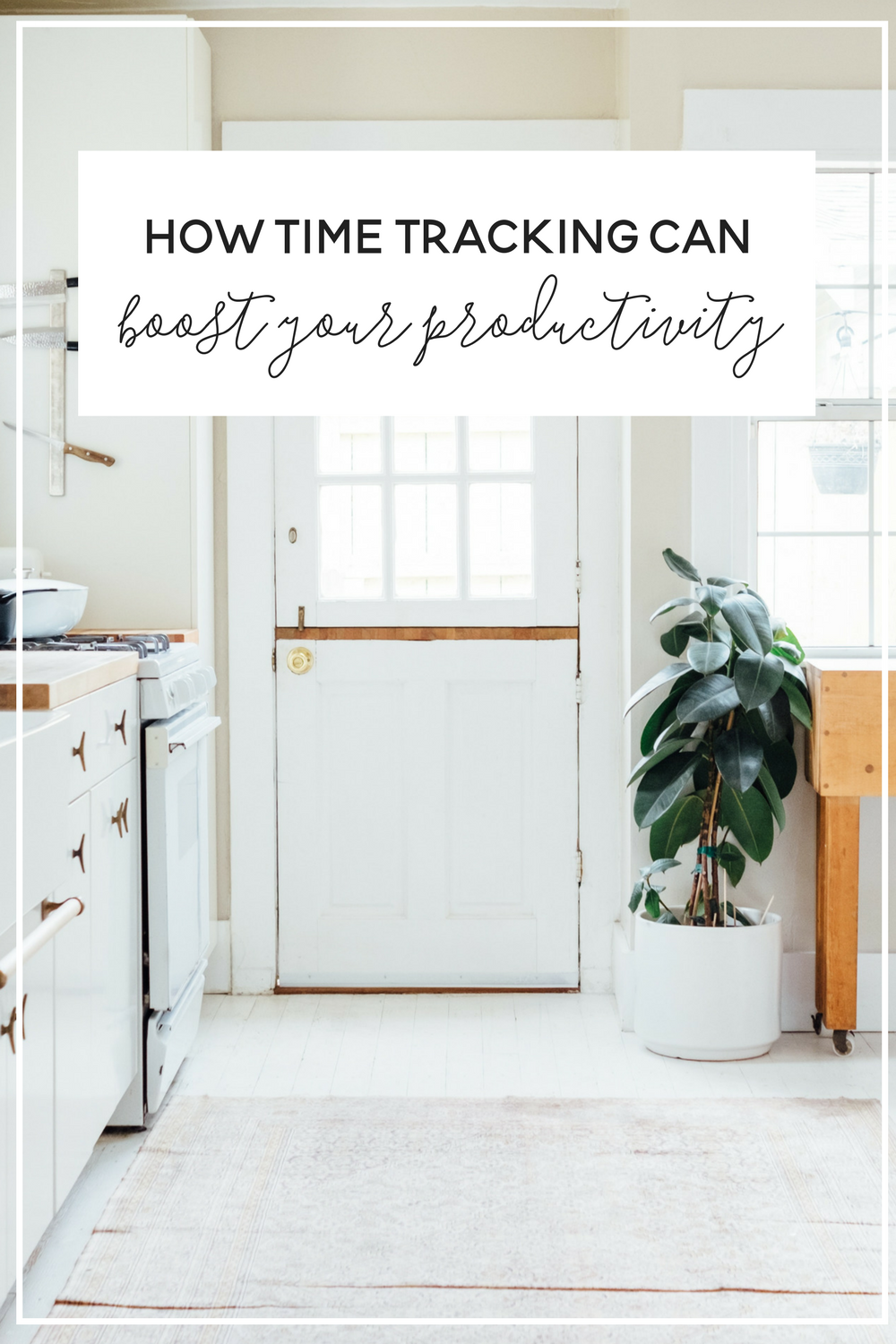How Time Tracking can Boost Your Productivity
Time tracking isn't a new idea, but it's a great productivity trick that many people haven't tried yet. I decided to try time tracking for one month and see if it helped me be more productive. These are my results and some tips to help you get started and try this experiment for yourself.
01. What is Time Tracking?
Simple. You track what and how you're spending your time one. There are a million ways to do this, but I think using an app is the easiest way. I started tracking my time in late August and I've been tracking ever since.
At first, I was tracking EVERYTHING. Meals, sleep, drinking, bathroom breaks, work, driving, cooking - it got to the point where I was spending 30 minutes a day just switching between tasks in the app. As time went on, I started tracking only my "working hours" from 5 am to 5 pm I would track my work, but things like waking up, eating dinner and watching TV with my husband just didn't need to be tracked.
If you're thinking of trying to track your time, I'd recommend setting a certain time period to do this. Figure out where you think you could be more productive and track what you're doing during that time of day.
02. What are the Best Tools for This?
I've been using ATracker on my phone, it's super simple to set up and there's a free version that allows you to track up to 5 activities. I ended up paying a couple of bucks for the full version. It's super easy to use and looks nice.
There's a way to export and import your data if you ever switch phones, however when I switched from my iPhone to a Pixel, it looks like the files were slightly different, and I wasn't able to import my old data. Not a deal breaker, but something to keep in mind.
There's a ton of other options, Toggl has both a web version and app if you do a lot of work on the computer and don't want to be stuck using your phone. My Hours is another great alternative, similar to Toggl. If you want a great tutorial on how to use Toggl, Lewis of The Freelance effect has a fantastic post here.
If you're more of a pen & paper person, you can also just use a plain notebook. This option has become really popular in the bullet journal community.
03. Productivity Booster
Within the first day of tracking my time, I noticed that I checked off my task list MUCH faster than usual. Tracking what I was doing forced me to get my work done and do it all in one short burst. I started my "housework" timer and within 20 minutes, the dishes were done, the place vacuumed and laundry put away.
I also noticed that forcing my time into categories helped me to batch my tasks. If I had a couple of errands to run, I'd do them all in one day to save time and make my tracking easier. I started finding ways to batch my work in order to keep my timer simple. It ended up saving me a lot of extra time between tasks and it helped me plan out my day better.
When you start to actually pay attention to your time and see it as a tool, you can use it much more effectively. It's also a great motivation to get you in the work zone and help you get your tasks done.
04. Looking at Your Results
When I set up my app, I used 14 different categories. This may seem like a lot, but after a month of doing this, I've had the chance to edit, rearrange and combine some categories until my system worked perfectly for me. If you wanted to split things up really simple you could do Work, Fun, Personal and Sleep. Here are the categories I used:
- Errands
- Nap / Sleep
- Morning & Night Routine
- Faith
- Meals
- Housework
- Commuting
- Day Job
- Client Work
- Content Creation
- Emails & Admin Duties
- Social Media & TV
- Self Development
- Social & Friends
I broke each of these categories into 3 sections: Home, Self Care and Work. This helps me look at some super simple stats or get detailed with how much work I completed.
05. How 1 Month of Tracking has Worked for Me
Here are a total of all my hours in September:
There are a few important things I learned from this month:
- I commute much more than I thought I did. I need to make sure I'm using this time listing to audiobooks, sermons or learning something while I get where I'm going.
- I spend hardly anytime in my email inbox (thanks to THIS method)
I also have to note that I didn't track my time as often on the weekends as I should have, so this breakdown is not 100% accurate of how I spend my time each week. However, it shows me that I do have a fairly good balance in my life and since starting, it's improved a lot.
So, are you going to try time tracking? Let me know in the comments!