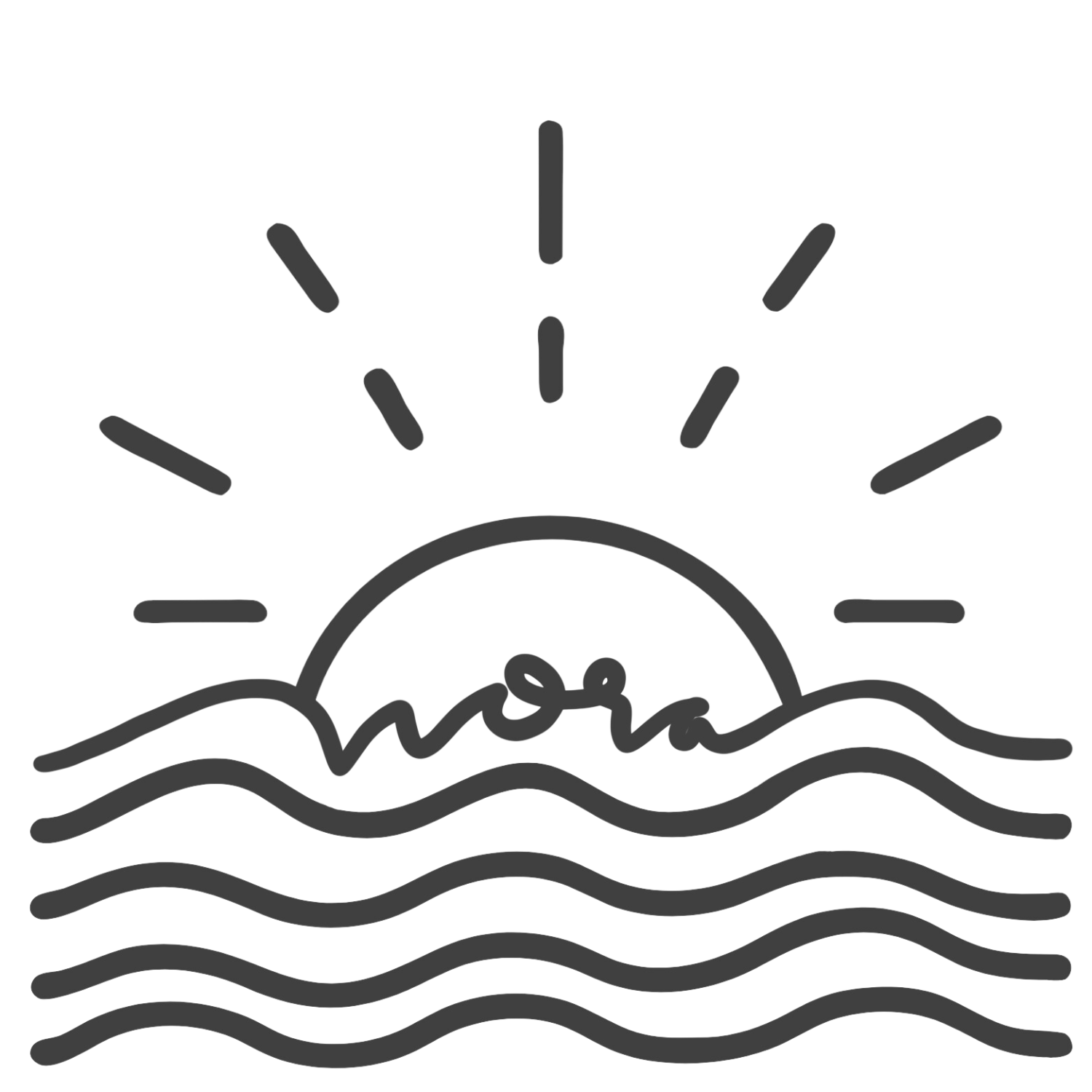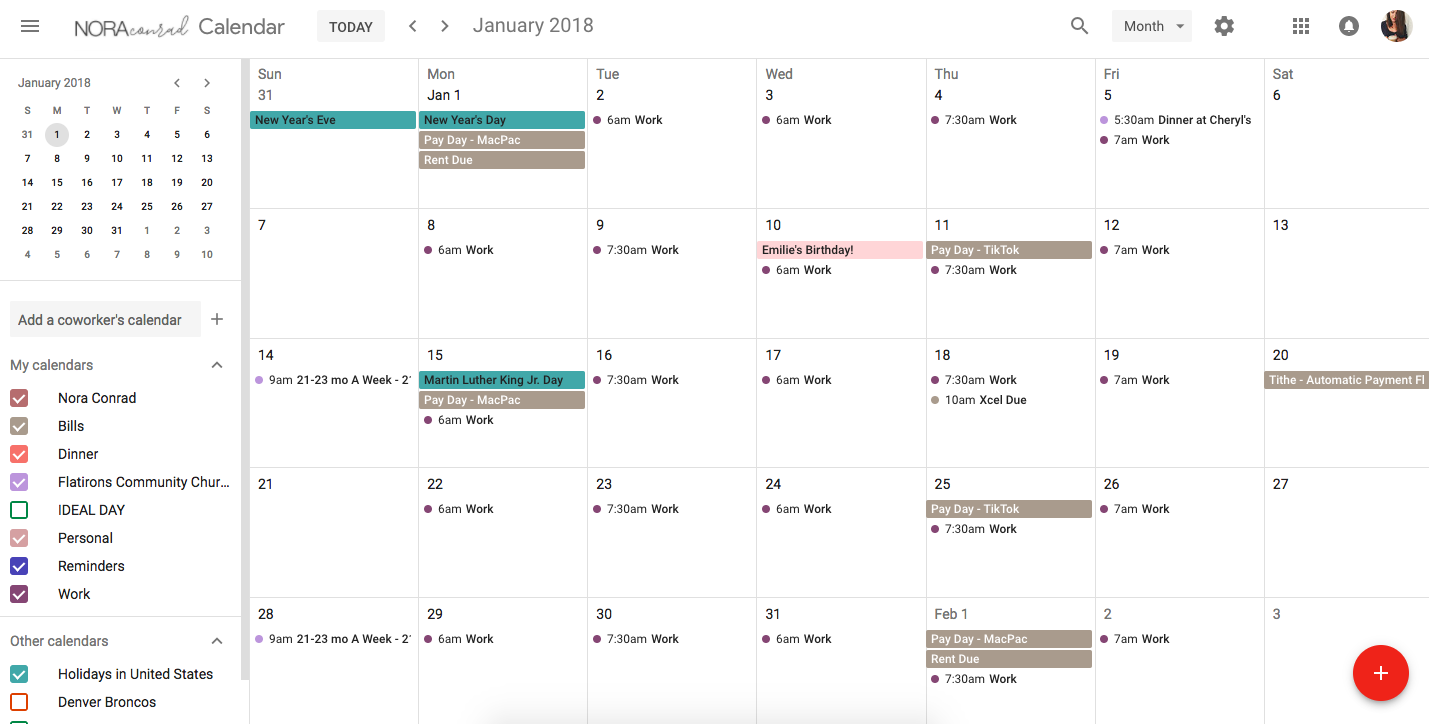How to Simplify Your Schedule
Are you always forgetting to do things on your to-do list? Or do you find yourself trying to remember "Do I have something going on this weekend"? This is usually the result of a crazy schedule or a disorganized one (maybe both). Today we're going to look at my all-time favorite tool, Google Calendar, and I'm going to show you how a better calendar system paired with simplifying your days will help you feel a little more sane. Let's jump in.

01. Pick ONE Tool
I love Google Calendars. It's my only digital calendar that I use along with my regular o' paper planner. (I have the simplified planner by Emily Ley). I use my paper planner more for notes, to-do lists, and goal planning. My Google Calendar is my one and only event calendar. All my work hours go on there. My events and appointments. Friend and Family birthdays. Vacation. Everything.
The key to getting organized and consistently using a tool is to PICK ONE. I have tried every calendar app under the sun, moon, and stars. There are some better than Google Cal, some much worse and some about the same. There are tools that combine multiple calendar apps into one. There are a million things to choose from but if I spend every weekend trying out the next best thing, I will never have a system in place that works.
Picking one tool and sticking to it can be one of the hardest steps for getting organized. This applies to more than just a calendar app too. You might be trying out four different habit trackers or task management tools. You can't build a system when the tools are changing every week.
I love Google Calendar simply because it works as a native app with my Google Pixel phone, I can access it online and at work and I have a google account that I use for my business. My husband also uses Google Calendar so inviting each other to our calendar events is quick and simple. Maybe you're an apple person, great. Use iCal. Use whatever you like. Just use it every day and stop looking for something better.
Here are the three I think work well and integrate beautifully with any device:
Google Calendar - Super clean design, works on apple, android and windows devices. You need a google account to use it.
iCal
Apple's native calendar app. Easy to use and set up. Works on Apple devices and online. You need an itunes account to access.
Outlook Calendar.png
Outlook
Newly updated calendar, works on Apple, Android and Windows devices. You need a live, outlook or hotmail account to access.
02. Creating Consistency
Once you have a tool picked out and you've added it to all your devices (phone, computers, tablets, etc), it's time to make this calendar a habit. Anytime you make an appointment, plan a lunch with friends or get your work schedule, add it to your calendar. Your entire day should be in this app.
This part can be hard to get used to and just like any other habit, it needs to be cultivated. I like to take ten minutes each weekend to look at my calendar and make sure everything is updated and accurate. I also plan our meals on this calendar every month and plan my goals on it every quarter.
How you use your calendar is up to you, but you should be able to trust it. Meaning, if your friend calls you and asks what you're doing on Saturday, you should be able to trust when your calendar says you're free. You shouldn't have to check three apps, old emails and a pile of sticky notes to know what is going on in your life.
Knowing that you have one home for your events can help to clear your mind. You don't have to remember all your appointments because your phone can do it for you. Make sure you utilize the reminders, notifications and other tools in your app to their full potential.
03. Saying No
It's a simple step... in theory. If you look at your new calendar app and feel completely overwhelmed by the amount of stuff on it, you need to clear some of the stuff. What commitments are you dreading? Do you find yourself saying yes to every lunch plan and night out?
Look at your calendar and identify some things that you could cut back on. Maybe you need to work fewer hours, quit a sports team or only go out to dinner a couple times each month. Everyone has some events they could have passed on. Even though it's hard, recognizing what kind of events are overwhelming you, will make it easier to decline them the next time you're invited.
Saying no to more things allows you to say yes to more free time. The less overwhelmed you feel when looking at the calendar, the more free space you have each day to fill with passions, hobbies, and family.
04. Find some white space
So you've done steps 1-3, but you still end each day with a monster to-do list and a pile of laundry. What's going on? Sometimes we pack our calendars kinda-sorta-full and feel like we have so much time, but we forget about the little stuff. We have to grocery shop. We have to vacuum. The kids need to go to school (and someone has to feed them in the mornings).
Take a week in your calendar and plan out EVERYTHING. The chores, the commute, the errands, and inconveniences. Add them all to your calendar and over estimate how much time it will take to complete them. Sometimes just seeing how much you're trying to pack into a day will help you realize something needs to change. Maybe you need to get better at meal planning, or you'll realize hiring a maid once per month would free up 6 hours for you.
If you're no good at estimating, add stuff to your calendar as you do it! At the end of the week you'll have a much clearer picture of how you spend your time (and maybe how much is wasted).