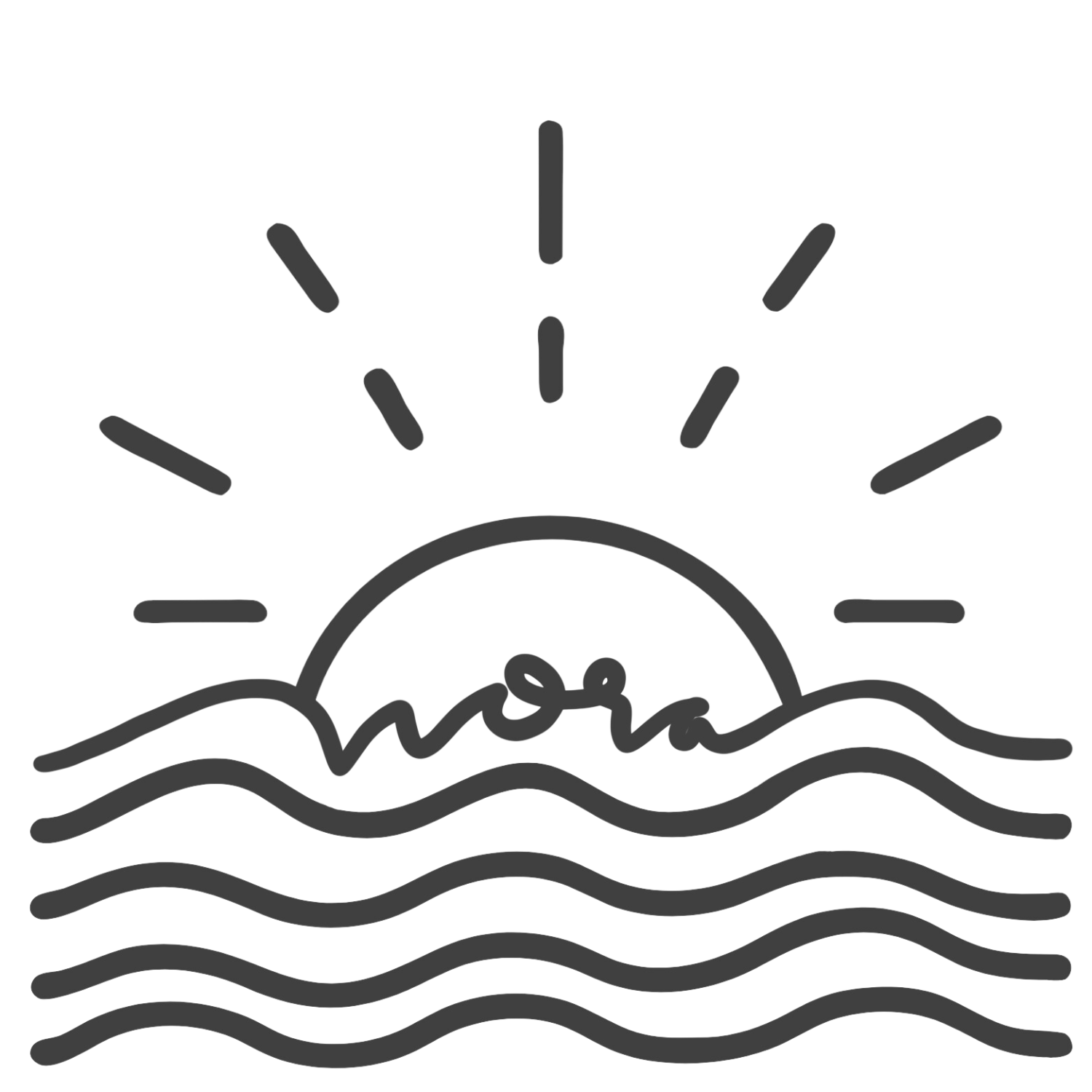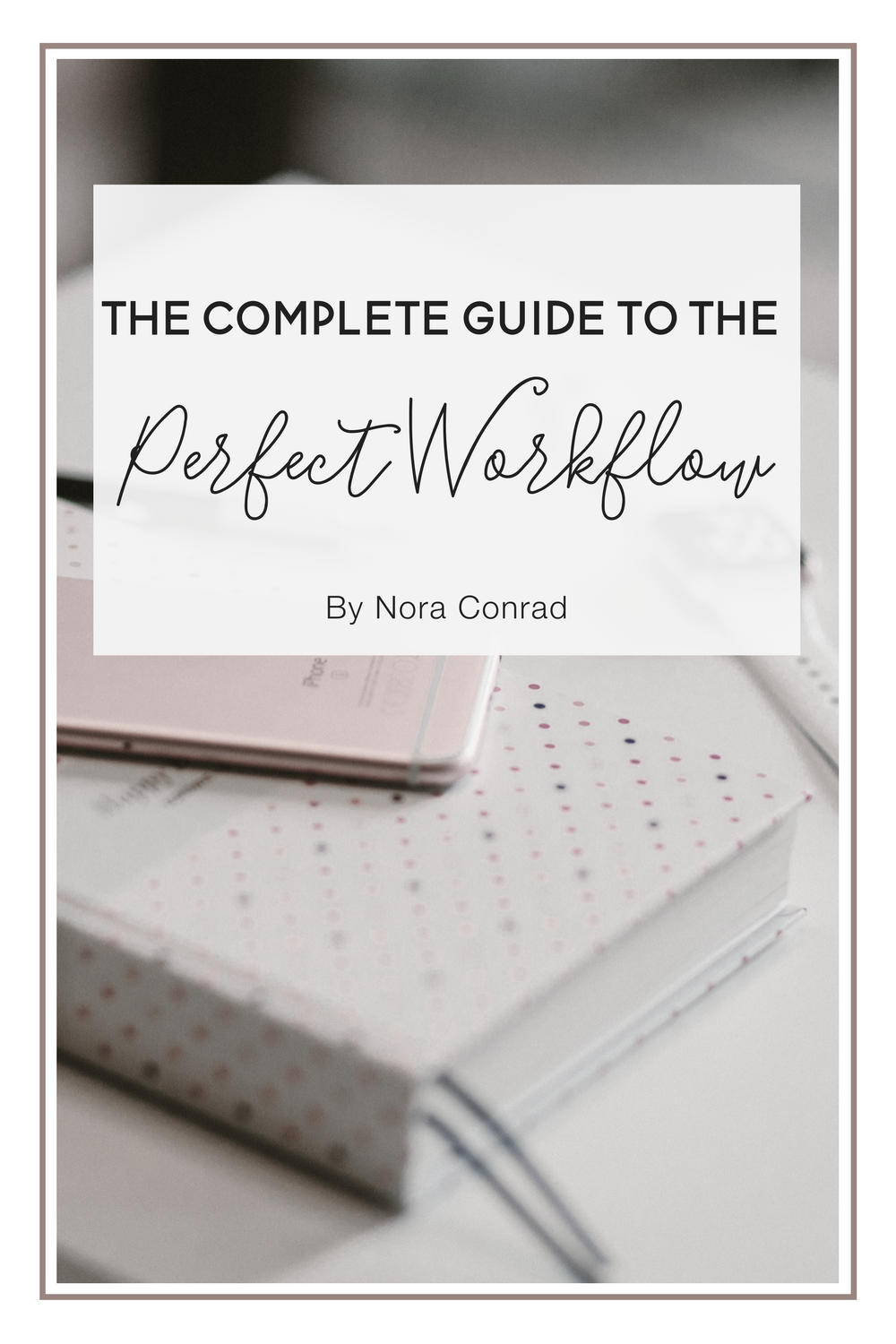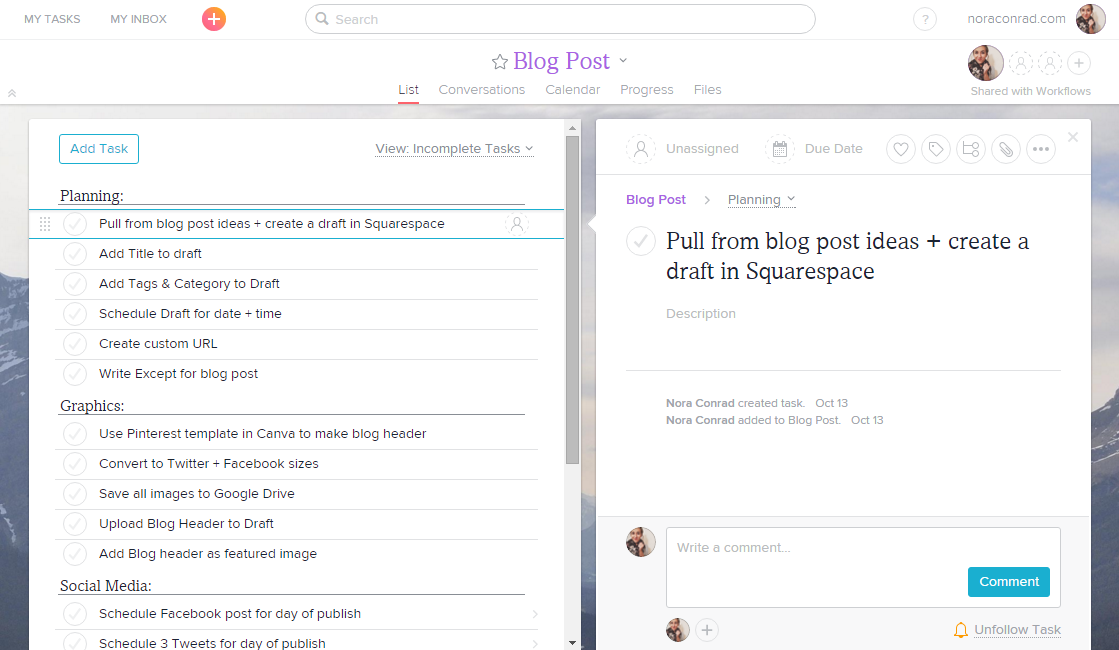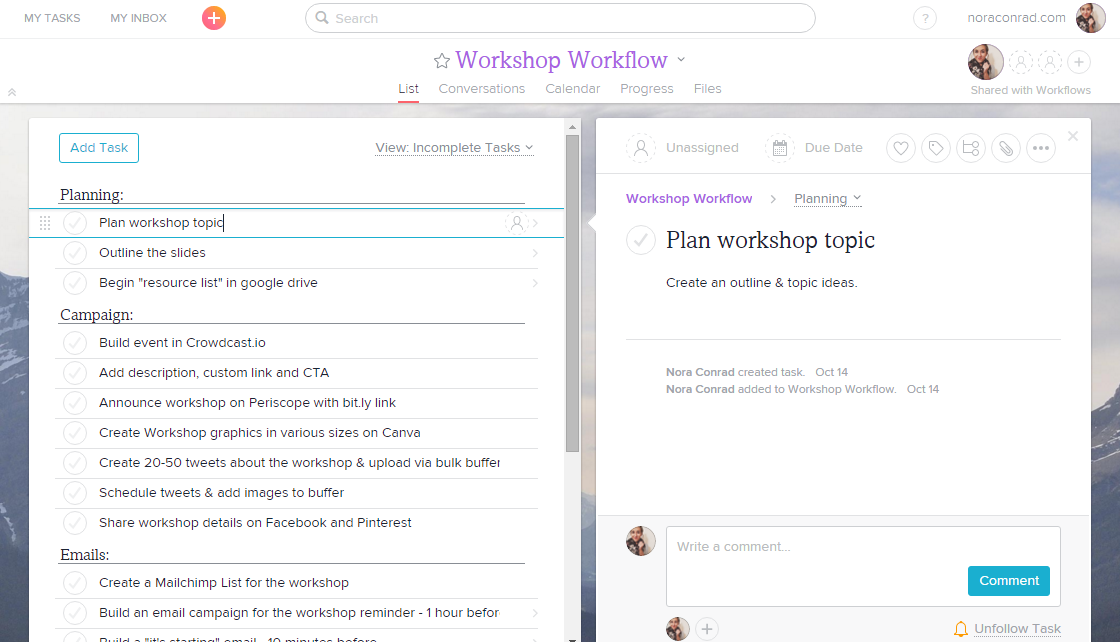The Complete Guide to the Perfect Workflow
Hello everyone! I didn't die, I did however take a couple weeks off from blogging. I've been creating so much content lately that I began to feel burnt out. When you feel burnt-out you write fluffy content with no value, and I think you can guess how I feel about fluff posts. Not good.
So I'm back this week ready to give you some seriously actionable content and a full guide to create the perfect workflow. But first let's break down the "why".
What is a workflow & why do I need one?
A workflow is a step-by-step list of how to do a task (like writing a blog post). Multiple workflows (like how to write a blog post, how to share those posts on social media for the week and how to check comments) creates a system (like your blogging system). And systems make your life a whole lot easier.
Here are just a few reasons creating workflows will help you.
- If you ever want to hire someone to take over a system, you can just email them your workflows and skip the training!
- If you get sick or need help for a busy week, you can enslave, uh, I mean, hire, your family or friends to help you, just send them your workflows!
- When you're busy and overwhelmed, you can check your workflows to make sure you don't miss important steps.
- Actually writing your process helps you find holes or flaws in your system.
- Using the same process for every post/update/project makes your brand more consistent and reliable - and customer love that stuff.
This is dumb. It'll take forever.
No it's not. And yes it will. You might think writing down every step to writing a blog post is silly and a waste of time now (especially if you JUST started blogging and have no intention for it being a full-time job). BUT, I thought the same thing when I started this site. And guess what?! When I hired my sisters to help me with admin work, it took me weeks to train them and develop a system because I had nothing to build off of.
Learn from my mistakes. Save yourself weeks of training or the stress of forgetting. One workflow might take you 10 minutes to write, and 5 minutes a week to add on steps you missed and perfect the process. That's 30 minutes of work for one month. Doesn't that sound better than 5-15 hours of training your new VA how to publish a blog post.
Thought so.
Okay, fine you convinced me. Now what?
Now you pick a system! Where do you want to store and create your workflows? Do you want them all in Google Drive? Evernote? Asana? Pick a system to build these babies in.
Personally I use Asana (see how I use Asana for everything + get some free workflow templates in the Asana Workshop). I love it because you can use templates to use and re-use your workflows. You can also add the templates to different projects, teams or organizations to share them easily within your company.
It doesn't really matter what you use, as long as you're consistent with it. Keep all your workflows in the same place with the same formatting and the same language. Here's a quick example of what some of my workflows look like (click to make them larger).
What Workflows should I write out?
Okay, now it's time to start writing some workflows. Everyone will be different based on your business and what you do weekly, but here are some ideas to get you started:
- Blog Post Workflow
- Social Media Scheduling Workflow
- Blog Post Comment Workflow
- Email Checking + Organizing Workflow
- Workshop/Webinar Workflow
- Client Onboarding Workflow
- Services Workflow (what are the steps you take for each client you work with?)
- Product Workflow (what do you do/create to build a product)
- Sales Workflow (what are the steps you take to make a sale/invoice/ship)
- Collaboration Workflow
- Twitter Chat Hosting Workflow
- Bookkeeping Workflow
Obviously the list can be unlimited based on your own business and what products or services you offer. Just start with the tasks you do most often, they'll be the easiest.
I tend to build my workflows as I do them, so if I'm launching a new workshop, I write each step as I do it to make sure I don't miss anything. Then during my next workshop I add, edit or remove steps to make the workflow as efficient and detailed as possible.
You don't have to create 50 workflows in on night, build them over time! I'm still building new workflows after years of doing this. Every time I launch a new service, product or ecourse, I create workflows for building, selling and upkeep. This is not a short-term project.
What are you getting me into, Nora?
I'm teaching you how to optimize every aspect of your business. Really. When you begin to pay more attention to what you do & how you do it, you'll pay more attention to each step and you'll begin to find loopholes, shortcuts and tricks to do everything more efficient.
I don't want to just end this here and push you into the scary task of creating systems for your business. I want to help you! And I want you to help others! If you're not already part of the Nora Conrad Community, jump on board.
You'll be invited to our slack channel, where you will find an entire channel just for workflows, systems and processes. You'll have the ability to share your workflows and download other's workflows so we can build our systems together!
If you're part of the community already, start sharing your systems in the #workflow channel! You can share your Google Doc, Asana Template, Evernote document, or PDF sheet. Share your workflows with each other and use others to customize your system and save yourself a bit of time.