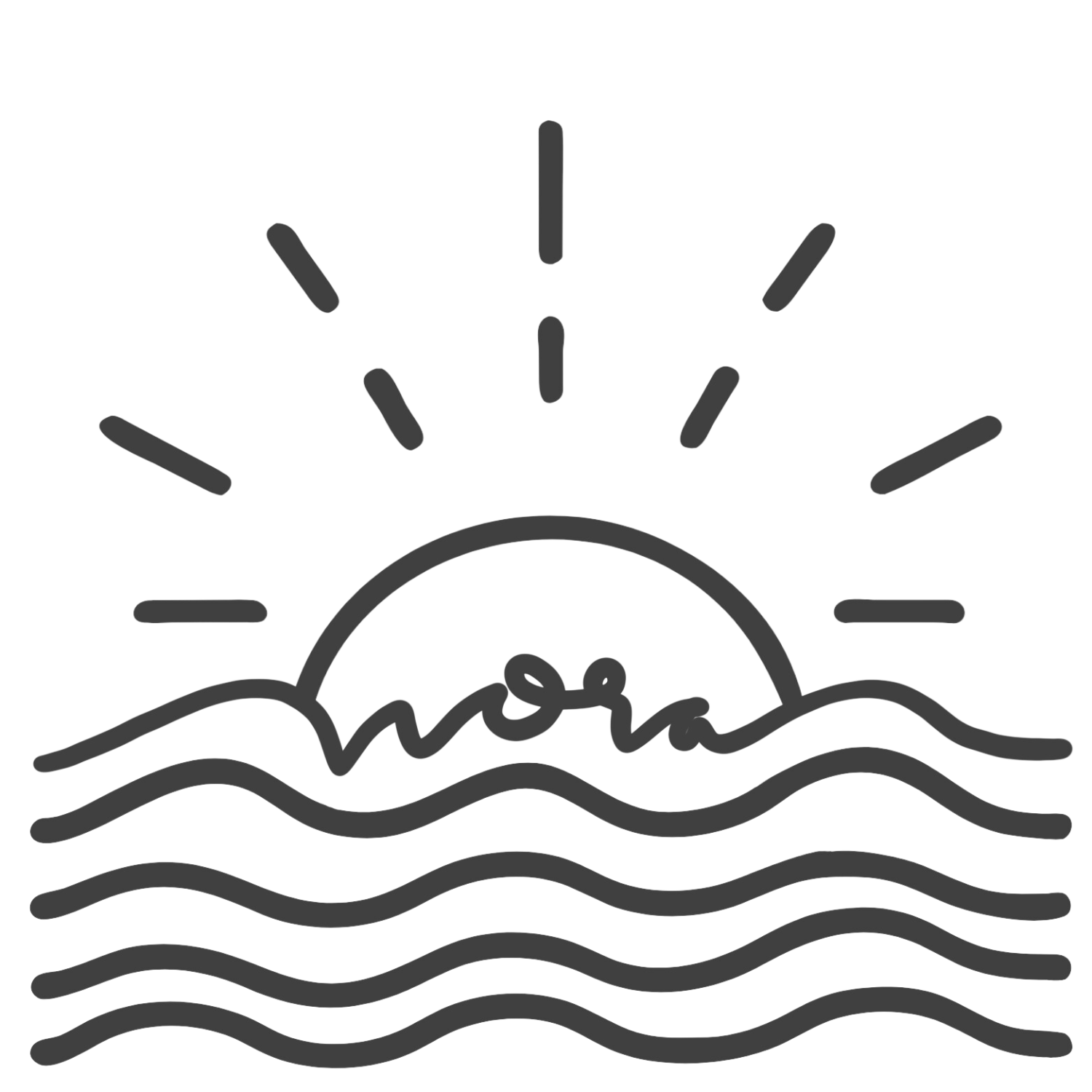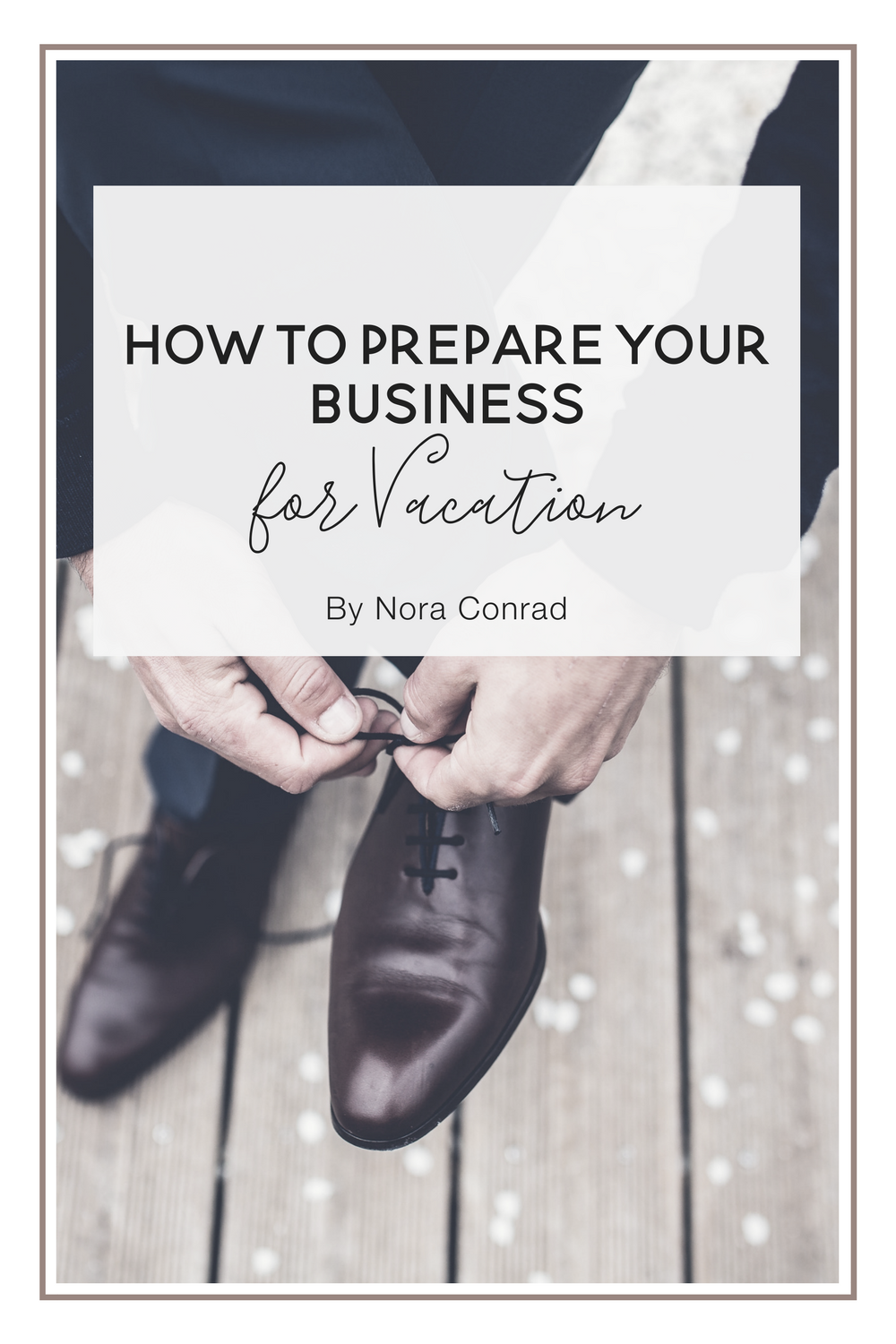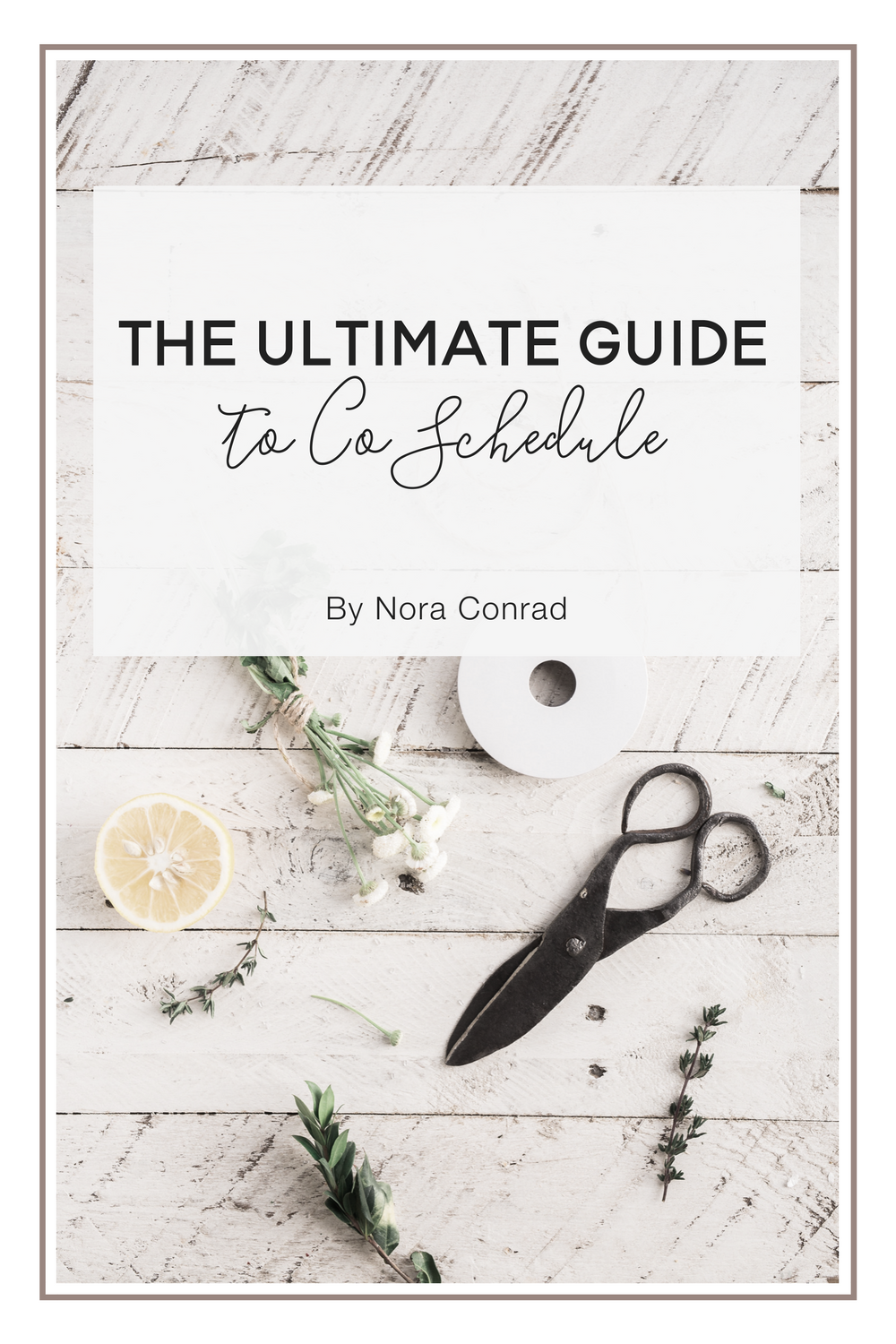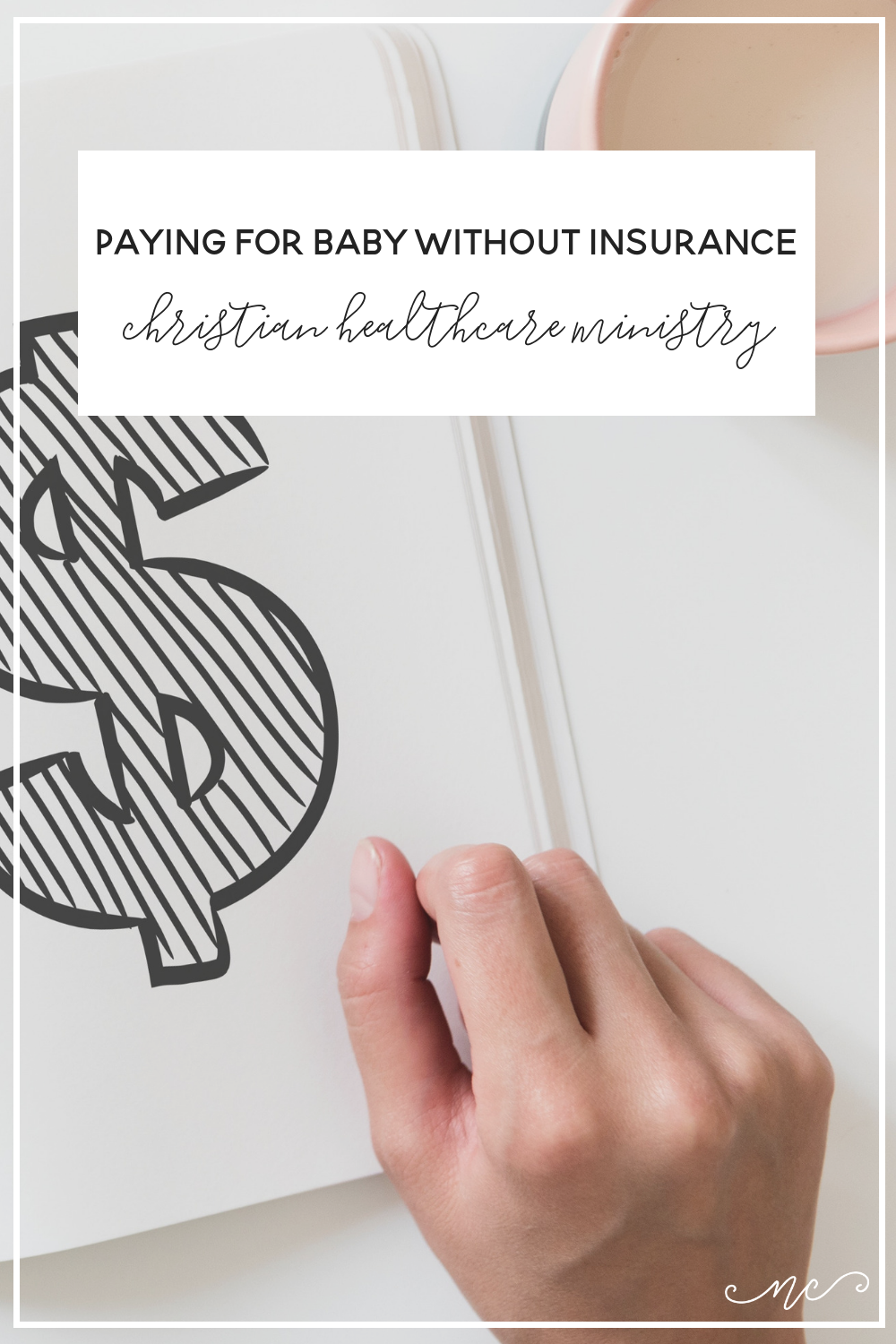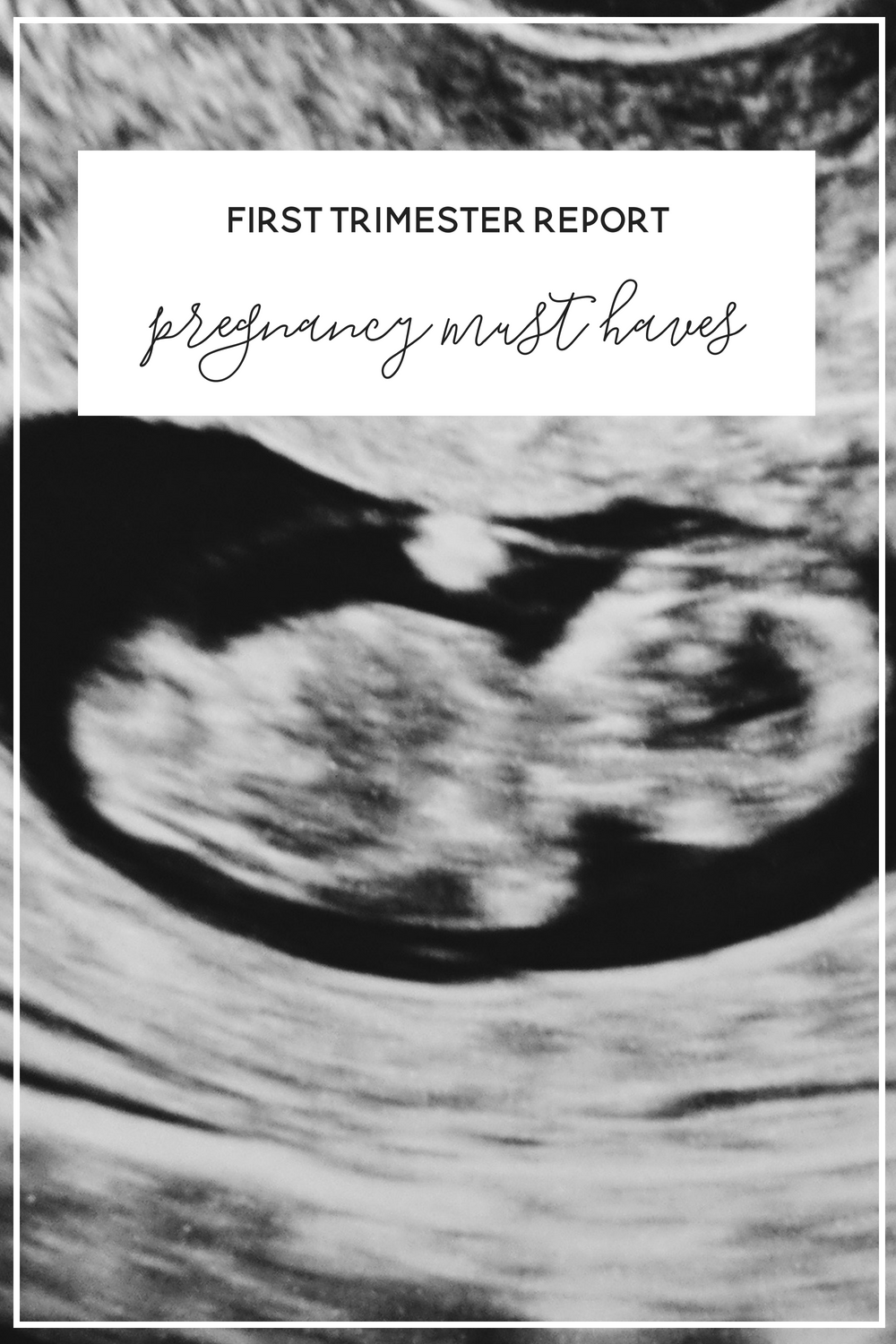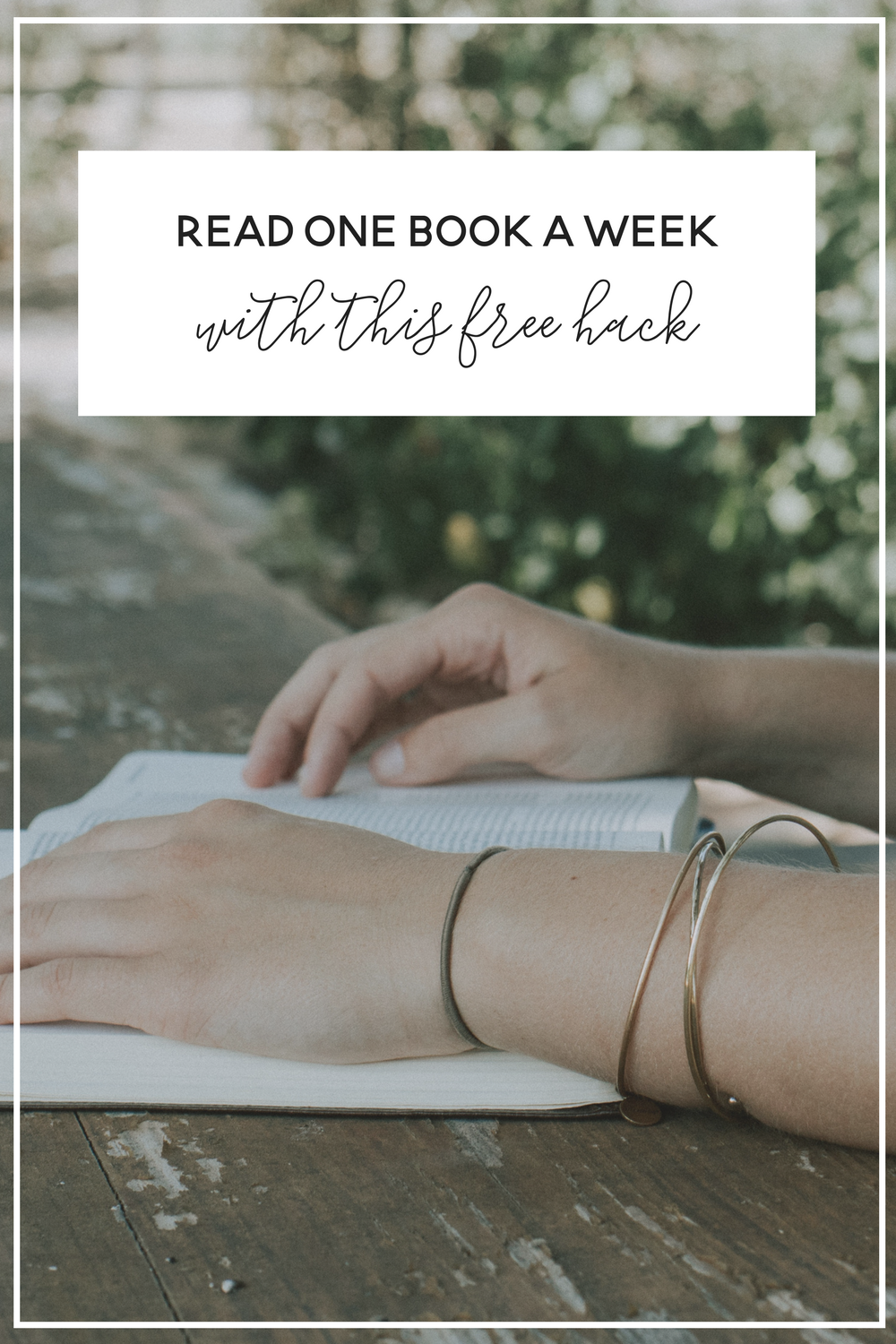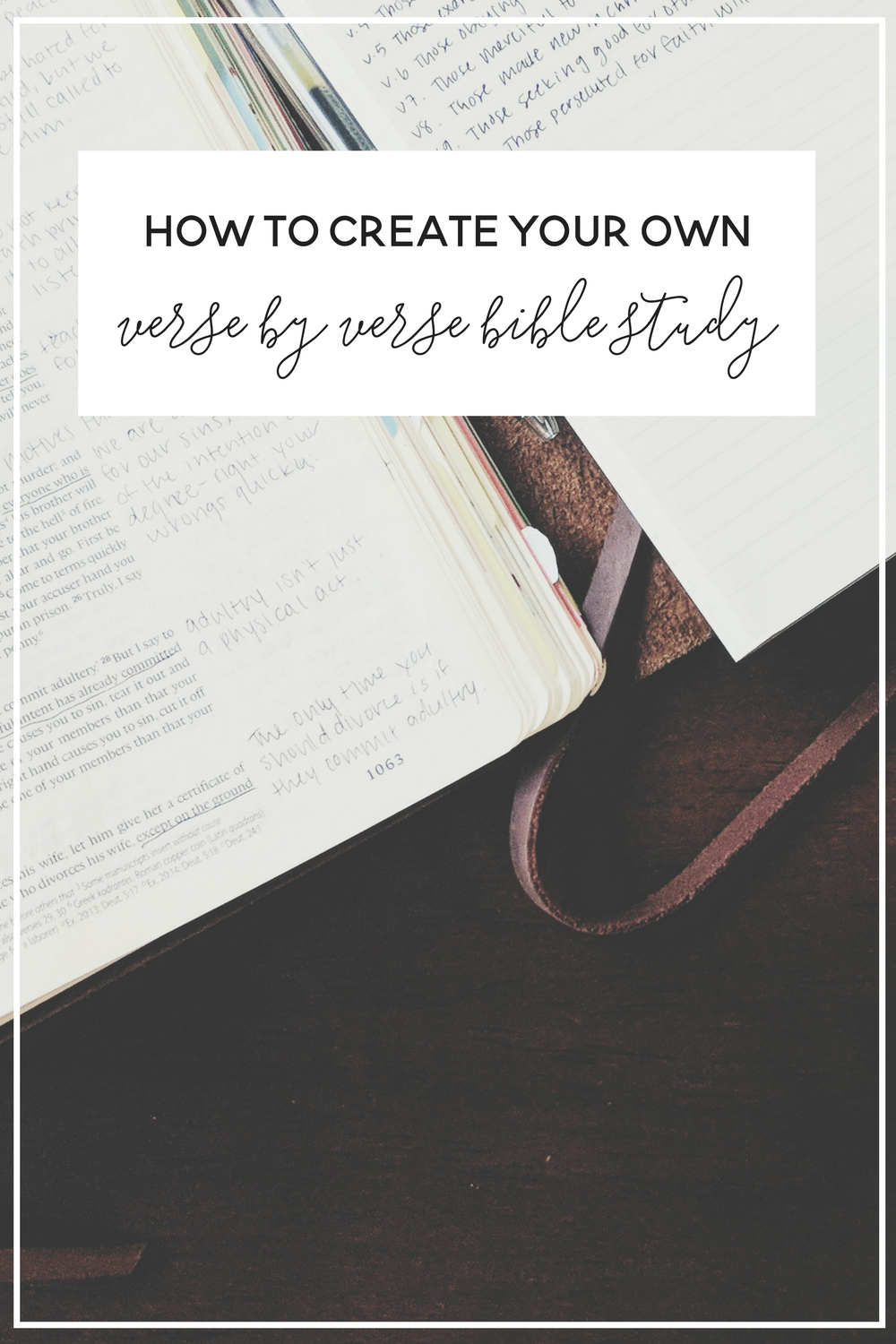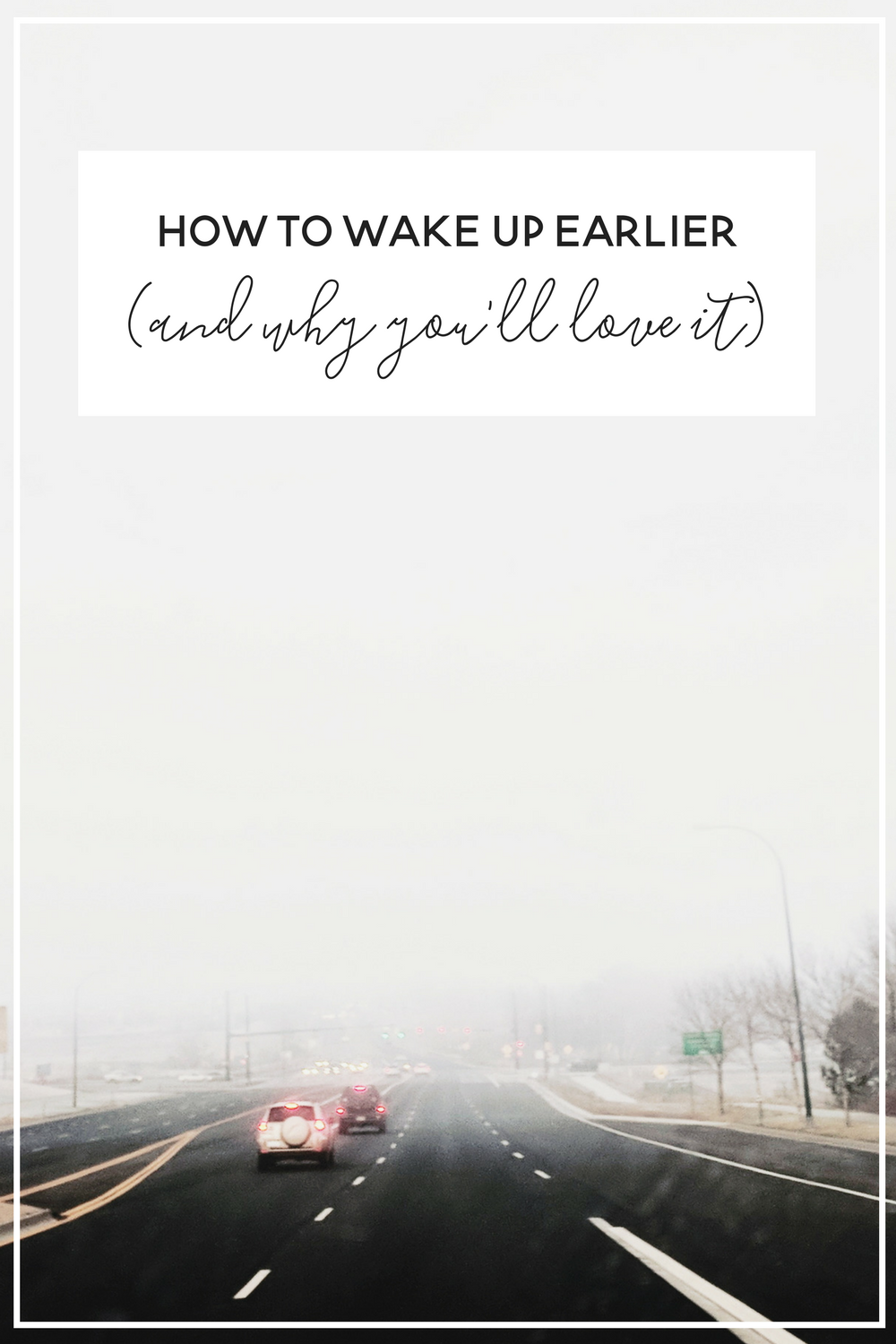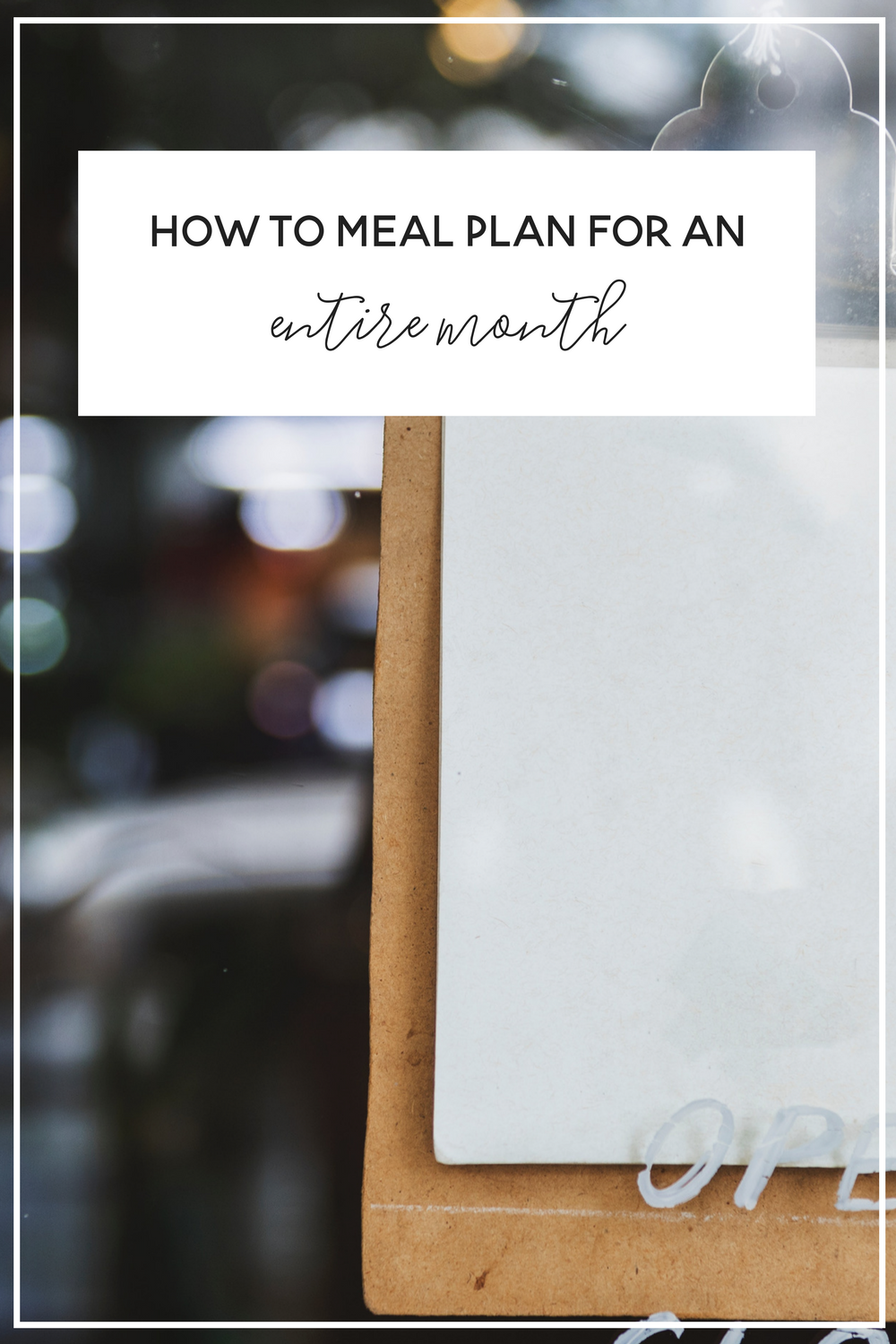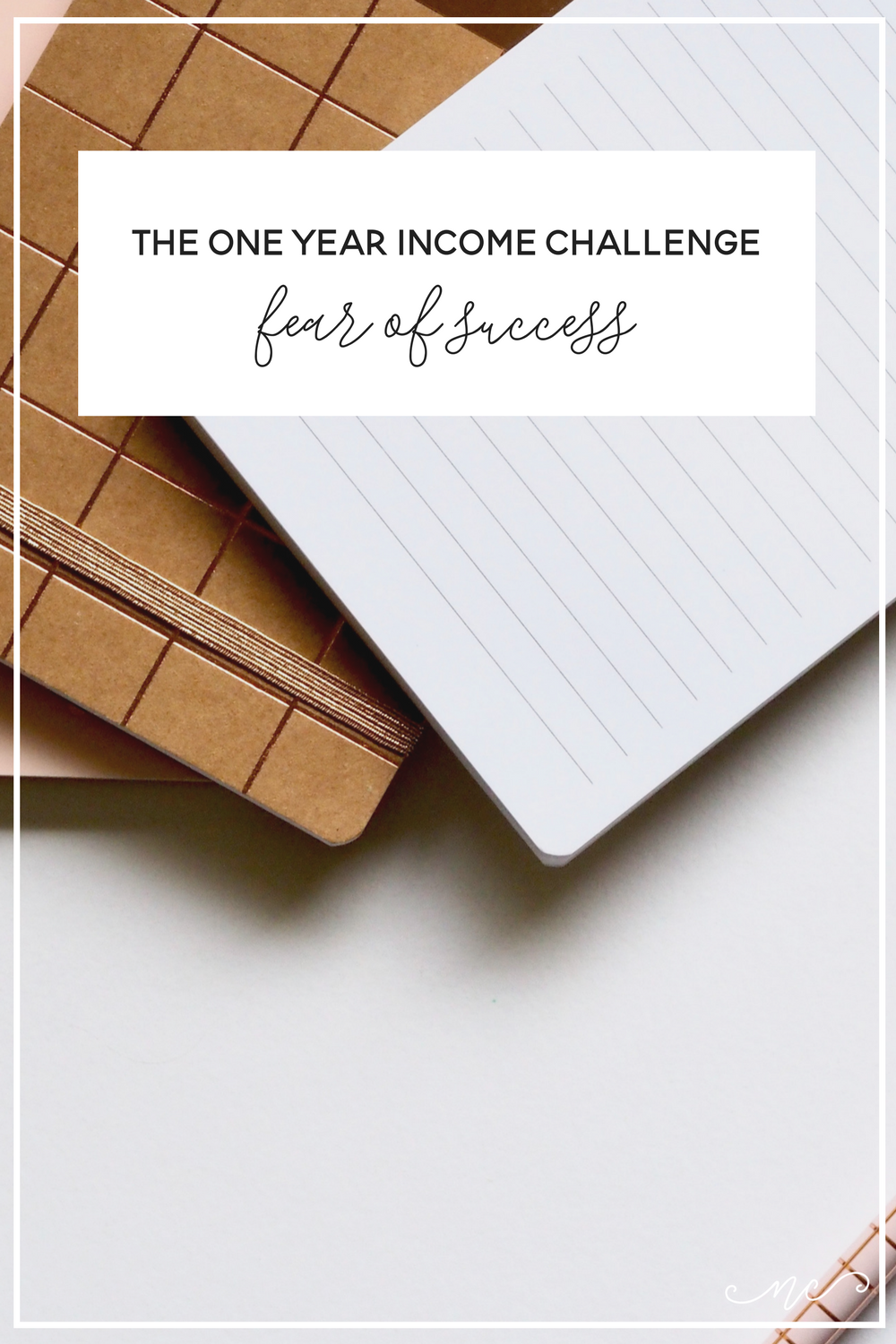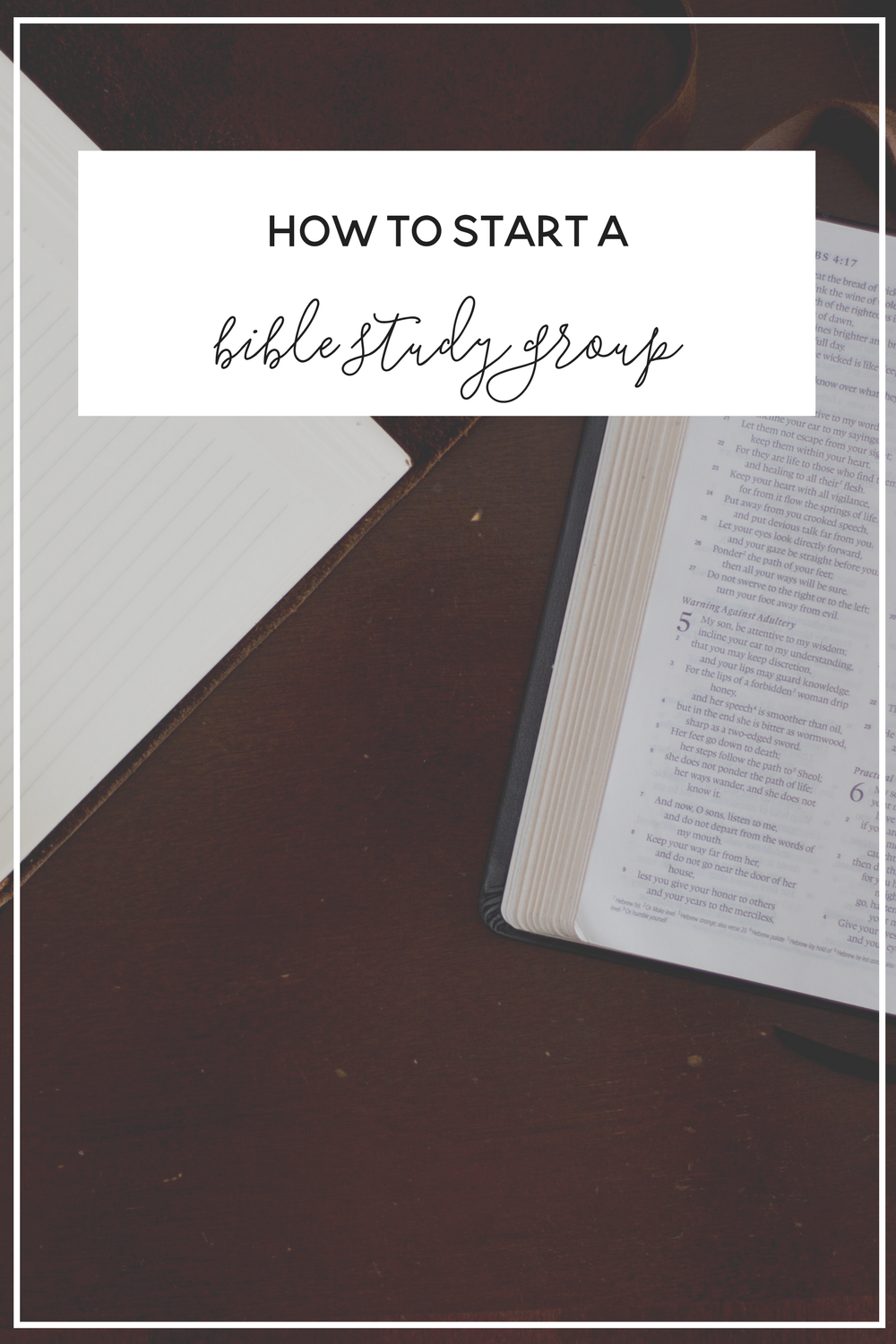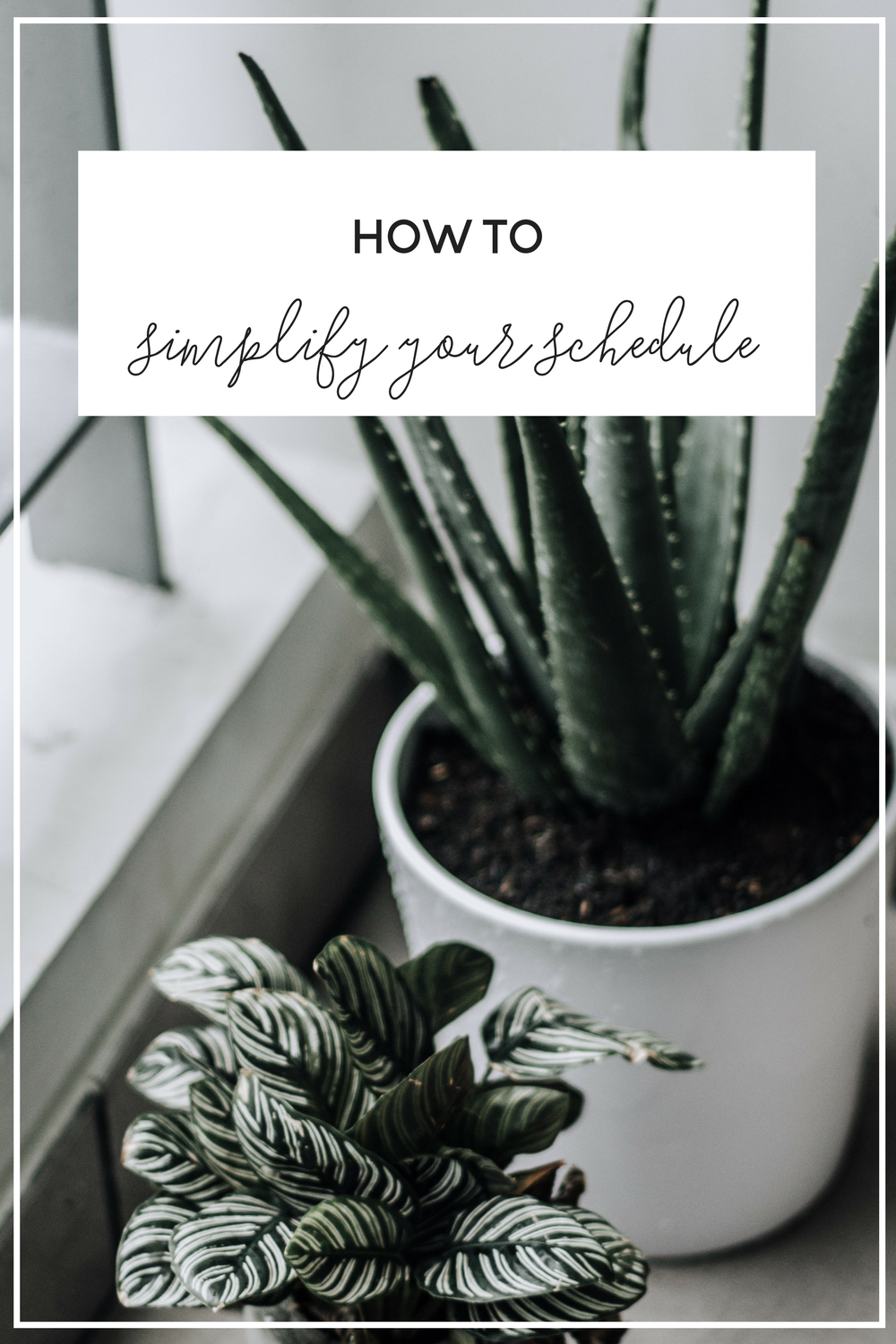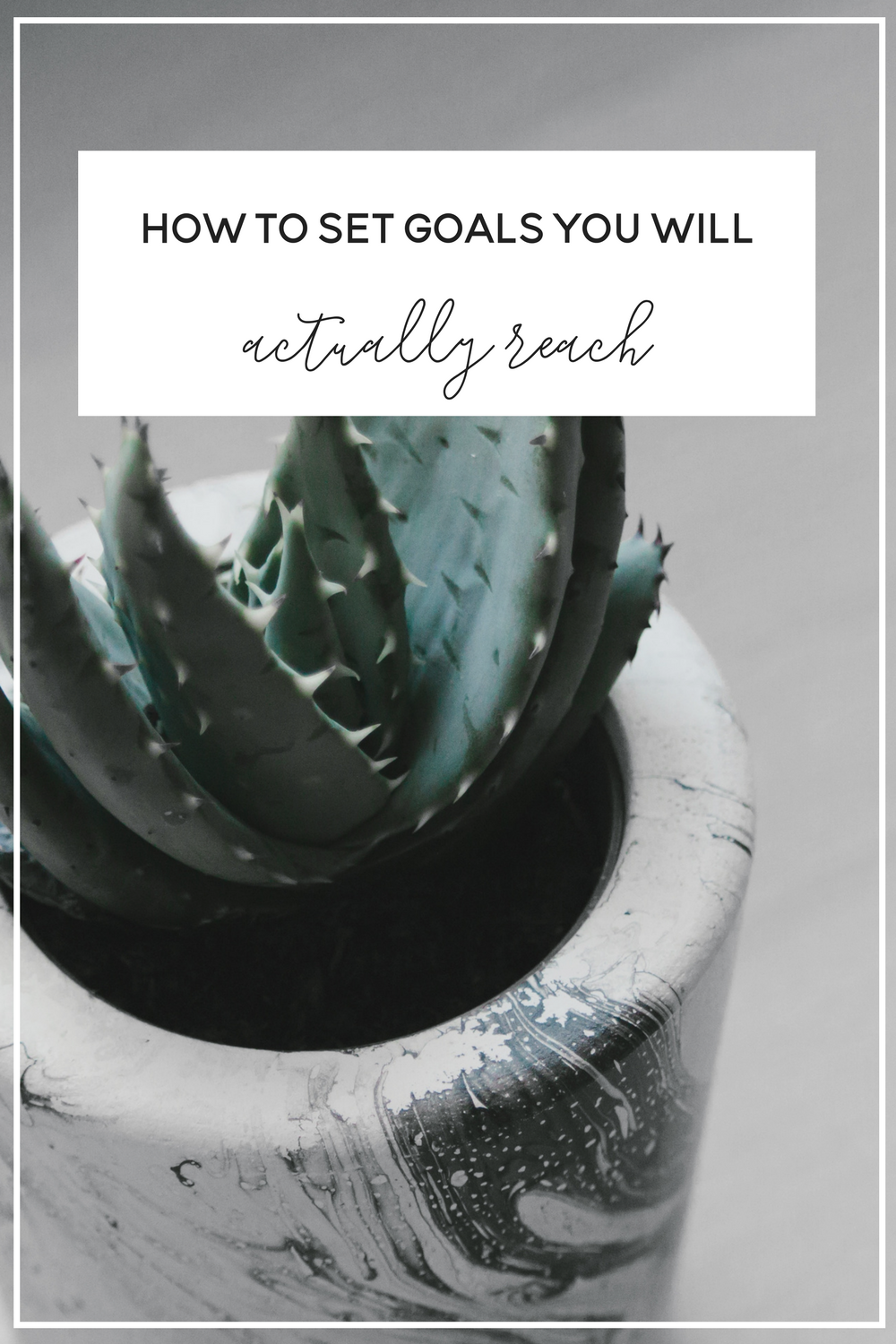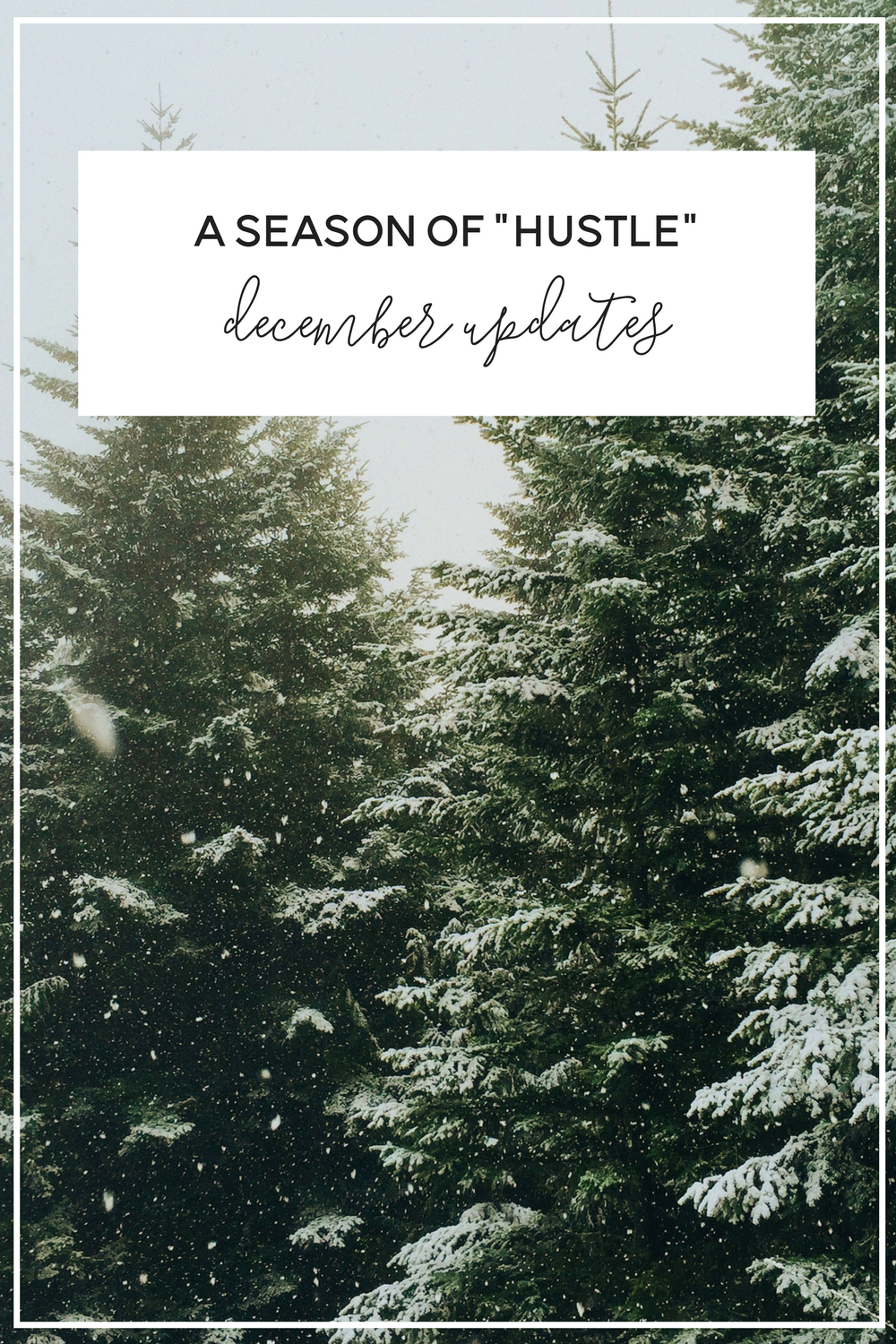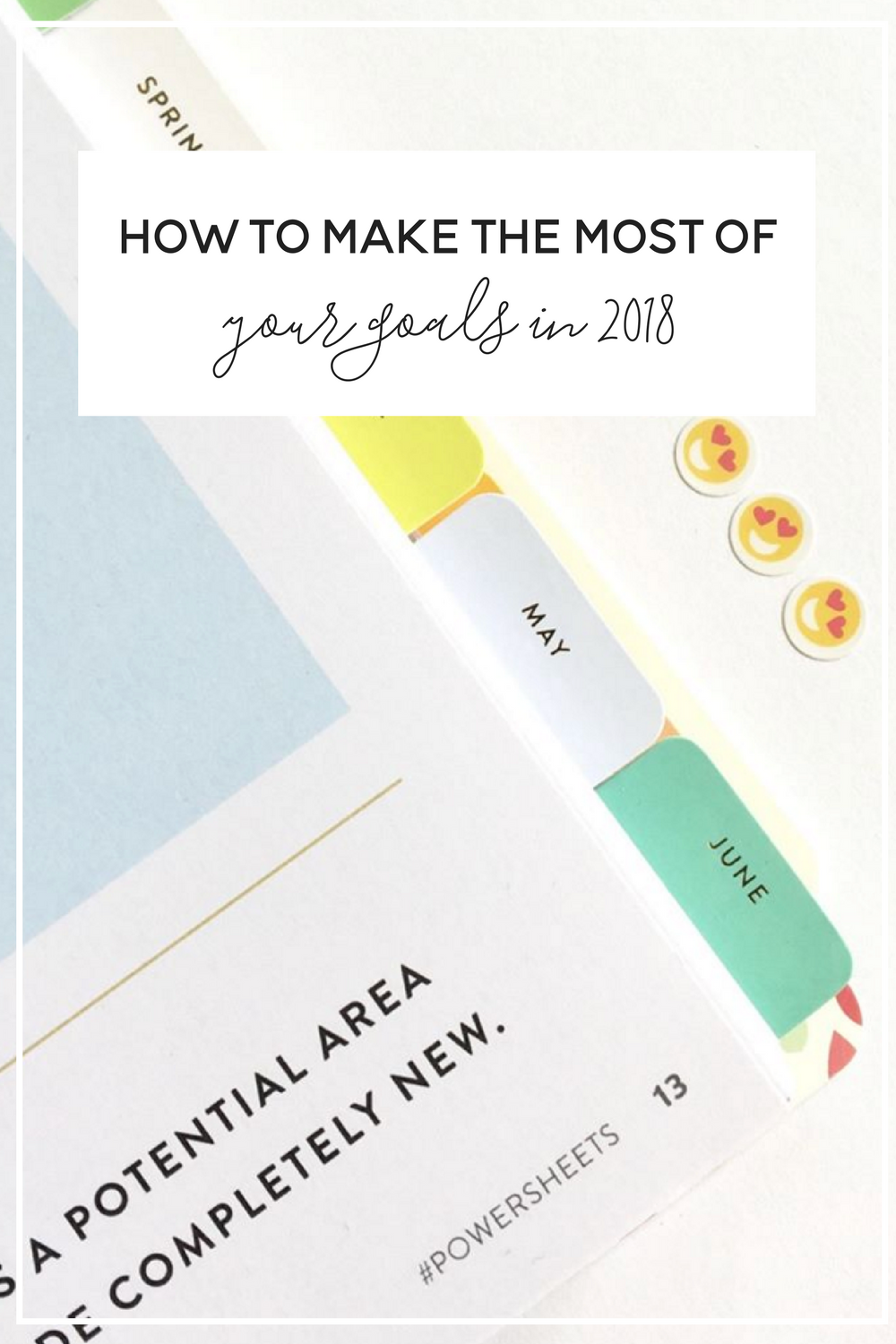How to Prepare Your Business for Vacation
I'm getting married in 7 short weeks and time is flying by! The next month is going to be spent saving money for the honeymoon and preparing my business for a 3 week vacation. There's a lot to do.
You might not be getting married, but we all need a break. Whether you're going out of town, taking a break from the internet, having a baby or getting ready for finals week, these tips will help you batch your content ahead of time.
I have a pretty big checklist for myself over the next 2 weeks to get ready for this big break:
- Write 5 weeks worth of blog posts
- Outline the blog post
- Write the content for each post
- Create post graphics
- Schedule post and social media in CoSchedule
- Format and schedule post in Squarespace
- Prepare my client for 2 months worth of social media
- 250 Tweets
- 60 Facebook posts
- 100 Pinterest Posts
- Email all my clients with out of office notices
- Create an email auto responder for when I leave (and set a reminder to turn it on)
- Unsubscribe from all unnecessary newsletters (to minimize inbox overload
- Schedule 8 weeks worth of email newsletters
- Outline
- Write Content
- Format Content
- Schedule in ConvertKit
You might be wondering why I am getting 8 weeks of content ready when I'll only be gone for 3 weeks, but here's a timeline for you to understand why this is 100% necessary.
Week 1
My batch writing begins with week #3 and #4's blog posts and newsletters since those are happening soonest. Week #1 and #2 have already been written. These need to get done before I can focus on anything else. I also need to prepare my client for the next 2 months (which will cover the remaining weeks before my wedding plus the 2 weeks of vacation after.
Week 2
I'll be notifying all my clients that I'll be out of office for 3 weeks and my availability for meeting and coaching calls will be limited in the weeks leading up to my wedding. I'll also write an out responder to have ready for the 3-week vacation. I'll double check all my emails, unsubscribe from junk mail, set up filters so that important emails go to my phone and emails that can wait stay in a folder for when I get home. Blog posts and newsletters for weeks #5 and #6 will be written.
Week 3
I found this lovely lady who will be writing guest posts for me while I'm gone on week #7, #8 and #9. I just need to write newsletters for week #7, #8 and #9 when I'll be on my honeymoon. I'll also be writing a blog post for week #10 and newsletter for week #10 since I'm assuming I'll have quite a few tasks waiting for me when I get back.
The following 3 weeks leading up to the wedding and vacation will be spent planning, running around to appointments and training my temps at my day job to cover me. I'm trying to limit the amount of work I have to do during these three weeks to clients and customers only to keep my head on straight and avoid bridezilla mode.
I know this might seem slightly crazy and definitely overwhelming, but I've done this a couple times before and this method works great. If you're going out of town for 2 days, get content ready 4 days before you leave. If you're leaving for a month, plan content 2 months ahead of time. Your family, friends, and clients will thank you for it and you'll be able to enjoy your time off instead of stressing about content!
Tips for creating great content, fast.
You don't need to be a blog posting expert to write more posts. You just need to practice and make the most of your time.
- Batch the content.
When you're in the mood to write, write a couple blog posts! This way when you hit that slump, you have enough content backlogged to cover your butt. - Get organized with a topic calendar or blogging schedule.
I love CoSchedule for this. I use CoSchedule for my social media calendar, but I also set reminders, map out blog post ideas and plan newsletter blasts in my calendar. It makes it super easy to see all your content in one spot. - Don't be a perfectionist about it.
You don't have to write award winning content every week. Just write! Worst case scenario, you skip a post. It's not the end of the world, but at least write something every week. - Practice regularly
Write as often as you can, even if it's just nonsense. I make it a point to write every day. I use Evernote for most of this, but some days I will just jot my thoughts on a napkin or in my phone notes. Get in the habit of writing things down and use it to build a library of possible content. - Absorb ideas!
Read a ton, listen to podcasts, watch videos, have conversations and turn those ideas into blog posts. Take notes on them all. Life is full of inspiration if you just pay attention. - Make your blog posting a process
Build a workflow for writing a post, it'll save you time and make your content more consistent (see below)
The Blog Post Workflow
I write some pretty long blog posts. Each one takes me a couple of hours to write and a couple more to edit, format and schedule. I can't type this up the night before and hit "publish". Because of that, I've had to learn how to batch content effectively and quickly. My secret weapon is an embarrassingly detailed workflow for writing blog posts. And yes, I do this for every single blog post I write.
When you want to write multiple posts in one week, all you have to do is combine your posts into one process. For example, I outline ALL my content at one time, I create 5 blog post images all at one time and I create bit.ly links for my tweets all at once. This keeps me focused on the task and it helps me from sounding repetitive when I'm writing multiple posts in one sitting.
I've been asked so many times for my blog post workflow and never shared it, but today is as good a day as any!
- Open up CoSchedule and see what blog posts are scheduled for the upcoming weeks
- Create a new note in my "Blog Draft" notebook in Evernote and title the note the blog post title.
- Outline the blog post main ideas into 5-10 headers
- Add relevant research or inspiration into each "header" section that I will need to reference when writing
- Search through my current archives (in Evernote) for similar topics, writing I've done, and videos I've recorded to see if there's anything I can add to the post to get it started
- Write the introduction to the blog post and the final question or "action step" (pst, you can find these at the end of all my blog posts).
- Begin writing content for each section, either in one sitting or over the course of a couple days as I think of new ideas. (This is why I have 5-10 blog post drafts in my notebook at any given time, so I can write about specific topics when inspiration strikes).
- Edit and review the draft
- Copy the draft into a Squarespace draft post and format it correctly. Add the action step or question, links to relevant resources or past articles and a spot for graphics or video.
- Create all the graphics for my post, the Pinterest graphic (featured on every post), twitter graphic and facebook graphic. Save them all to the corresponding Evernote file and my desktop.
- Upload the Pinterest graphic to my Squarespace draft, add it to the "featured image" and write an intro blurb for the blog to be shown on the blog homepage.
- Edit the blog post URL to something short and memorable and create a bit.ly link for it as well, then add both to the Evernote file.
- Schedule the blog post for publishing and move the Evernote file from "draft" to "scheduled"
- Log into CoSchedule and add the facebook graphic to the image uploader.
- Schedule 2 months worth of social media posts for my blog post, using a mixture of the images I created, quotes from the post and the bit.ly link for quick access.
- Have my Virtual assistant add additional social media posts from the blog post to a file in google drive for later access
- Quickly look through Youtube videos, newsletter drafts and other blog posts for the chance to share a link for the new post as a reference.
Your workflow doesn't have to be identical to mine, but you should have one! Feel free to use my process to build your own. If you are going to take some time away anytime soon, try this out. Make a schedule for yourself and build a workflow. You'll be surprised by how much better you feel about ditching work.