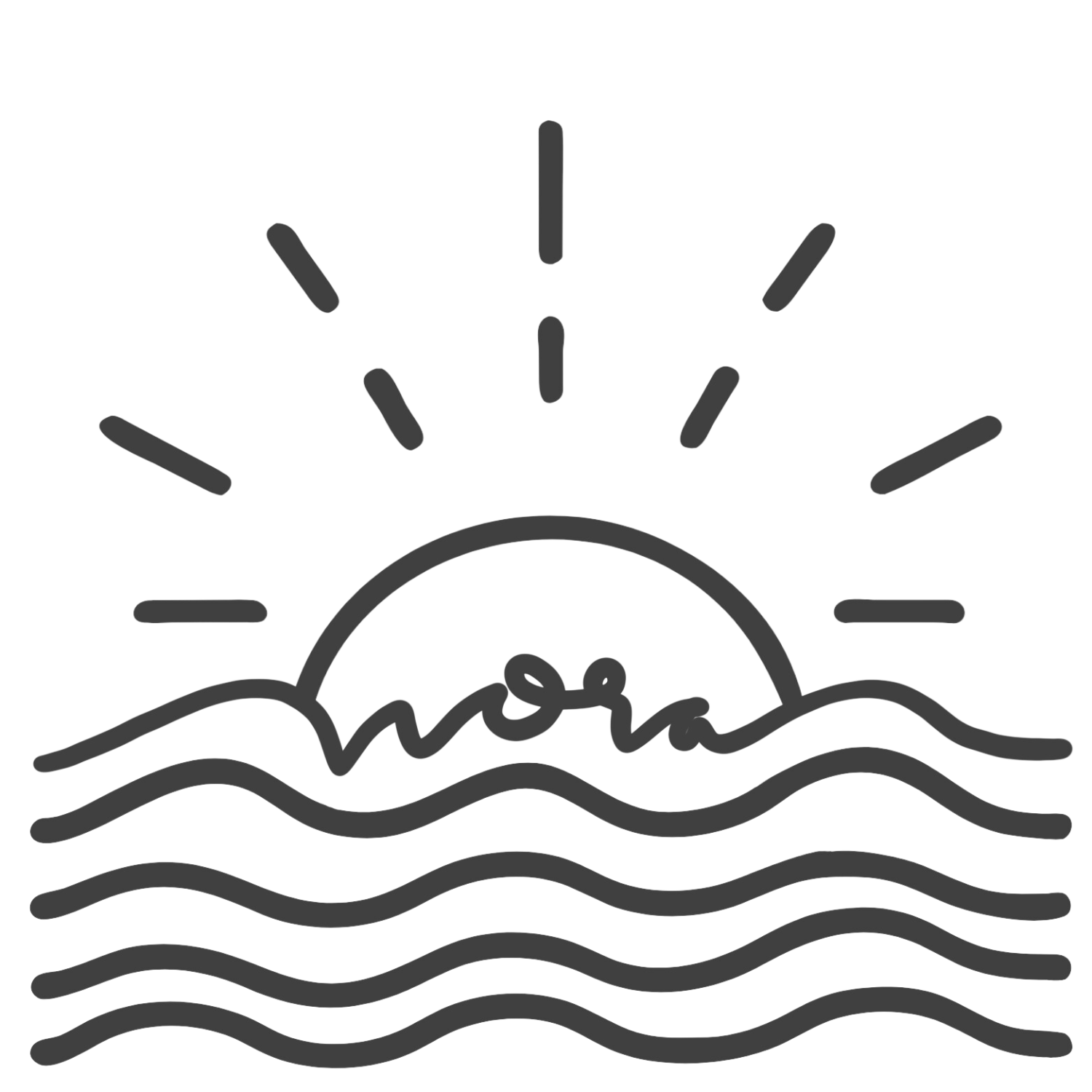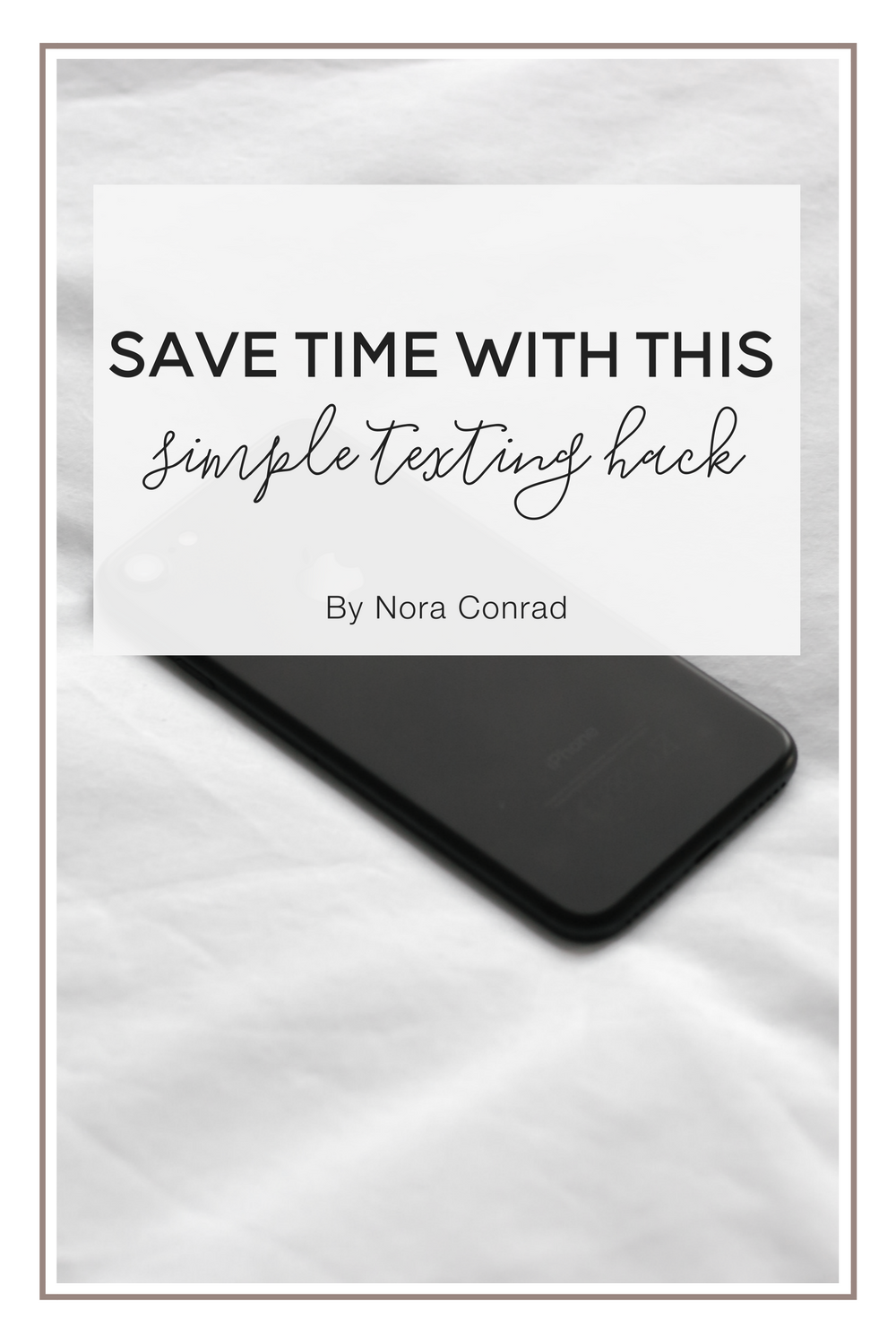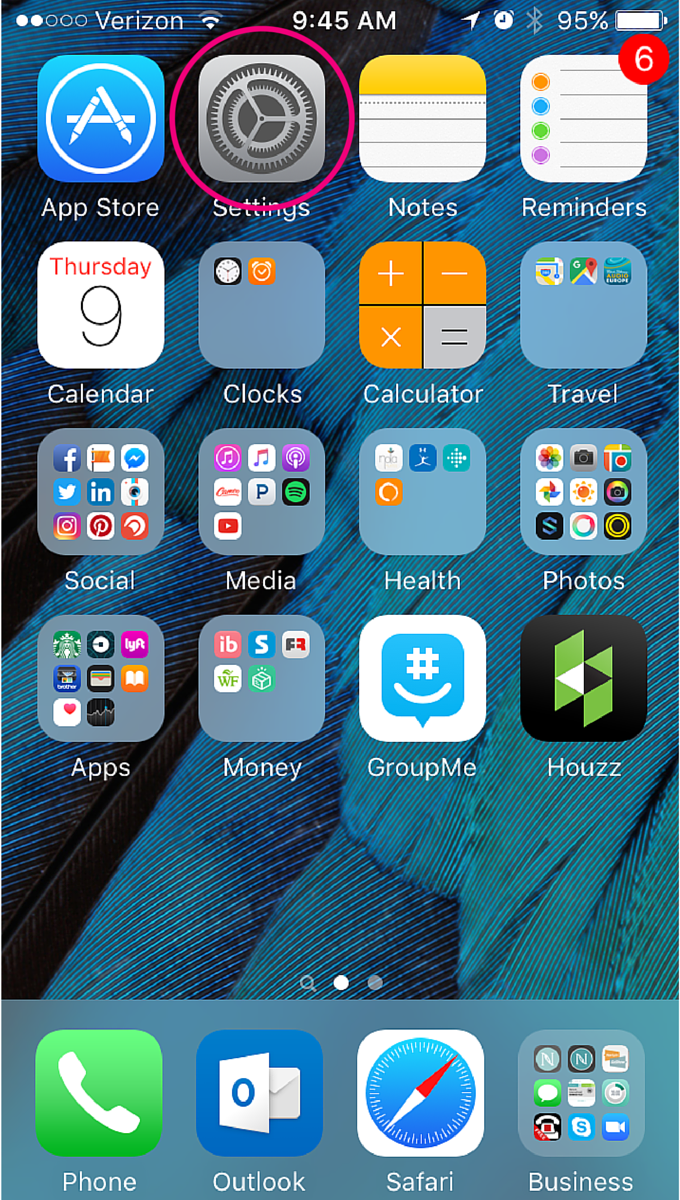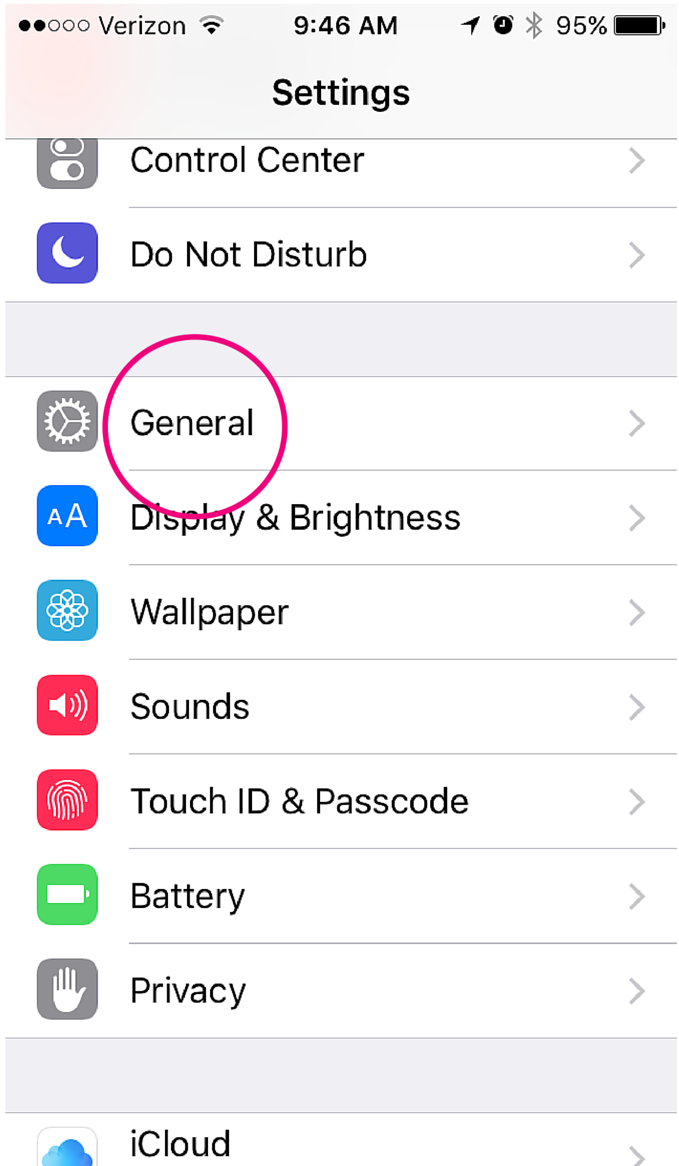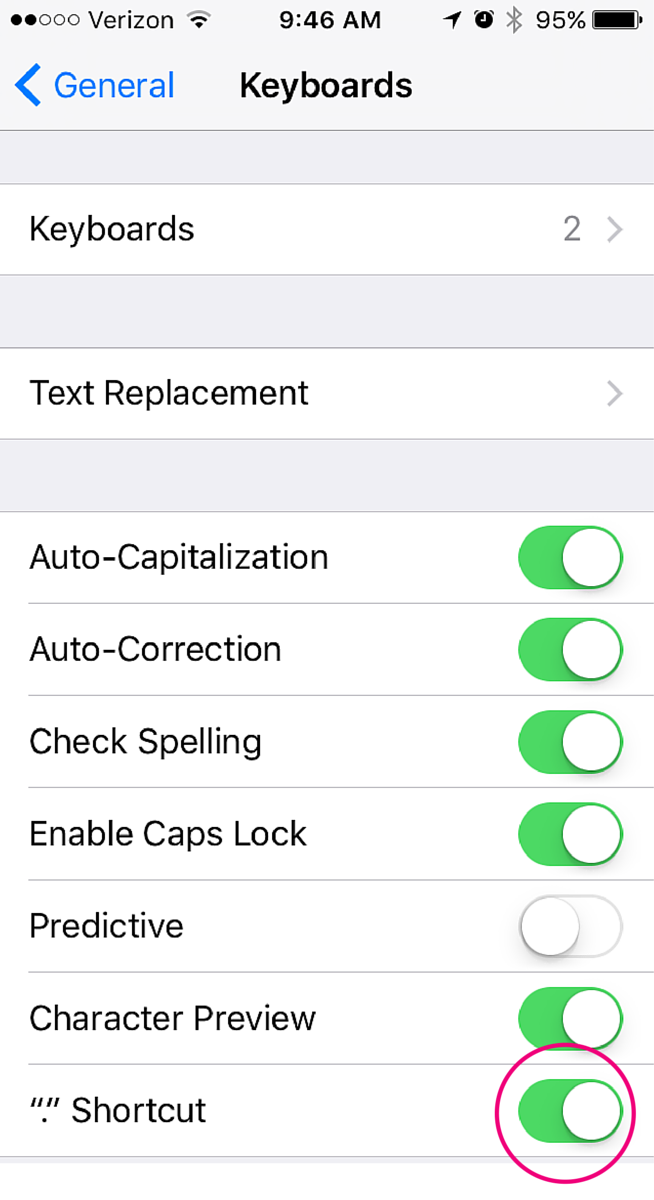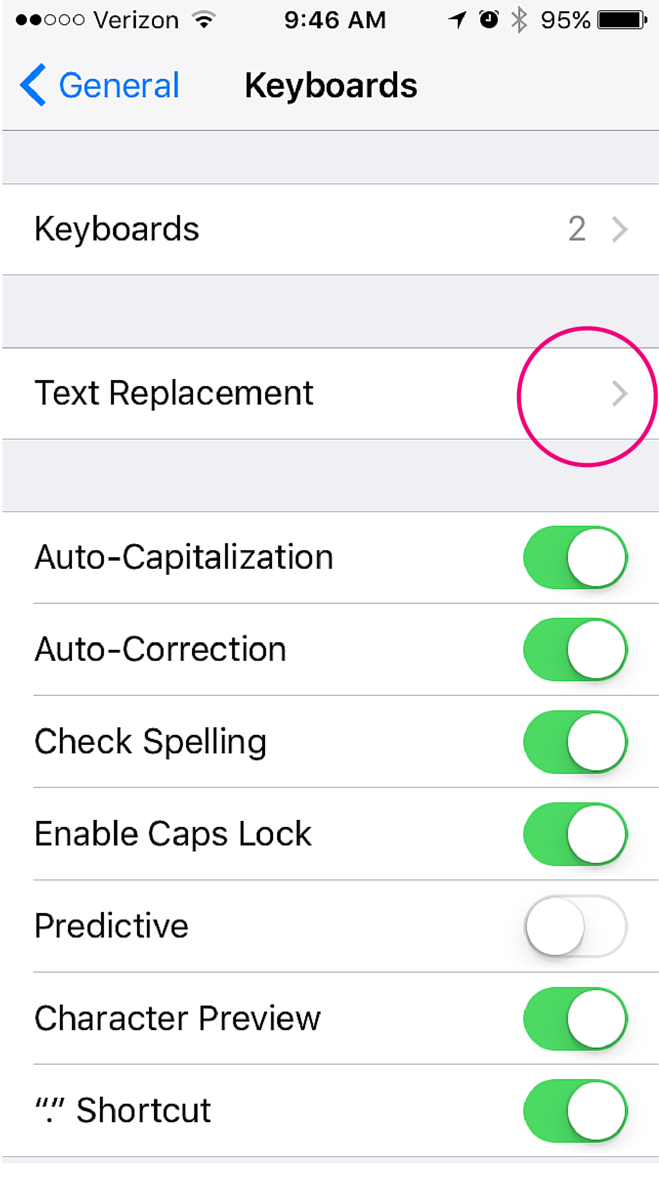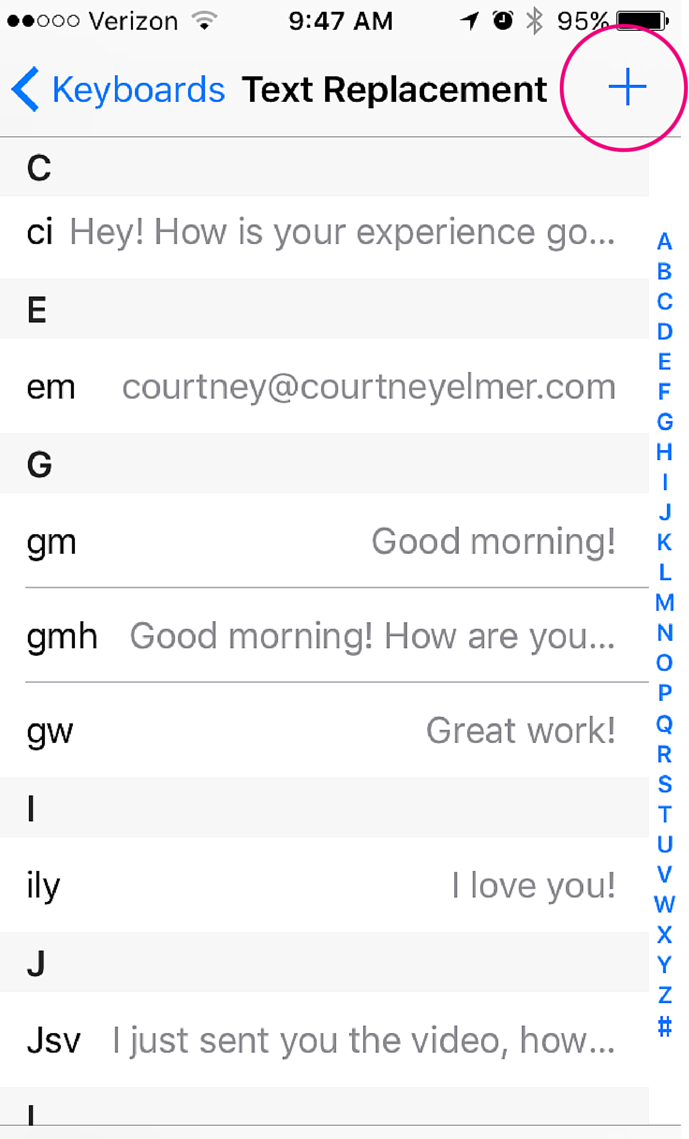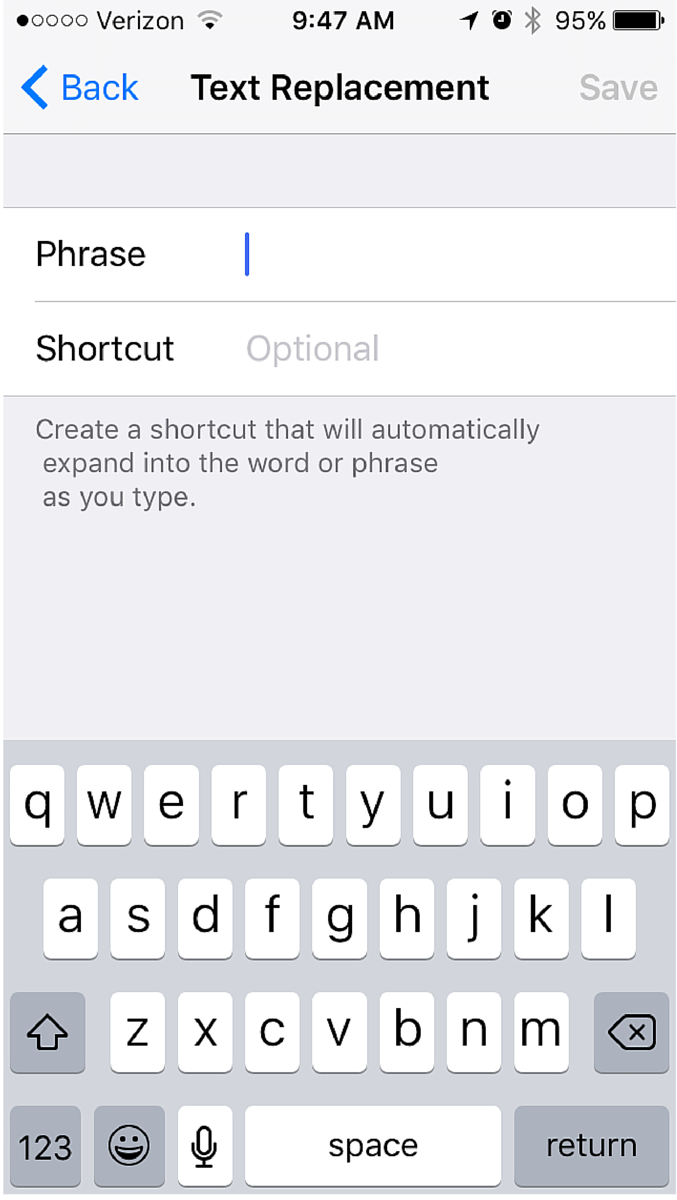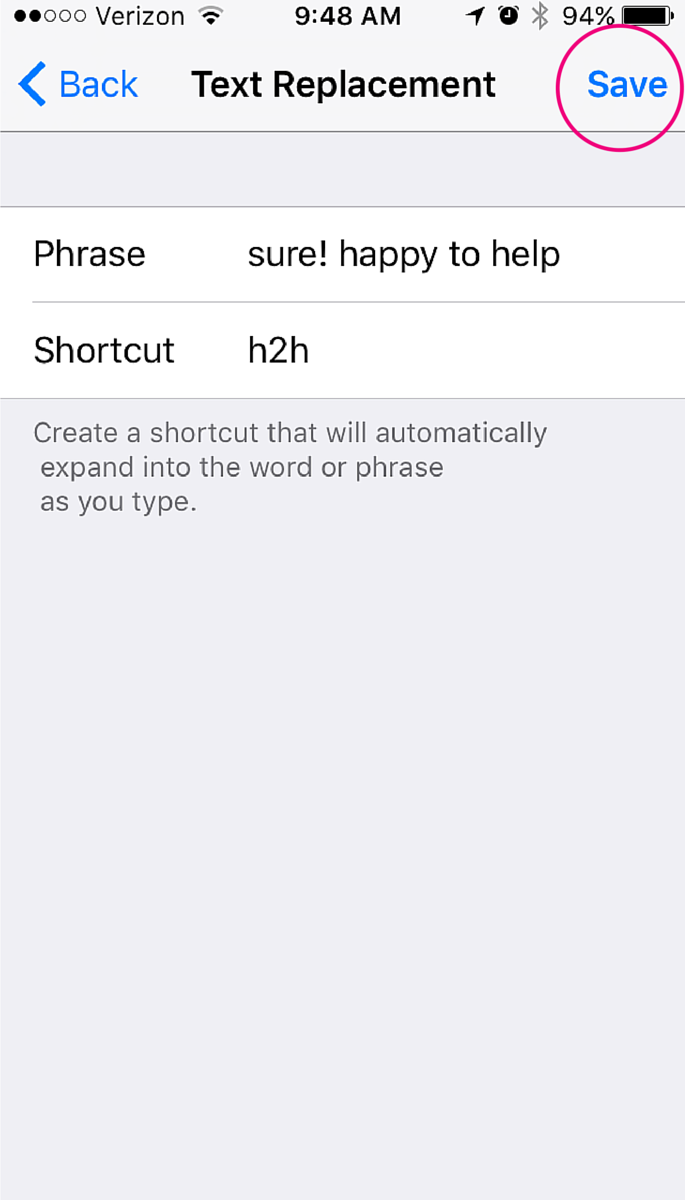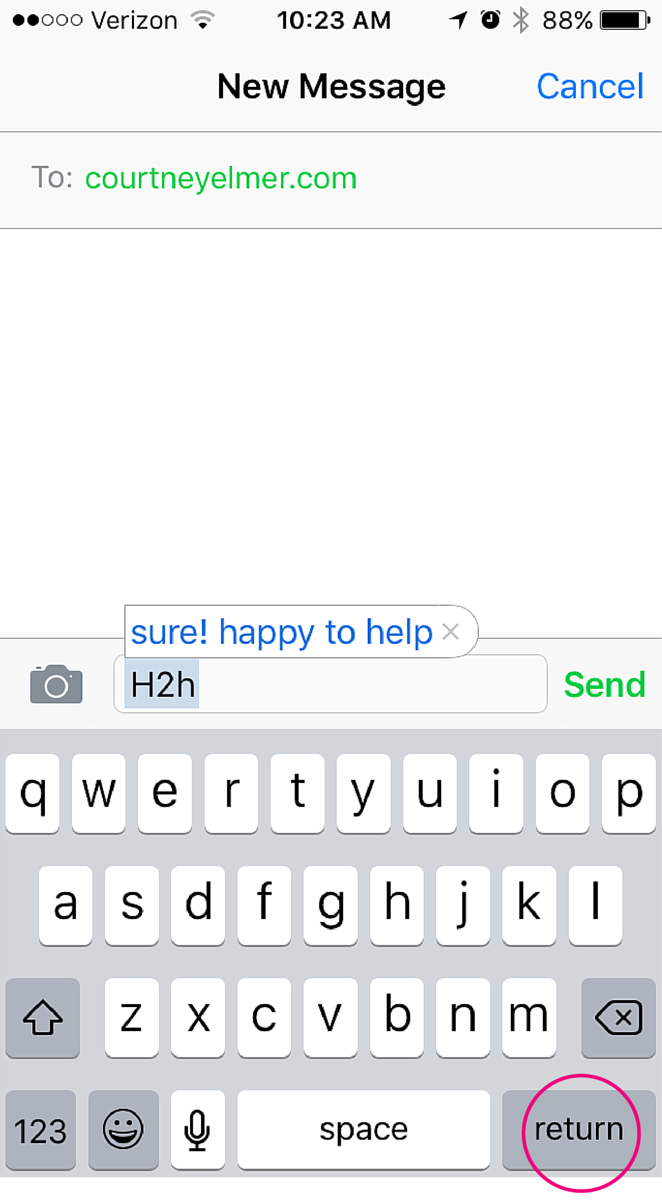Save Time with this Simple Texting Hack
We all have 24 hours in a day, right? At least I think we did, last I checked. Is it just me, or do those 24 hours feel more like 2 sometimes? How is it that time seems to fly past us at the speed of light and before we know it we’re looking back on the week, the month, the year?
Growing up in the country, time seemed to move more slowly. I think it had less to do with geography though and more with the fact that I was a pretty carefree kid, as most kids tend to be. “You just wait, the older you get the faster time flies,” was something that I heard regularly. I think I just didn’t believe it.
Now I live in the city, where something is happening at all hours of the day. I just celebrated my third anniversary. I feel like I just got back from my honeymoon!
What is the DEAL?! Someone, make it stop! (Good luck with that one, I know).
As entrepreneurs, we all have multiple balls that we juggle in the air at one time. And in the world of hyper-connectivity we live in, while it has its advantages, also has it’s downfall in that everyone wants information instantly. NOW. Like, yesterday.
And I don't know about you, but my business has gotten to the point where I'd say a good 90% of it depends on my phone. If I don't have my phone with me, business all but stops. Of course I plan chunks of time where I have my phone off or at least on airplane mode so that I can nix the distractions and enjoy some 'disconnectivity' (especially during the weekends), but overall my phone is with me basically 24/7.
Do you know what the funny thing is? Most of the time I spend on the phone is texting back and forth with clients, because for some reason people these days don't check their voicemails, but with a text you're getting a response back almost right away. And you know what? I'm ok with that. I text a lot for non-work-related stuff too, and as old-fashioned as I'd like to think I am sometimes, I don't think there's any going back to the days where calling someone trumped texting. Because let's face it: in today's day and age, few people will pick up their phone or check their voicemails (what's that noise? my phone is ringing?! I didn't know it could do that!) yet they will respond and communicate rapidly via text. And to be completely honest, sometimes answering a simple question doesn't really warrant a phone call and can be easily and efficiently taken care of with a quick text exchange.
But have you ever thought about how much time you spend texting the same thing over and over again? My guess is that it's more time than you'd like to be spending, given that you could be using that time to do something more productive. If you're at all like me, you might feel like texting slows you down. Every time my phone pings with a message, I feel a sense of urgency to respond right then and there. Then somehow, I wind up getting completely and utterly distracted from what I was doing and sucked into the black hole of social media with the alerts that have popped up since I last checked my phone… omg look at this video…hilarious…mom-in-law would love this one…ding…oops let me see who just texted me back...ping…stop it Facebook alerts you’re distracting me…ding…GAH I need to be working… *deep breath*… ok FOCUS Courtney, focus.
Great.
Where was I…?
*facepalm*
So when I found that there was a handful of at least 5 - 7 questions that I'd get asked on a regular basis, I realized that it was taking up valuable time to text the same answers to different people. Even copy/paste slowed me down because I'd have to go find the last text I sent with that answer, copy, open a new message, paste, edit if needed, and send. Maybe it took 2 minutes, but 2 minutes added up multiple times over the course of a day could easily turn into 20 minutes, 30 minutes, or so much more! Do you know what else could get done in a 30 minute chunk of time? Imagine if you had that time back in your schedule every day! 30 minutes a day 5 days a week is 2.5 hours... and that's just a number based off of an average day of texts. Geez!
That was until I discovered THIS hack that has reduced my texting time from 2 minutes-per-answer to about 20 seconds-per-answer or less, giving me the advantage of a quick response while giving me my time back to get those more productive, high-pay-off activities scratched off my list.
So, if that sounds good to you, then read on because I’m about to tell all.
How to Save Time with this Simple Texting Hack
Welcome to the world of keyboard shortcuts, my friend. Now perhaps you've known that's existed for a long time - my 20 and 21-year-old sisters both pointedly informed me that it's been around forever and I was just late to the game - but it was a mind-blowing secret for me that brought all kinds of time-freedom back into my life and today, I'm going to share with you.
(Disclaimer: the following steps will walk you through how to set up your keyboard shortcuts on an iPhone, because I'm an iPhone user. I currently have a 5s, but these directions should be similar if not identical for the 6 and 6Plus users. For all you Android users, why don't you have an iPhone yet? ;) Don't worry - I've included a link at the bottom of this post that will walk you through how to do the same thing on your phone).
Step 1: Open Settings on your iPhone
Step 2: Scroll down and click General
Step 3: Scroll down and click Keyboard
Step 4: Make sure your Shortcut setting is turned on
Step 5: Click Text Replacement
Step 6: Click + to Add New
Step 7: Type in your message
*This is where the answer to your question will go, or whatever it is you want to type in. So far I haven't run into a character limit, so make it as long as you like! You can even add phrases that you use often, like EML - your email address, ADR - your address, DIR - for directions to your office, and so on.
Step 8: Click Save
Step 9: Open a new message, and type in your shortcut.
Hit 'return' to automatically paste the message into the body of the text. This is where the magic happens :)
VOILA!
(you're welcome)
Go ahead and give it a try! There's no limit to the number of shortcuts you can create.
For all of you who have an Android device, click here for a walk-through on how to do the exact same thing on your phone.
This simple tip has saved me SO much time in the course of my day, plus it's allowed me to respond to clients in a timely manner, which makes you look like you've really got your stuff together.
Do you have any smart phone hacks that you use and would be willing to share? I love hearing from you, so please feel free to leave a comment below or fire away if you have a question. I'm here for you!
PS: A huge thanks goes to Nora for having me as a guest blogger on her site today, she does amazing work and I'm happy to have the privilege of collaborating with her. Keep rockin’ on, girlfriend!
PPS: For more great productivity hacks and growth strategies, visit me over on my blog. I'd love to meet you!
Until next time, always remember: #PursueExcellence, not perfection.
XO, Courtney
By Courtney Elmer
Courtney is a speaker, author, and leader who is on a mission to help others pursue excellence, not perfection. A self-proclaimed travelholic with an obsession for dark chocolate, she makes her home in the funky city of New Orleans with her husband and their furry pups Ace and Deuce, as well as her rabbit Mambo.