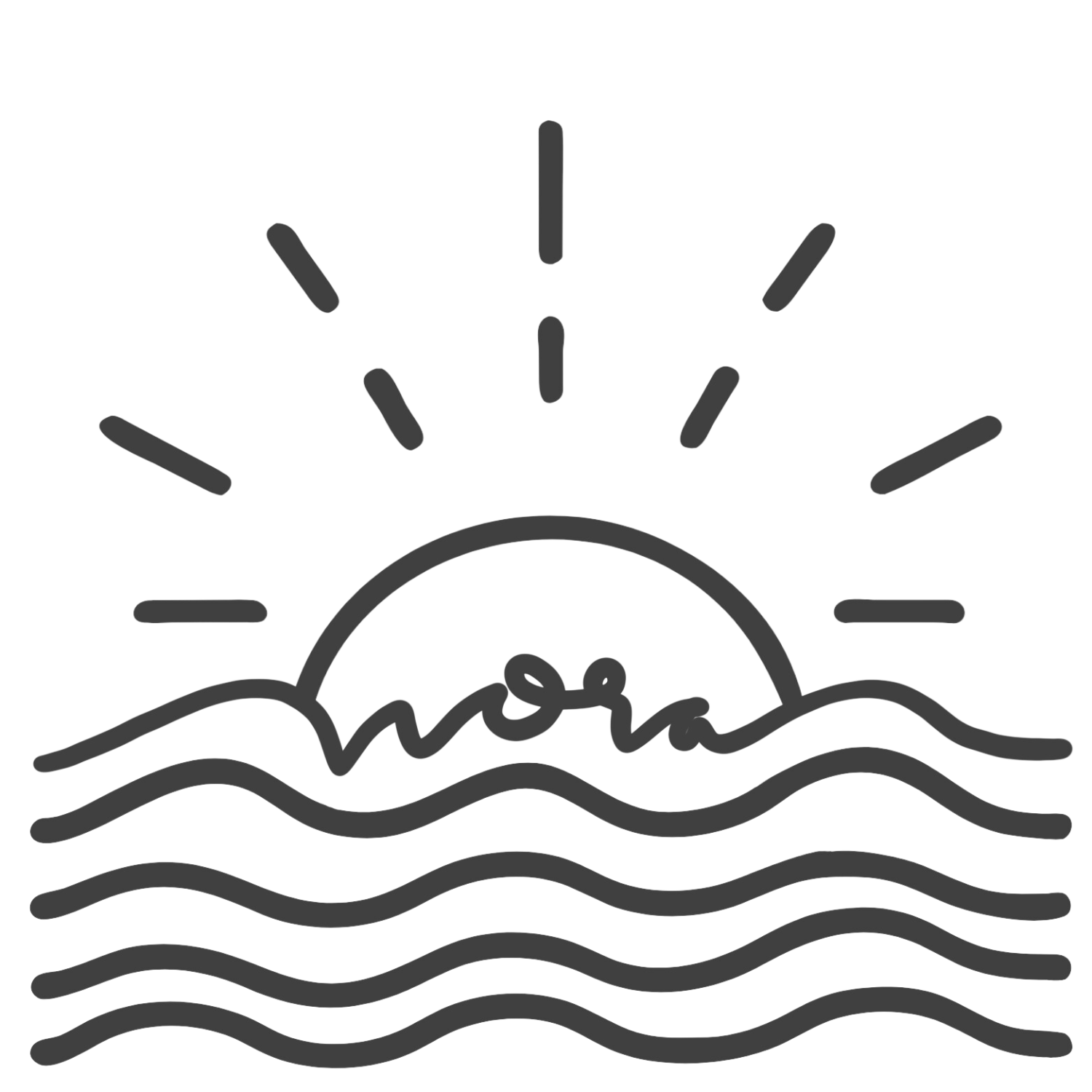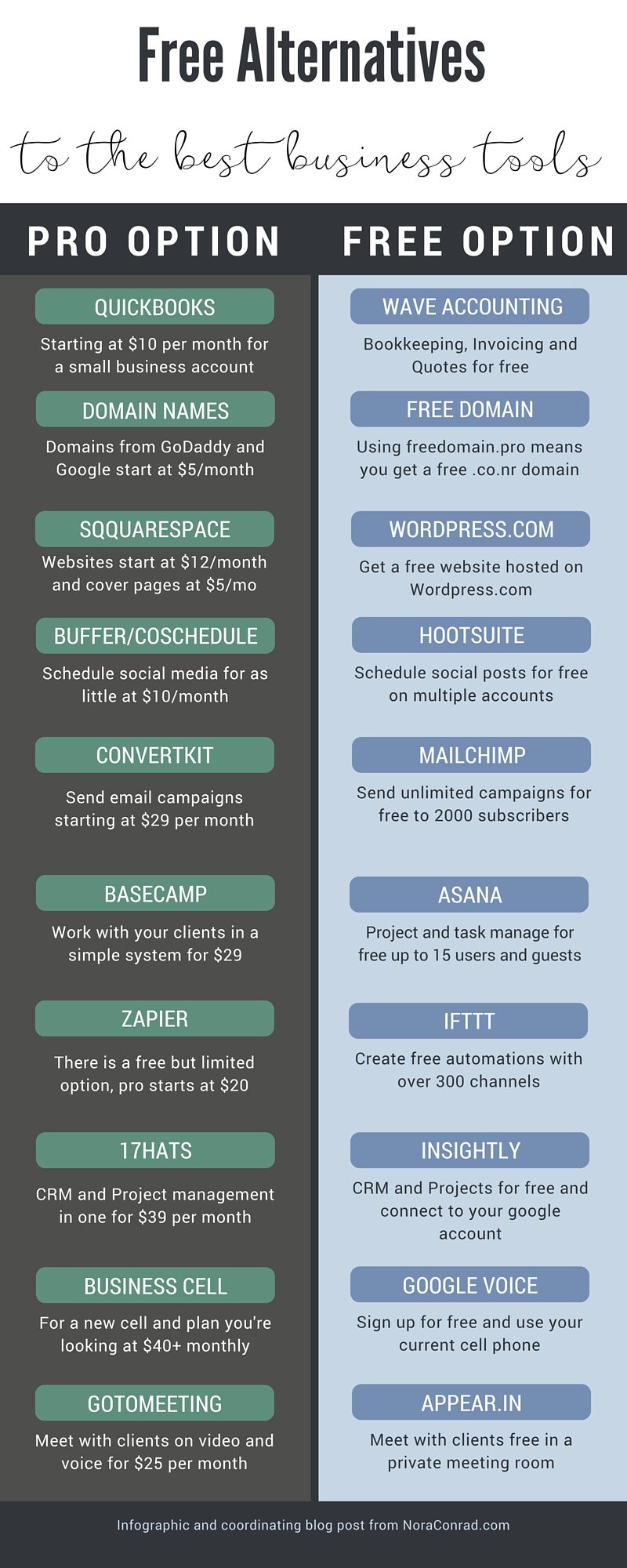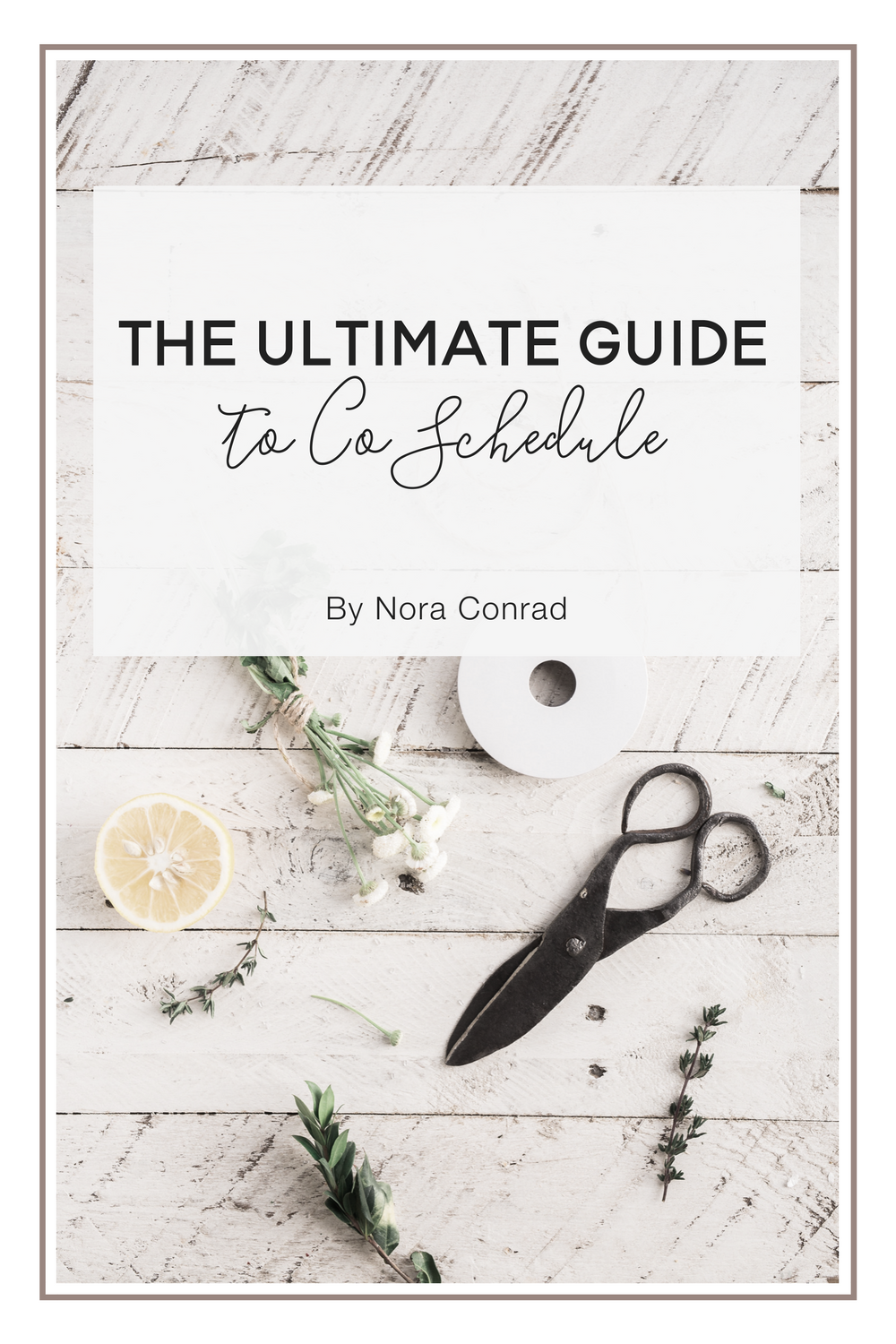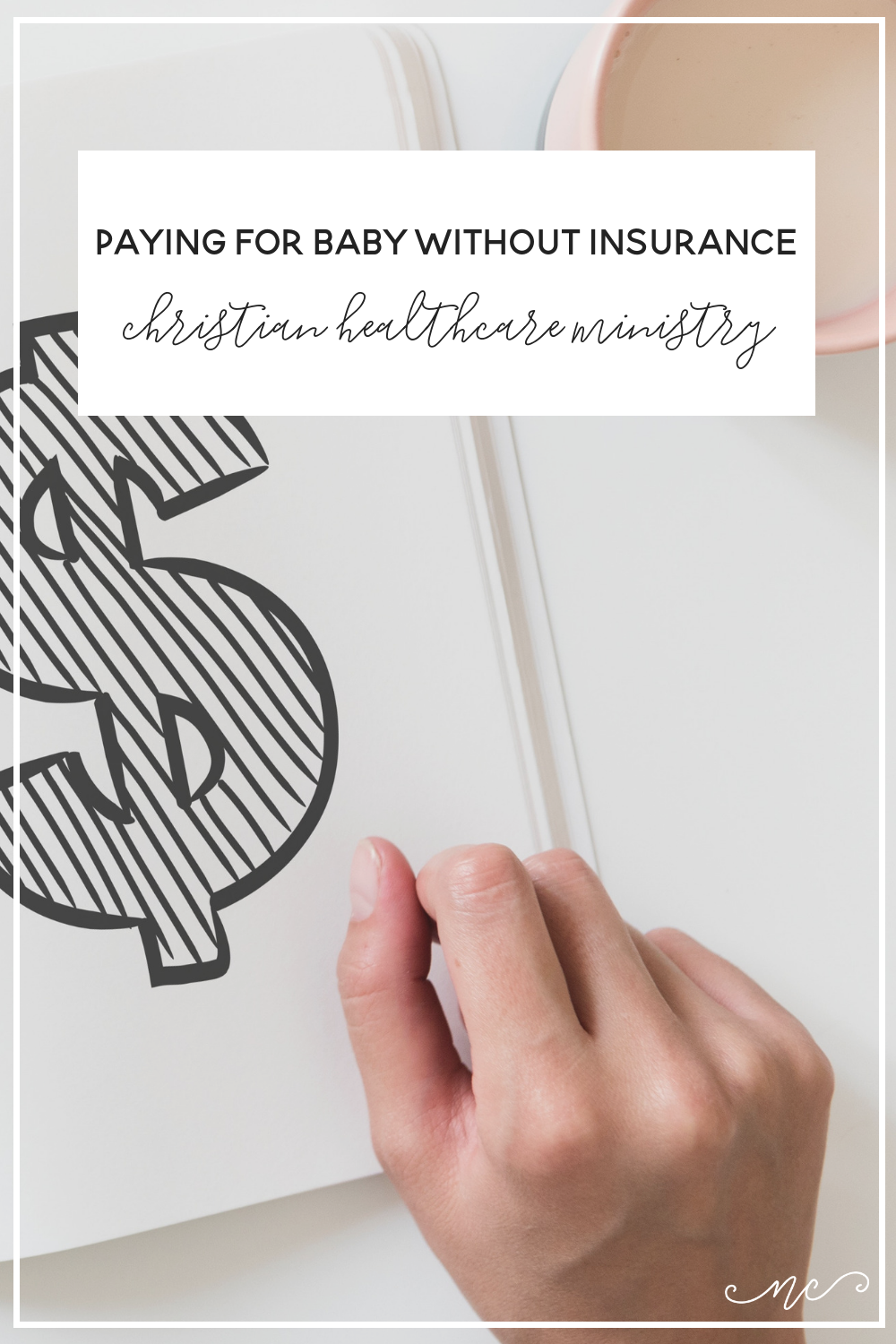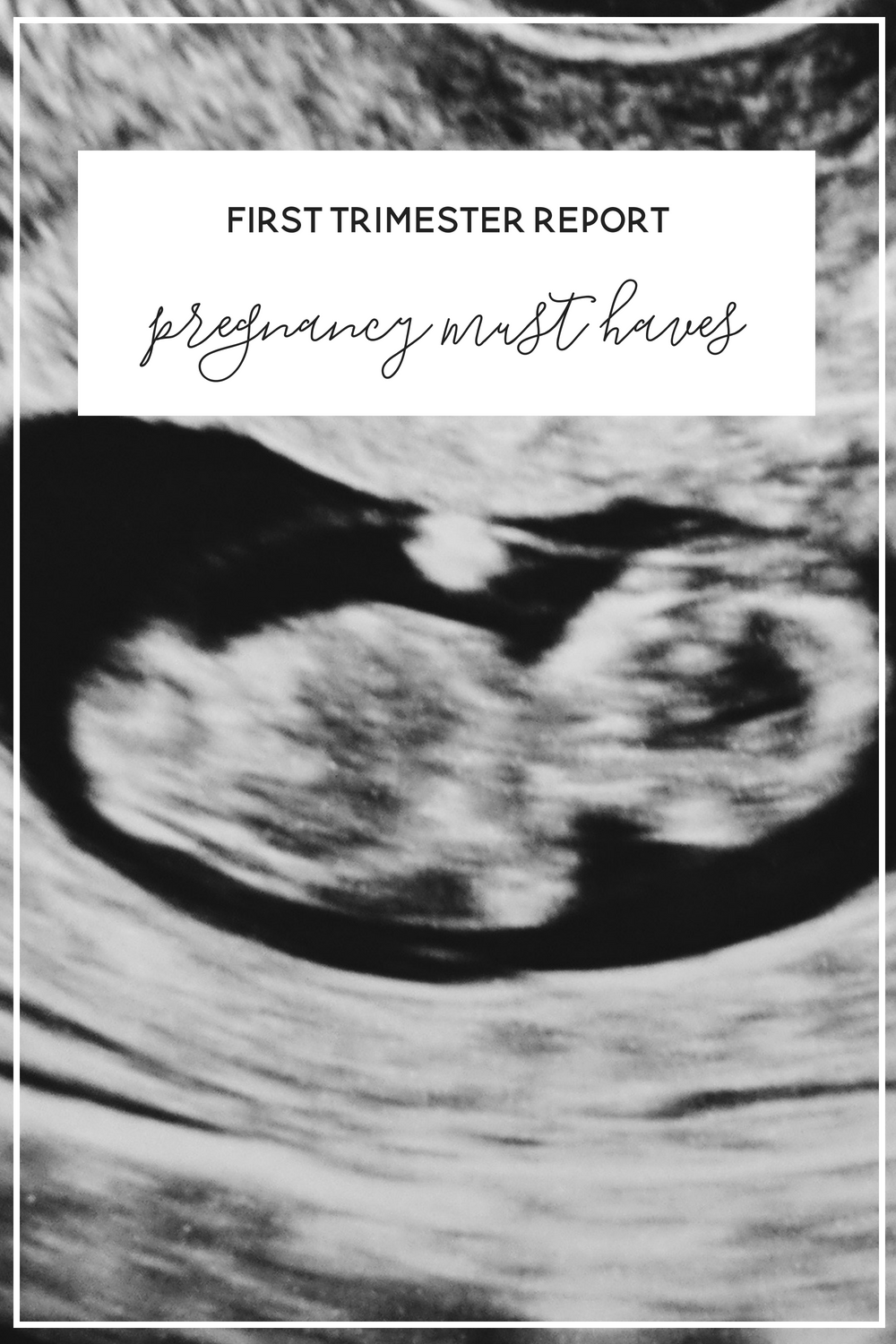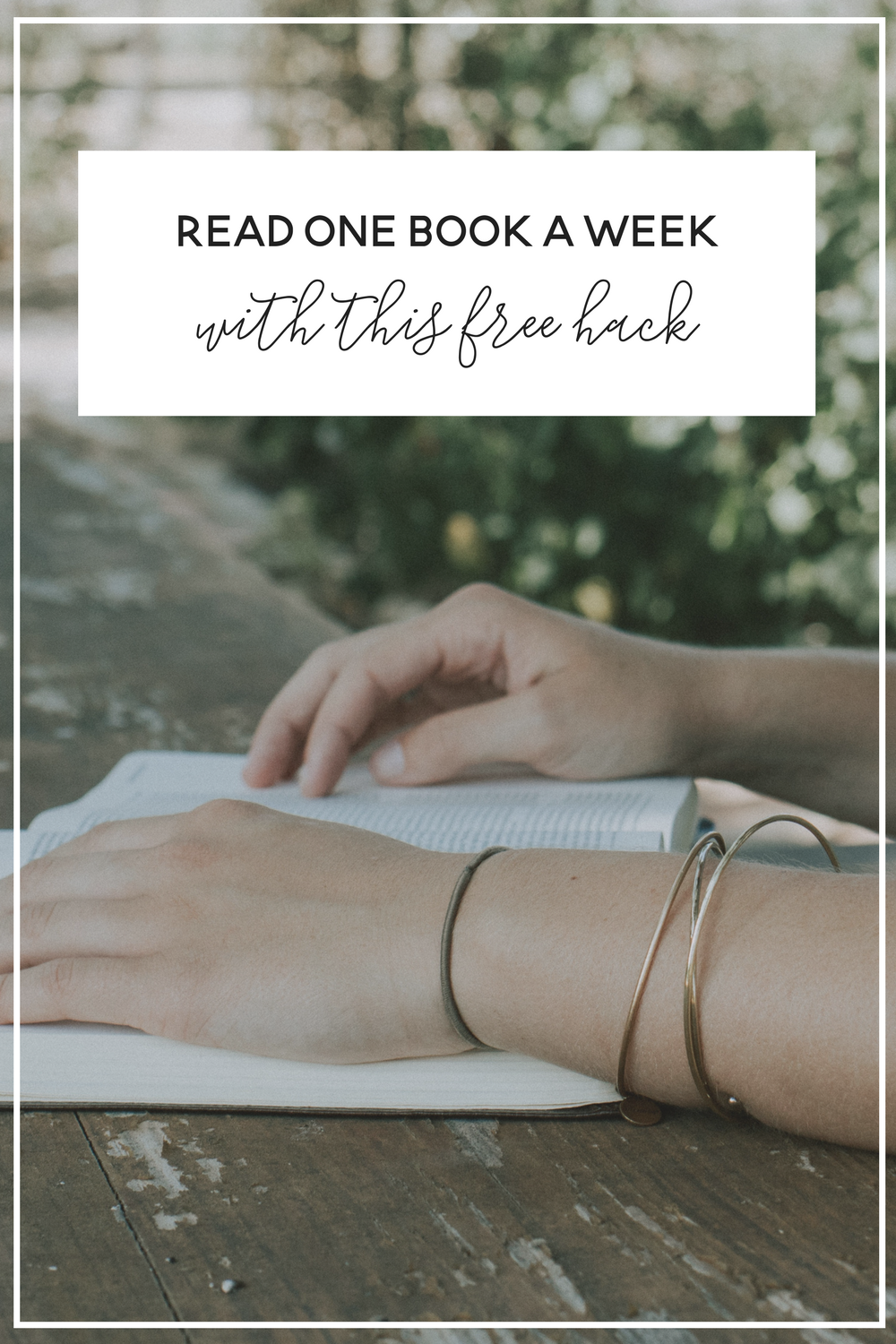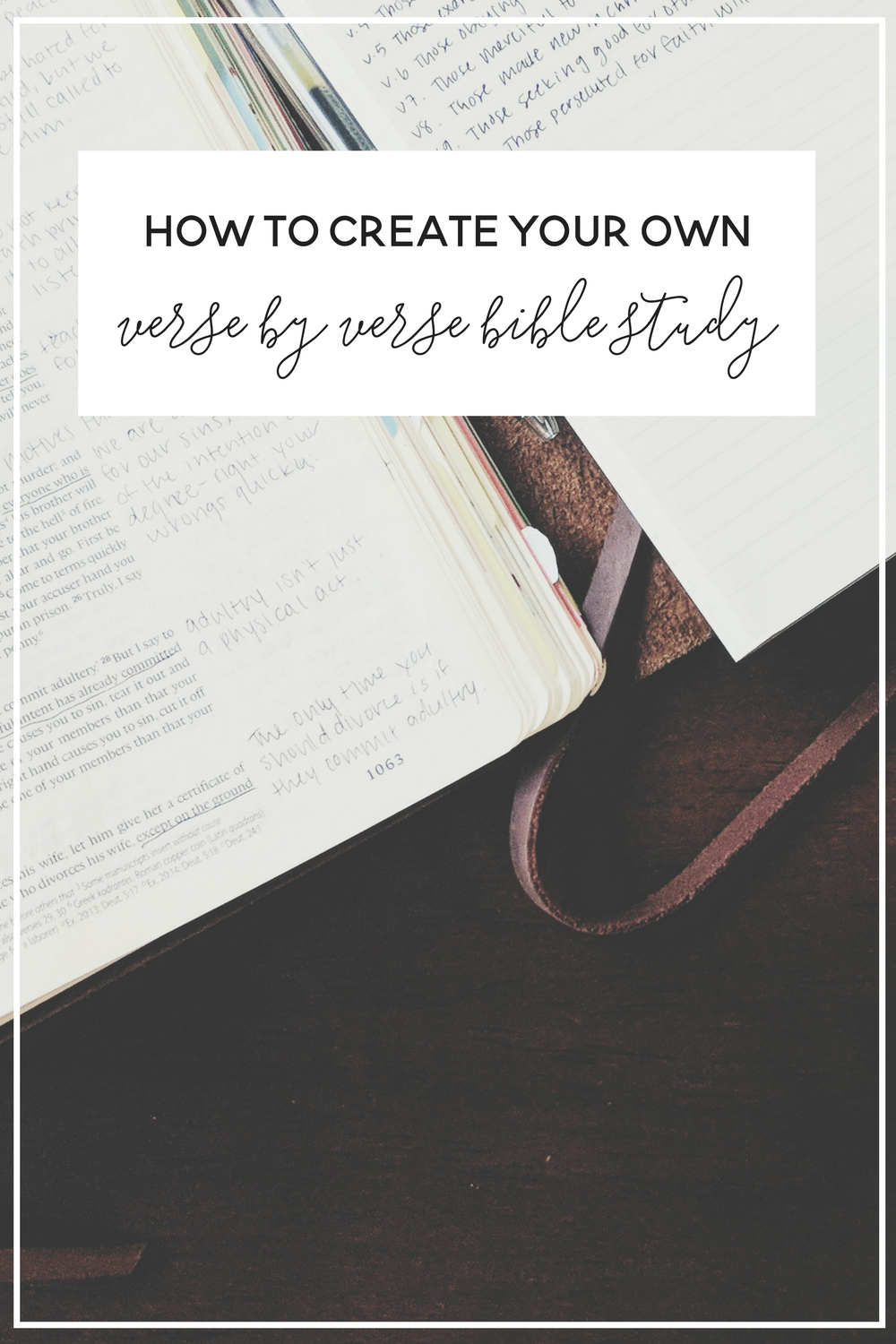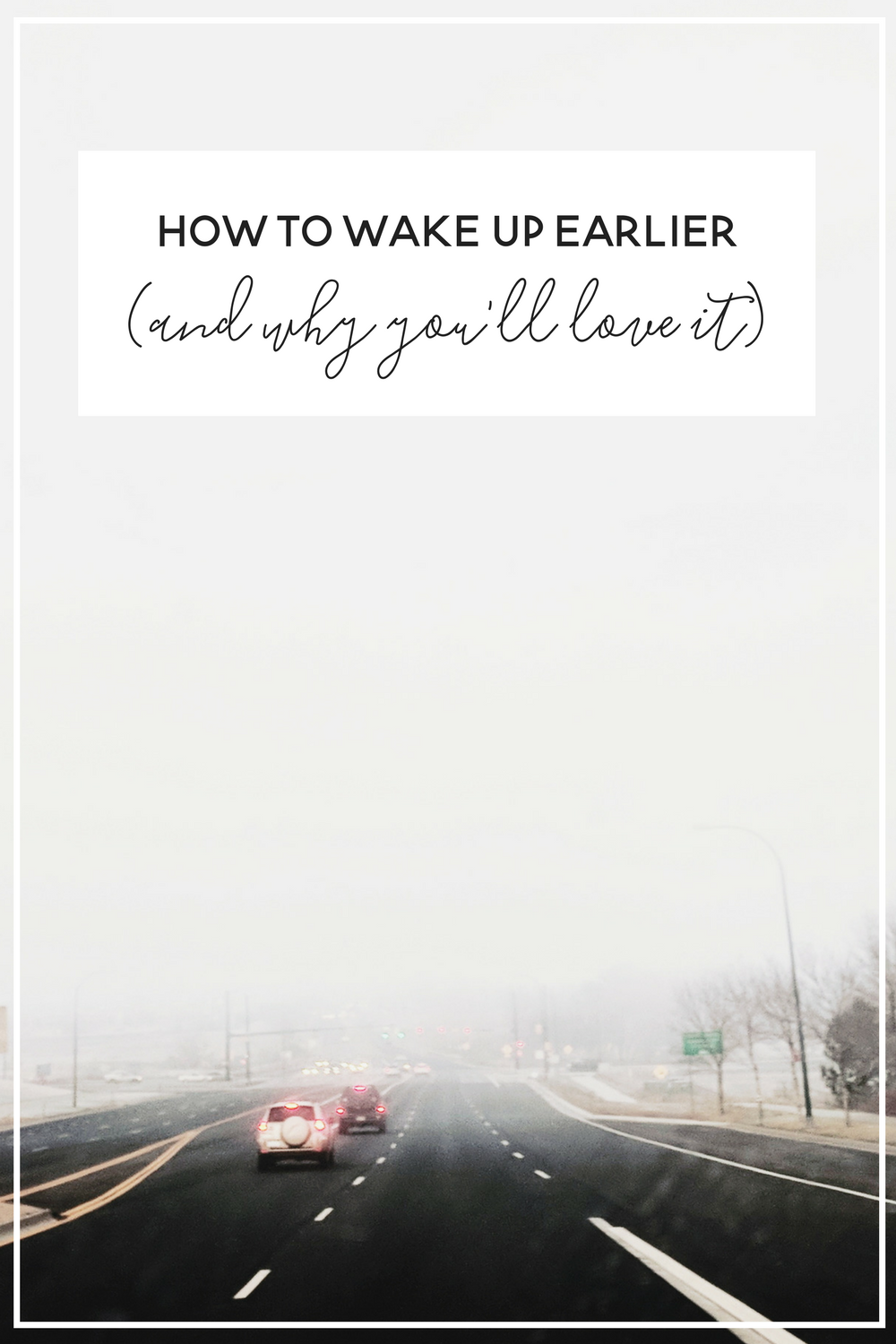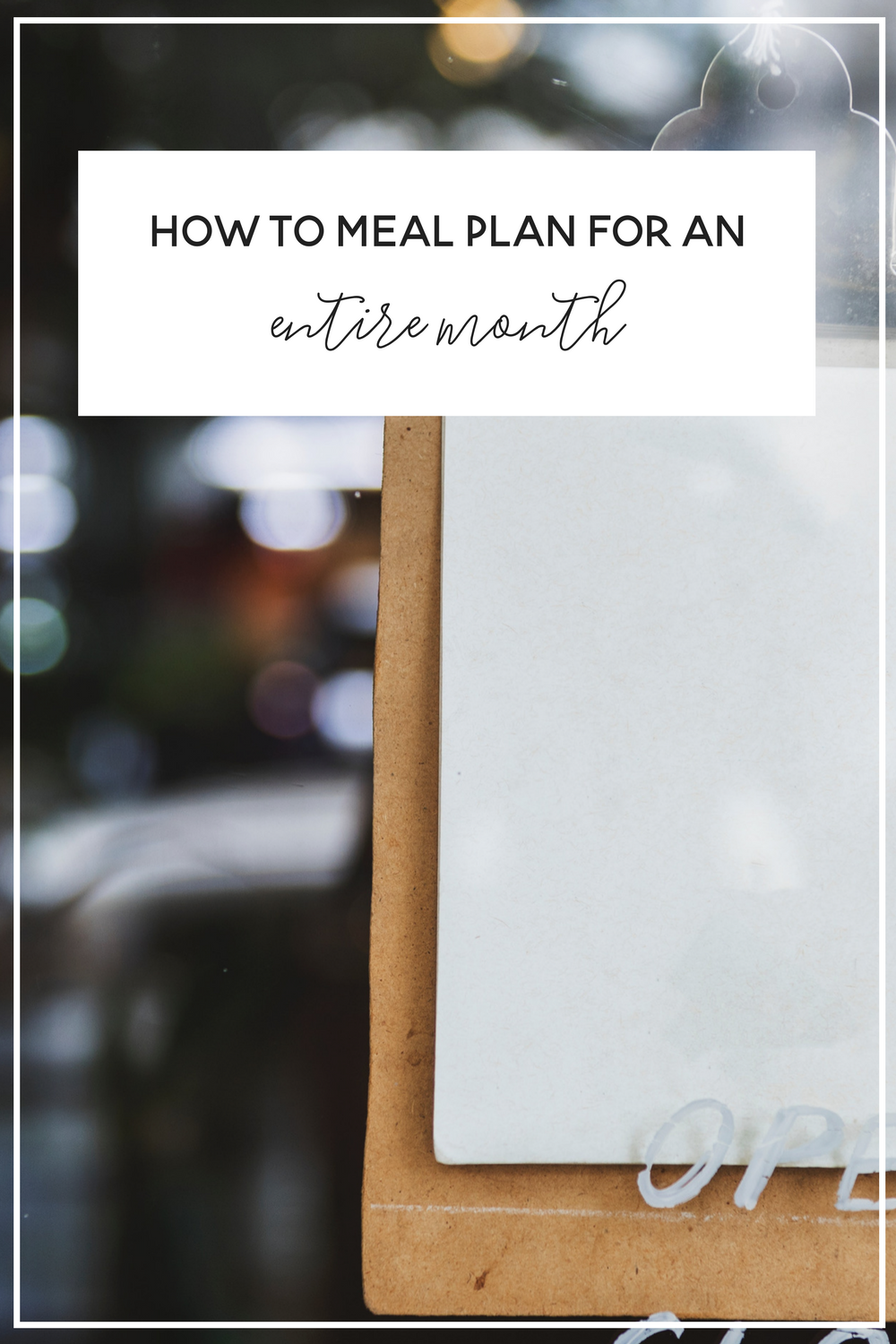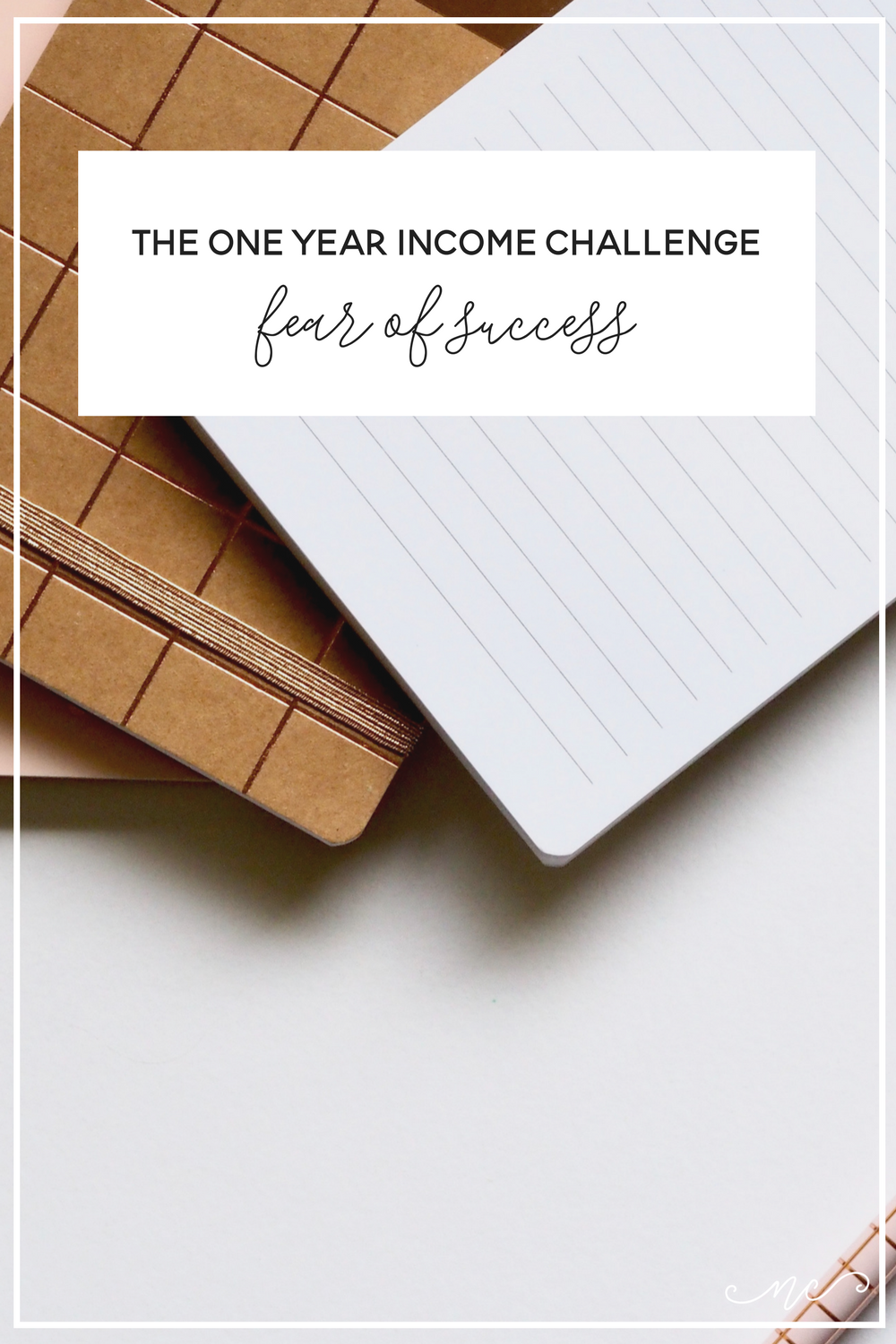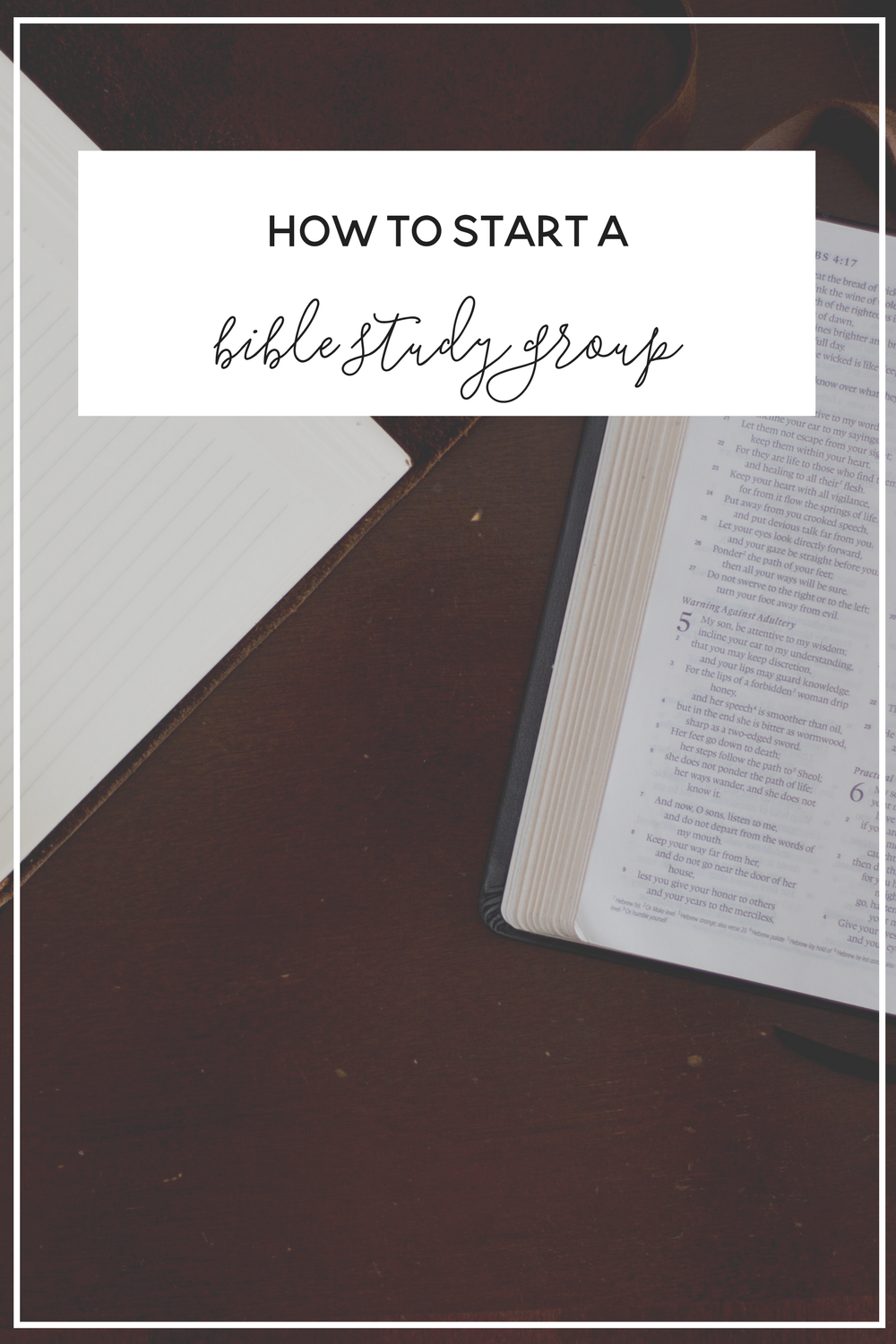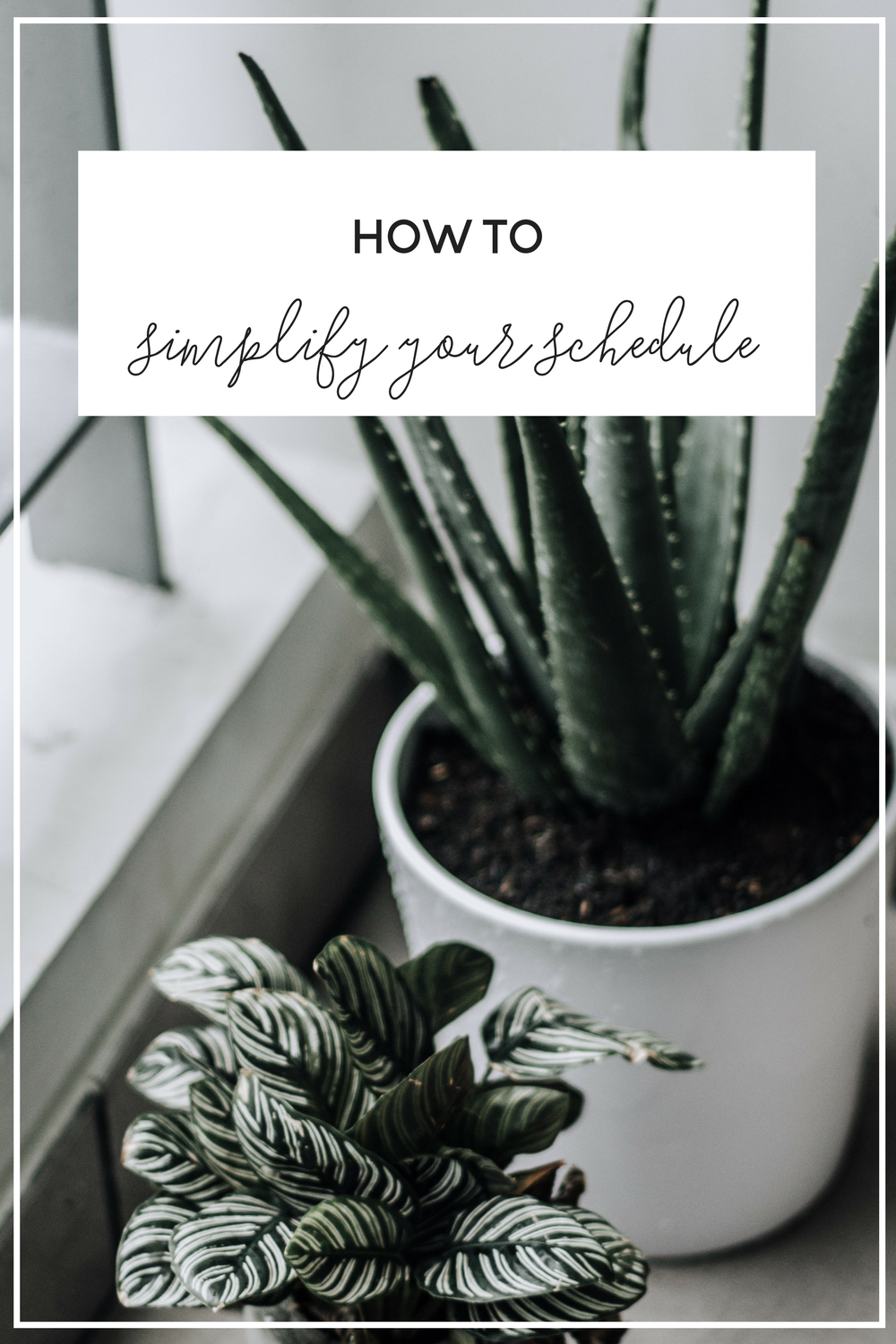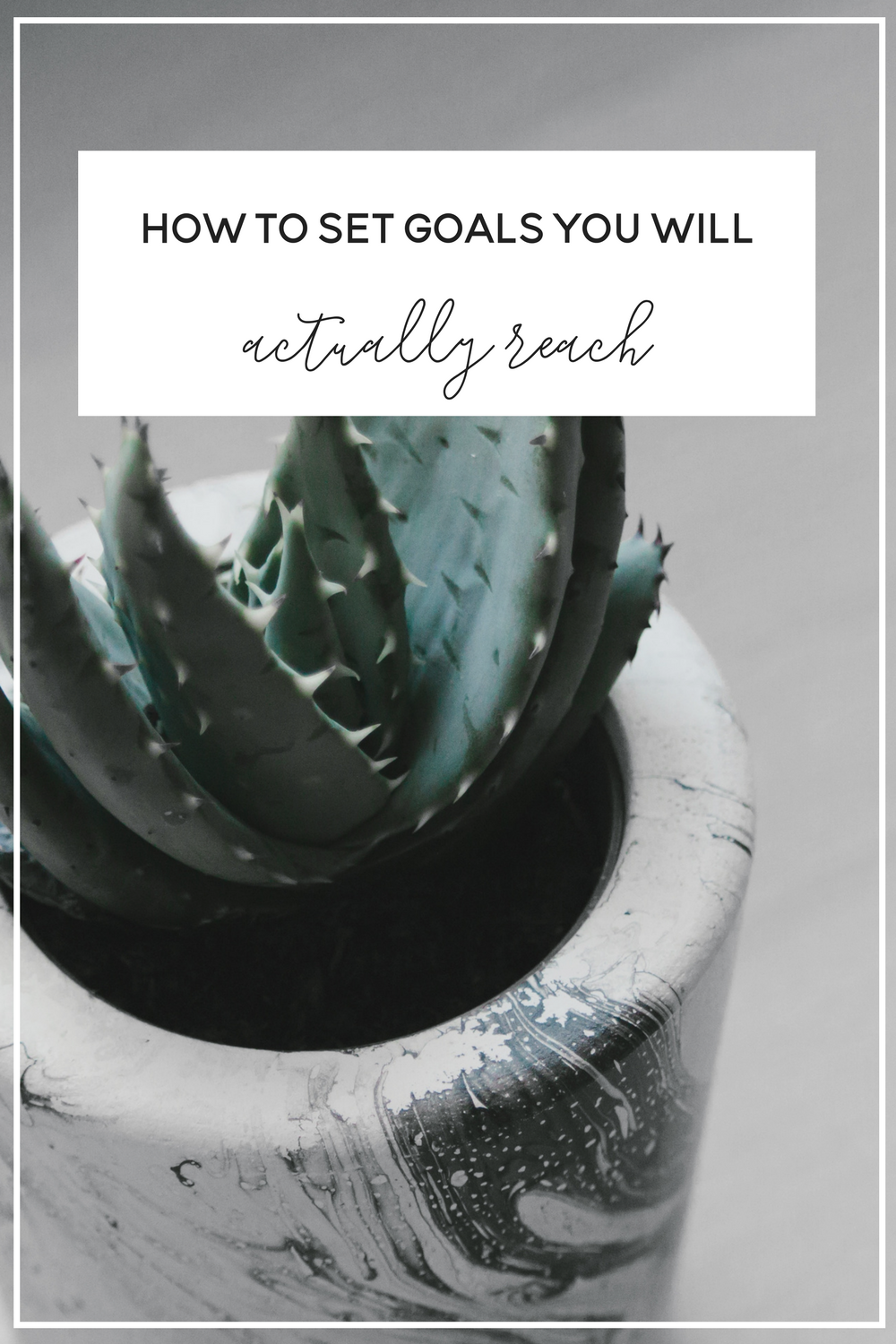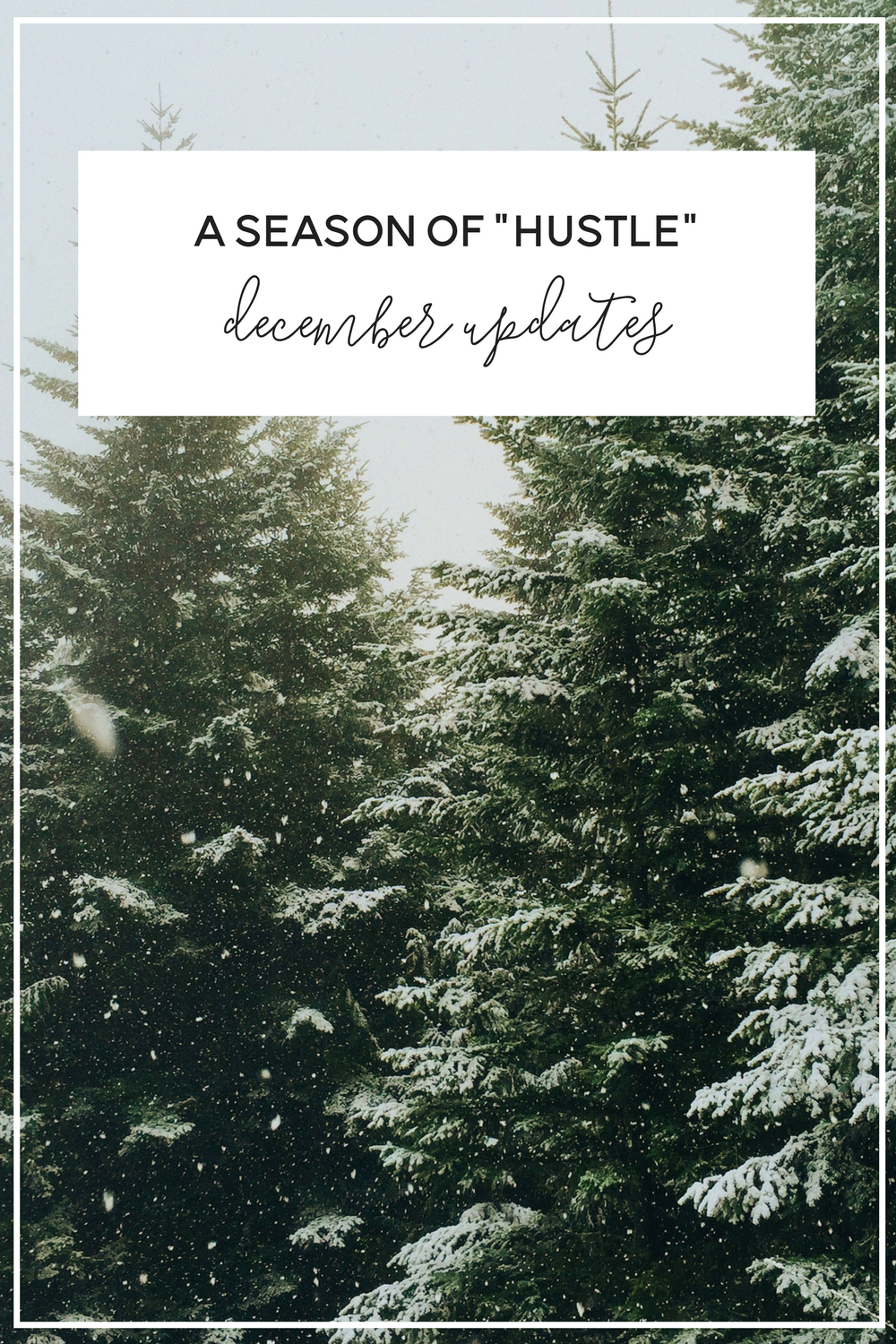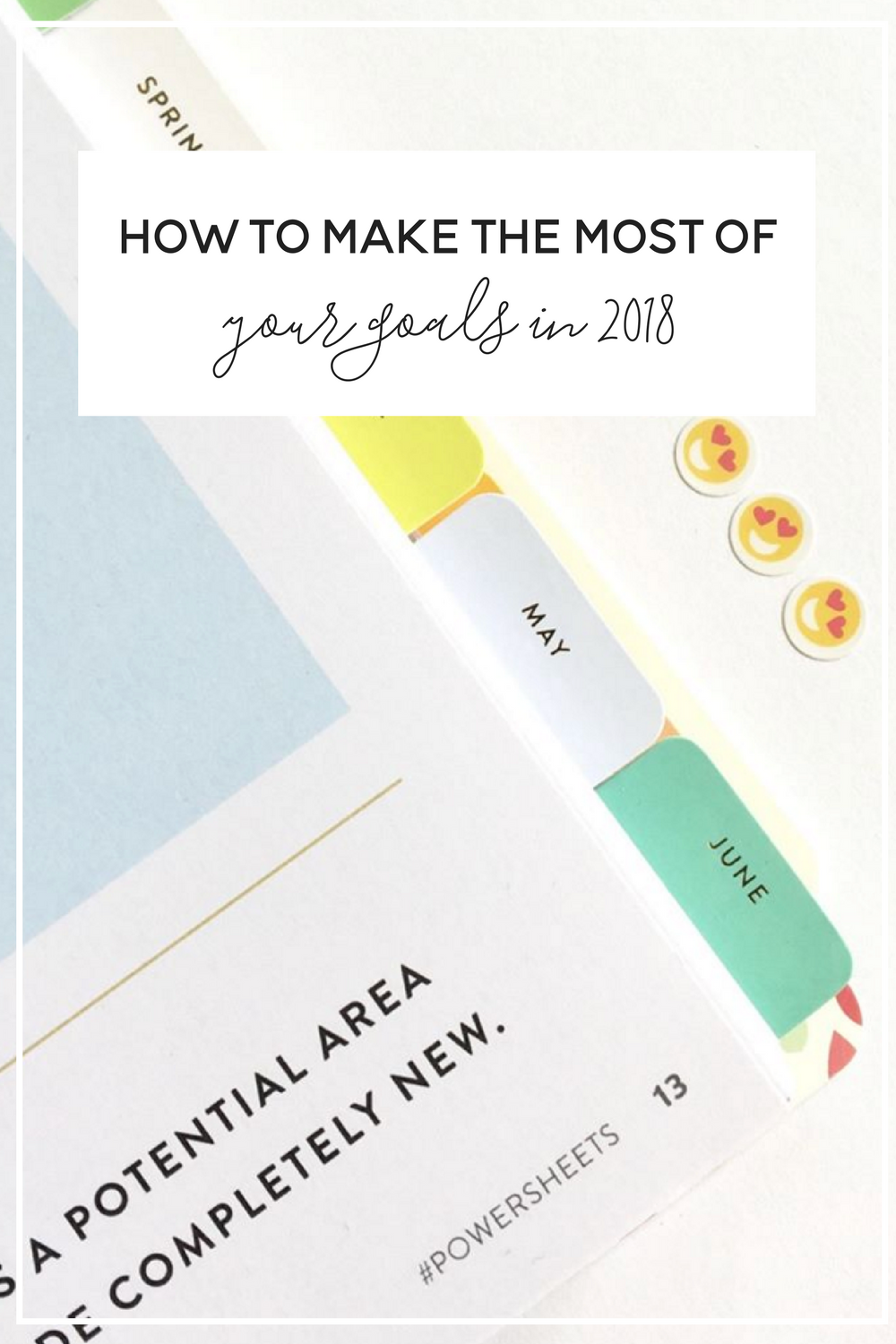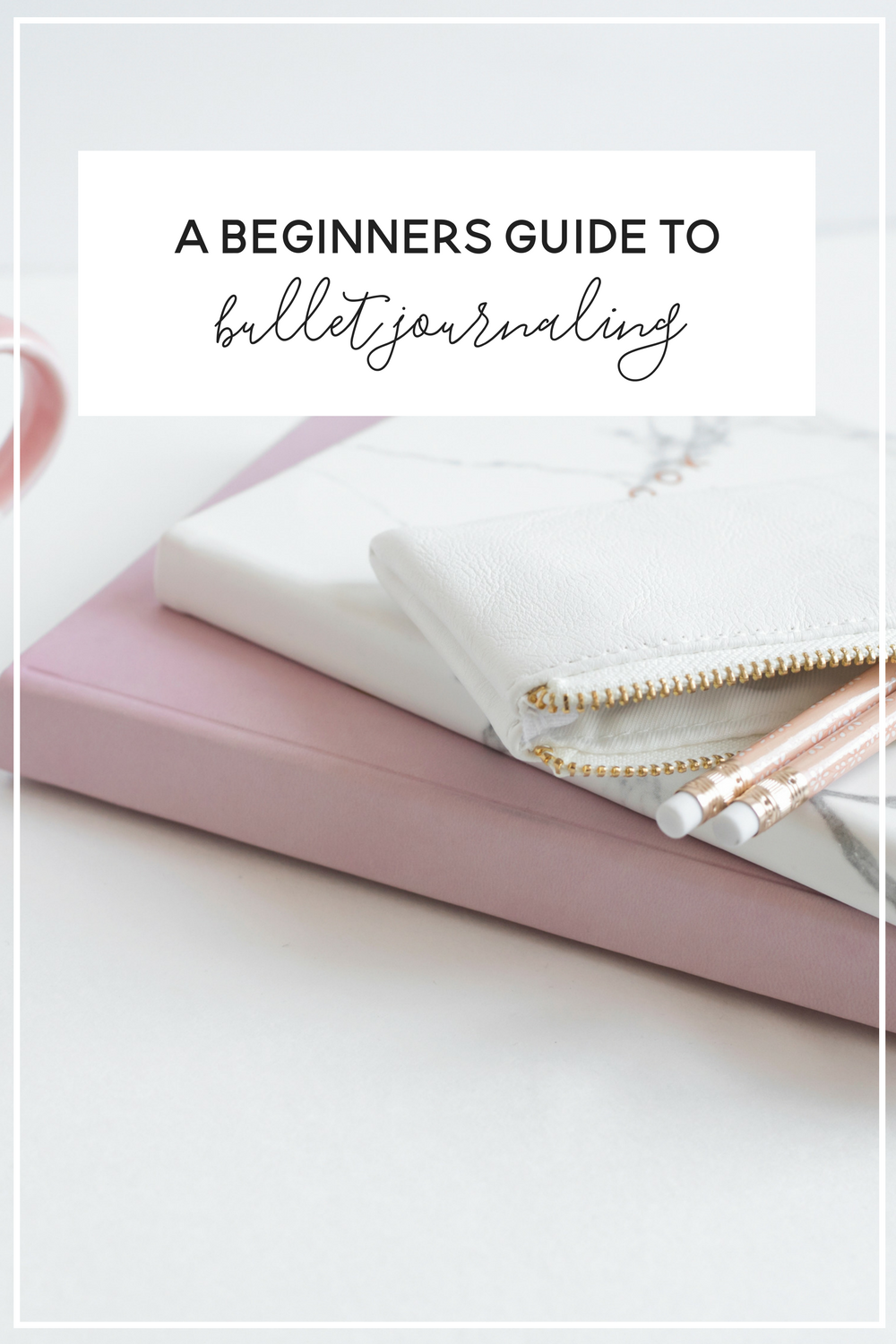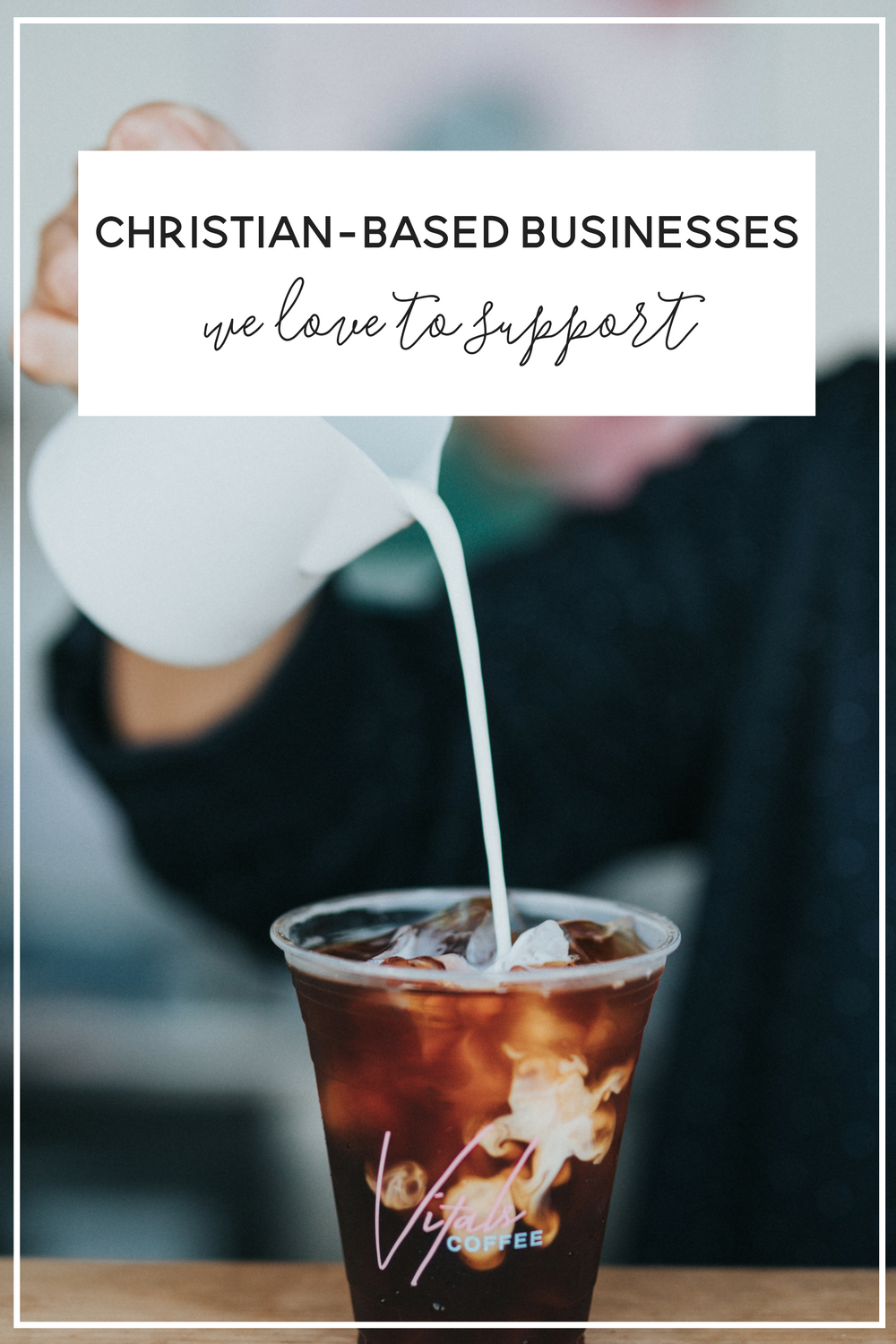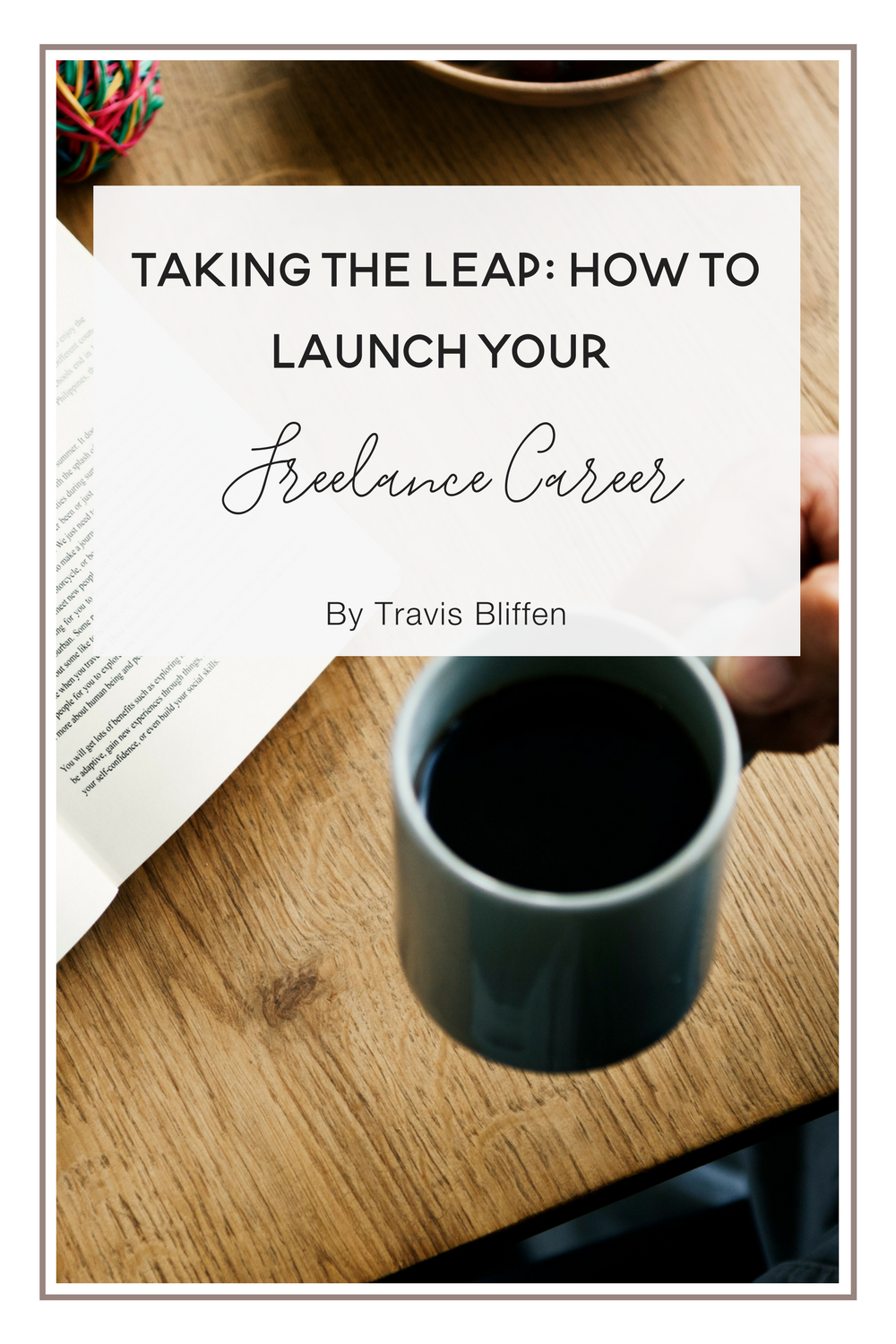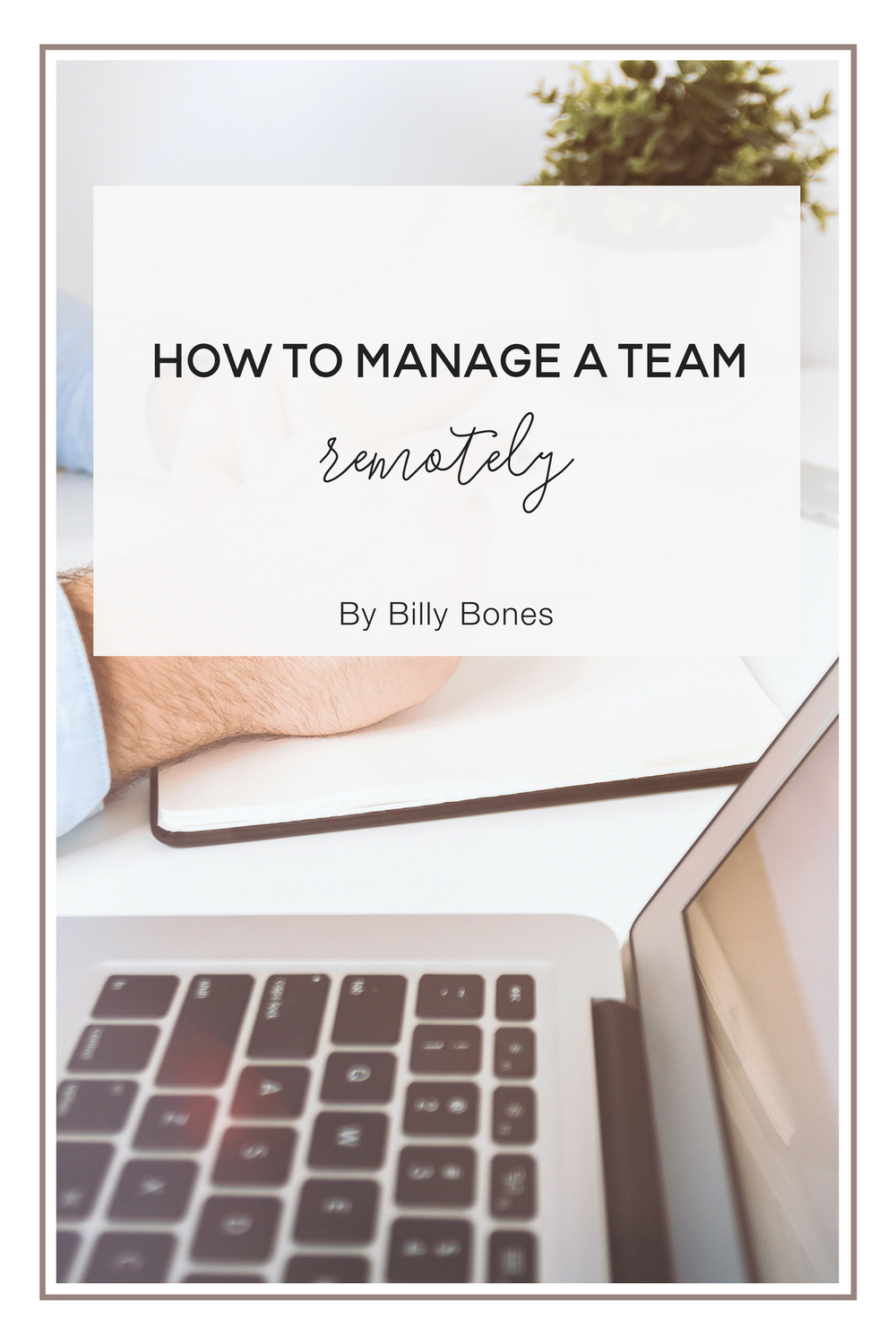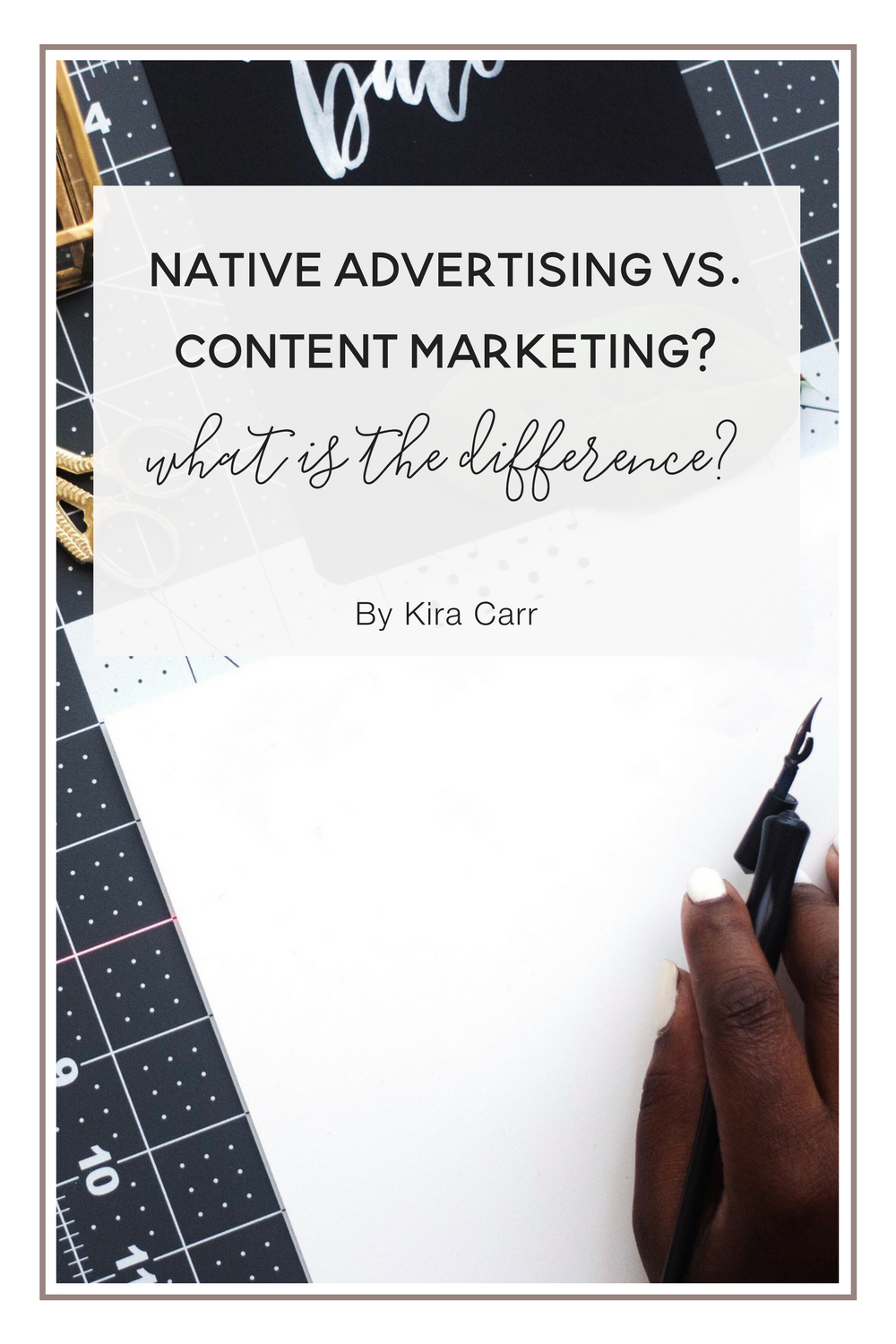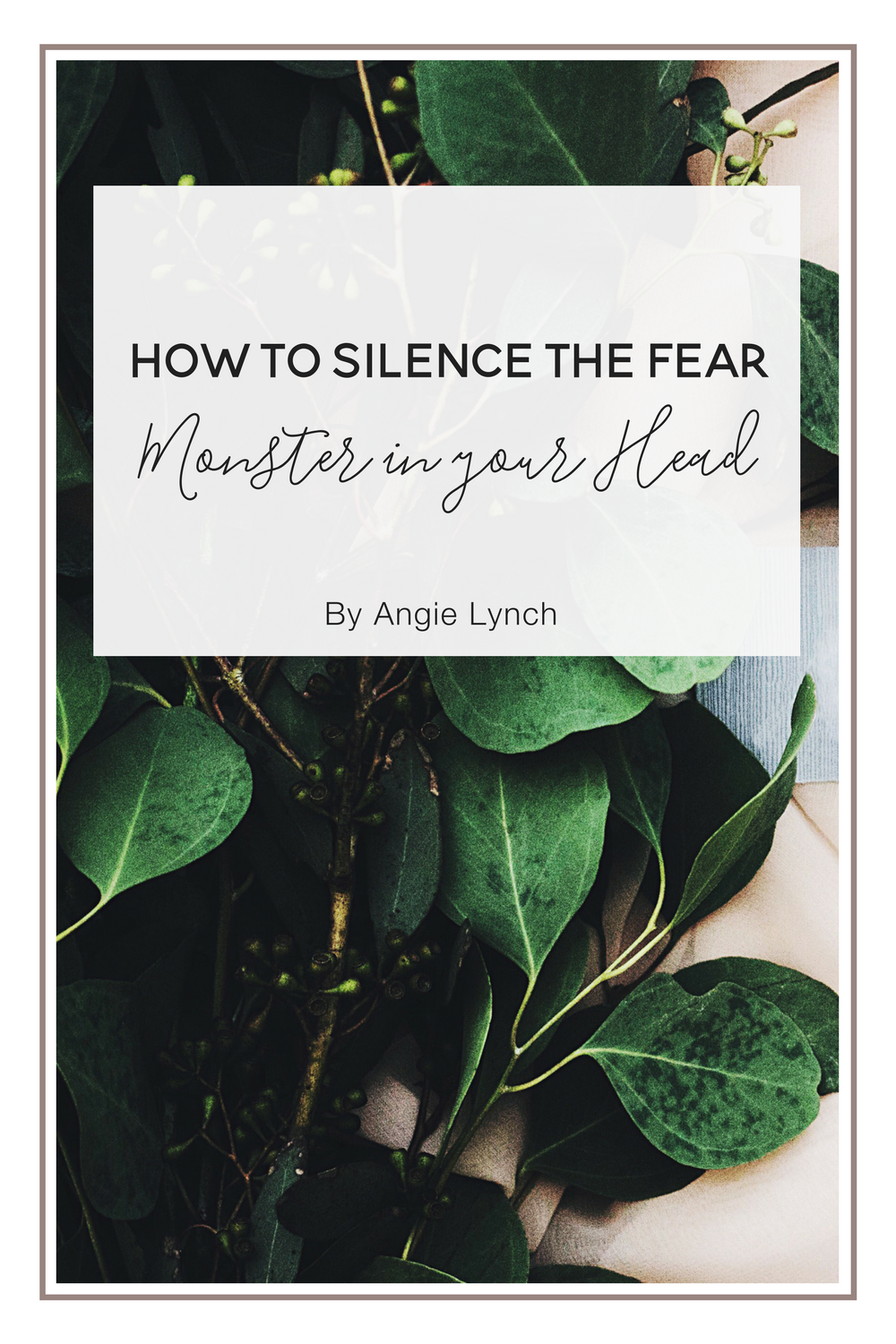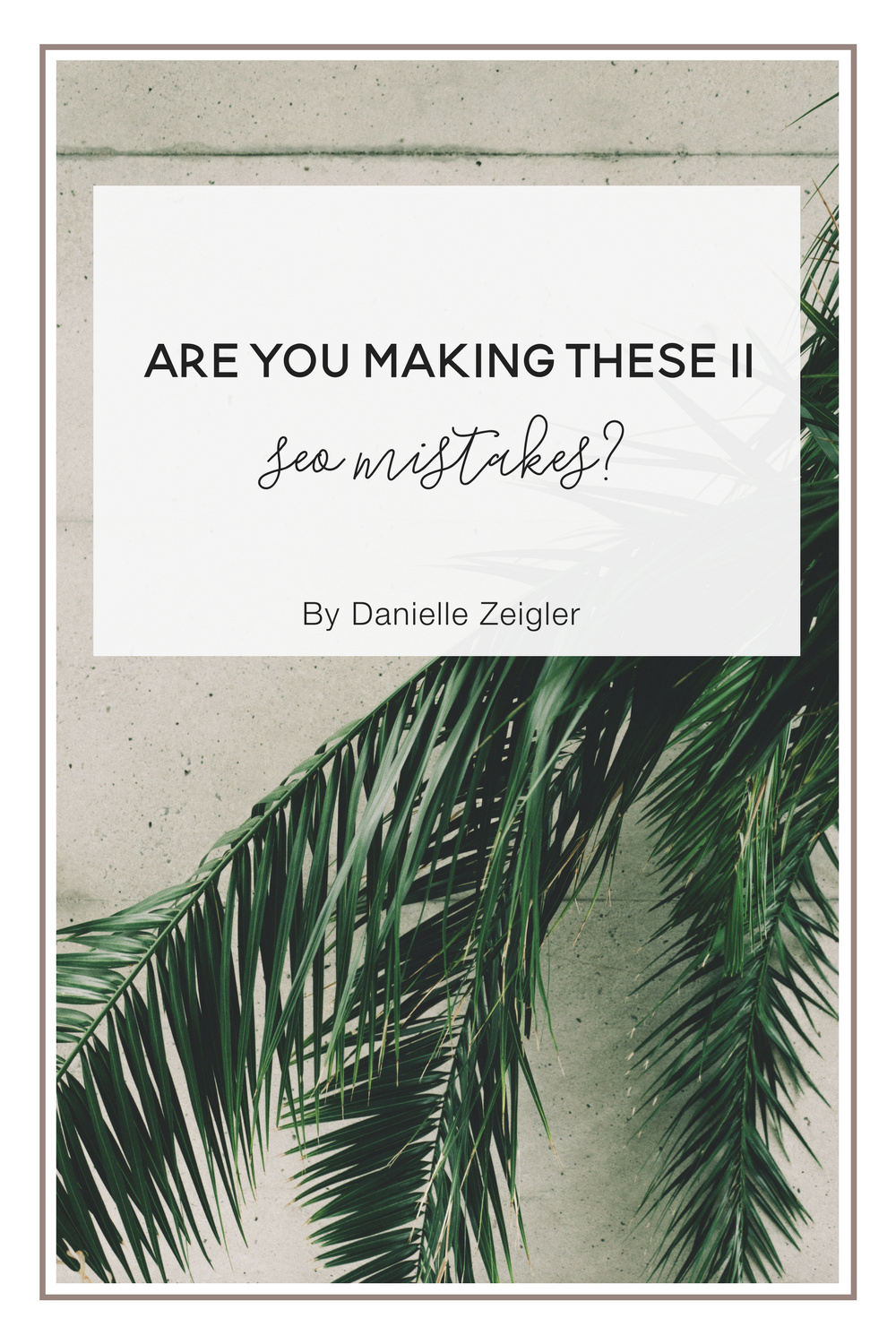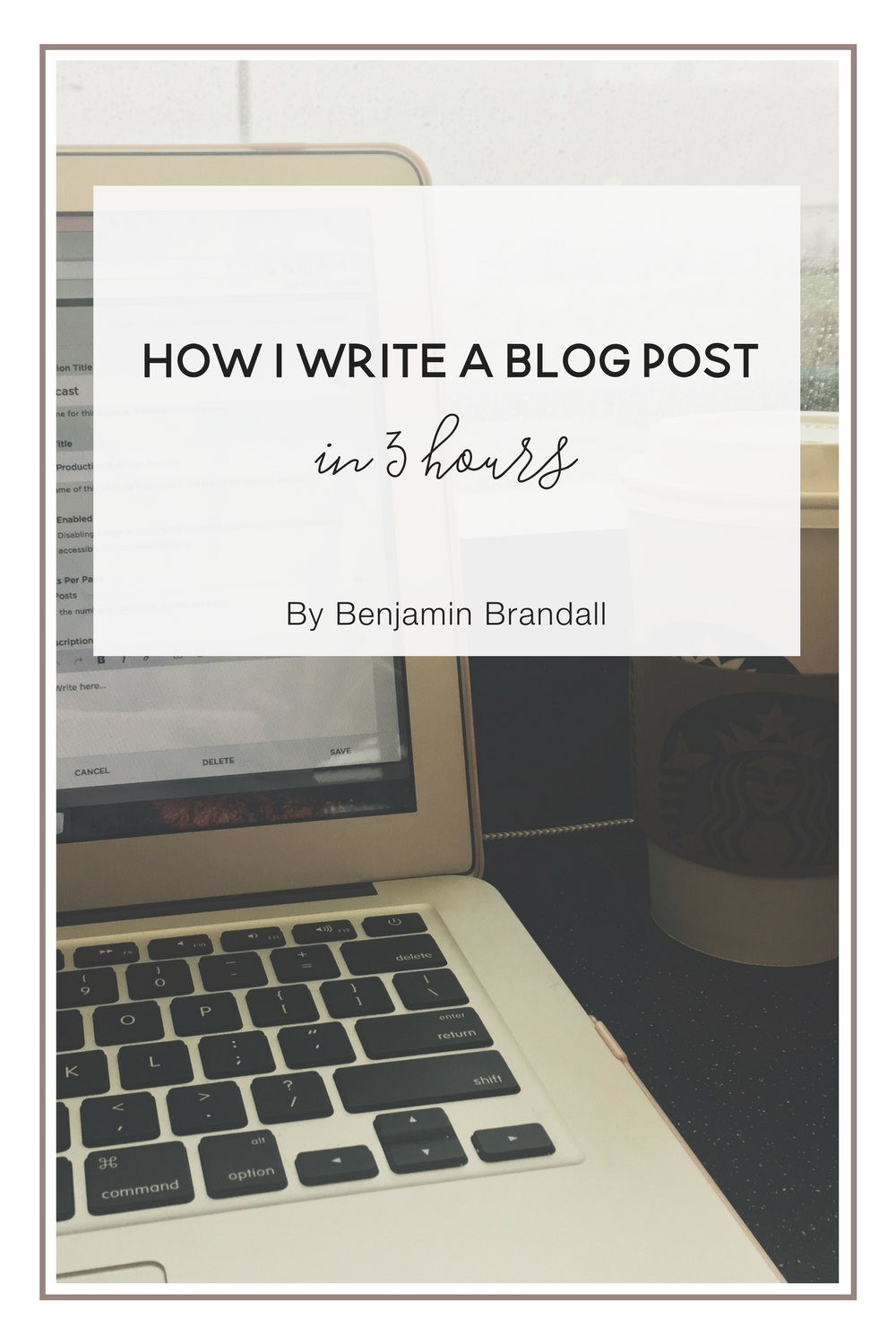10 Free Alternatives for the Newbie Blogger
When you're just starting a business or blog it can feel like everything costs way too much. I started my business with $0 and now it's earning a living income for me, so let me be a shiny example: It IS POSSIBLE to start a business for free.
There are free alternatives to 95% of the tools you see the pros using, so that's what I'm going to share with you today. I do want to start this off with a bit of a disclaimer, though. The free tools I list here are all tools I have used and some I still use to this day, however, there are some "free" options that are not that great. If you have a little bit of money to invest in your startup (even $10) check out this blog post here for a guide to what you should purchase first.
Wave Accounting
Wave is a great system for small businesses. There are upgradeable options such as payroll and tax help but if you just need a good bookkeeping software, Wave is a perfect answer. I still use Wave over other tools like Quickbooks because it's worked so well for my business. You can also try Freshbooks for a more affordable option as well.
FreeDomain
Yup, you can get a free domain name! It won't be a .com but it will look more professional than a .wordpress.com or something similar. With this site you can get a free domain name ending in .co.nr for your site. There are all the regular tools (forwarding and similar domain options) as you would get on GoDaddy. However, keep in mind, domain names can be very affordable and if you have just $5 to invest, the domain name should be the first thing you purchase.
WordPress
There's the Wordpress.org that can be installed on your own server, and there's the WordPress.com that is a free hosted website. We're going to talk about WordPress.com. There are some serious advantages to using this as your first free website host. Number one, you'll get to know an extremely popular interface that you can continue to use if you ever switch to WordPress.org and number two, it's easy to setup and use.
If you're looking for a less technical option, Weebly and Blogger are options too.
Hootsuite
There are some business owners who swear by Hootsuite for their social media campaigns. Hootsuite has a ton of options for your social accounts which can be great for some, but for me, I think their system is too cluttered and hard to get an overview on. That's okay, though because Hootsuite is free. There are some paid upgrades but if you just need to schedule posts and keep an eye on comments/likes, this will work for your business.
Mailchimp
I've talked about Mailchimp a lot in the past. I have a full guide here and an ecourse if you're new to the site and need some help with getting everything set up. Mailchimp is free to use for up to 2000 subscribers, so if you're just starting out, it should last you awhile. I used it for the first 2 years of my business before switching to ConvertKit.
Asana
Asana is a tool I still use to this day. It's a project management system built to manage multiple teams, projects, and tasks and it's great at its job. I've talked a lot about Asana HERE so I won't go too in-depth right now. But if you're working with clients or working on building something new, asana can help you plan it.
IFTTT
Insightly
You might have seen an ad for this on Facebook or Google. It's a fairly well-known customer relationship management tool, but not the best out there. While I prefer 17Hats, Insightly can be a great alternative if you're tight on cash and need a good way to track clients and projects.
Google Voice
Buying a separate cell phone for your business is unnecessary. With tools like Google Voice, Grasshopper, and Voxer, you can have a different number forwarded to your cell without any trouble. I love google voice because it's free, converts voicemail to text and allows texting. You can also pick a number to match your business name or area code. This is also a more secure way to sign up for things instead of using your personal cell.
Appear.In
If you're going to be meeting with clients on video chat, Appear.In is a great way to do it. There are a ton of options like Skype, Google Hangouts, and GoToMeeting, but I've used them all and Appear.in is my favorite (plus it's free). You can sign up and "save" a room with a custom URL. Then you just invite friends and they can start chatting with you right away. It's super simple to use and your link always stays the same so your clients and you never have to email links back and forth.