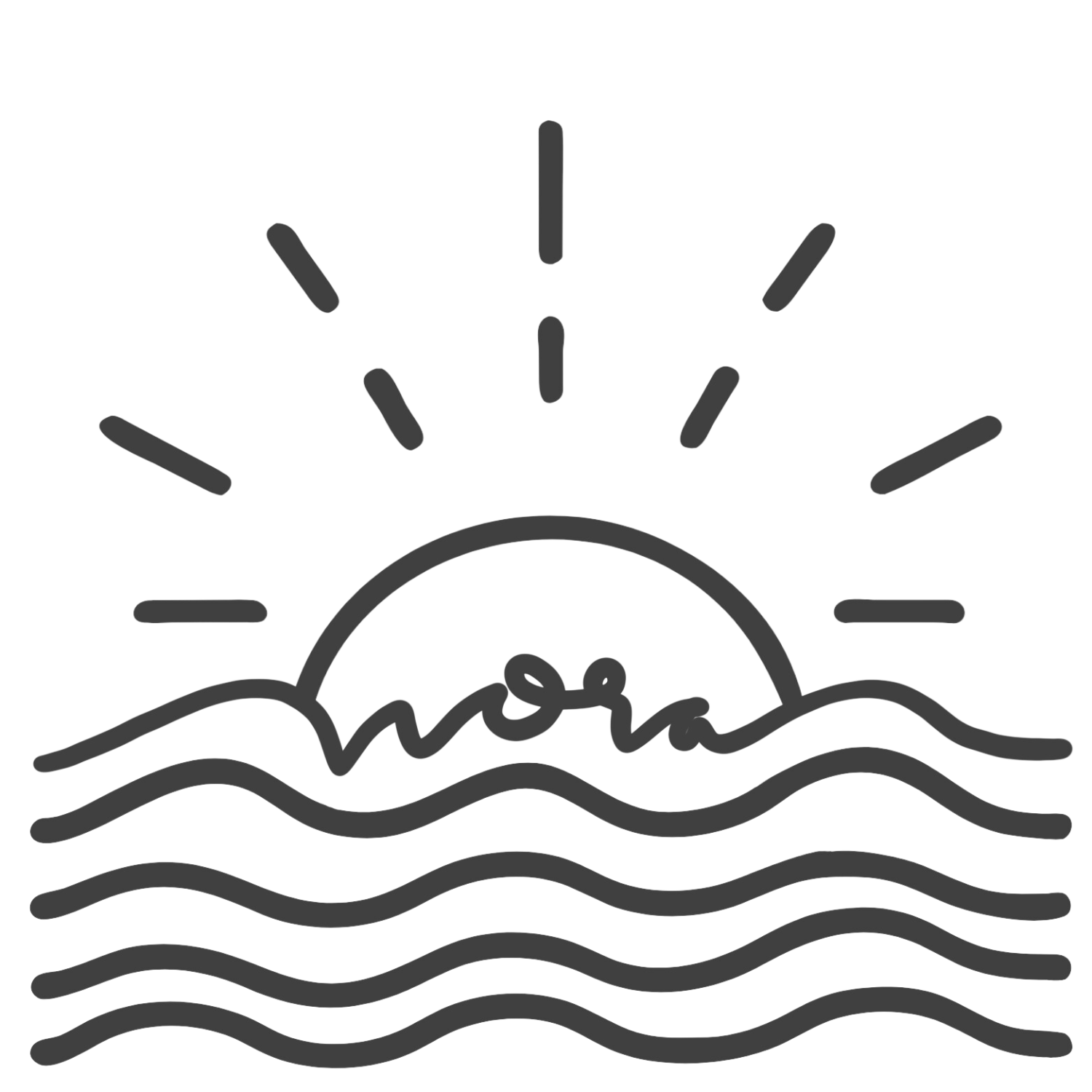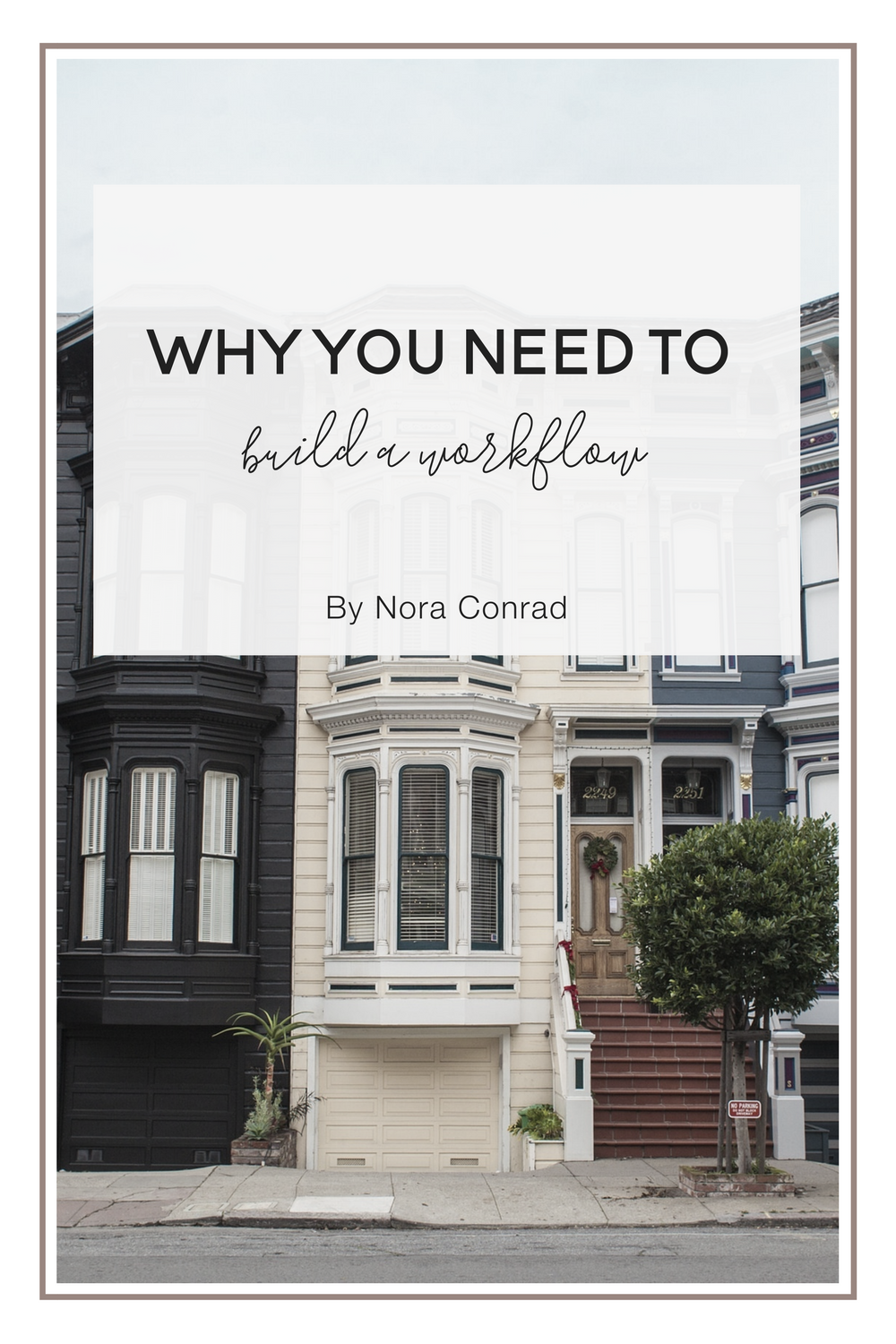Why you need to build a Workflow
The terms "Workflow" and "Systems" have become really popular lately. I see them pop up a lot on my Pinterest and Twitter feeds. The problem is, if you don't know how to really USE the workflows you build, it's just a waste of time. Let's talk about how to build, use and store your workflows to save you time and grow your business.
Planning is Half the Battle
When you start to dream up a new business venture or plan a new project, often the most consuming time is the planning process. Who do you need to contact, what needs to be scheduled, do you need additional help or resources? What if you could start a project and have 90% of it already planned. It'd save you a ton of time.
The reason workflows and systems are so important is because they help you save time and be able to produce much more. You'll be able to launch a course every month or write a blog post every day - with minimal effort. All you need to do is put in that initial time to build the workflow.
Future Projects
Here's how having a workflow can help you down the road. Let's look at some common places workflows have a huge effect on business:
Blog Posts
Sitting down and forcing yourself to write a whole blog post can be tough. You need graphics, content, resources, maybe video or downloadable goodies. When a due date looms overhead it can result in half-hearted posts that leave your audience disappointed. However, if you had a proper workflow to follow when you create a blog post you'll waste less time on the technical side and more time being able to write great content and be creative. A workflow can include templates (hello canva templates!), outlines you follow (I have a set outline for every blog post), and maybe include plans to batch-process your work. For example, maybe you get all your graphics done on Monday, an outline done on Tuesday, you write on Wednesday and you schedule everything out on Thursday. Now you have a couple blog posts made and Friday off.
Planning these processes ahead of time helps you focus, batch process and save time.
Hiring Help
I have SO many clients asking me for recommendations for virtual assistants or social managers. The problem is, unless they have a solid plan of what they want their new trainee to do, it's going to be a disaster. If you got a job at a fast food restaurant, you wouldn't expect them to put you on registers alone for the first day to figure it out. You need to train your new staff, just like any other job. Every brand, business and boss has their own methods and ways they like things done. If you just throw a new VA a bunch of tasks, you're going to be unhappy. Developing systems and workflows BEFORE hiring help will make you and your new assistant much happier.
Launch Checklist
If you've ever tried to launch a new site, a new course or a new product - you know how much work goes into such a huge event. More than likely you're going to be launching a couple things over your career, so why not make a launch checklist that will save you hours of work? Designing workflows as you WORK through the flow will help your finished workflow be more detailed and accurate. But, before we get too far into this - let's start with some basics.
What is a Workflow
I keep using this word, but what does it actually mean?
Think of a workflow as a step-by-step guide to completing a process. You might write a workflow on your blog post process. You don't just "write the post, format and schedule". You probably outline, research, write a first draft, spell check, reread, format, move to your blog platform, format again, re-read, add links, add images, add relevant video or info-graphics, add action steps, schedule, schedule social media posts, watch the comment section for two weeks. THAT is a workflow. A process that you write out in detail so that you, a new team member or a total stranger could follow your process and have the same result.
The PB&J Method
This isn't the actual name, but roll with it. In middle school we had to write directions on how to make a PB&J - then our teacher took our directions and made a sandwich. He put entire jars of peanut butter on bread, put jelly onto the plastic sleeve of the bread loaf and used his hands to spread the jelly. This one lesson has stuck with me. If you're not detailed and clear in your directions, a newbie will not be able to follow them. Your workflow needs to be approached in the same way. Someone new to PB&J's need to know to take the bread out of the bag before spreading jelly on it.
It might be obvious to you that you need to open Evernote, locate the notebook named "Blog Posts" and add a new note in there, but if you ever want to expand your team and train them on your process, you need to include those details. If you write a workflow with a ton of detail, those little details will not cause problems later on.
Your workflow needs to be detailed, clear and repeatable. If you skip one of those three things, you or your team will not produce content on the level you expect.
Developing Systems
Before you start writing your workflows, you need to have a system in place. If you write a blog post in your phone notes on some weeks, and directly into your blogging platform on other weeks, you don't have a system. Your systems need to be built before you write the workflow for it.
Consider some of the most common systems in our industry and evaluate if you have these set up properly:
- Blog Post Creation
- Social Media Management
- Client Management
- Product/Service Creation
- eCourse Creation or Upkeep
- Email Management
- Calendar Management
- A Planning System
- File/Resource Management
How & Where to Build Your Workflows
So you know you need the workflow but where you do plan it out? It needs to be somewhere easily accessible, shareable and somewhere you'll use them! These are 4 of my favorite tools to use, the one you pick is ideally one that you already use within your other systems.
Asana
Oh Asana, one of my favorite platforms for my workflows. Asana allows me to put my workflows into actual checklists that can be duplicated and used multiple times. I also love training my new team members in Asana, so it makes it SUPER easy to teach and share my workflows in one system.
Asana is free to use and a really robust system that can be utilized for all kinds of projects.
Evernote
If you're more of a solopreneur, Evernote is a great place to store your workflows for personal use. This isn't the best option for teams, though. You can use checklists or just an outline format to build your workflows. Best part is, these will be available offline or online.
Evernote is free as well and also a great place for your online brain. This is my MOST used tool in my toolbox, but it's not my personal favorite for workflows.
ToDoist
If you work with other people a lot, ToDoist is a great platform to build your workflows on. With the premium version you can share your lists with others so they can access them. This might be a great option if you have a large team or want to share your todo list with others. It's also a great option if you already use ToDoist for your tasks and work.
ToDoist is free as well, but to add other team members you'll need to upgrade.
CoSchedule
CoSchedule is my go-to social media tool. I use it to plan ALL my content, social media and events. You can build a type of "workflow" system in here as well by using tasks and templates to your benefit. I don't recommend CoSchedule for your go-to workflow storage house, but it is a great place to put those workflows into action as you plan your content.
CoSchedule does cost money, but for all the other features it offers, I think it can be a great value to your business.