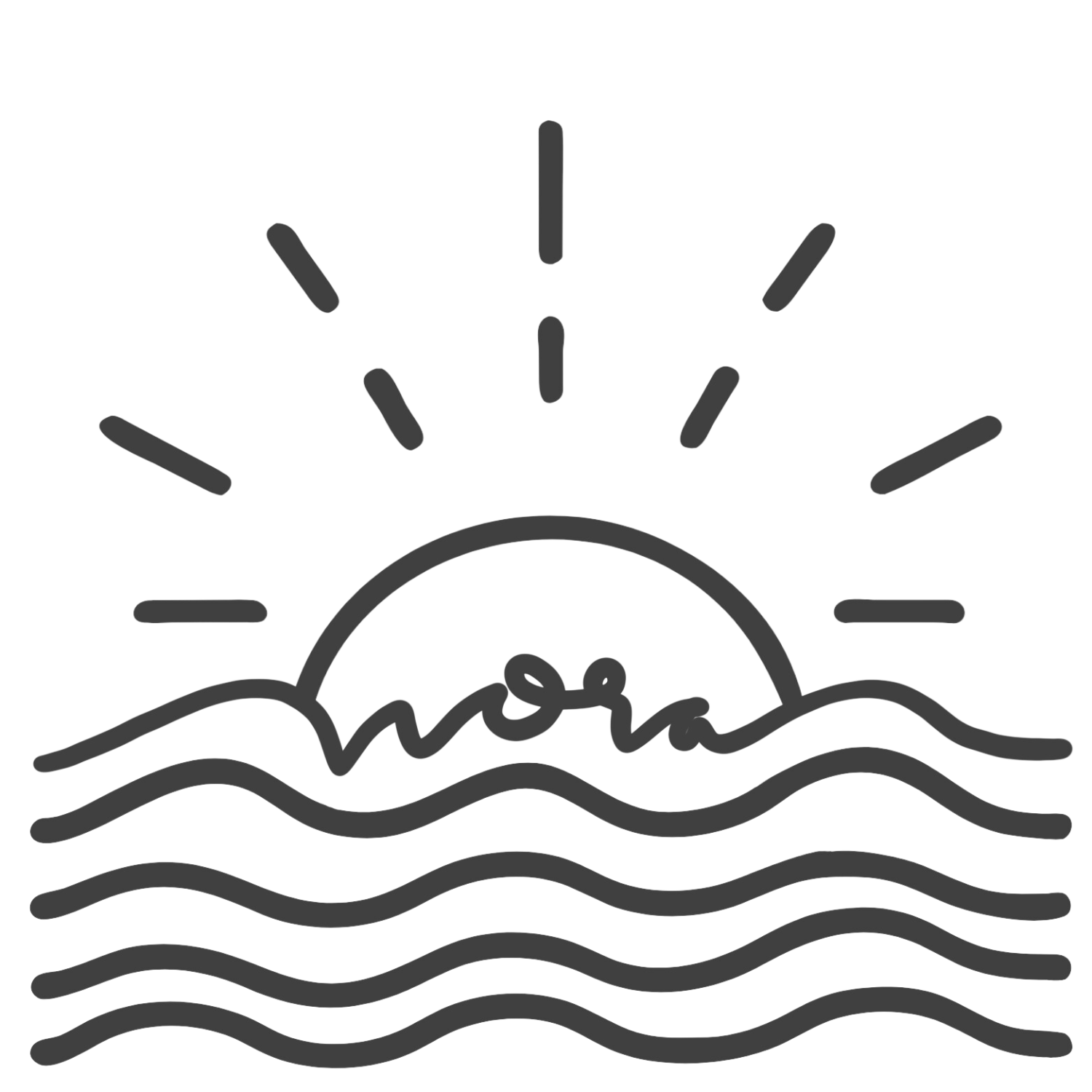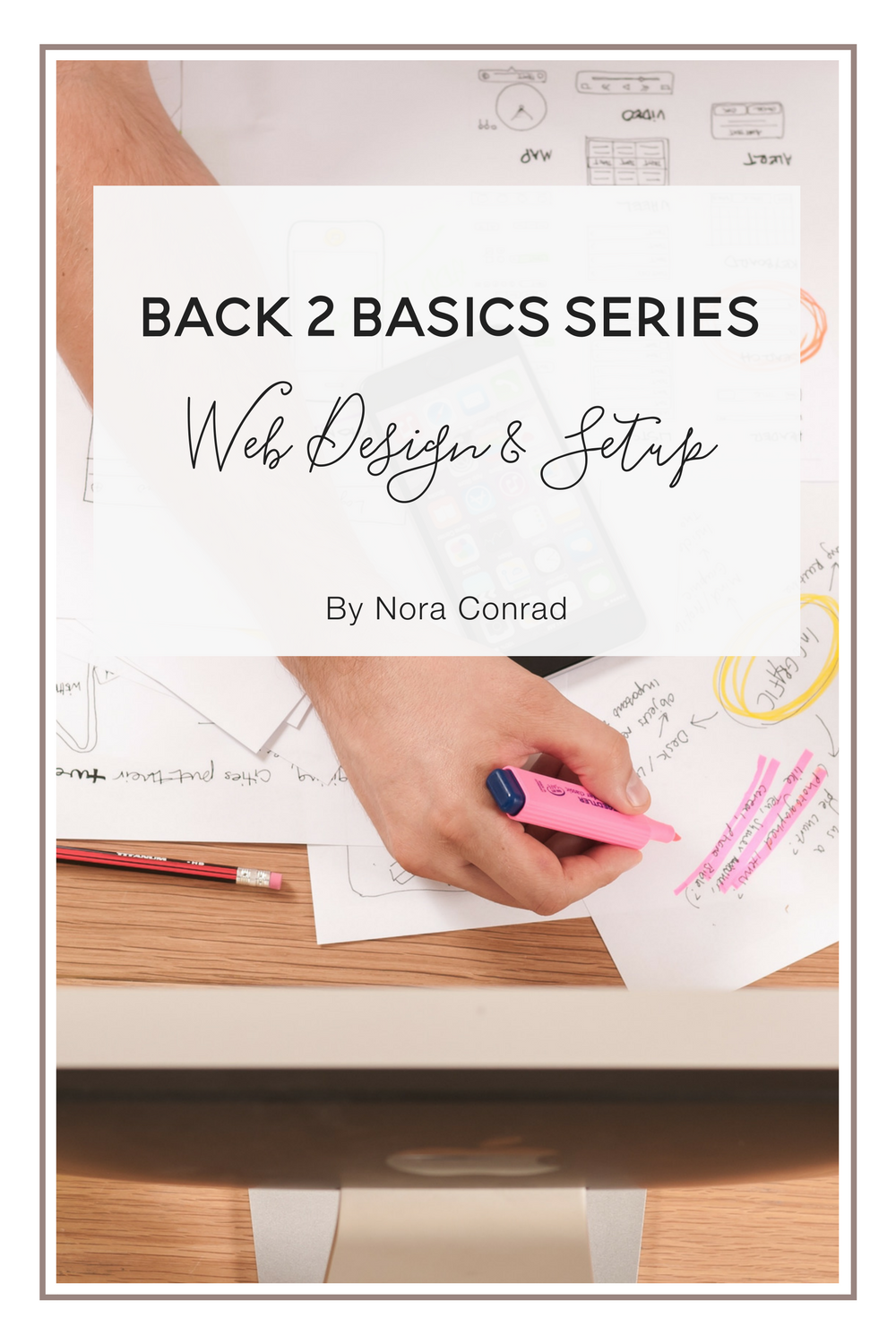Back 2 Basics: Web Design & Setup
Last week we talked about your branding and how to create an experience for your visitors. Now we're going to talk about how to apply that branding to your website and how to setup your navigation for the best use of your audience's time.
01. Funnel Creation
We've talked about funnels in the past, but today we're going to apply the sales funnel method to our sites. Your website is the ultimate tool to sell if you set it up correctly. Everything you do on social media and in your newsletter should drive people to your website.
You’ve heard the word “Sales funnel” before. Or maybe you’ve seen it called a sales pyramid. They’re the same idea, and today we’re applying that idea to our websites. We’re going to have a separate session about sales funnels in just a couple of weeks, but for now - we’re going to talk about the funnel that is your website.
First I want to talk about the word funnel. I think this word dehumanizes your customers just a bit. It implies that people just kind of fall into your system rather than making intentional choices to purchase your offerings. That’s just a personal preference and the reason I typically structure my “sales funnels” more like a pyramid. However, a funnel is just an upside-down version of this, so whichever method you prefer is perfectly fine.
A. Landing Page
Most people usually come to your site through a blog post. However, when they aren't stepping on your blog, they probably are clicking a link in your profile. This is where landing pages come in.
Think about your social media profiles; Instagram, Pinterest, Twitter, Facebook, LinkedIn and everywhere else. What link do you usually have in the profile? Your website homepage? Your blog? Your latest offering?
The link that should be consistent across all platforms is your landing page. Now keep in mind, this could be a homepage or just a pop-up. The idea is that, no matter what link your visitor clicks on, they will be directed first to a landing page.
If you need to setup a landing page like this, I suggest a welcome mat from Sumo.Me, a Squarespace landing page, or a lead page.
B. Opt-In Offer
This is the thing you're giving out for free (or in exchange for an email sign up). This could be a free e-book, a video series, a PDF with your top 10 photography tips, a template - anything! Create a front end offer and use it on your landing page to get email sign ups from your visitors.
C. Welcome Offer
After someone signs up for your newsletter, you should offer them some sort of upgrade, or introduce your services in some way. This could be a discount code for your shop, testimonials for your coaching services or a sneak peek at your most popular ecourse. The idea here is to get them thinking about your offerings and give them a taste of what you do best.
D. Downsize Offer
Not everyone who subscribes to get your free PDF is going to buy an ecourse from you. In this case, a downsized offer would be a great sell. Something that's $1-$10 is perfect - maybe even an expansion to the freebie they signed up on your list to download. For example, if my opt-in offer was a cheat sheet for custom Squarespace coding, you could sell a $10 "mini-course" to go more indepth to what you've taught on the cheat sheet.
02. Start Here Page
When someone comes to your website for the first time, what kind of impression do you want to have on them? Sometimes as business owners, we become so comfortable with our own site and our own service offerings, that we think our sites are easier to navigate than they are. A start here page is a simple way to invite new readers to stick around and explore all you have to offer.
If you think your site is perfect the way it is, I challenge you to use a tool like Peek. Peek is a user testing tool used to get a free video of total strangers navigating your site. This is an incredibly valuable resource for business owners because, like I said, we all think our sites are easier to navigate than they really are.
Use some free user testing to see what people really think of your site. Fair warning, you might need tough skin for this. Some people might hate your site, keep in mind, not every user who sends a video will be within your target market, so take advice with a grain of salt.
Let’s look at a few reasons why you should create a “start here” page
- Having a link to a start here page is an easy and obvious first step for new visitors. If you were new to a site, it’s very clearly the first page you should go to. This makes it easy for you to redirect those new visitors exactly where you want them to go. A start here page is the perfect beginning to your sales funnel and it’s an easy direction for your visitors
- It’s easy to set up. Creating this page doesn’t have to be hard. My own page took about 20 minutes to build. I created graphics using Canva, then listed each area of my website with short descriptions of each link so that visitors knew what they were clicking on.
- It makes a great homepage. If you don’t already have a home page on your site, a start here page can easily become a home page for your business. Add on a newsletter signup and a little blurb about your business and you have a beautiful way to welcome someone to your site.
While you create your page, you might realize some ways to simplify your navigation or offerings. When I created my page, I realized there are a lot of options for someone to join a community from my site. So, I combined all those options into one Facebook page where users can connect with each other and share resources.
I also found that my library page, recommendations, and favorite tools page all had the same purpose, so I combined them together.
While you create your page, look for ways to simplify your site. Can you combine any pages together? Maybe you can delete an entire page. Maybe you’ll find that you’re missing important pages like an FAQ, a contact page or a blog archive.
03. Clean Up Your Site
Making your site as easy to navigate as possible is important. Broken and missing pages can really hurt your bounce rate. Here are a few ways to make your site a little neater and make the most of any broken links.
Use URL Mappings to fix old broken links
(Under Settings > Advanced > URL Mappings). You can read more about how to do these here. Not only can you use this to fix broken links or blog posts that have moved, but this can be a handy tool for redirecting people to similar links. For example. my podcast page is /podcast but I noticed in my analytics a lot of people were typing /podcasts with an s. So I created a redirect, now regardless of what someone types, they are brought to the correct page.
Create a better 404 page
If someone goes to a broken link, it's much better that you provide them with some info and related content than them landing on a generic error page. You can create an unlinked page on your site, add the content you'd like your audience to see first, then add it as your default 404 page. You can do this by going to your settings > advanced> 404 error/page not found and choosing your new page as the default.
You can see an example of my error page here.
04. Customizing Your Squarespace Site
Squarespace has so many options for customization past the style menu. With CSS, HTML, unique ideas and amazing tools, you can build a one of a kind website using Squarespace. If you're new to SS or maybe you're on another platform, read this post first:
If you're already on Squarespace, we're going to look at some simple ways you can customize your coding and site to make something unique to your business. We talked about this recently in the Squarespace Mastery Workshop. Normally we only share these workshops with ConradHub members, but we thought we'd share it this time:
Action Steps:
- Watch the workshop to learn more about building your funnel and get ideas for how to setup your site in the simplest way possible.
- Plan out your sales funnel. When someone comes to your website, where is the first place you want them to go? How will you get them there?
- Customize and setup your website to fit your funnel plan. Make it simple for someone reading your blog to move to the next step in your funnel.