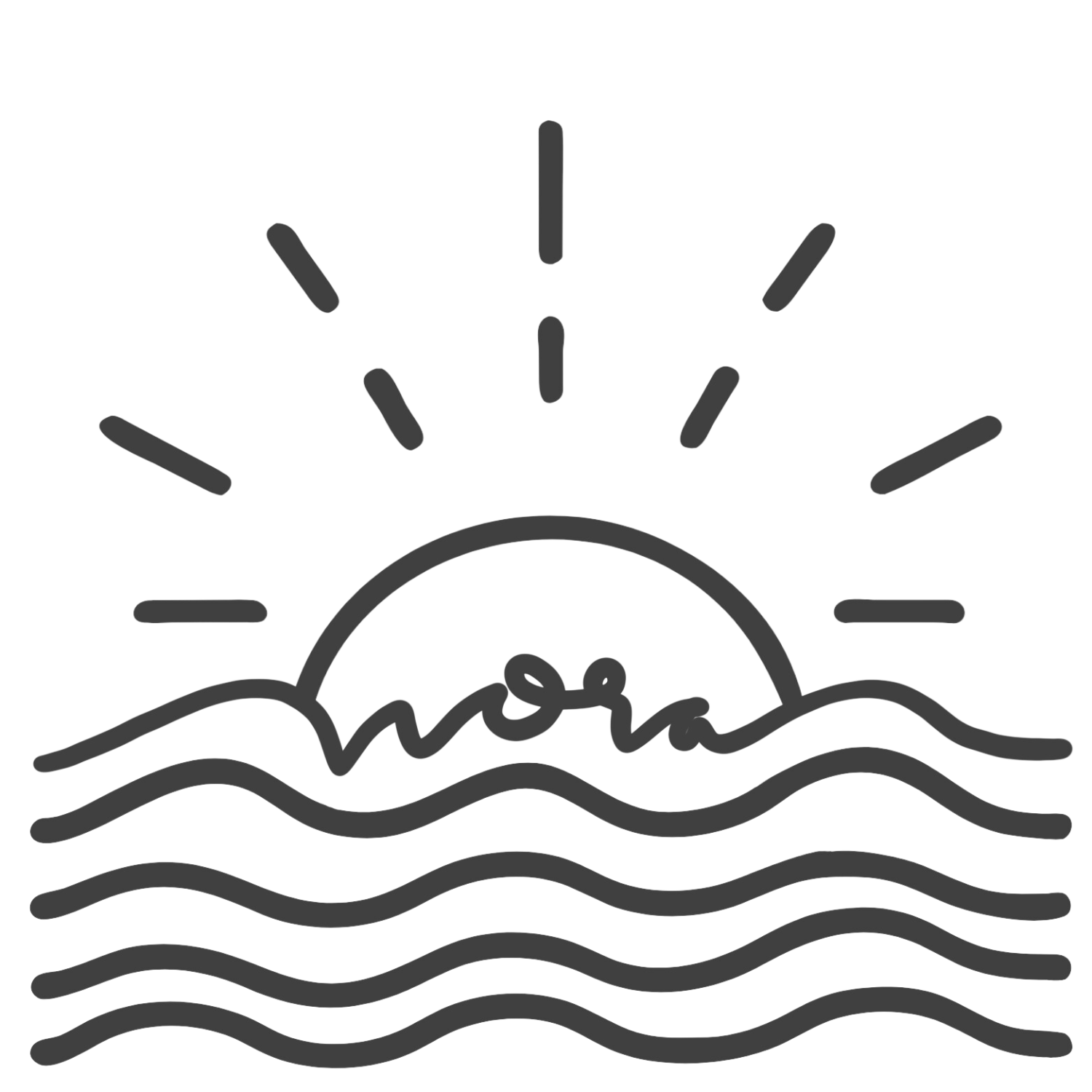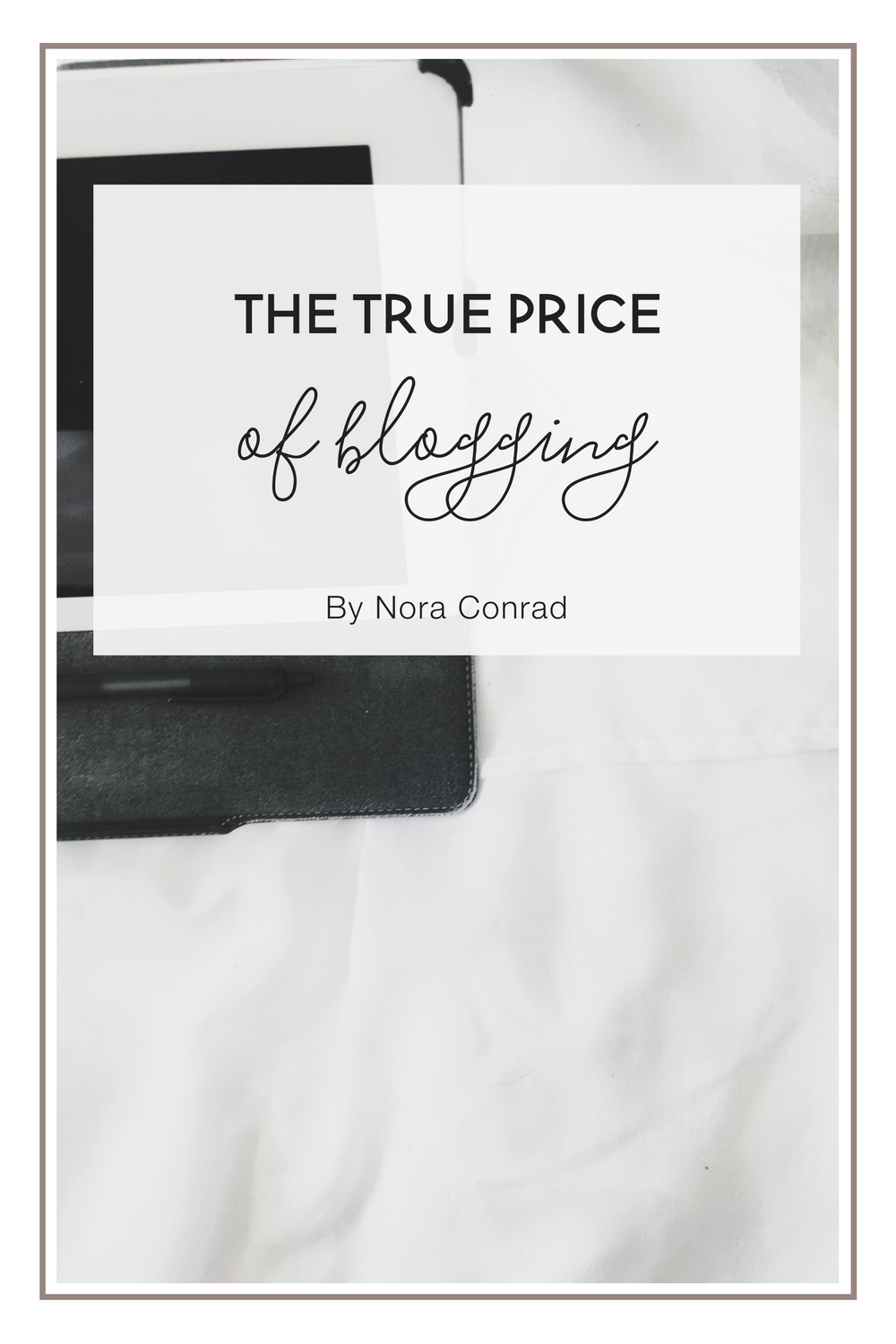The Price of Blogging
I've seen so many blog posts talking about "frugally starting a blog" or "how to start a blog for cheap". I've also seen other bloggers talk about how much they pay to keep their blog running. Let me just be perfectly honest - Y'all are paying way too much. I think (hope) my blog looks professional and fancy-pantsy and I pay less than every single person's article I've read on this topic.Blogging is not expensive.
In a lot of these articles, they are recommending companies and tools that are their affiliates. There's nothing wrong with that, but the problem is when you're telling someone they NEED a tool that is no where near an actual necessity.
If you want to blog - get a free blogger site and get writing! That's really all you need. I'm guessing you're reading this post because you want a blog a little more professional. If you want to invest a bit of money into a great looking blog without spending hundreds, keep reading.
Obviously when starting a blog there are things you have to buy and things that are optional, so I'm going to break them down into groups.
The Cheapest Option
If you have $50 or less to spend, start here.
Free WebHost -$0 / one time
There are a million choices for a web-host. WordPress, Blogger, Weebly and Wix are probably the most common. All these sites offer free websites where you can build and write content. I prefer WordPress or Blogger because they offer the most customization for a free site. However if you know nothing about HTML, CSS or the web, start with Weebly or Wix.
You can do a lot with these free sites. Writing content should be your #1 focus when you start out. Give the people a reason to visit you. I have over 100 posts and 1000 subscribers before moving onto a paid site. Keep in mind you won't be able to customize your site very much unless you upgrade.
Paid Domain $5-$20 / year
If you want to spend as little as possible but still look more professional, the number one thing you should pay for is a domain name. I got mine from Register (more on that later) and I only paid $10 for the first year. Nothing looks better than a .com over a .wordpress.com or .blogger.com
An Option Similar To Mine
If you have anywhere from $100-$200 to spend, this is where you should start.
BlueHost + WordPress - $47.40 / year
BlueHost is a web-host and personally what I've used since day 1. I LOVE THEM. They have a whole article about starting a site with them in 5 minutes here.
Their prices are amazing, the customer support is fantastic and they have so many options to fit your needs. A basic package starts at $3.95 for 36 and you get a free domain for a year. Plus you can install WordPress, Weebly and many others (pictured below) with their one-step install. No extra cost, just the flat $3.95.

As far as a domain goes, if you already have one, mine is through Register, you can transfer it to your new host. If you need one I suggest buying it through your host. It simplifies the process and you are only paying one bill instead of two.
Theme from 17th Avenue Designs - $35 / one time
I am using a genesis theme called Addison Kay by 17th Avenue Designs. This etsy seller has themes for $35 for both WordPress and blogger in her shop. You can buy themes as low as $10 on Etsy and up to the hundreds. You DO NOT have to buy a theme! There are thousands of free themes that work fantastically. However if you want a premium theme, the prices are fairly cheap.
Photos from Unsplash - $0/ one time
There are a ton of sites where you can get free photos to use. My personal favorite is this one. There are hundreds of others, but this pin gives you some of the best.
Fonts from DaFonts and Google Fonts - $0/ one time
You can download fonts for free from here and here. You need permission to use them on products you sell but on your site and images you're good to go!
Graphics made by myself in Pixlr - $0/ one time
I used Adobe Photoshop for years and I still use it on bigger projects, but my go-to has been this site. Many of the features are similar to Photoshop and it works perfectly for quick edits. I don't pay for any graphics, I make my own!
Tutorials for WordPress and Basic HTML
I have a whole article (2 parts) to help you through all the basics of WordPress and HTML. You can read it here. This is great for anyone who may not be familiar with WP.
Additional Costs (optional)
Camera - $100 to $1000/ one time
If you want to take your own photos, you'll need a camera. You can always use the camera on your phone to begin and save up for a nicer one from there. For all my photos and videos I use the Nikon Coolpix L830 and it's worked great so far.
Premium Graphics or Graphic Software - $100 to $500 / one time
You can pay someone to make graphics for you, or buy a software (like Adobe Photoshop) to make your own. Again this is completely optional and there are a ton of free alternatives to this.
Premium Plug-Ins - $5 - $500 / one time
There are some WP plug-ins you can pay for. Many of them have to do with customizing your site or selling products on your site. I personally use Etsy for selling but if you want to sell products or services on your website, there are a tn of great plugins to help you. Some good free alternatives would be to use PayPal or Ecwid.
Custom Themes - $200 - $5000 / one time
You can pay someone to create a custom theme for you. These prices range from the hundreds to thousands depending on your needs and the designer. There are some great people on Etsy for this, but you can always search Pinterest for other designers. A custom theme would be great if you really want to stand out and have a theme no one else will ever have.
Business Cards - $5 - $200 / one time
If you want to market your blog offline, the simplest way can be to hand out your business card. You can have someone custom make you a business card (again Etsy is great for this) or design your own on a website like Tiny Prints.
That's everything
Hopefully that was helpful for anyone interested in starting a blog. If you have any other questions just comment below! Have a fantastic day!