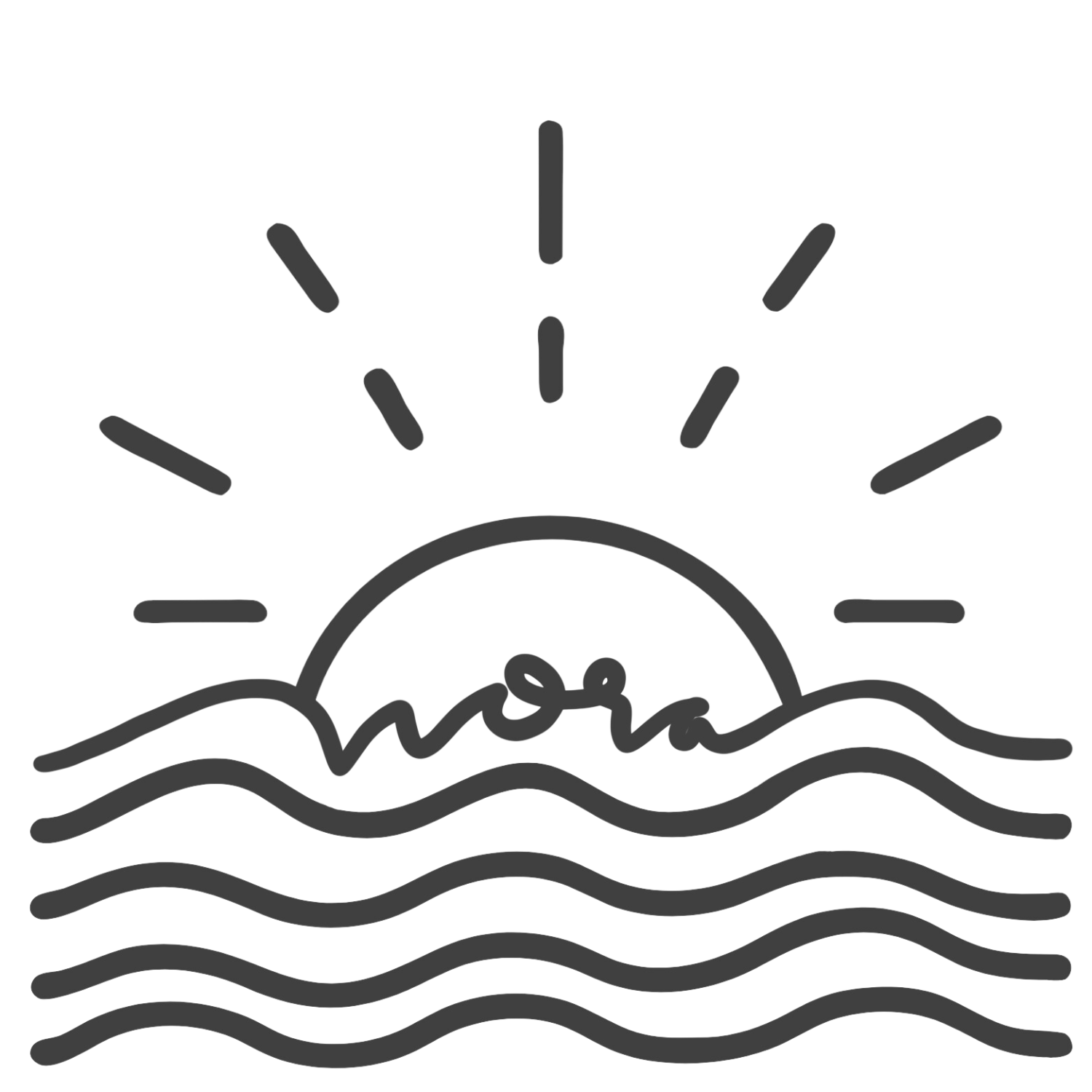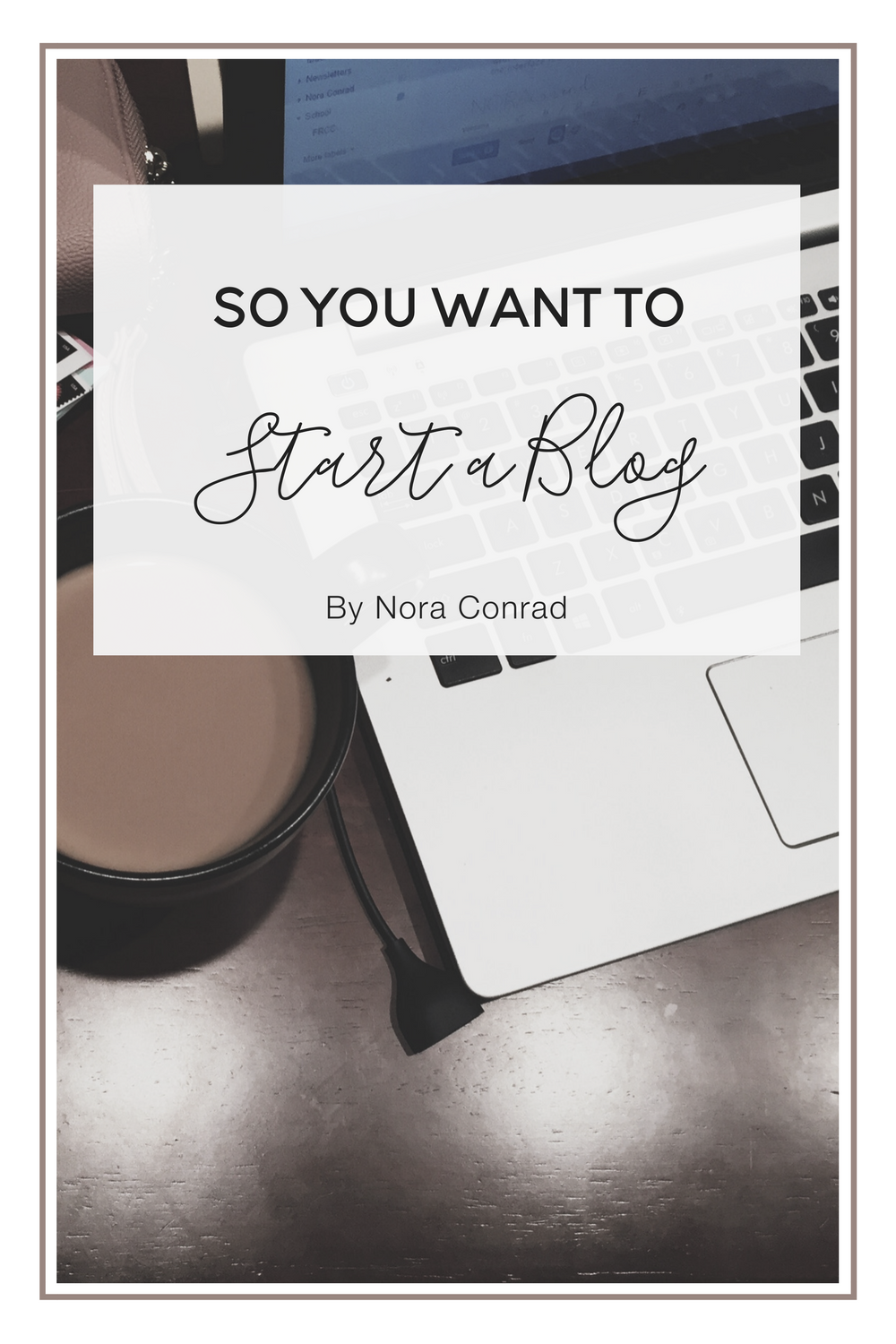So You Want to Start a Blog? A guide to getting started.
The Reason & The Platform
Maybe you've been reading blogs for years, maybe you just like writing. Either way, the reason for starting a blog will determine the next few steps to starting one.
Personal Use
If you're starting a blog because you want to write and join the blogging community, you'll want to look into a free blogging platform like Blogger. You'll be able to customize your blog without worrying about paying a dime or wasting time finding a theme you like.
You can take 5 minutes to set everything up, then get writing. Google also makes it easy to find other bloggers and easily search for blogs. Blogger is for anyone who doesn't want to commit to blogging everyday, but wants to have a blog. Not a ton of work but still gives you what you need.
Business Use
If you have a business, or you want to start one, you probably need to put a bit of money into your site. You'll want to look into either WordPress (which I wrote a guide to here) or something like Squarespace, if you're not huge on tech stuff, or you are willing to pay a bit more for an easy to use back-end.
Both a self-hosted WP site and Squarespace will cost a bit to get up-and-running, but it'll give you a more professional look in the end. If you need a better idea of how much it'll cost to start your own site, I broke everything down in this post.
Little Bit of Both / Professional Blog
Maybe you're thinking about starting a business but don't have money to start, or you want to eventually make money from blogging. The best place to start would be with a free WordPress.com blog or a free Weebly.com site. WP.com will let you easily switch to a upgraded, self-hosted WP site as you grow, while Weebly's design and back-end is very similar to Squarespace.
Both sites make it easy to grow your blog or business and invest a bit of money at a time rather than dumping a few hundred dollars to get started. Plus if you need help transferring from the free WP.com to a self-hosted WP site, I offer a free service you can find on my work with me page.
Technical Stuff
One of the hardest parts of starting a blog is setting everything up! Hopefully this will help you out.
Name & Domain
This part can be surprisingly difficult. If you don't already have a name for your site, this should be your first step. While you can change it later, it's always easier to stick to the same name so that your readers know it's you!
My first site was named Norbly, a made-up word that played off my name, Nora. This site is my name, Nora Conrad. There are a ton of ways to name your site, but it all comes down to researching to make sure the name isn't taken, and picking something you like.
You can pick a name that describes your niche, like CookingWithMama, if you have a family/cooking blog. Use your name, or make a word up! You can use a name generator to help you get ideas. I'll let you in on a little secret, Nora Conrad isn't my real name. Nora is actually my middle name and Conrad is my soon-to-be last name when I get married next year. You can pick anything you want ;)
WordPress or Blogger
It seems like there are a million posts about which is better than the other, it really all comes down to what style you prefer. Blogger is simple and easy to use, but it doesn't offer as much customization as WordPress. Personally I am a huge fan of WP, but if you're new to blogging and don't know any HTML, start with Blogger.
It's extremely easy to switch to WP from blogger but not as easy the other way around. If you'd like a more in-depth reasoning, just search on Pinterest, there are a hundred articles comparing the two.
If you know a bit of HTML and you're willing to learn about the platform, WP is a better choice. It's also a better choice for businesses or if you're planning on selling any kind of content on your site.
Branding
Branding is a lot more than just a logo, it's your image and how your site makes people feel. Having some idea what you want your brand to look like will make the rest of the steps much easier. You can hire someone to help you design and identify your brand, or you can start with a base and get more help later on.
The first thing you'll want to do is decide what message you want to send to people. Do you want to change lives by introducing people to God? Do you want to sell products that supports a foundation? Do you want your visitors to feel excited and motivated when they visit your site? What are you trying to get people to do when they see your site?
Once you know your why you just need to design your brand around it. Pick a logo, color scheme, and images that will identify your brand. Use the same fonts, colors and headers across all your social media and site pages (so people will instantly recognize you).
Before sharing any content ask yourself if it follows your why and matches your design. This will help your community recognize your work and understand your mission.
Layout & Design
One of my favorite parts of blogging is the graphic design work that goes into it. Whether you're using WP or Blogger, there are thousands of layouts & templates to choose from. Search Etsy, Creative Market, and Pinterest for free or premium layouts.
It's best to find a theme that is customizable and simple to use so you can adjust it to match your brand without breaking the coding. You can also pay someone to create a custom design for you that will match your branding, so you don't have to mess with any HTML or CSS.
Social Media
If you're not already, you should make at least 3 social media accounts. Twitter, Instagram and Pinterest. Those three are the top referrals for traffic on both of my sites, and they are just a fantastic way to connect with others.
If you want to build a community or make friends online, you need to have some social media accounts. I'm not going to go too in-depth about Social Media because that'd be a ton of info, but my Pinterest board might help you.
When you make your accounts, keep your name the same across every site. Make it your name or blog name so people will recognize you! Use the same branding and images from your site on your headers and profile pictures to keep a consistent branding image.
Content is King
You might have heard this phrase before - it means content is the key to a good blog. To start a blog, you need to know what you'll be writing about.
There are a million blogs out there right now, and you probably want to stand out. I've been blogging over 5 years and I will tell you right now, the easiest way to stand out, is to be yourself. There is no one else like you, so let your personality shine through your writing, images and design. Don't worry about trends or traffic to start, just write what you know.
Research what you don't know
It can be extremely overwhelming when you start blogging. There's a lot to learn and a thousand ways to do each tiny step. My best advice is ANYTIME you have a question, search Pinterest. Thousands and thousands of bloggers, business owners, writers and freelancers are posting to help YOU. I have a Pinterest board all about blogging if you need a place to start.
Just use Pinterest like you would Google, search for what you need and you will find some fantastic advice.
Pick a Niche
Decide what topics you want to write about most. Lifestyle, fitness, family, faith, money, business - pick something to focus on. Although a lot of bloggers do it, having 12 topics can actually drive readers away, and after awhile you'll have people only reading sections of your blog and ignoring other parts.
Narrowing your ideas to a couple key topics will keep you organized and help your readers know what to expect, which in the long run will help you build a community rather than just views.
Find Your Voice
This one is hard, and it may take awhile. When you first blog, you're posts will be a mess. Ask anyone who's blogged for a couple of years. Your first post and you're 200th post will look and read dramatically different, but that's ok! Don't worry about formatting and having the perfect story - just write and write in your own voice.
Throw out all those things you learned in school, your blog shouldn't sound like an essay, it should sound like you! Don't stress over grammar and punctuation (within reason, no 1 WANts 2 read a bLog that looks lik dis). The more you write, the more you'll learn, and the more you'll develop your own personal style.
Write about what you love and ignore your website stats for the first few months, just focus on learning the technical stuff and writing regularly.
Follow other blogs
I have something to admit. When I first started blogging (actually for the first 3-4 years), I hated reading blogs. I thought everyone just blogged about their kids or recipes or how to decorate your home. I thought blogs were just silly. Even though I blogged about fitness and life, I didn't really love reading about it.
I finally realized that what I like to write about didn't have to be the same as what I read. I started reading more about blogging and business and faith - and as I read about things I loved, what I wrote about changed. I went from a lifestyle blog to a business blog and I couldn't be happier.
Even if it seems silly or you're not that into blogs, find 3-4 blogs you enjoy and read them. Get a bloglovin' account and follow some people. If you're expecting people to read your work, you should probably be reading their's.
In the end, it's all about just getting started. Make something and build it as you go. Any tips you have for new bloggers? Or as a new blogger, do you still have questions? Let me know in the comments below!