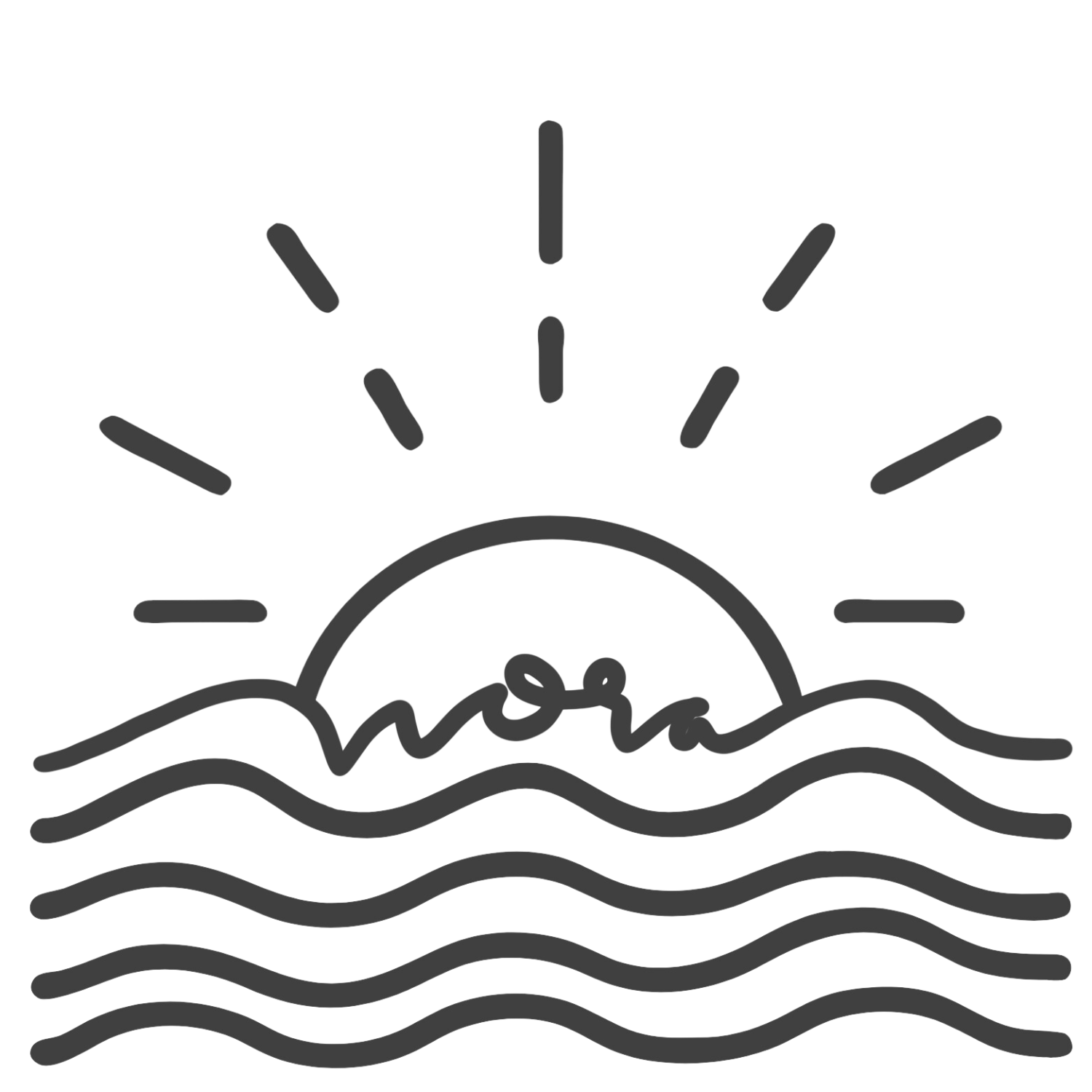The Best Tools for Bloggers & Freelancers
I haven't been freelancing long but I've been blogging for over 4 years now. I've found that most of the tools I used for blogging, I use even more now because of freelance design. These are my top 5 go-to tools that I use daily. All of them are available on your laptop and they have apps in the Apple store - which means working on the go is easy-peasy.
Evernote, CoSchedule and Mailchimp all have premium options, and I did include my affiliate links in this post. If you use the links you'll be helping me out & some of the programs offer a free month of premium for you as well. Of course, if you'd rather not use my links you can google these tools!
Evernote
Let me start this one off with a story. Once upon a time I used evernote for school, and I hated it, I tried using it again when I first started blogging - nope still never used it. I decided to give it one last go this year, and now I can't get enough of it.
Evernote is the tool I use the most. On the outside it seems like a fancy note-taking app, but when you use it correctly it can be your go-to for EVERYTHING. To make it simpler, I decided to just make a video showing how I use Evernote.
[vimeo 128153498 w=400 h=300]
More great videos on Evernote:
- The 11 Amazing Features That Make Using Evernote So Freaking Awesome
- How To Get More Done Using Evernote
I added Pinterest to this list because it's virtually replaced Google search for me, and I'm sure many other bloggers. Pinterest is where I save all my idea, blog posts I want to read (and re-read), recipes, tools and how I connect with potential readers & clients.
I have a lot of Pinterest boards, but I have almost the same amount of private boards. From etsy ideas, to client projects - anything that requires research is done on Pinterest for me. It's also a lovely distraction from homework.
You can follow me on Pinterest right here!
MailChimp
Mailchimp is the tool I've used for my newsletter for over a year now. Maybe you don't have a newsletter set up, maybe you already do. Either way, MailChimp makes it super easy to automate and simplify the whole process.
I use very few tools that MailChimp offers. I use their lists (make as many subscriber lists as you want, easily transfer and add people to the lists), their sign up forms (customizable forms for any site), and their newsletter automation (automatically sends new posts with an RSS feed, customizable newsletter design, easy to use templates and design tools). However MailChimp has a ton of features that set it apart from other newsletter providers.
MailChimp is the best newsletter tool because of it's ability to work with other tools. They have an entire Integration Directory to show you everywhere you can connect MailChimp for a smooth work flow process.
Features
You can see all their features on this page, but below are some of my favorites.
Subscriber Profile: Get insight about your subscribers and keep your contacts in one place with subscriber profiles. Click someone's name to see engagement, website activity, and more.
Add notes and one-to-one conversations to profiles, so you can remember who your customers are. And you can access it all from desktop or mobile, so it's easy to add notes when you're out and about meeting new people.
Automation and personalization: MailChimp helps you email the right people at the right time. Send automated emails based on customer behavior and preferences. Get started with pre-built Workflows or use our built-in segmentation and targeting options to build custom rules. And get in-depth reporting on how each of your automated series is performing. Our tools help you learn more about your customers and send them timely, relevant content.
Send Time Optimization: recommends the best send time within 24 hours of your selected delivery date, determined by your specific list's engagement data. Send time optimization is powered by MailChimp's ongoing big data initiative, Email Genome Project.
Pricing
MailChimp has 3 membership options
- Entrepreneur (free for anything under 2000 subscribers and up to 12,000 emails a month)
- Growing Business (unlimited emails per month, pricing varies by number of subscribers)
- High Volume Sender (for businesses over 80,000 subscribers, again ricing varies by number of subscribers)
How I Use MailChimp
I made a video for those of you who are more visual. In the video I go through the whole process of creating a list, sign-up form, and newsletter. If you're new to MailChimp, this should help you!
[vimeo 128153204 w=400 h=300]
(By Request) Here's how to make an RSS-Driven Email
[vimeo 126626348 w=640 h=360]
More great videos about MailChimp:
- How to integrate Mailchimp with Wordpress - Email Newsletter
- How To Use Mailchimp Step By Step Full Tutorial For BEGINNERS
CoSchedule
If you pre-plan your posts at all, you have to look into CoSchedule. I wrote a whole post about them earlier this week if you need some convincing.
BlogLovin'
I won't go too in-depth here because it's a very simple tool. Bloglovin' allows you to follow other bloggers & save their posts to collections. You can also make an account and connect your blogs to your profile so others can follow you. I keep up with all my blogging friends this way, and I use it as an alternative to pinterest when it comes to saving blog posts.
It's completely free and super simple. Sign up for an account here. Below is a short video showing you how to navigate BlogLovin' and how to add your blog to your profile.
What do you think of these tools? Do you use something I should try out? Let me know in the comments below!