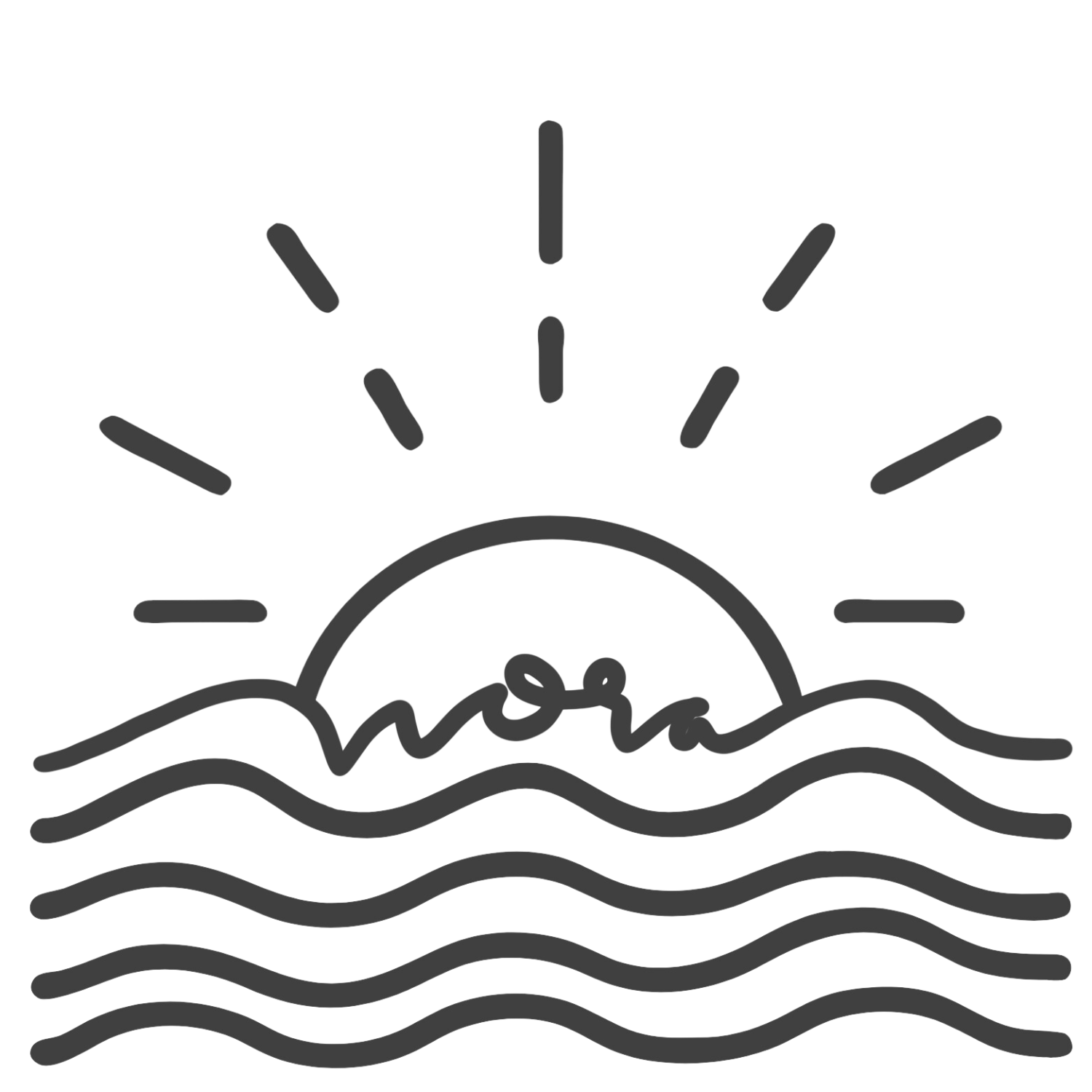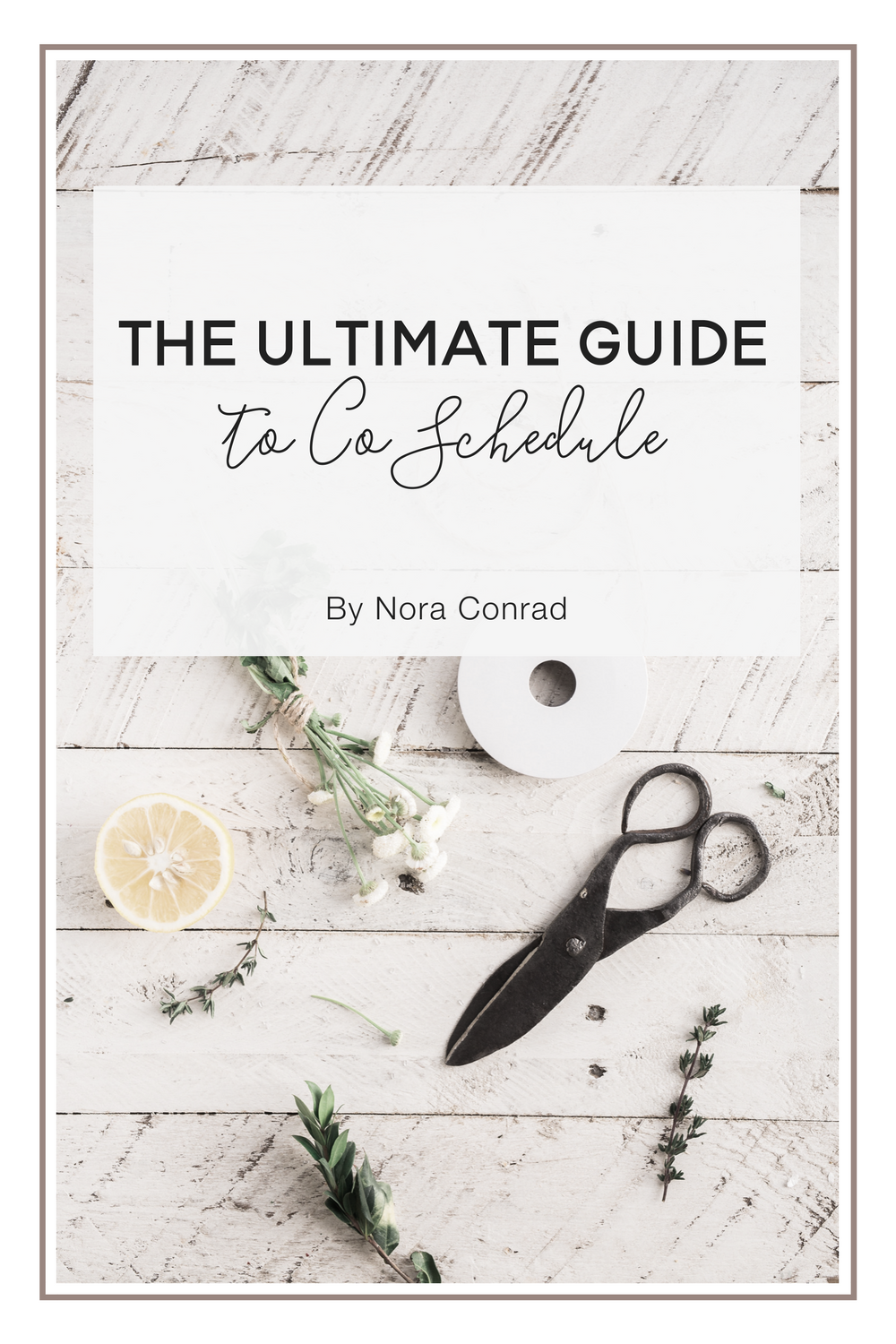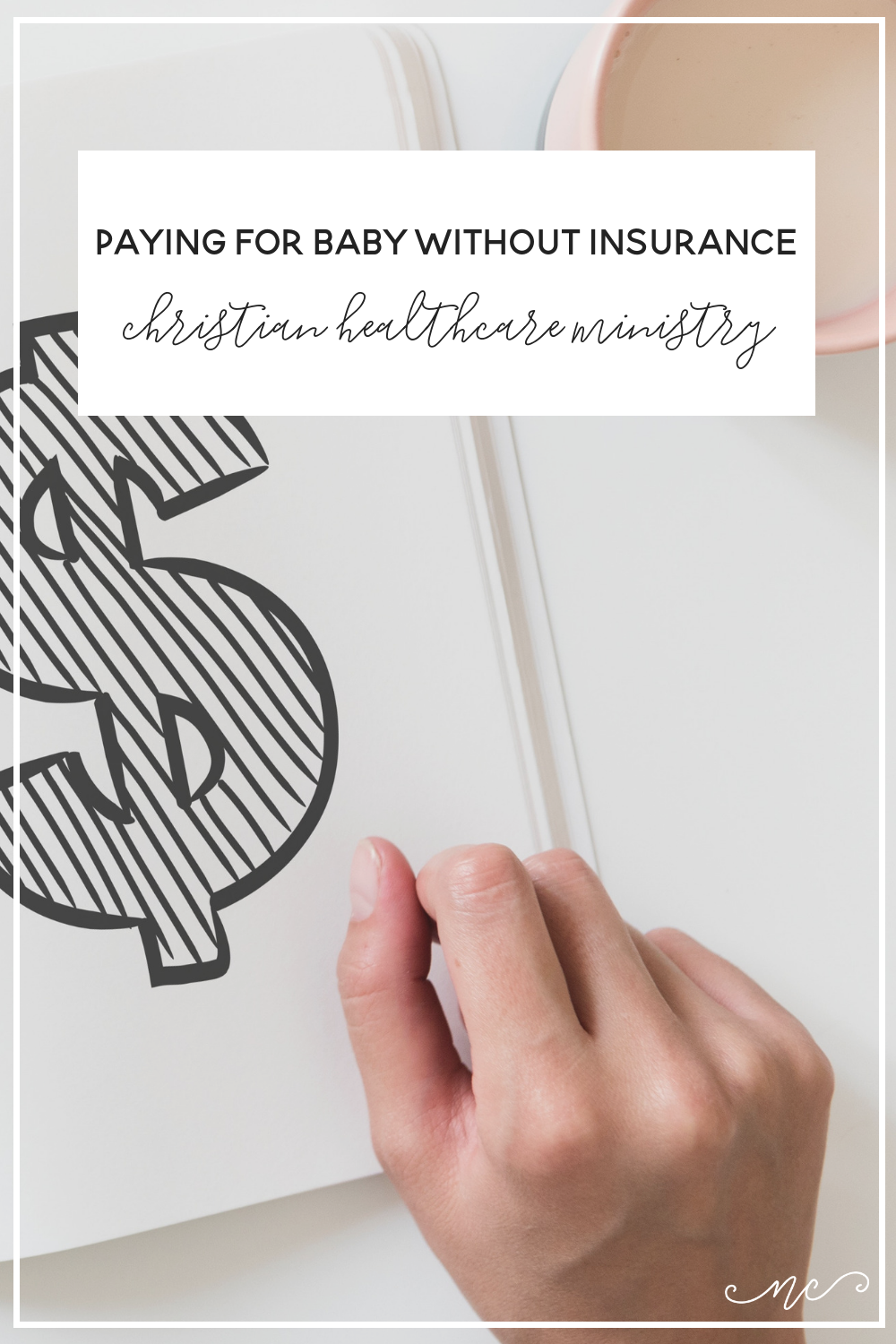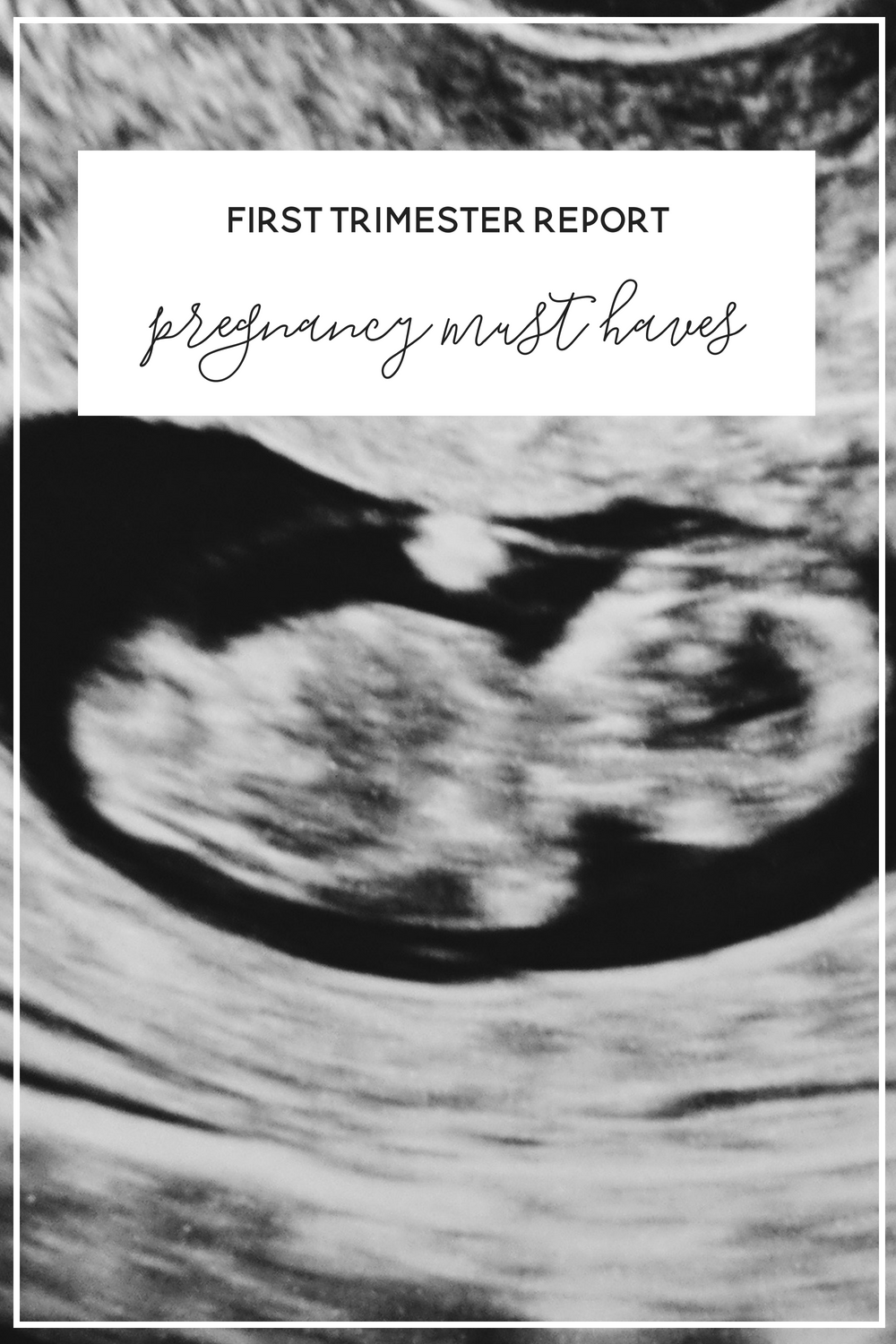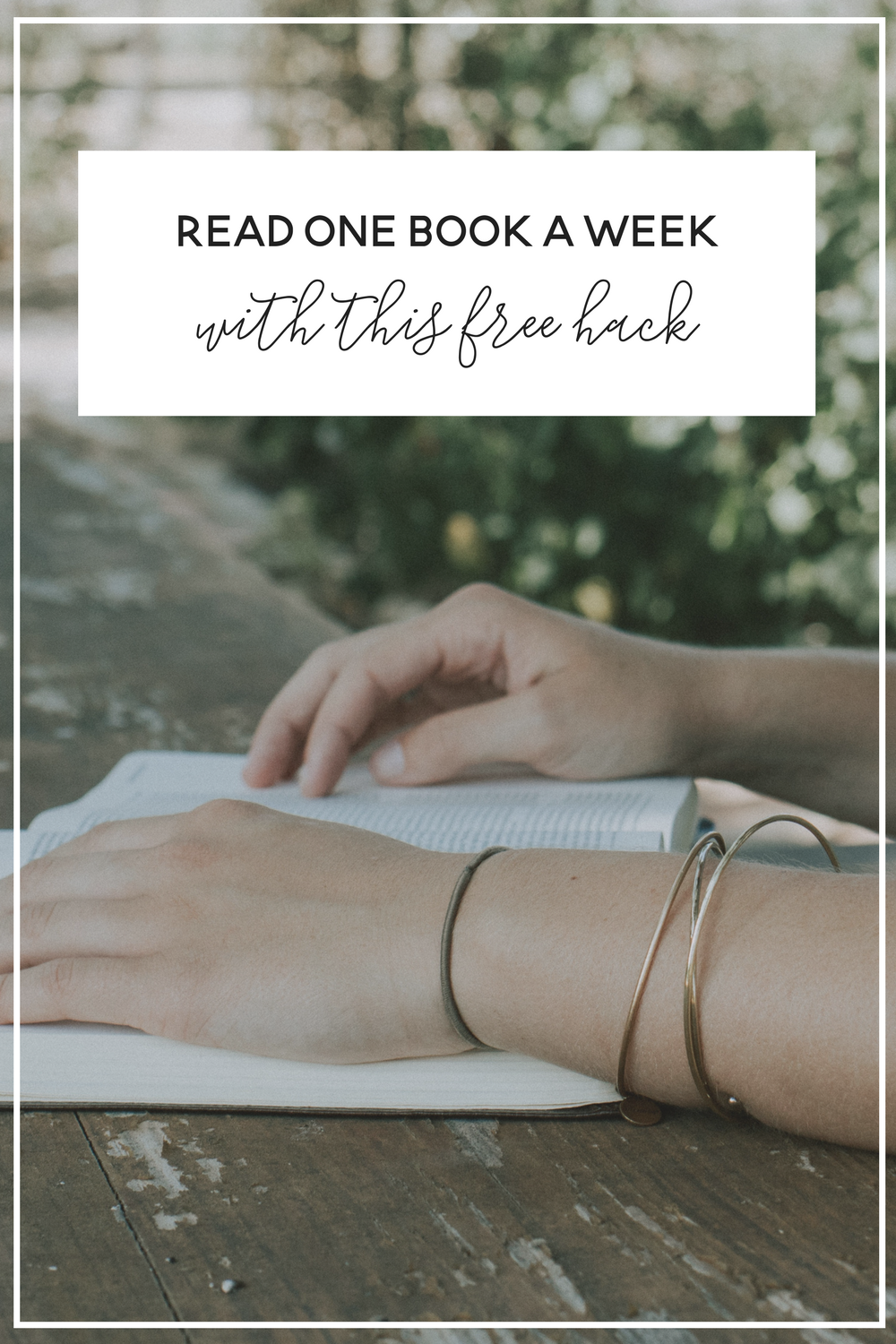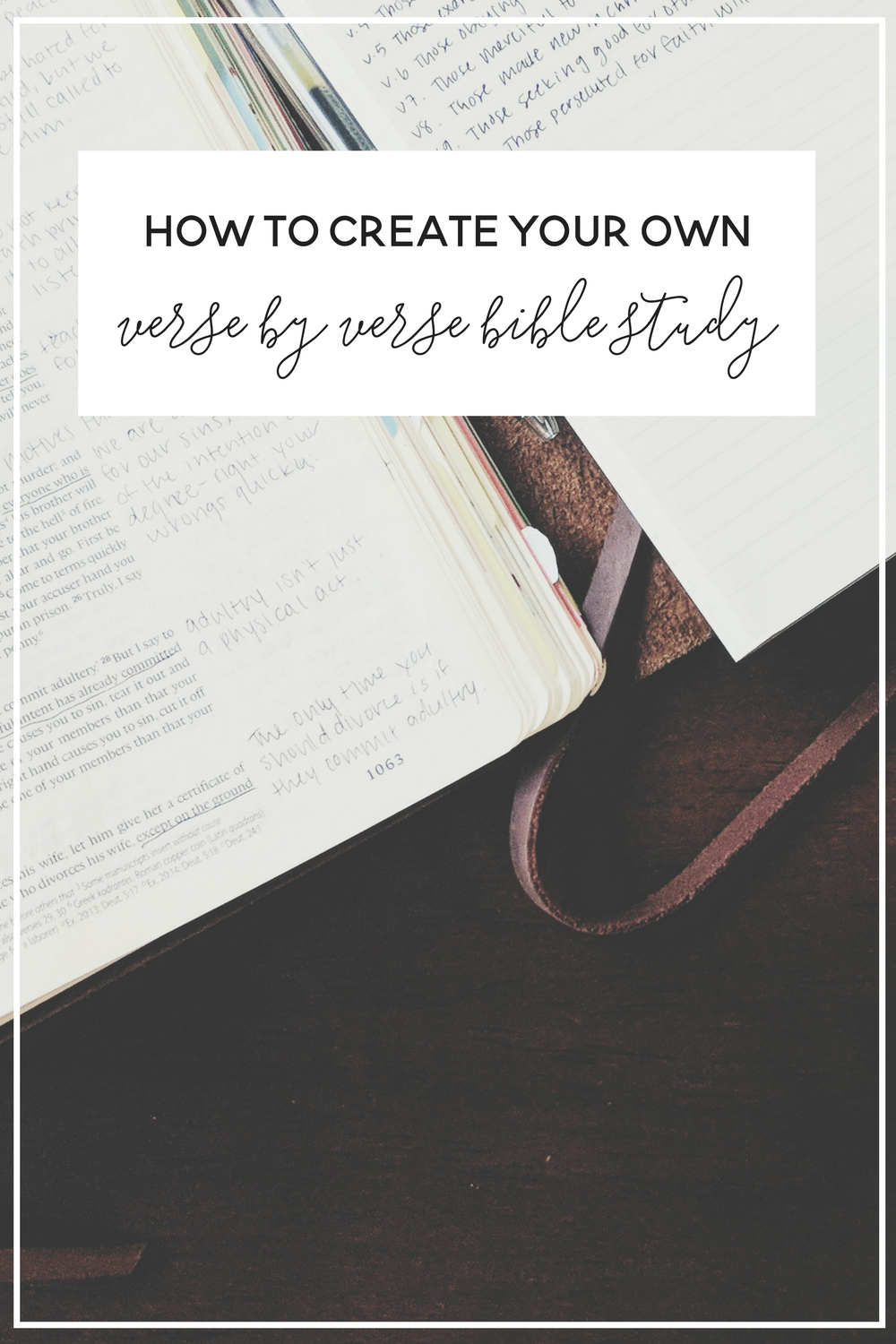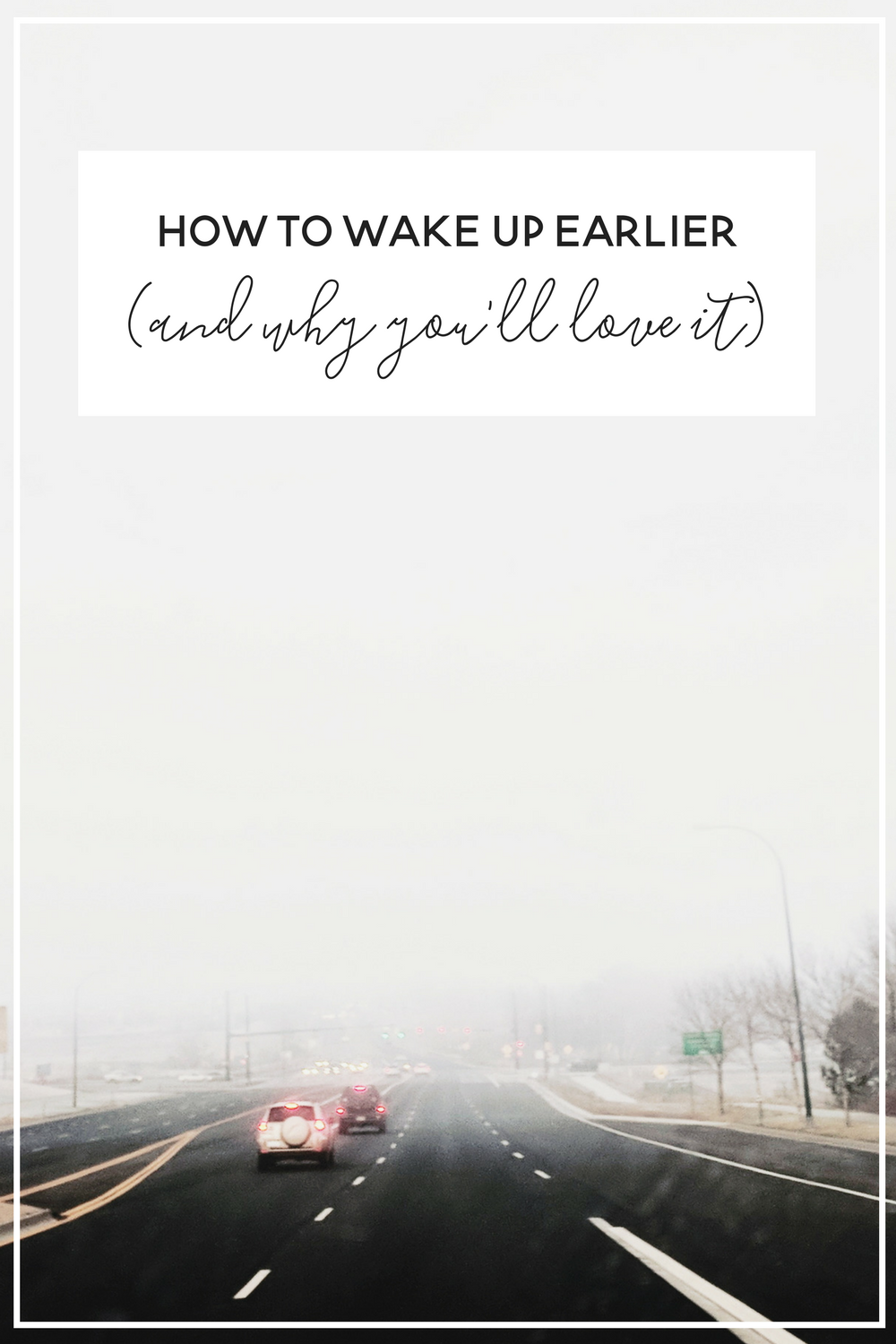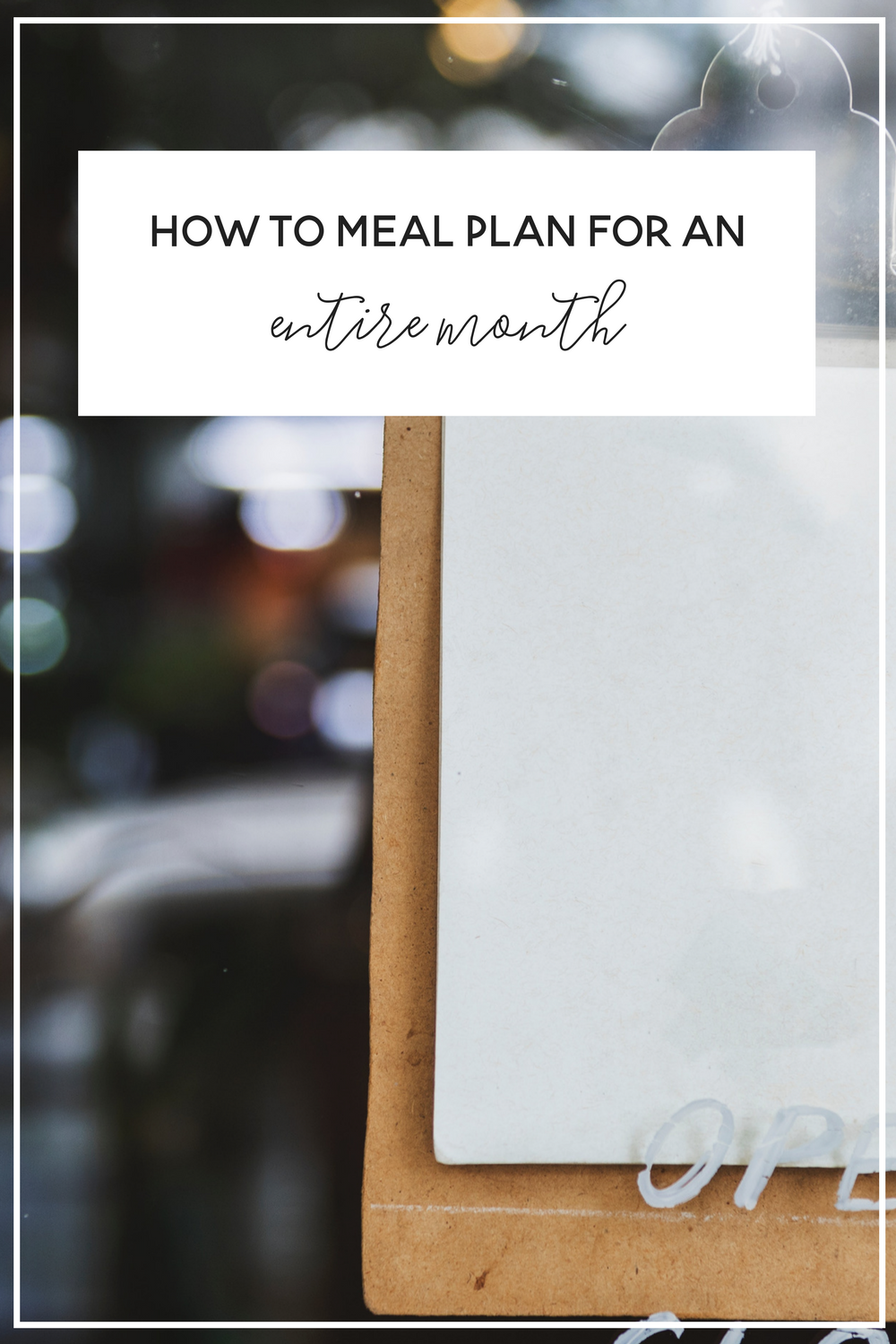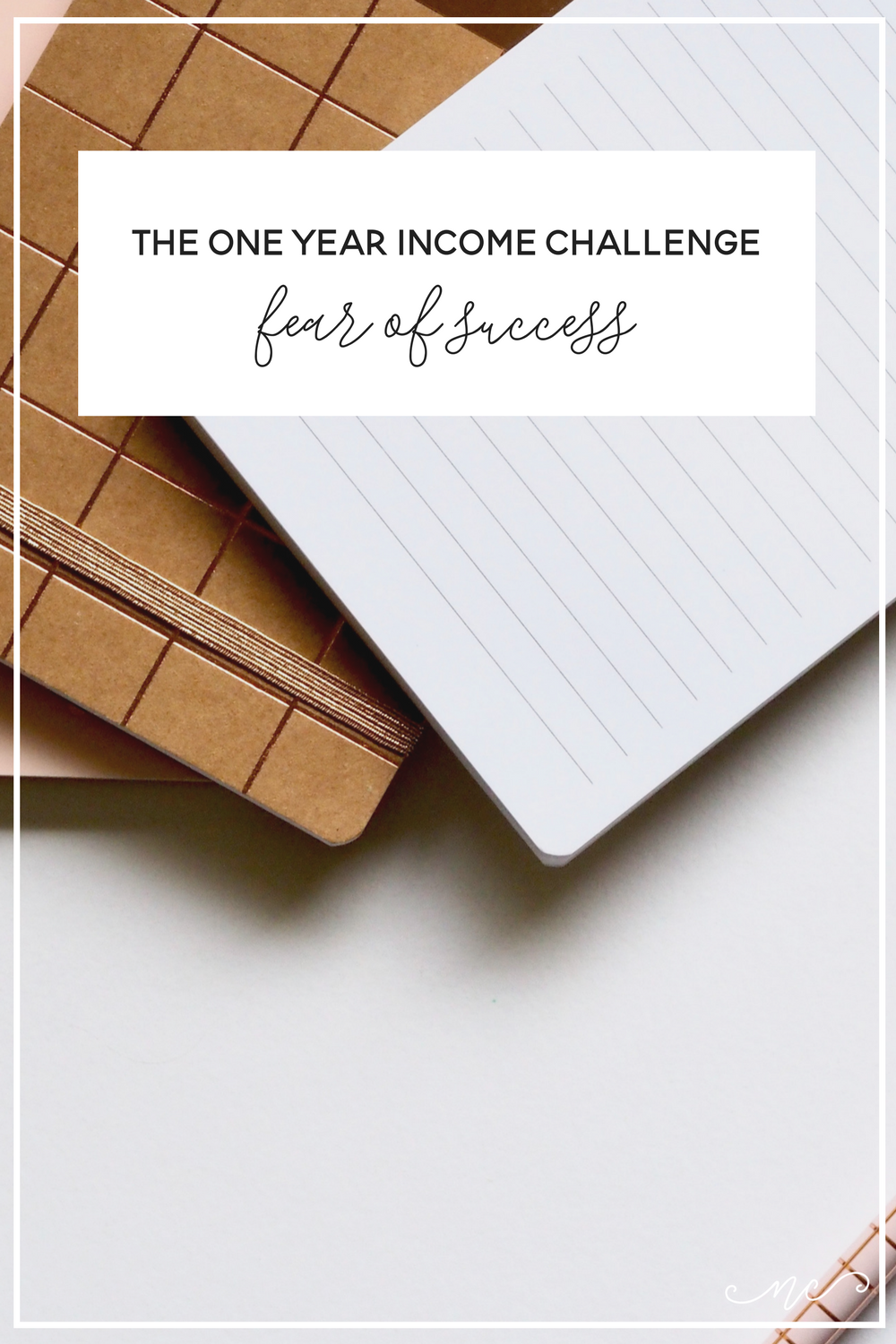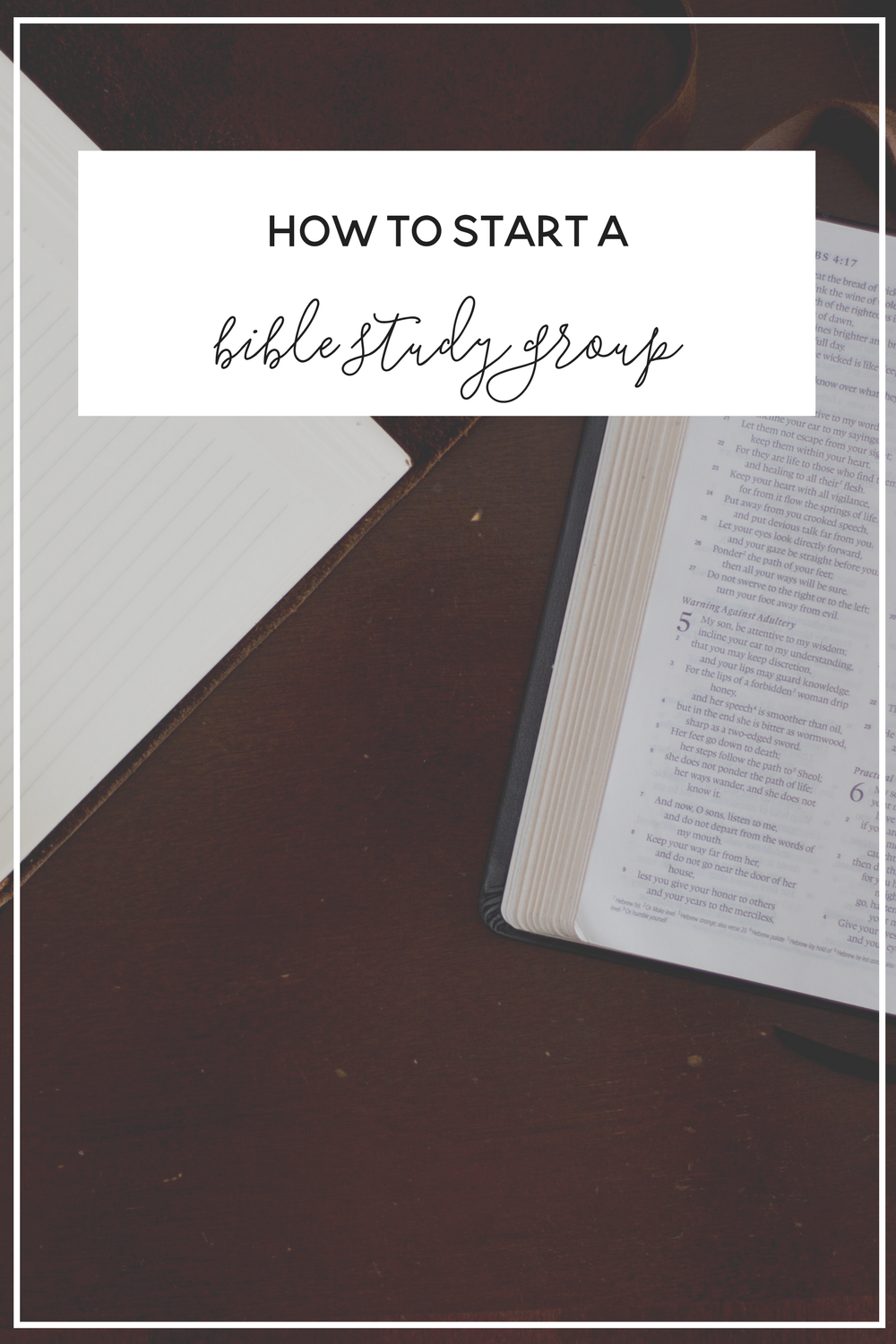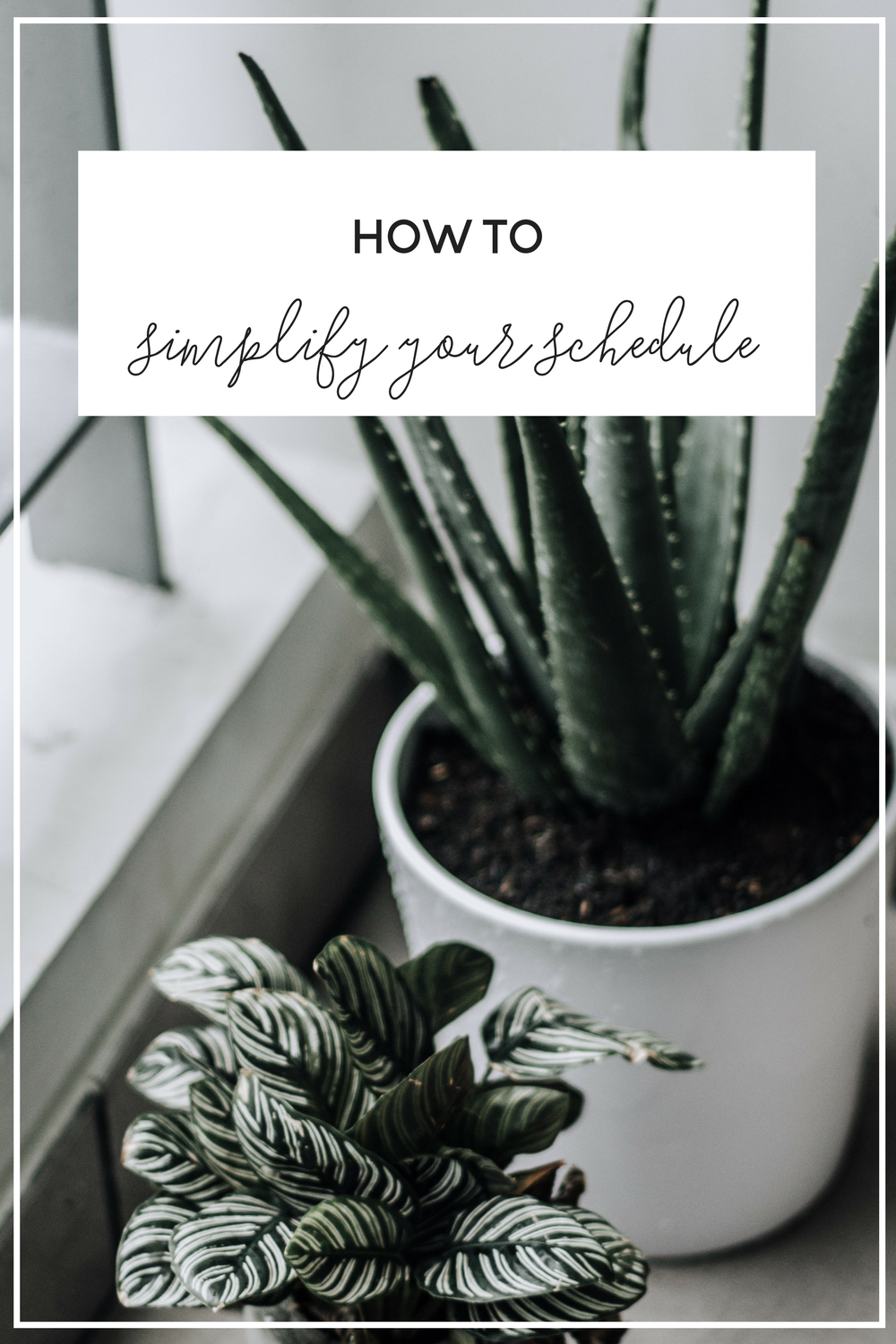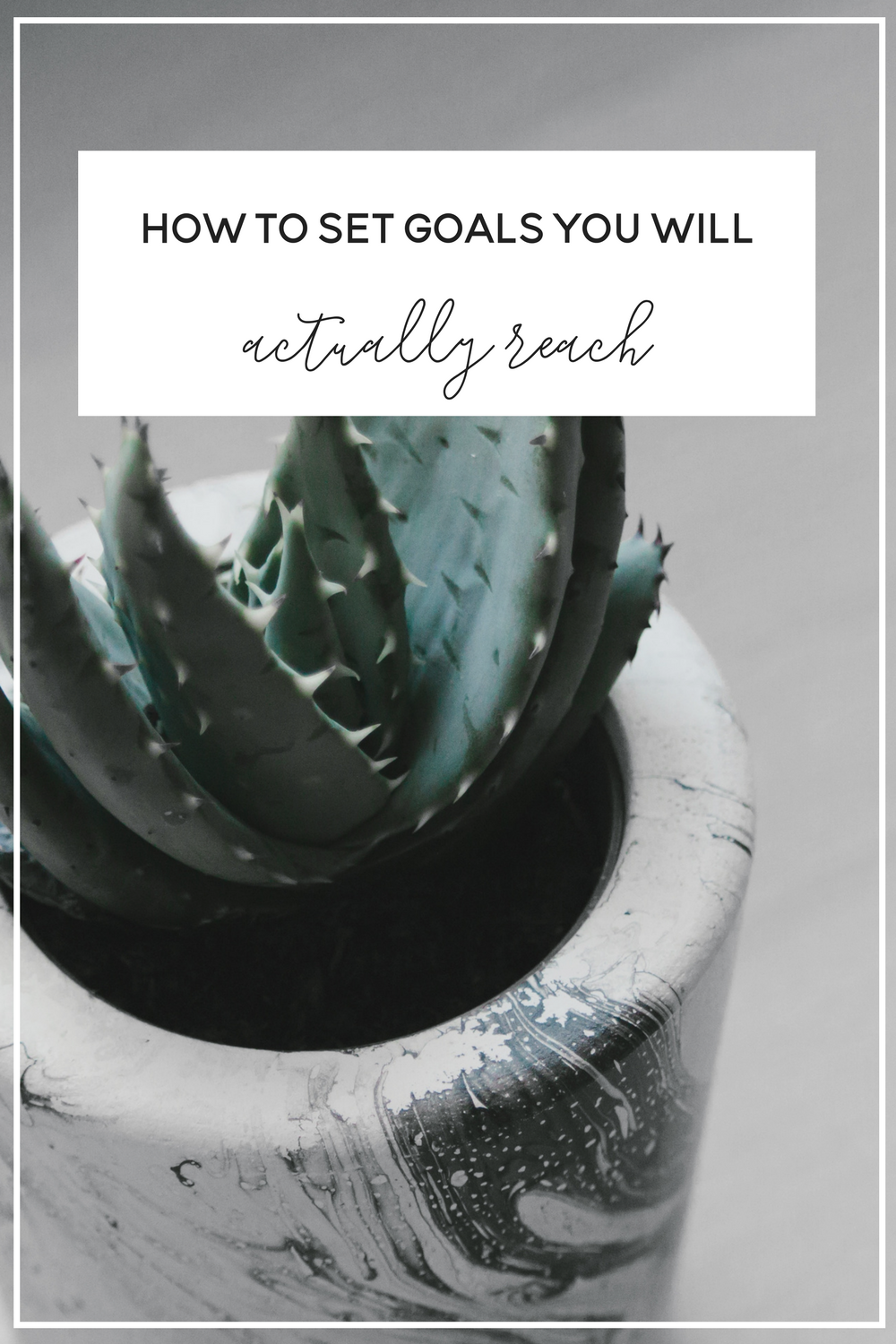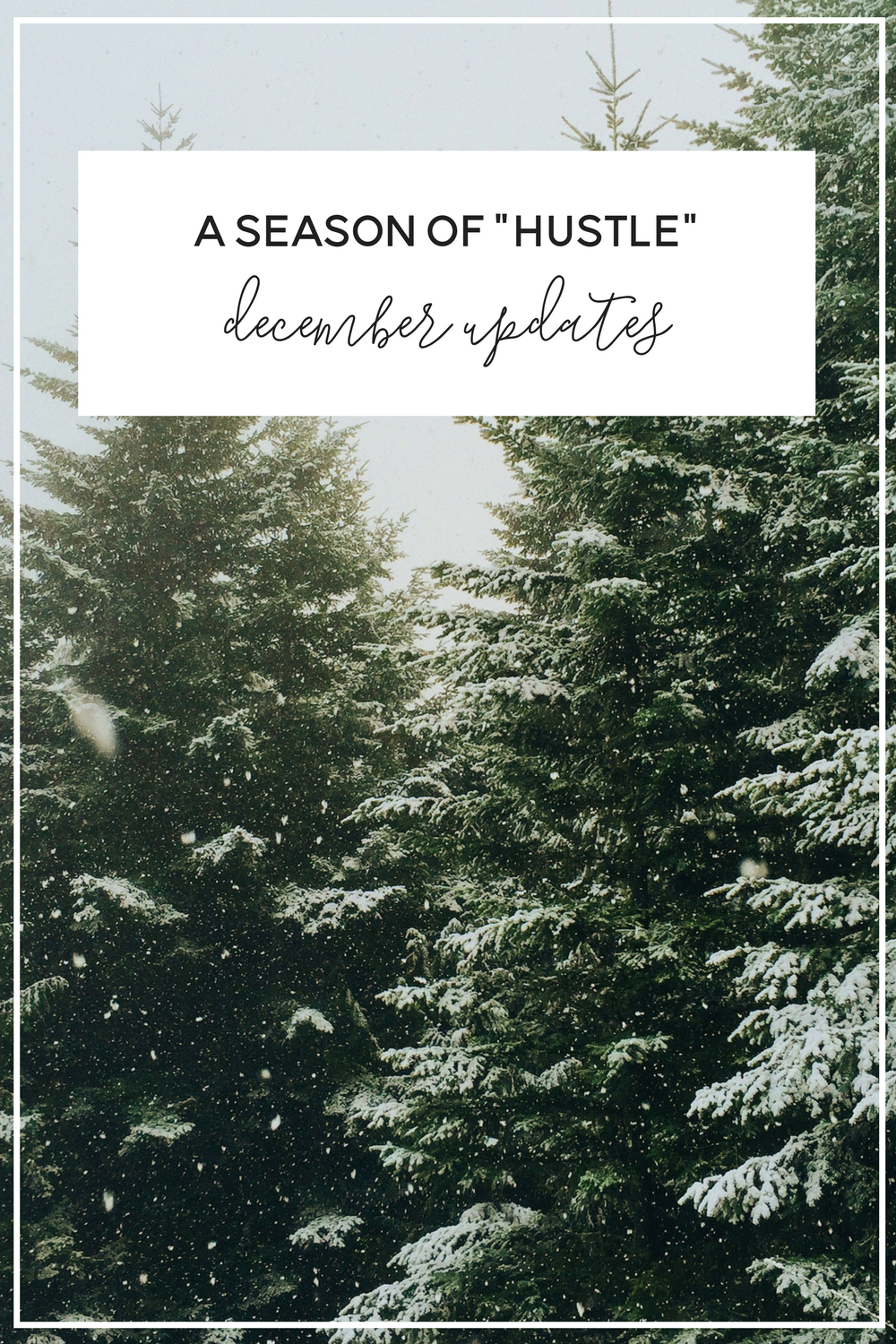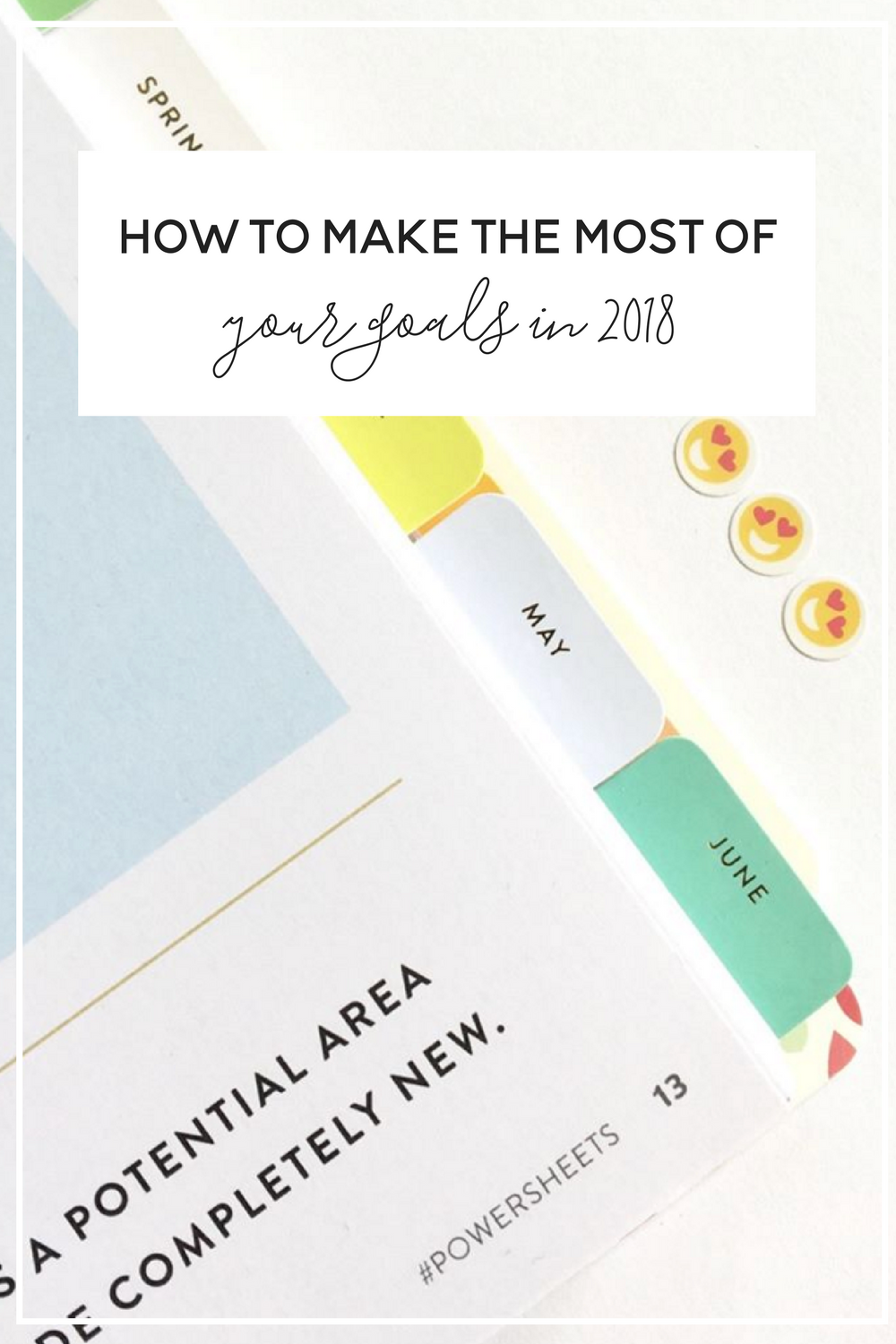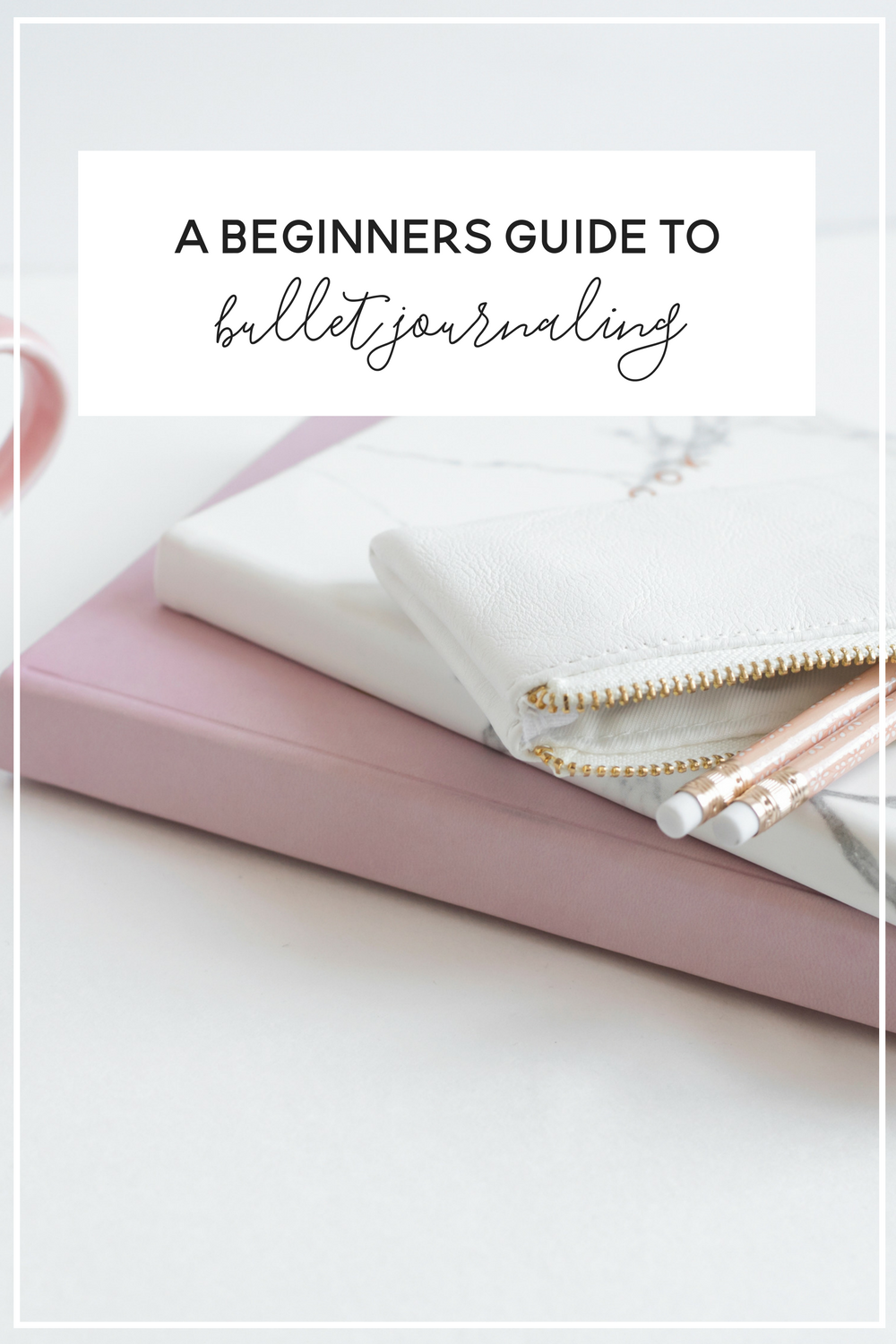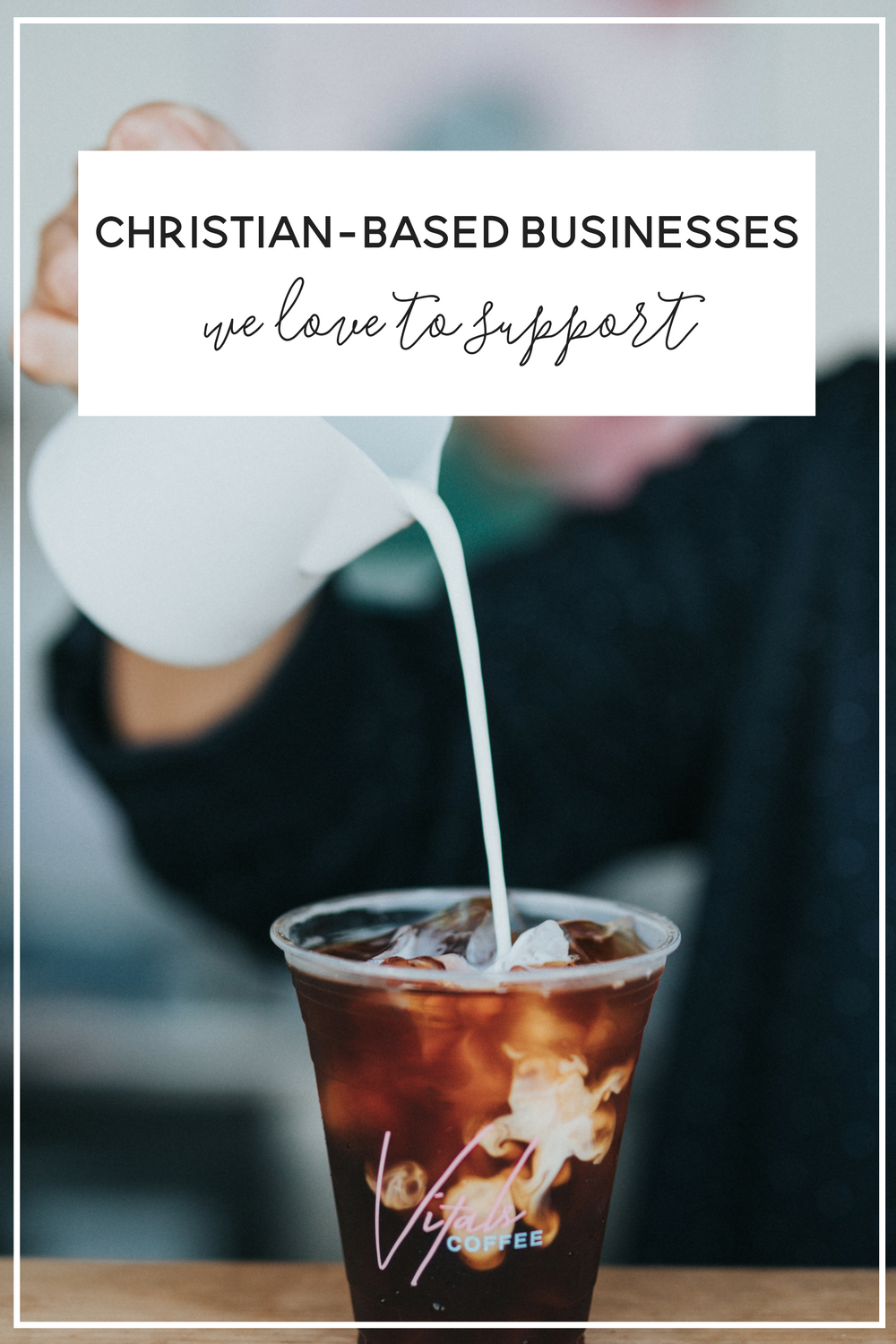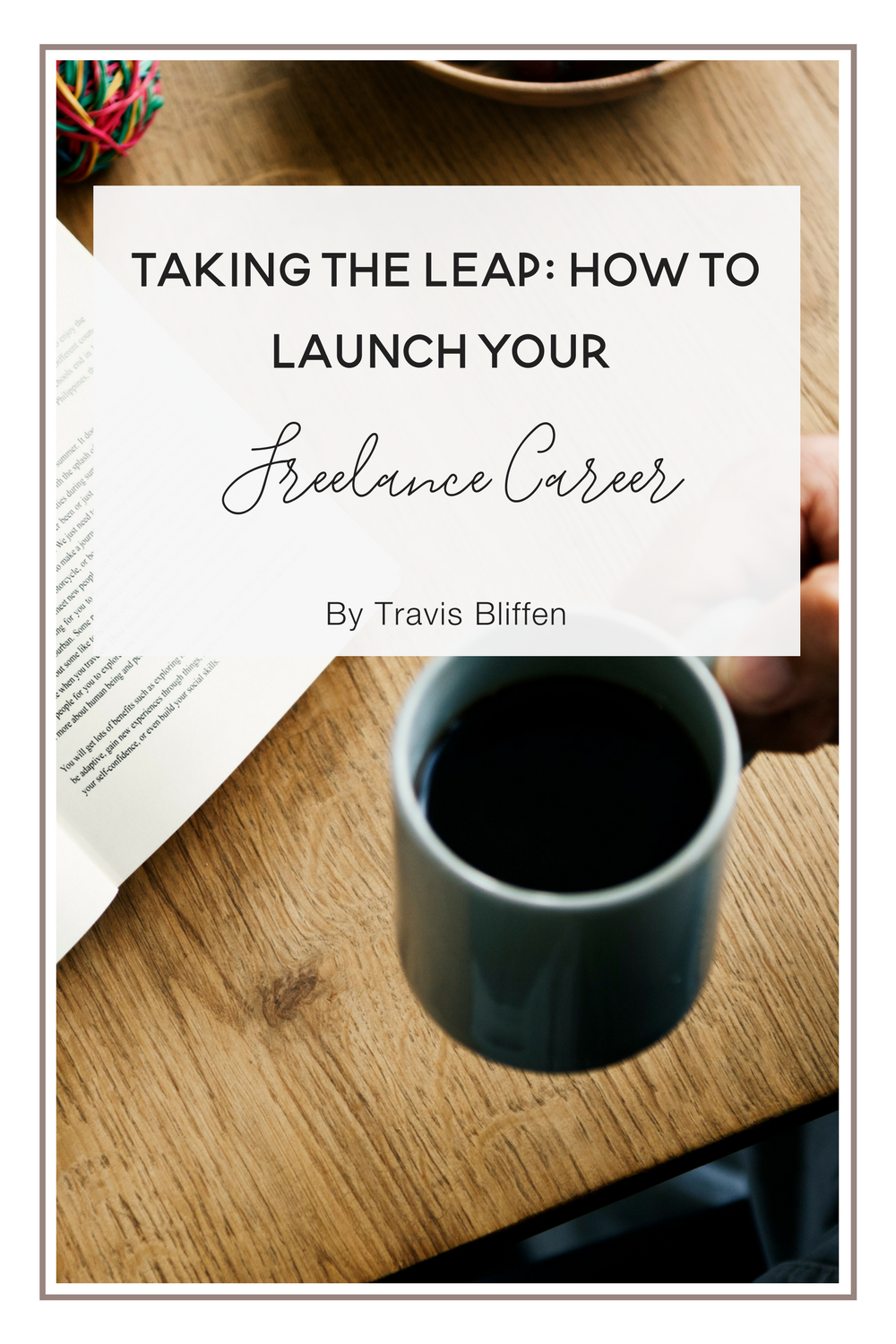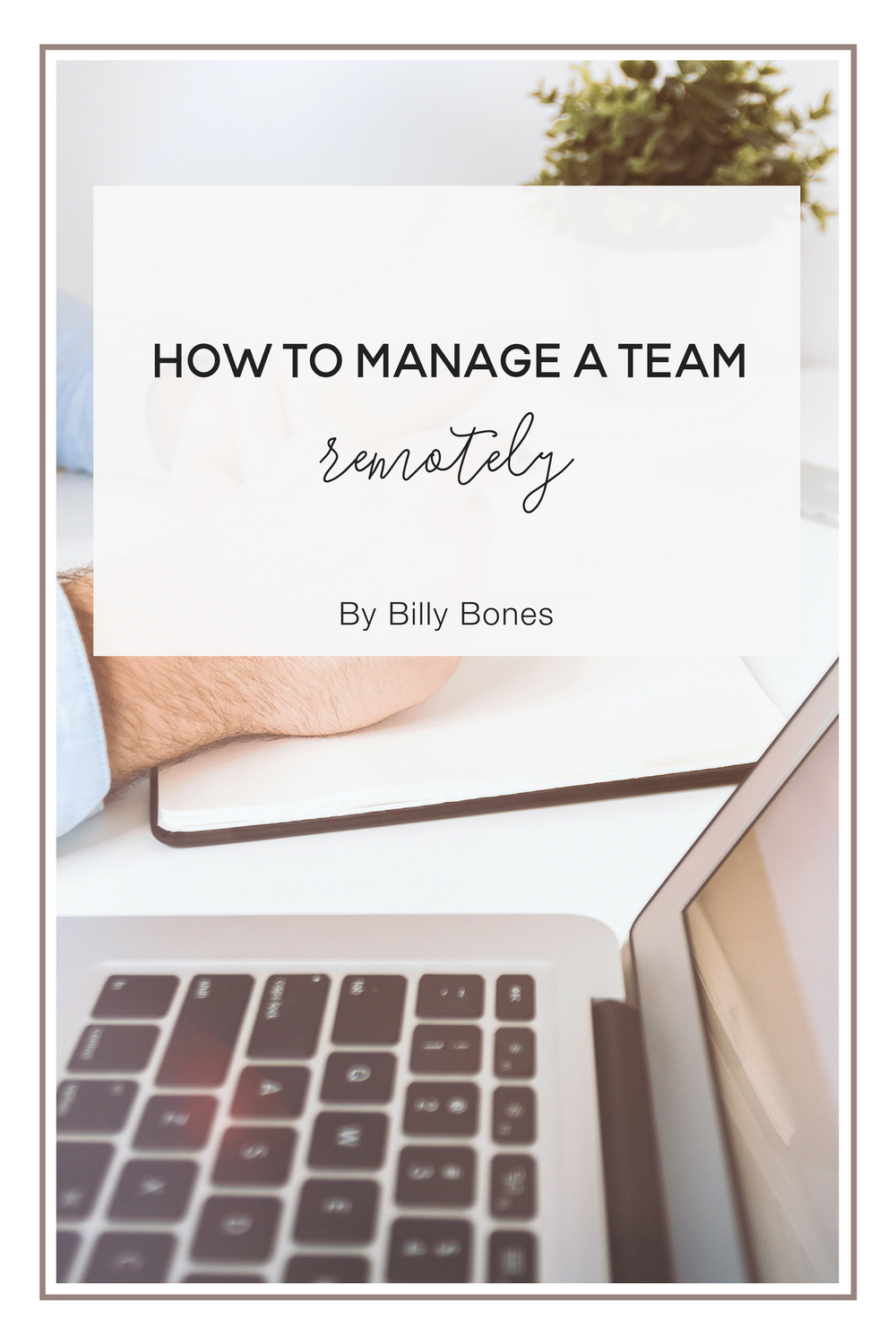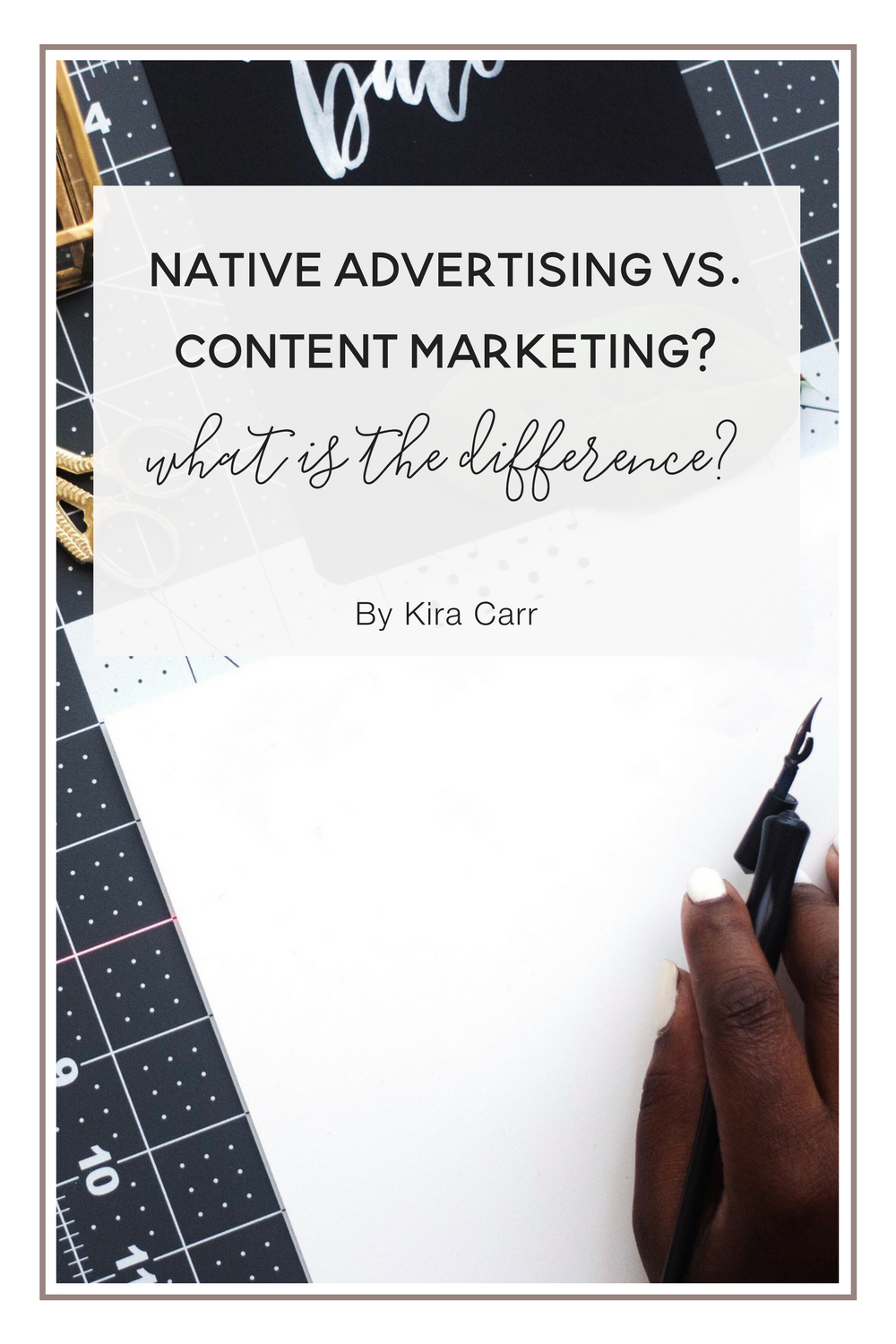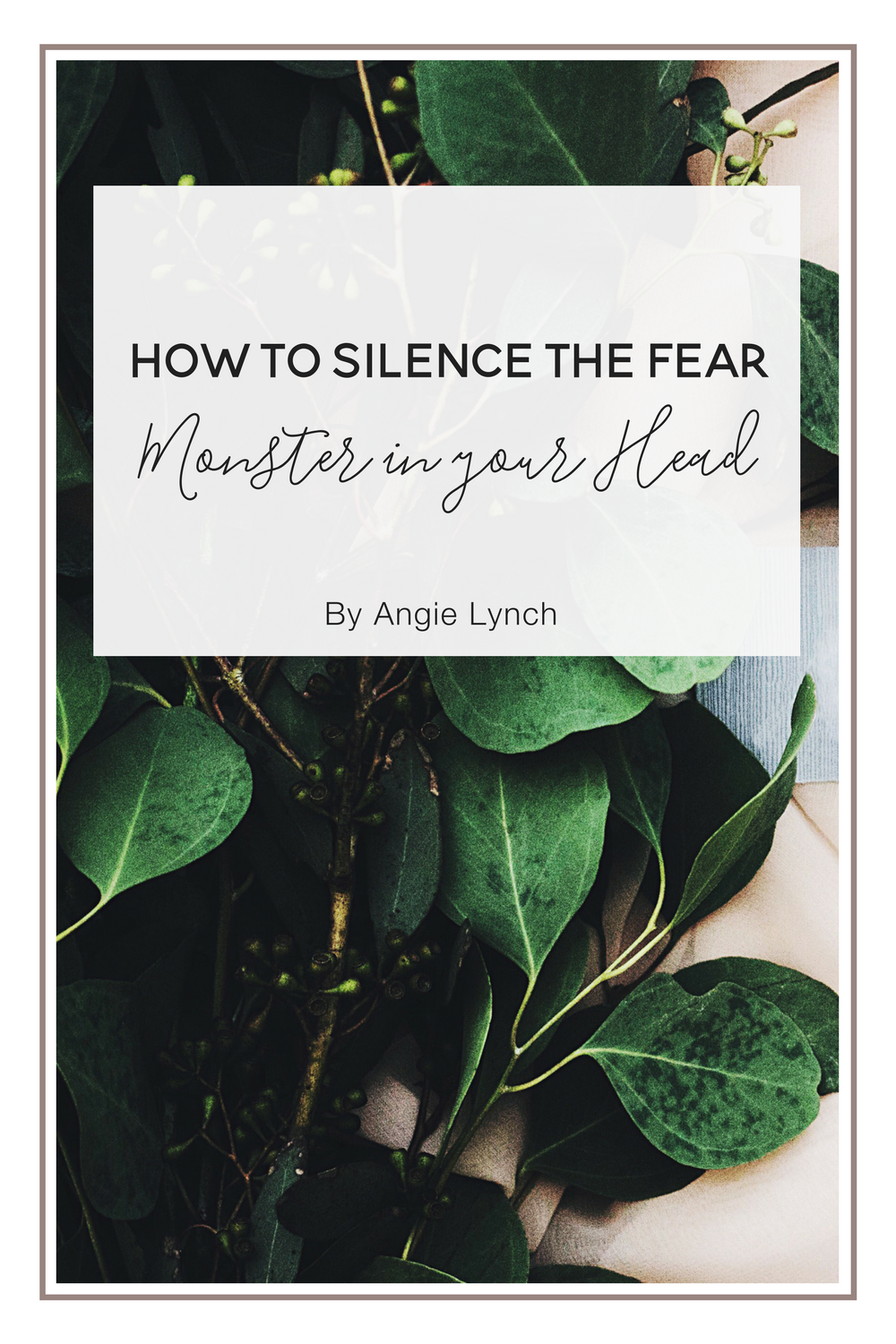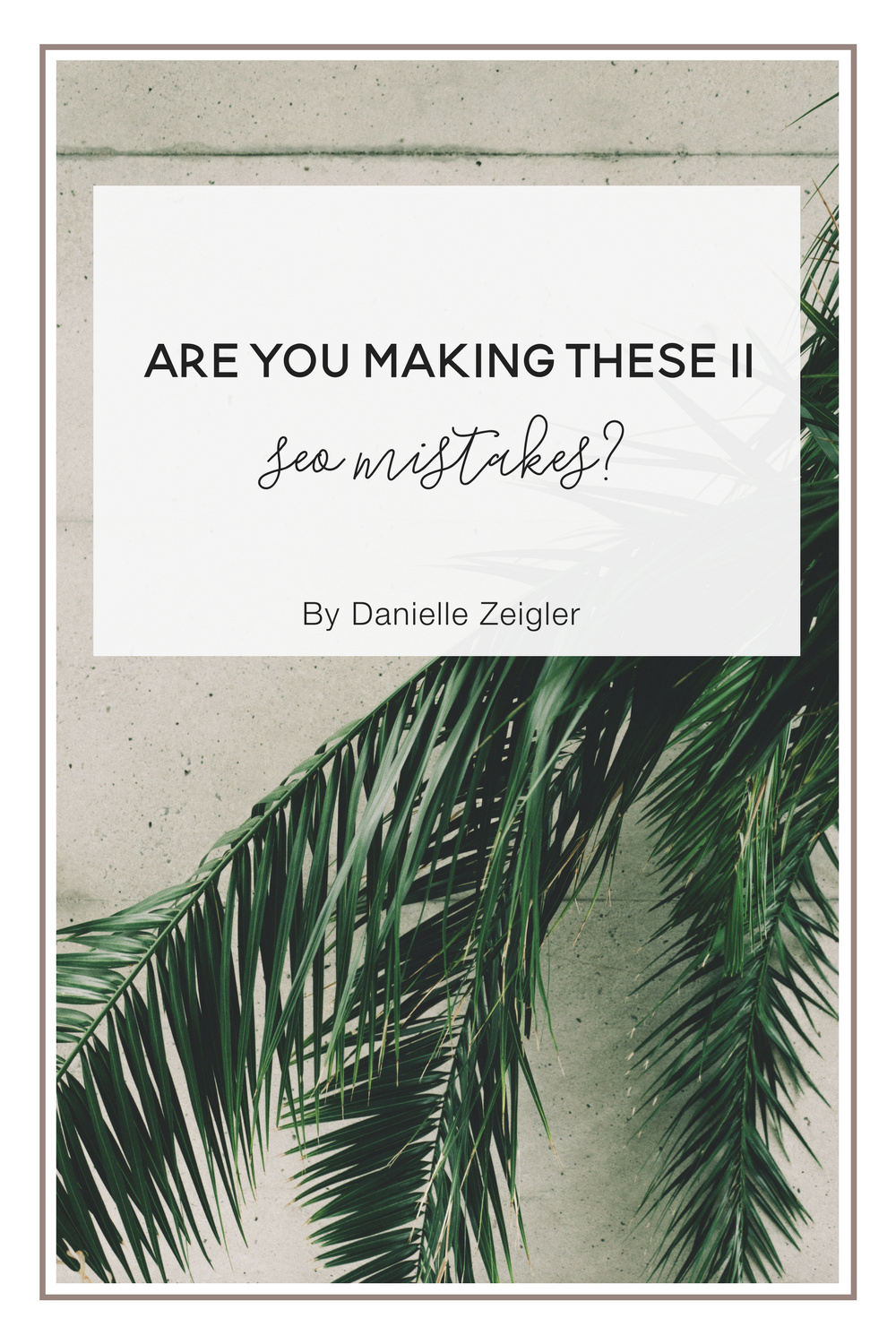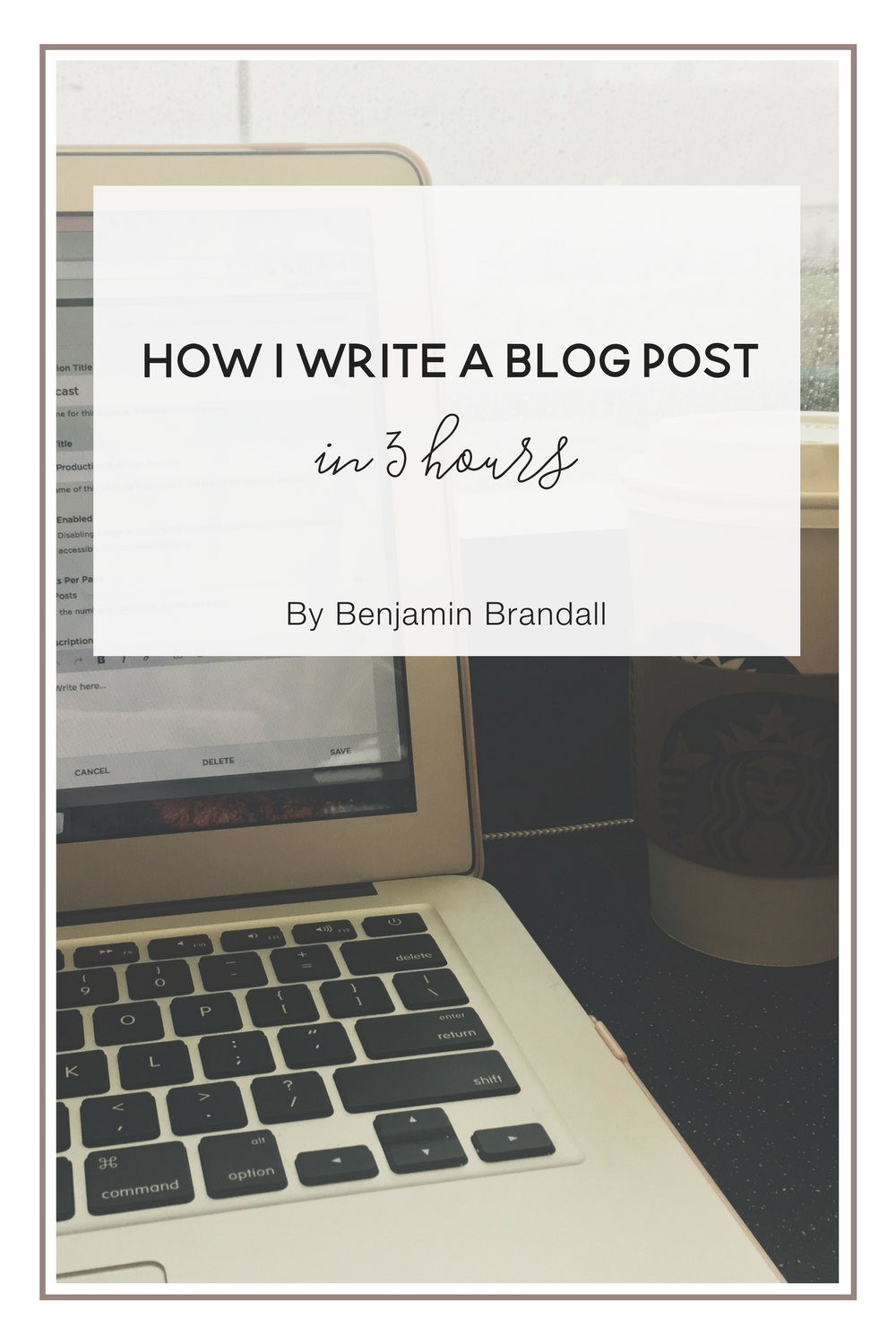How To Prep Blog Posts Ahead of Time
Do you have moments when hundreds of blog post ideas come to you? How about times when you feel like writing but can't come up with ideas? I have moments when I could write an entire book but if I can't think of a topic, that productivity goes to waste. So I started to create a system of preparing blog posts 4 months ahead of time and writing when I was in the mood.
Planning posts using this method makes it easy for me to plan ahead and write really long, detailed posts. Today, I'm going to take you behind the scenes of how I do this and how it saves me hours of time and stress.
Collecting Content Ideas
Content ideas and blog post ideas can rarely just pop up in your head all at once. They need to be collected over time and save somewhere.
#1. Find a good place to store ideas
- Evernote
- Sticky Notes
- Asana
- Google Drive
Wherever you check often or use most - save your ideas in one spot. Having a quick go-to place to add ideas (and pull ideas) will make the whole system easier. Personally I use Evernote to store post ideas. I have a notebook named "Ideas" where I clip, type and speak ideas on the go.
#2. Find some Ideas to Store
I get ideas mostly from my audience. I pay attention to what people are asking in Facebook groups, comments, and emails and I turn the common questions into posts.
- Facebook Groups
- Twitter Chats
- Blog Post Comments (and other blogger's comments)
- YouTube Videos + Comments
- Email Questions
- Slack Channels and Mastermind Groups
I also pull ideas from places offline, like magazines, TV shows, conversations with business owners and my own personal life. I subscribed to 3 magazines to help me keep up with biz trends and markets: Entrepreneur, INC and Fast Company (you can find all these magazines here). I also try to do lots of "behind the scenes" posts to show how I run my own business (like this post you're reading now!).
#3. Turn Ideas into Plans
Let say you notice lots of people talking about how hard it is to setup Wave Accounting. You can do a general post about Wave, or you can break that idea up into multiple forms of content. Like this:
- Periscope on why you love Wave Accounting
- Tweet about Wave Accounting & how it's helped your business
- Make a YouTube video with a quick overview of the Wave Accounting interface
- Write a blog post "A Full Guide to Getting Started with Wave Accounting"
- Include an opt-in offer with a 5-page ebook on tips & tricks for using Wave.
- Do a paid workshop about using + setting up wave accounting for a small business
Boom. One idea just turned into content on 6 different platforms, the chance to get more email subscribers and the opportunity to make some cash off a workshop. If you're just trying to think of blog posts, you're not thinking big enough.
You could write one large blog post (like this one) or break the post up into a series and use it over multiple posts. Break it up and use it to fit your blogging style. Planning content is tough enough as is - start to look for ways to spread the content across your channels and use it to fill your editorial calendar for a couple weeks.
Building a Workflow
Okay. That was already a lot of planning. Wave accounting is just an example though, it can be hard to replicate that process for every single idea you have. That's why I'd recommend making a workflow and outline your process.
What's a workflow? It's a step-by-step list of tasks that need to be done to create a finished idea. Read more about how amazing workflows are right here.
You might be thinking, where do I start, Nora? I've got you covered. Here's the workflow I use for every single blog post:
Planning:
- Pull from blog post ideas in Evernote + create a draft in Squarespace
- Add Title to draft
- Add Tags & Category to Draft
- Schedule Draft for date + time
- Create custom URL for blog post
- Write Except for blog post
Graphics:
- Use Pinterest template in Canva to make blog header
- Convert to Twitter + Facebook sizes
- Save all images to Google Drive
- Upload Blog Header to Draft
- Add Blog header as featured image
Social Media:
- Schedule Facebook posts for day of publish
- Schedule 3 Tweets for day of publish
- Pre-write 20 tweets for blog post in Google Drive
- Import tweets into buffer + schedule for 1 month
Content:
- Outline Post Ideas using Headers (main ideas in H1, sub ideas in H2)
- Create opt-in offers & upload to Squarespace
- Film all Videos or Audio
- Fill in the outline with content
- Add Links and references
- Send to VA's for proof-reading
- Add "other posts you might like"
- Add newsletter opt-in form + opt-in offer
- Ask question at end to spark comments + conversation
After Posting:
- Reply to blog comments
- Retweet any shares of post
- Mention the post in Periscopes + Slack channels
- Add post to Archives
- Back link to older posts
Whew, that looks like a crap ton of work, right? Right. But here's the best part about this workflow: If I have 10 blog post ideas, I can batch process EVERY step of the workflow.
I can create 10 drafts in Squarespace, I can edit 10 Pinterest graphics and upload them all I once, I can schedule tweets in Buffer in one go. Having a workflow you can use along with batch processing makes this entire process much smoother and faster. I can get 10 posts done in 2 days, rather than over the course of 2 months.
Preparing Posts
Now let me make this clear before you think I'm a crazy lady. I DO NOT WRITE 4 MONTHS OF BLOG POSTS IN ONE GO. I finish all the graphics, outlines, tweets and admin stuff in 2 days, but the actual writing or video making is over time.
When I prep my blog posts, I make it so that when it is time to write, I know exactly what to write! Did you ever have to outline an essay in school? It sucks, right? But when it's time to write 1000-2000 words, that outline keeps the ball in the air.
I outline ALL of my blog posts. I don't think I've written content without an outline in well over a year. The outline doesn't have to be crazy, just some topic ideas, and sub-headings to keep you on track. See all these sections (like this one "Preparing Posts")? I wrote those months ago, but I'm just not typing this 2 weeks before it's set to go out.
Having an outline also helps you build your content over time. What I mean is, if I see a blog post all about preparing your blog post to be published, that's some great research to use for this section, so I can copy the link and save it in this post so when it comes time to write, I have everything I need ready to go.
I write all my own content, but having other people's ideas, questions and input really helps you cover a wide range of knowledge in one post.
Use a Template
One of the easiest ways to "outline" your posts is by sticking to a template. All of my posts are laid out the same. This way I can pre-edit the formatting and structure and when it comes time to write, everything is ready!
Writing when you feel it
Like I said, at the beginning of this - I rarely feel in the "writing mood". I am not a good writer. I am not a good grammarer or spellerer. (Yes that was on purpose). But I am a very fast writer. I can bust out a post of this size in less than 40 minutes.
That's why I outline, prep and plan EVERYTHING beforehand. So when I feel like writing, I can write, without interruptions or distractions. When I do get into the writing mood, I tend to write 3-4 posts in one sitting. For example, I'm current at Starbucks on my 4th blog post of the day. This is the first time I've written a blog post in over a month. Crazy.
I might be insane, but this system always results in some long, helpful, descriptive posts and reduces some of the stress when it comes to planning content.
Other Tips & Resources
Everyone is different. We all have different writing styles, train of thought and ways to come up with content, but try a couple different methods! It took me years of writing to realize I do the best when I batch the work. If you've been writing blog posts then hitting publish right away for years, you might think you write best that way - but until you try something else, you won't know.
Start to pay more attention to how you write, plan content and think of ideas. Merge my methods with your own to make this workflow work for you.