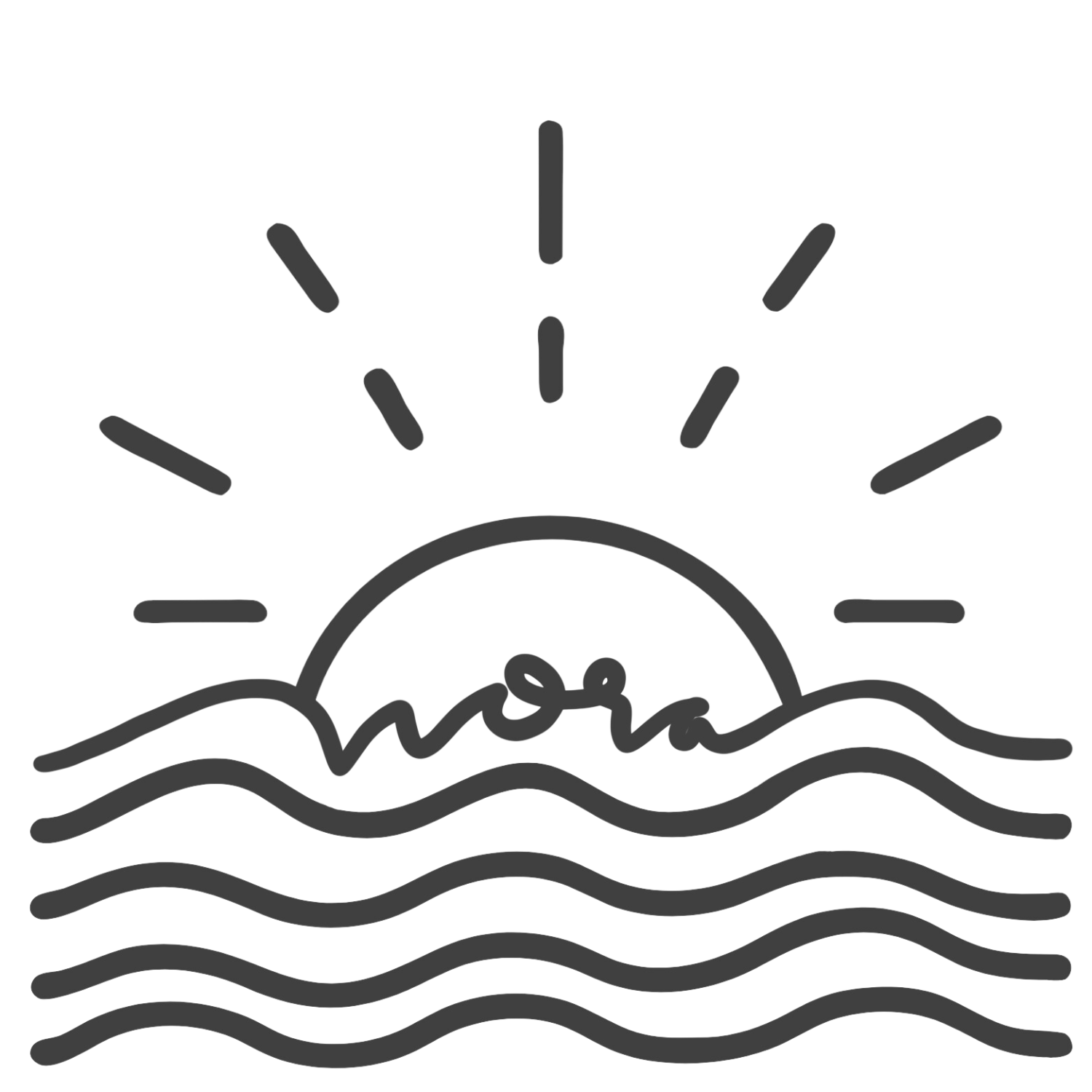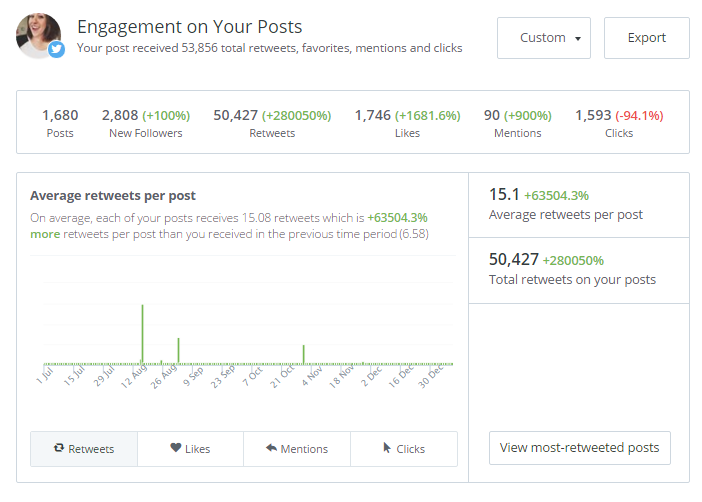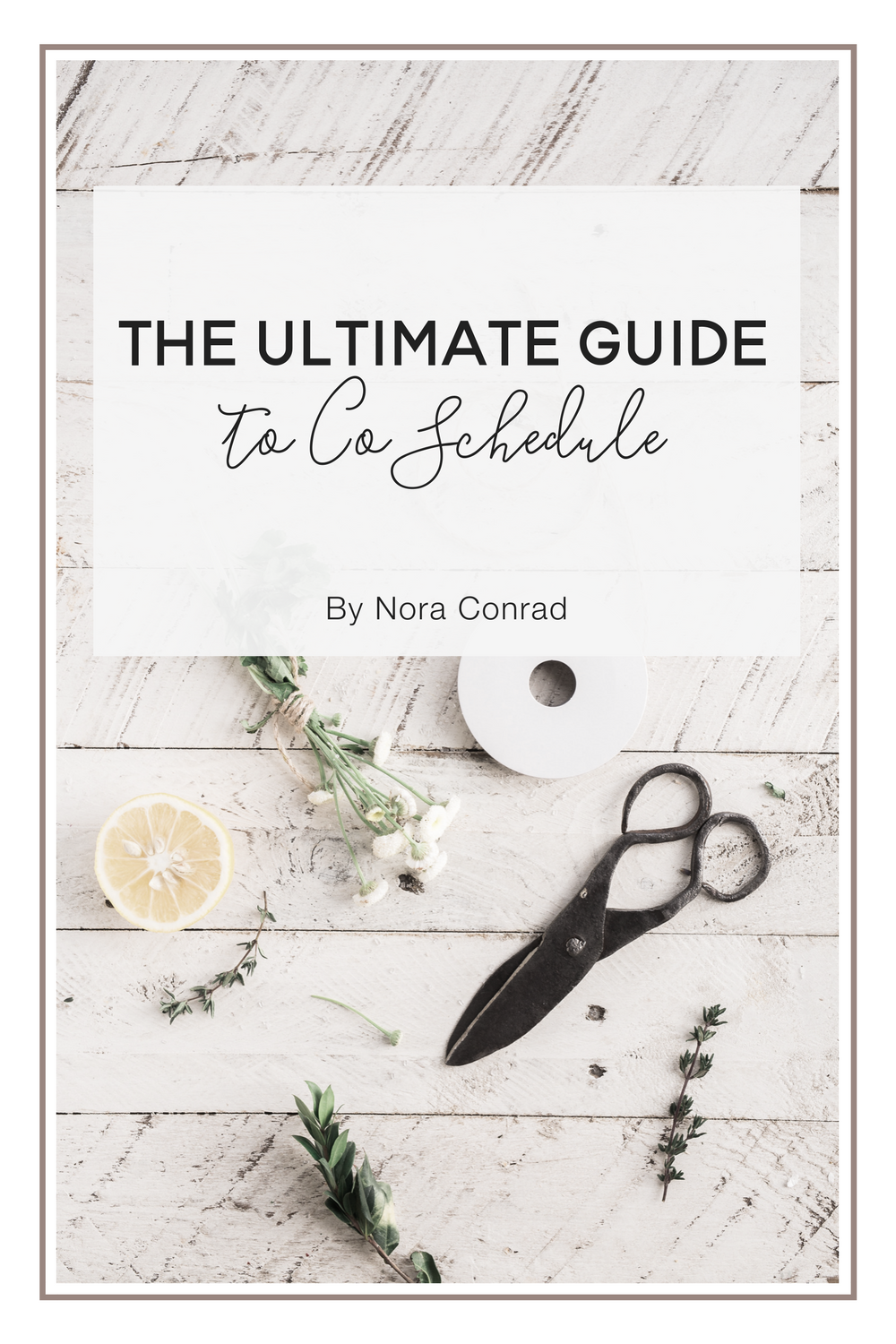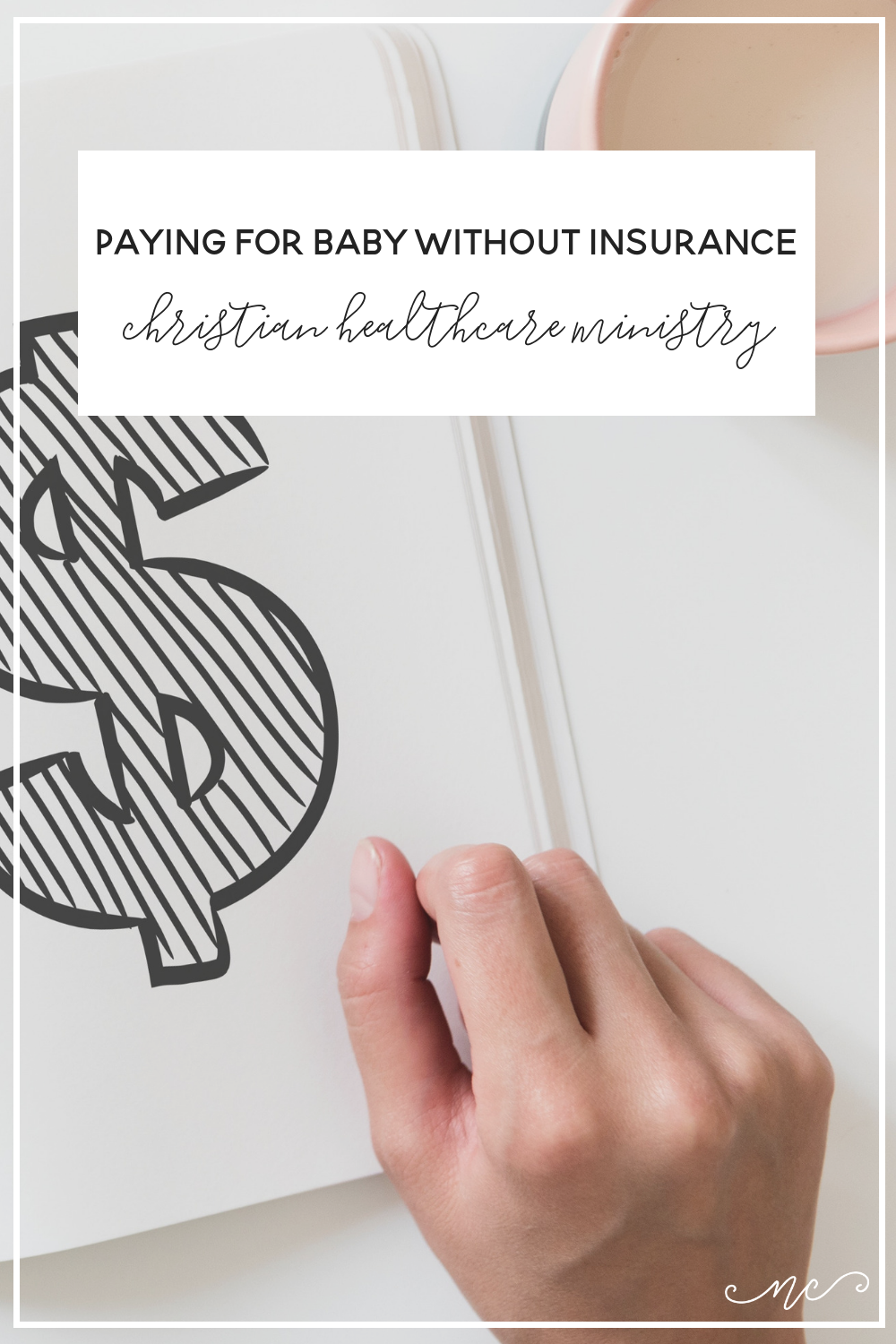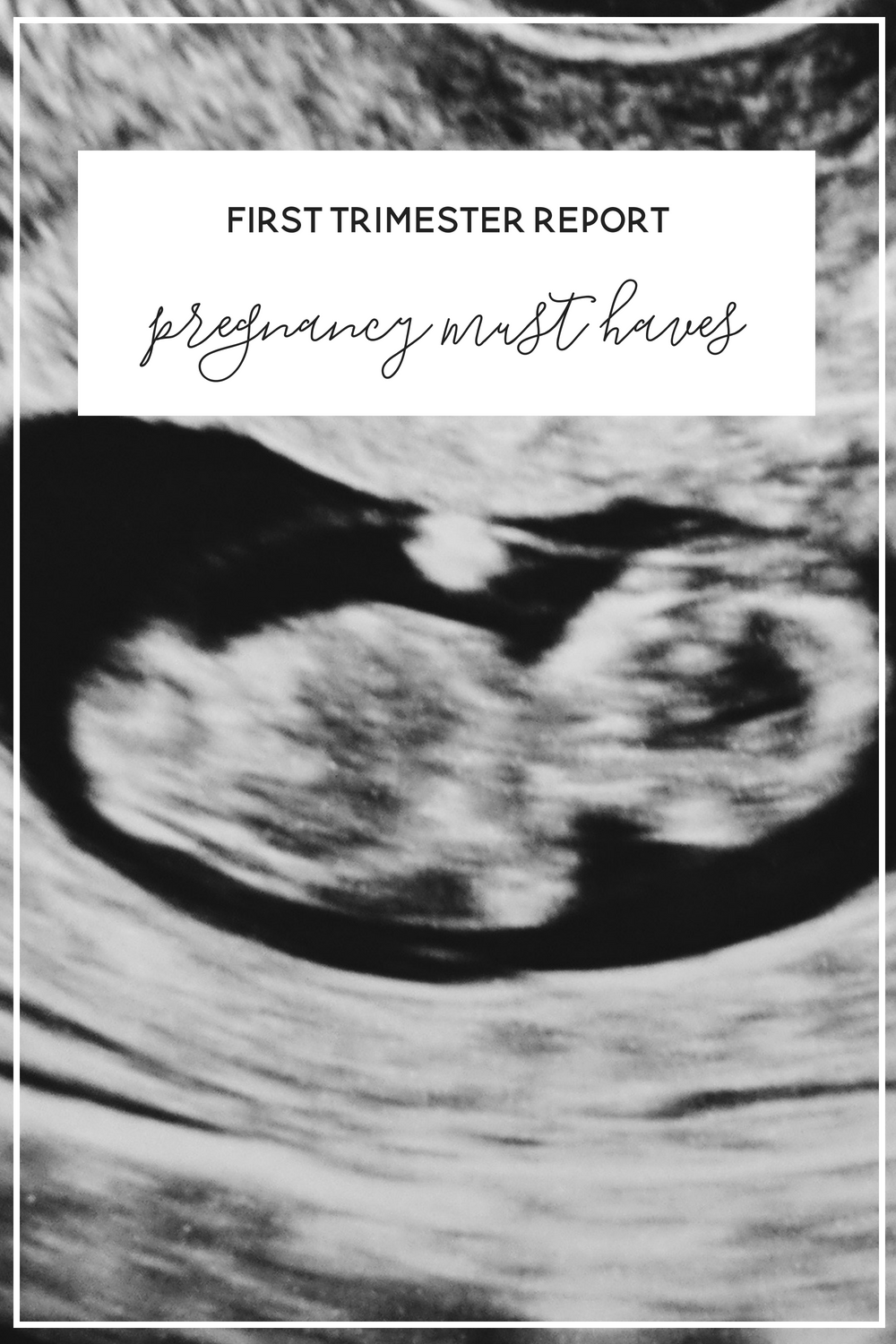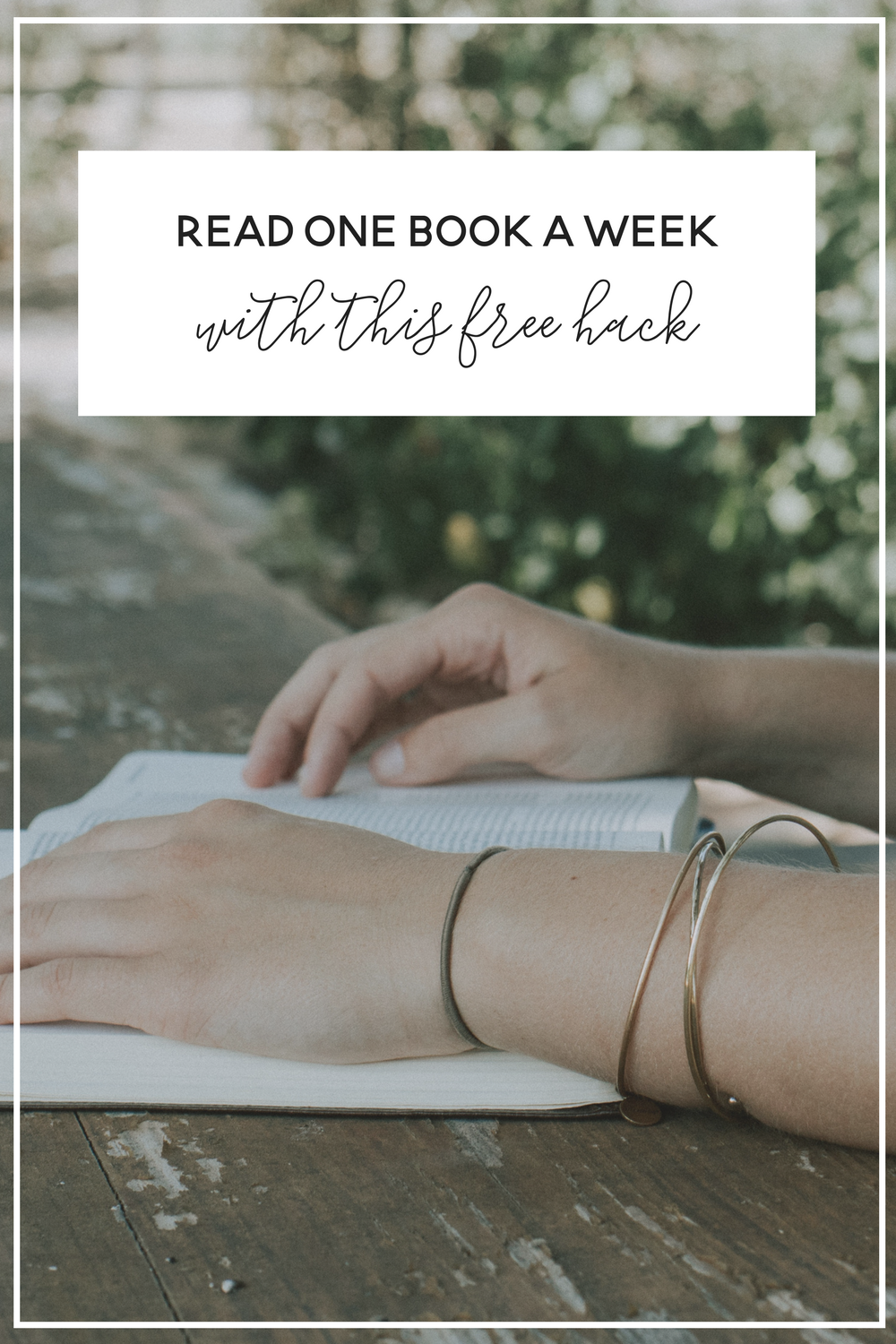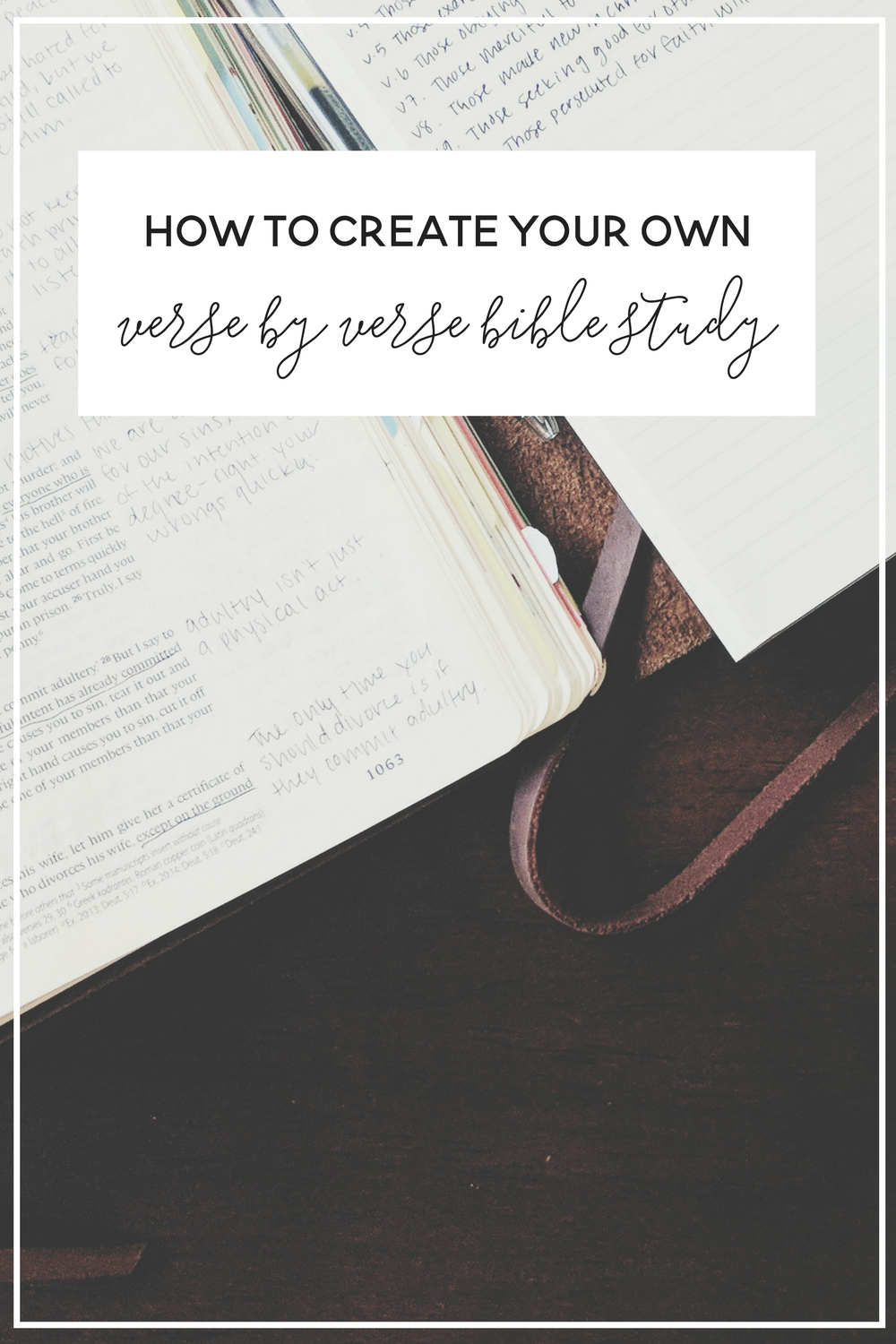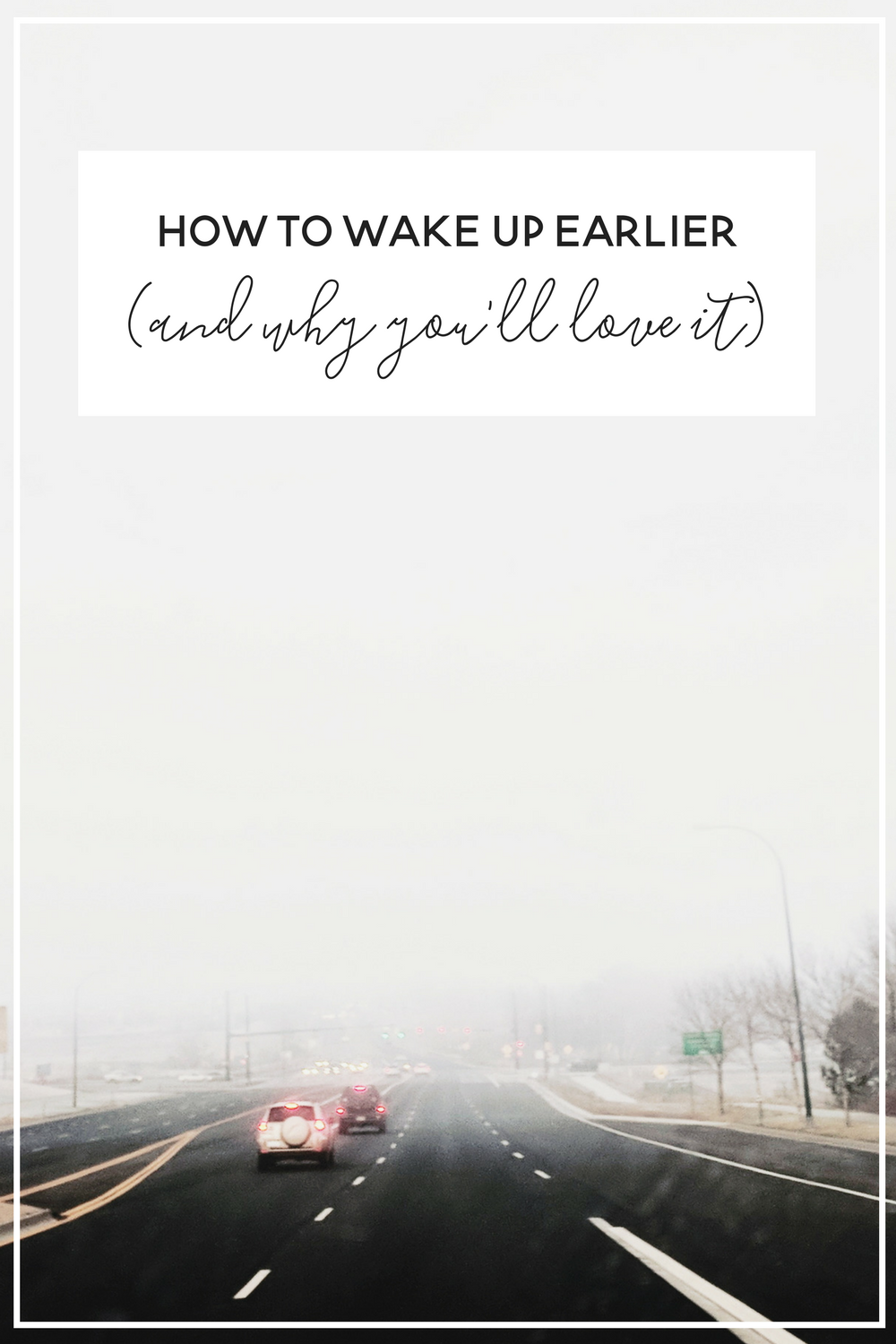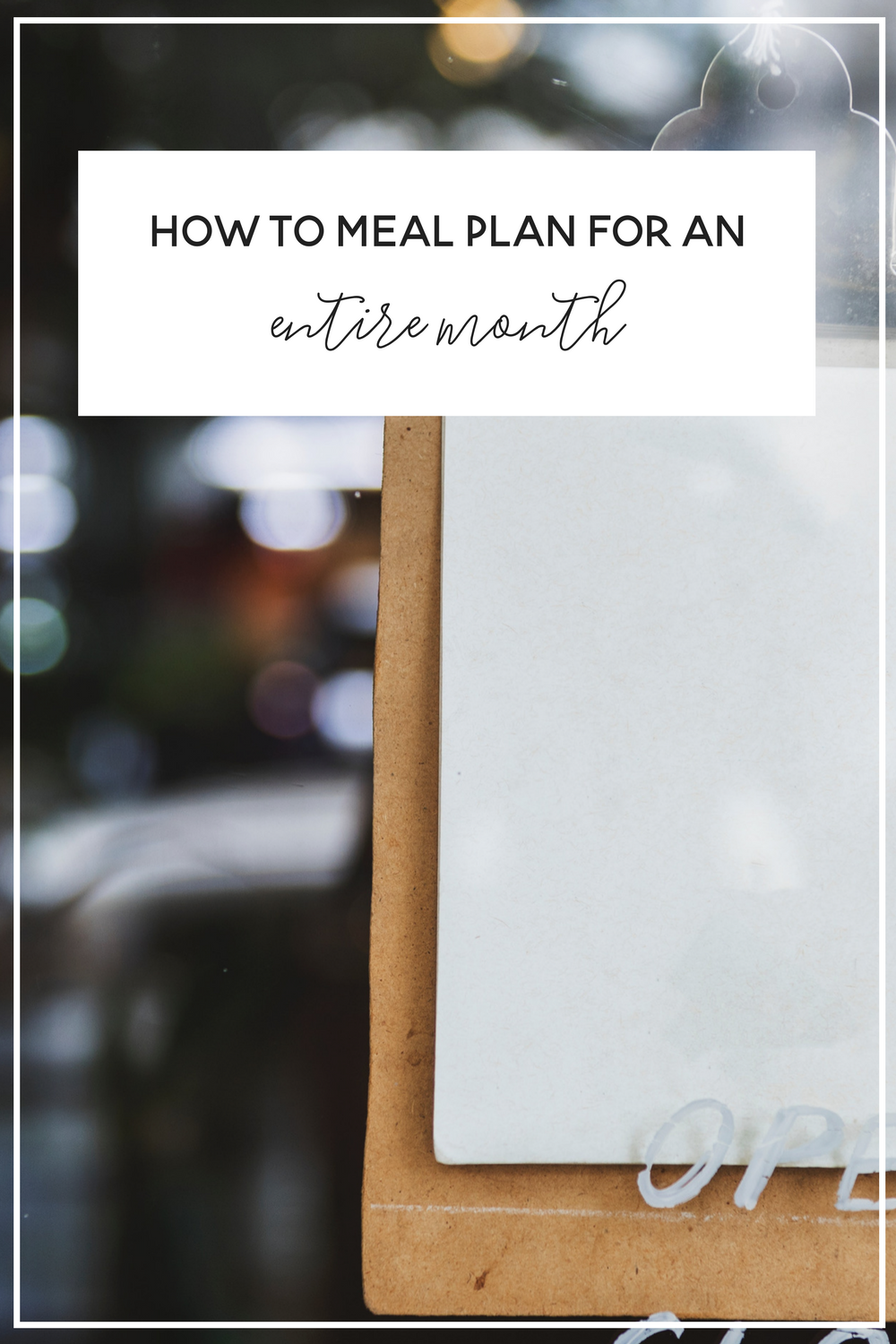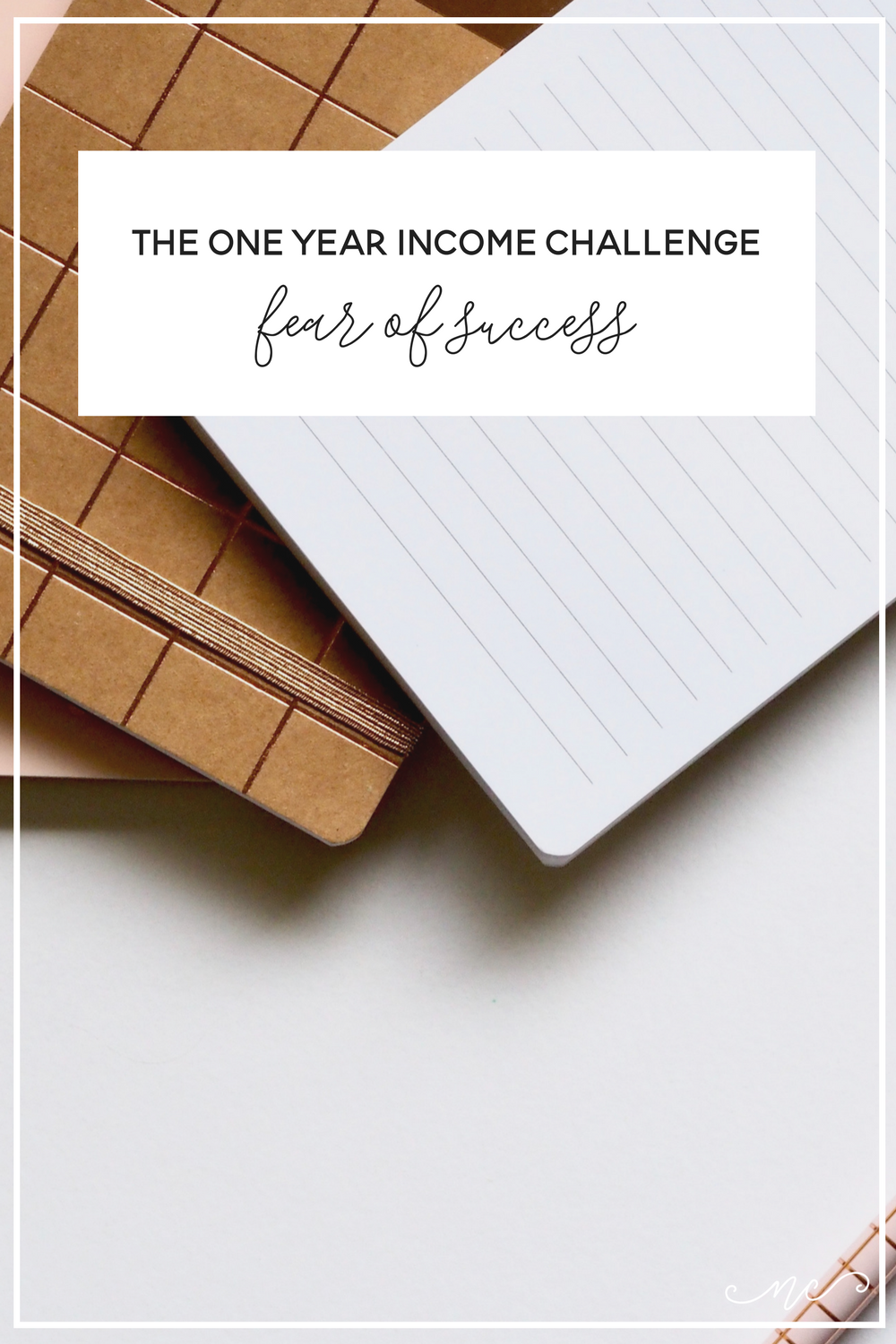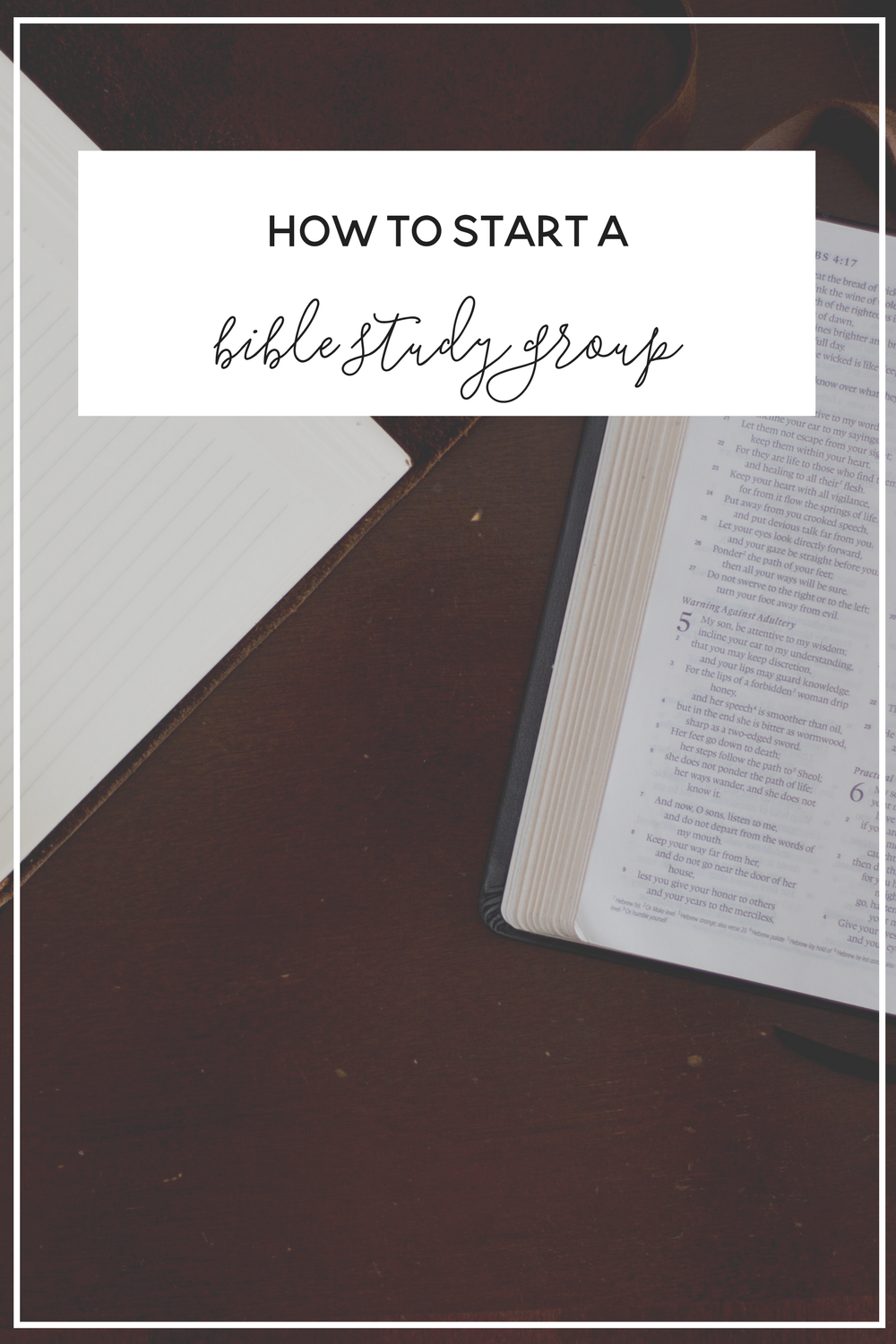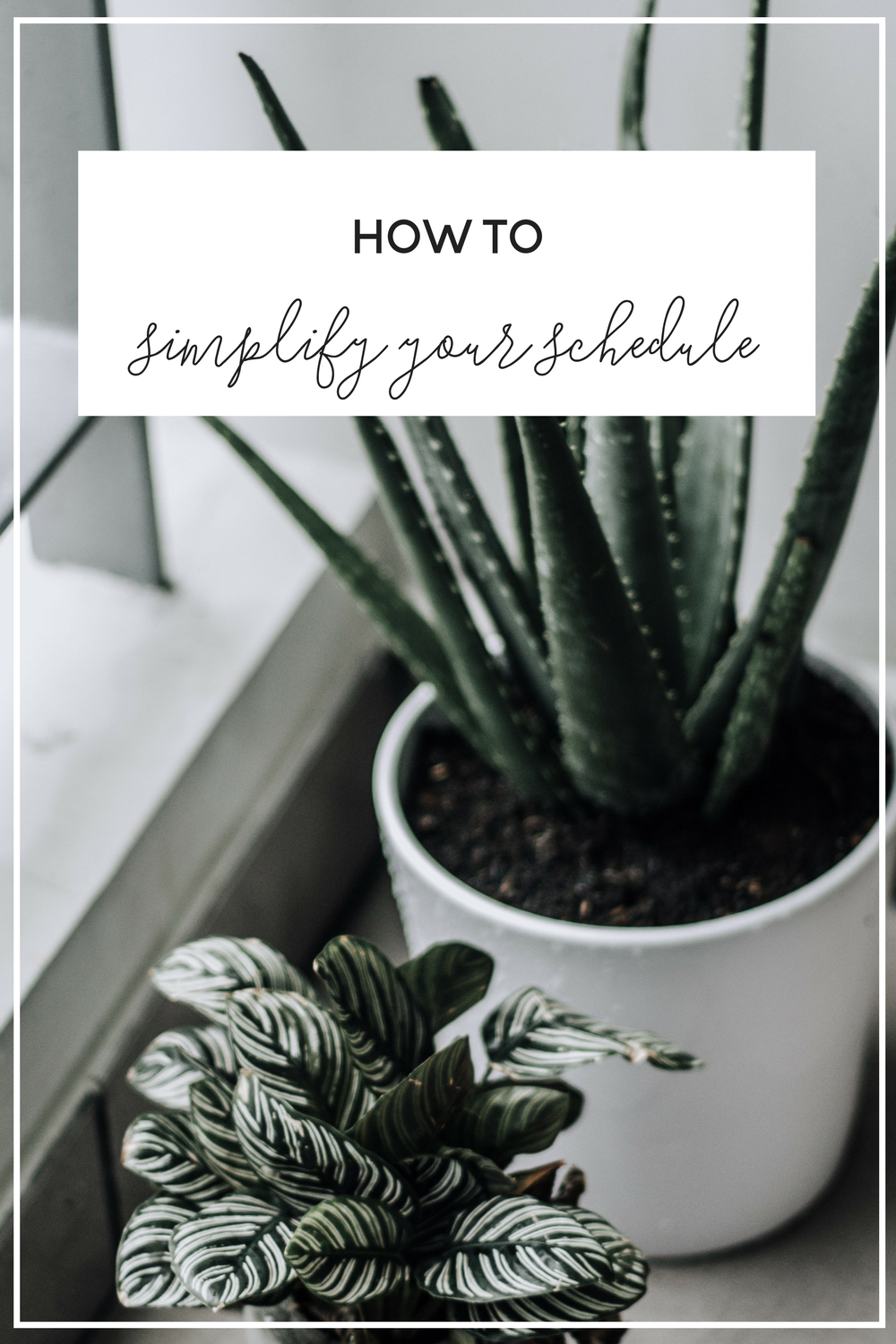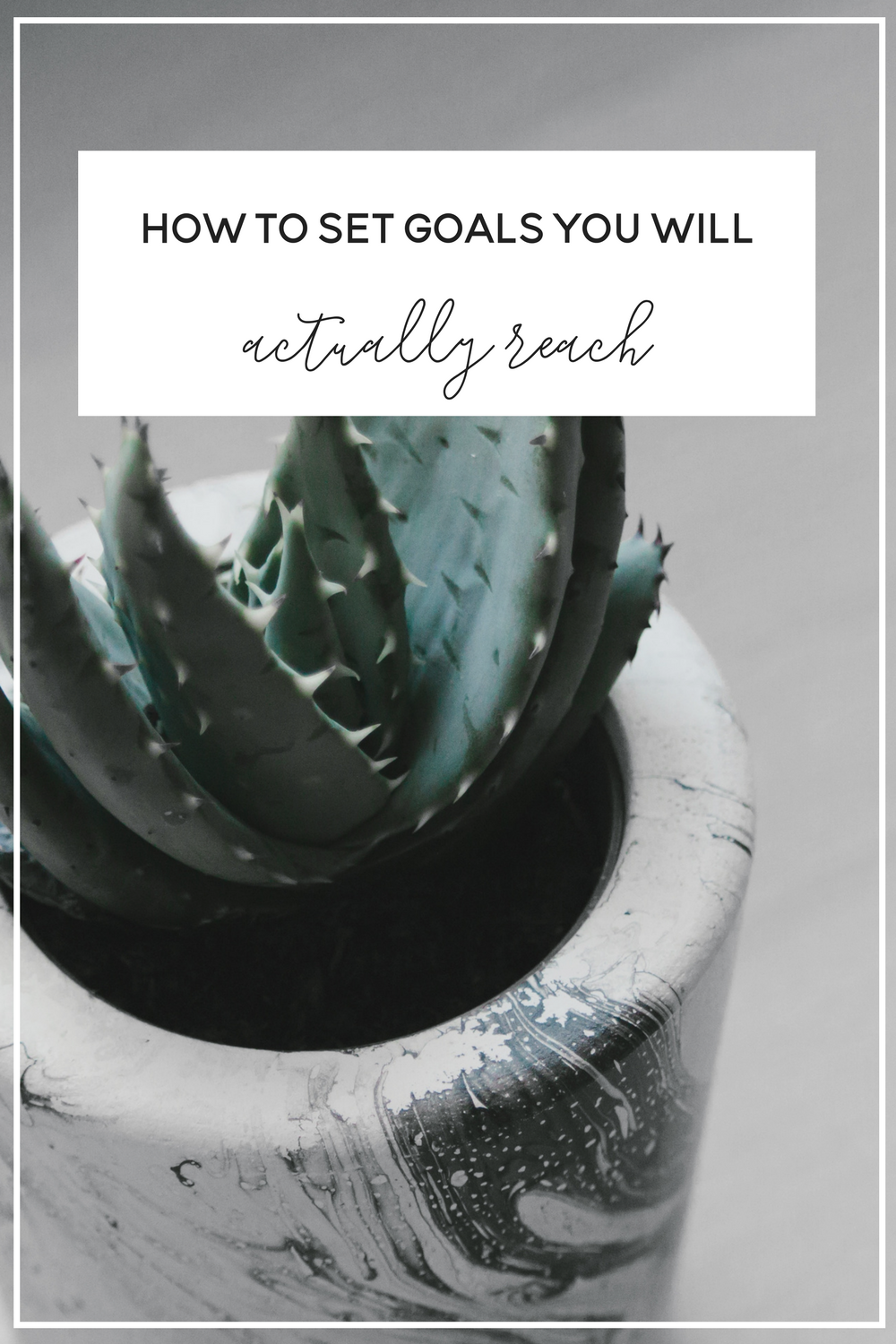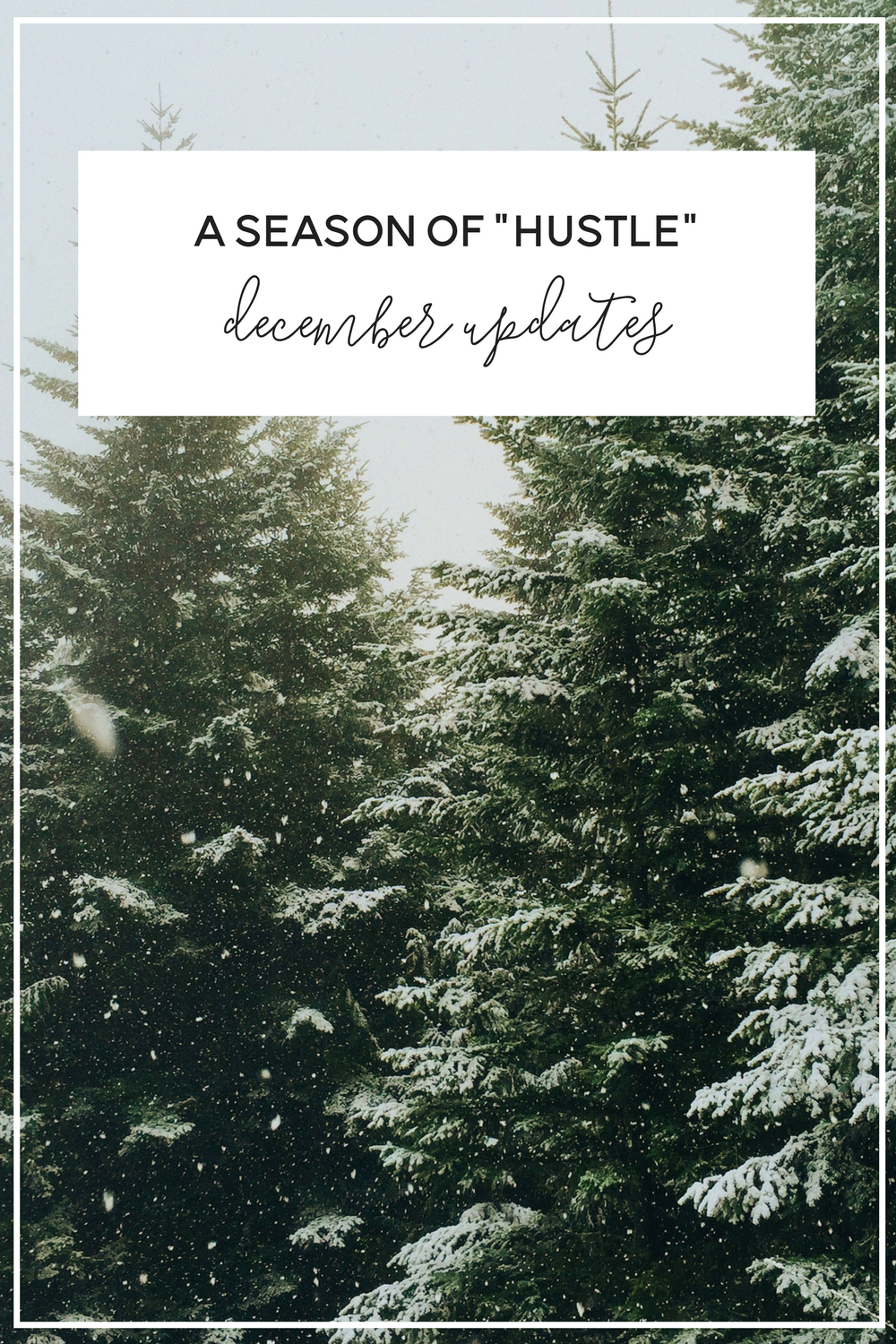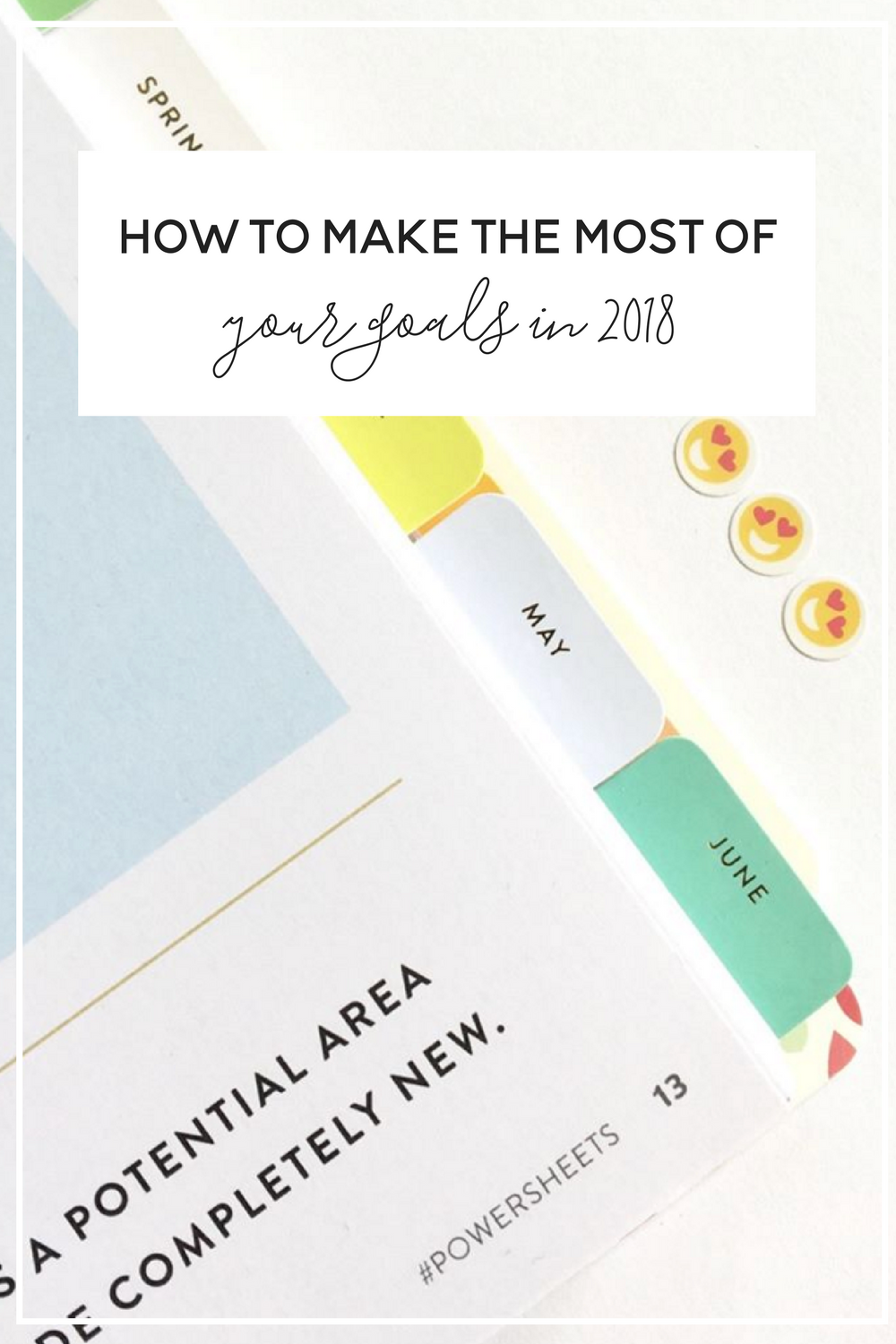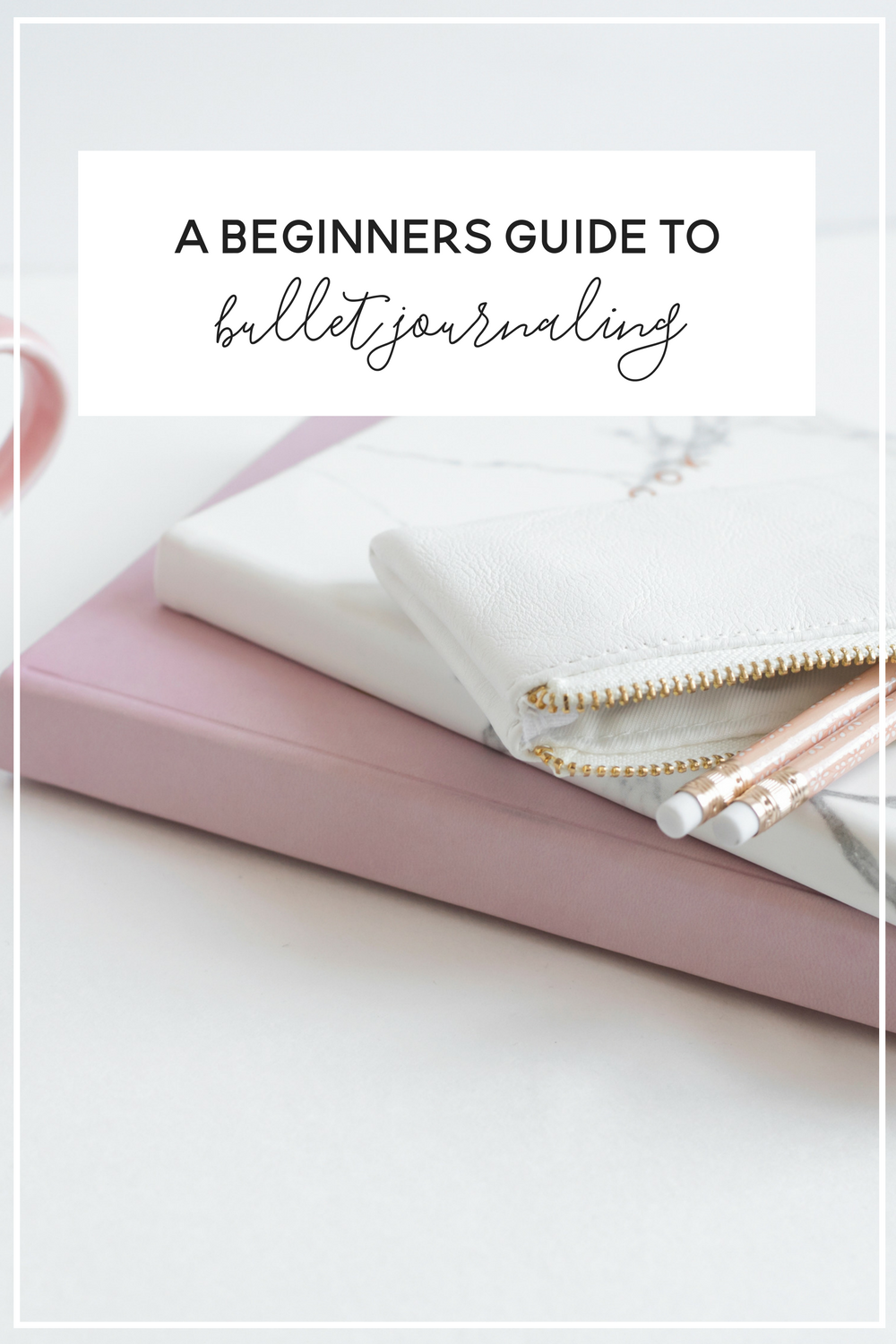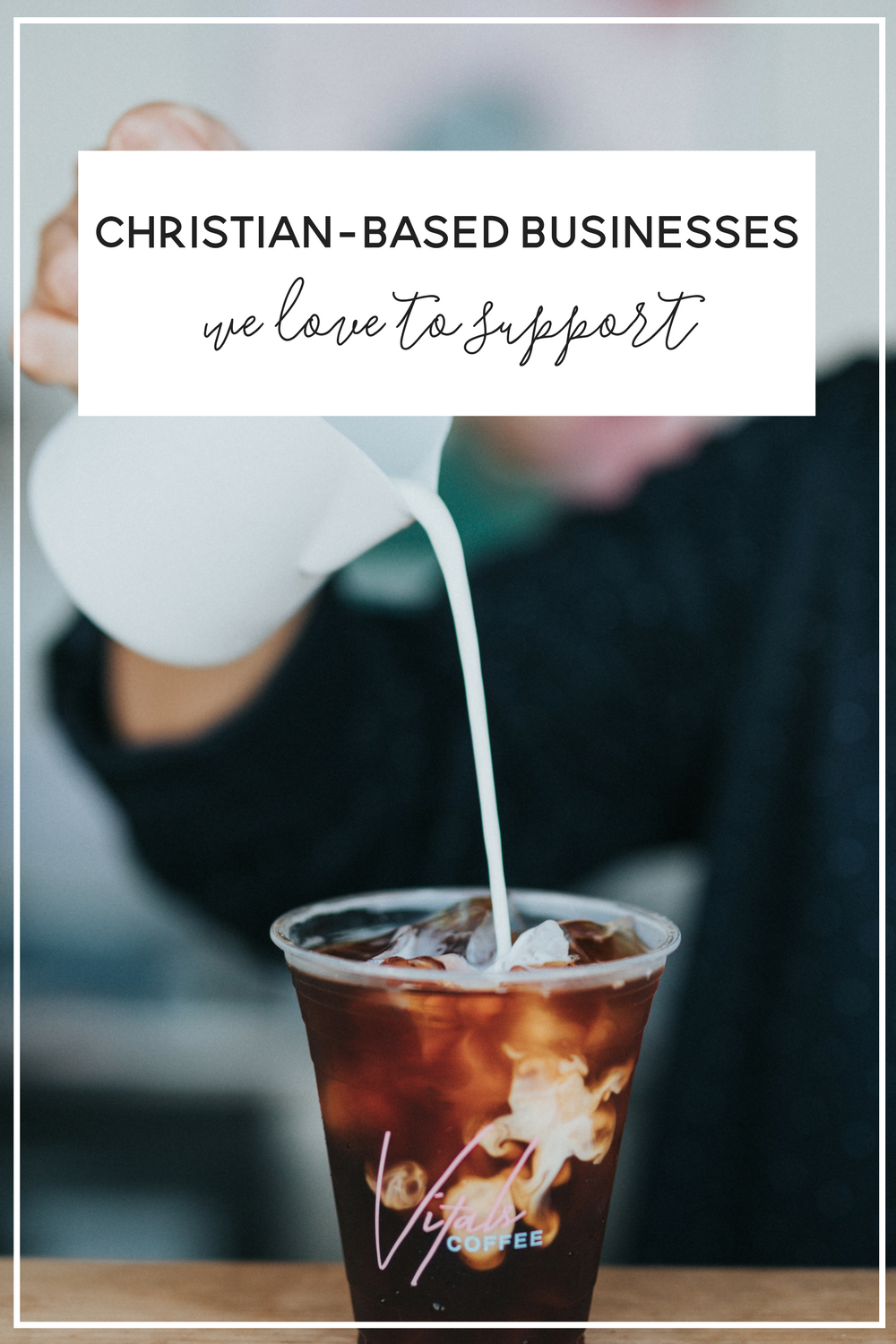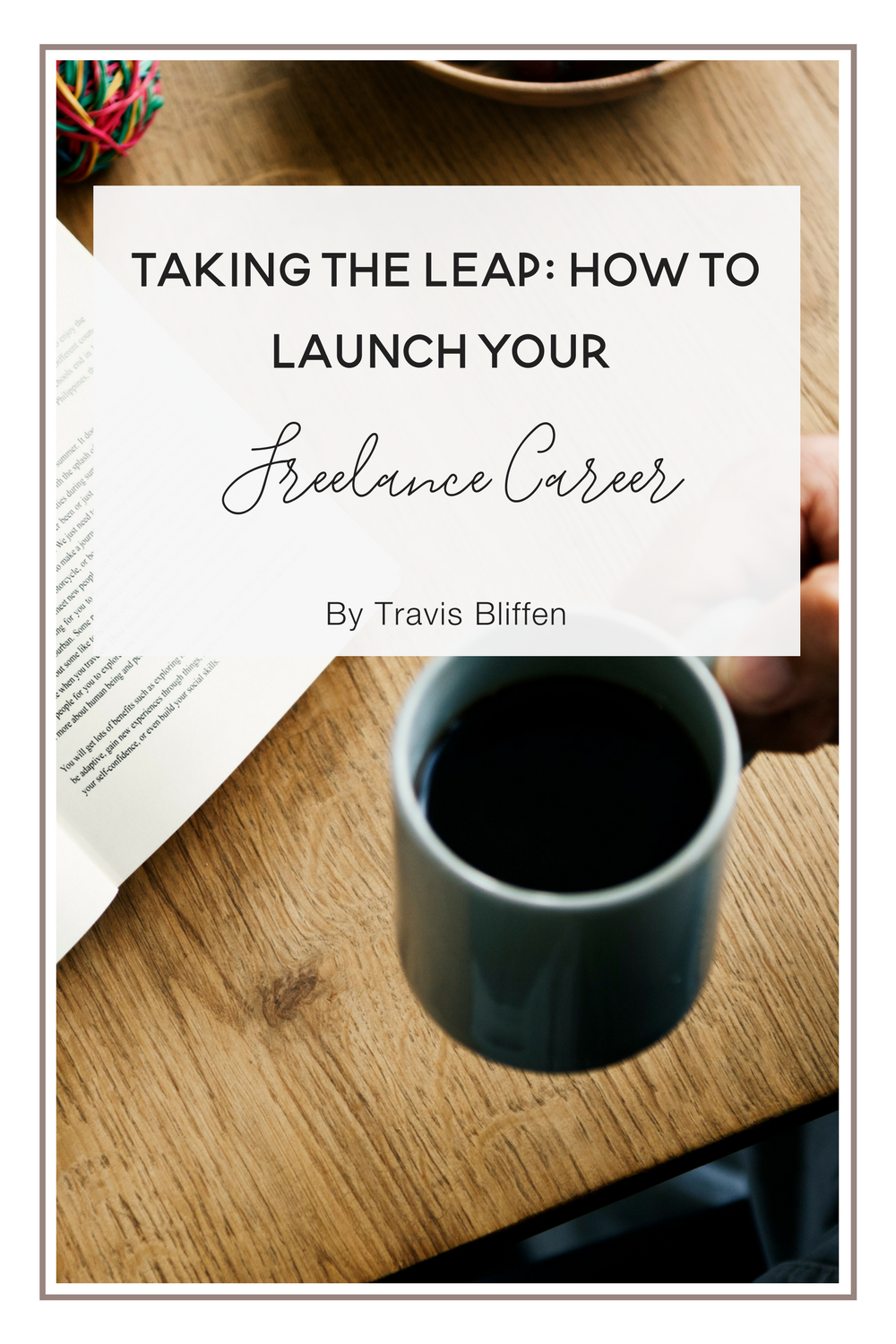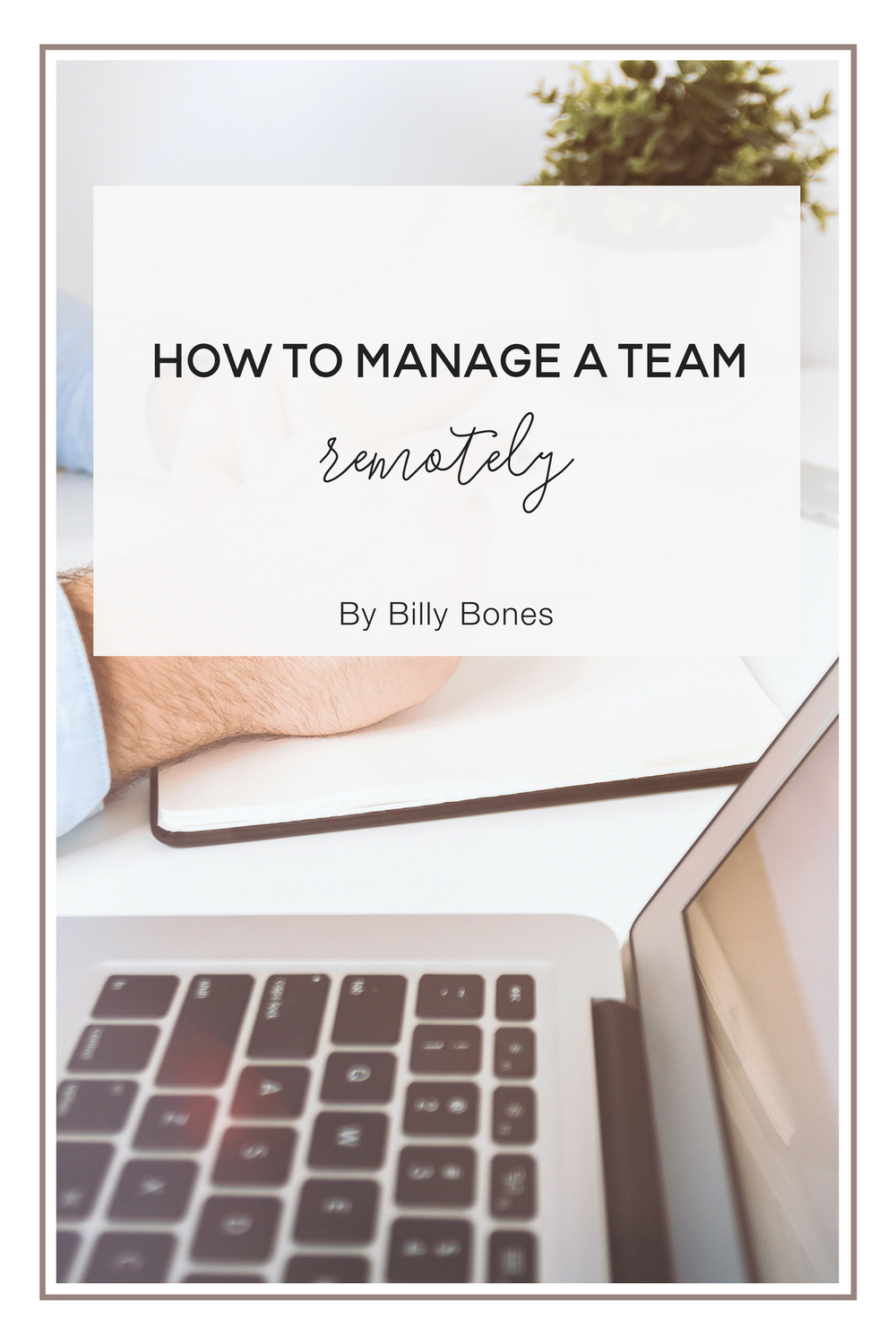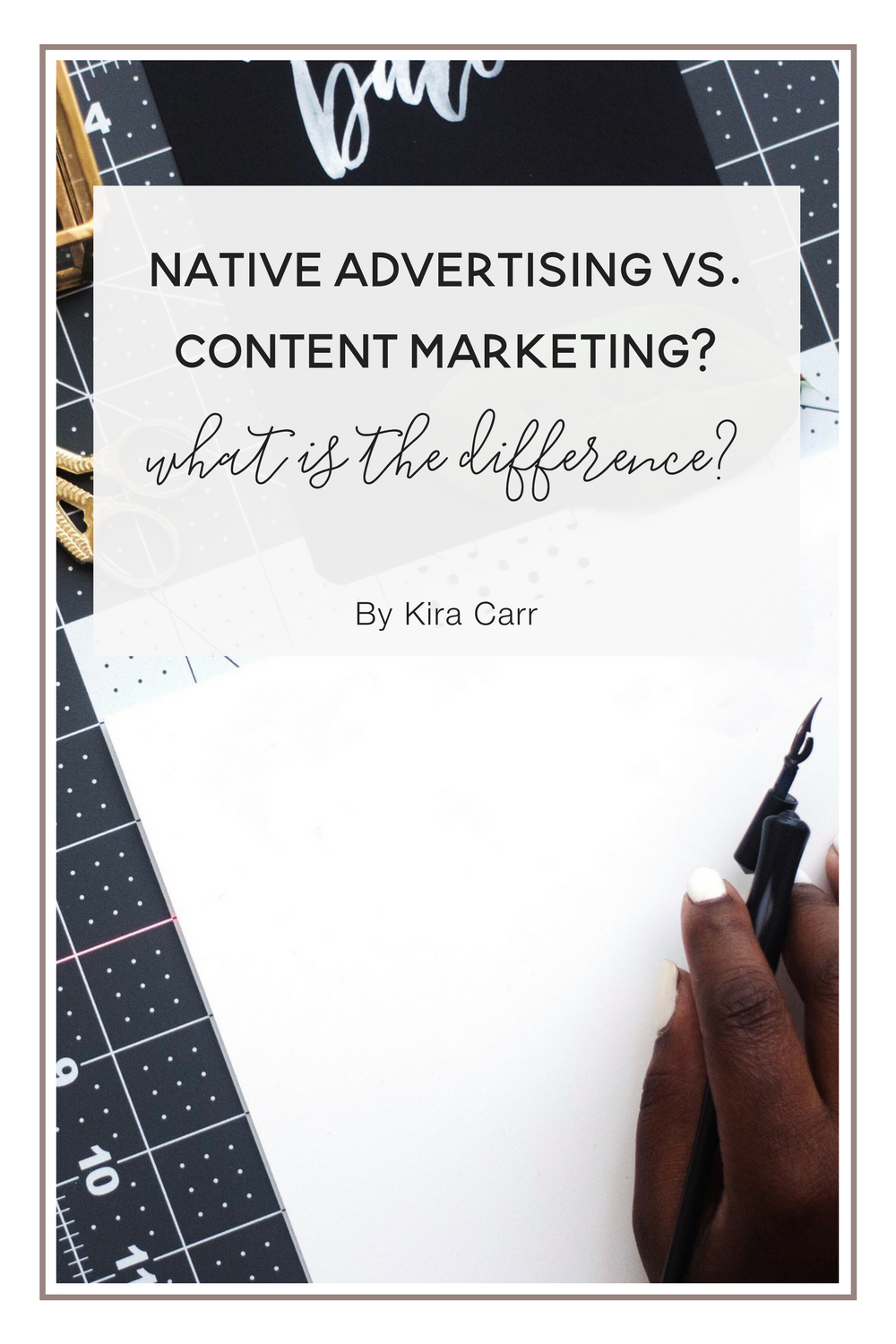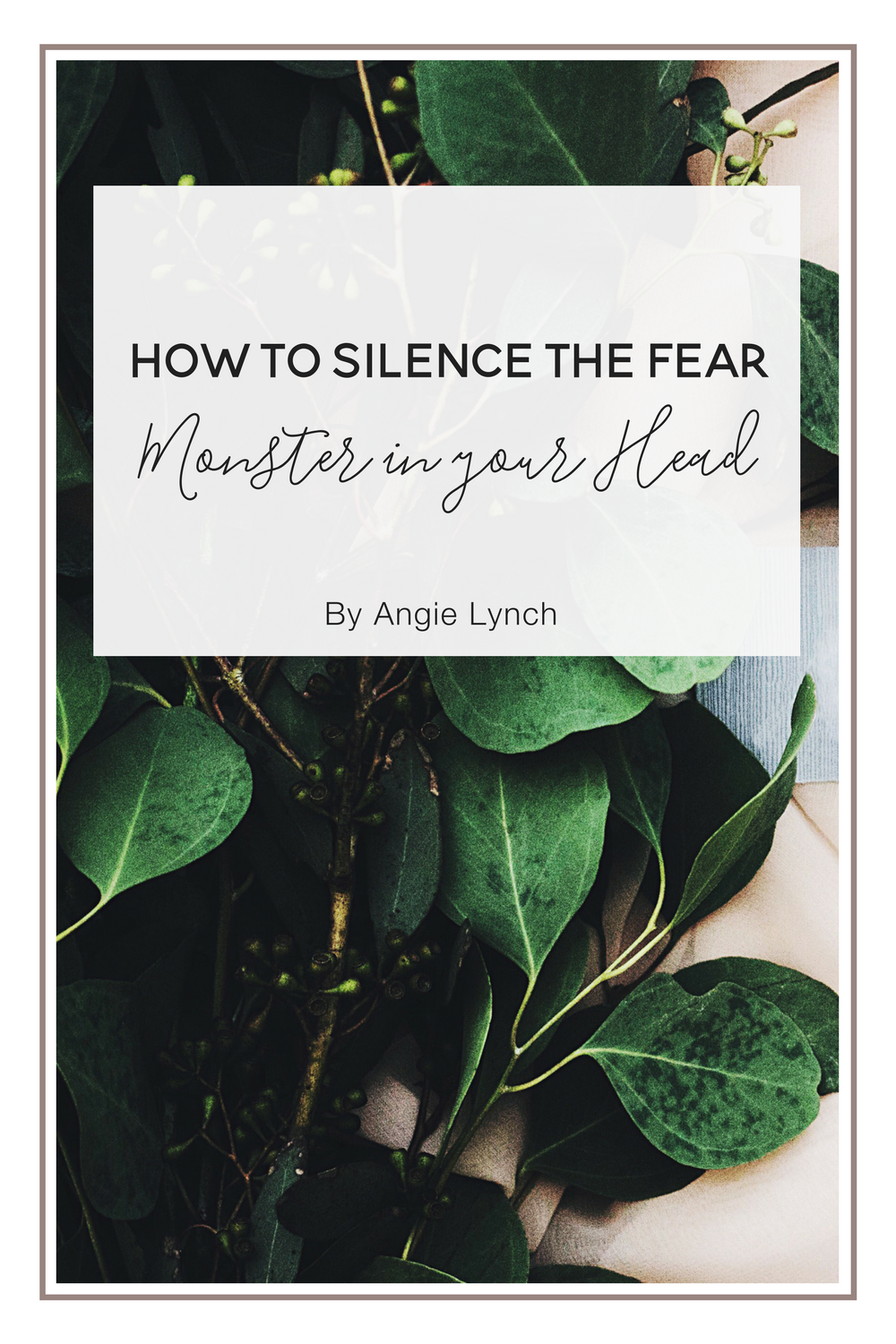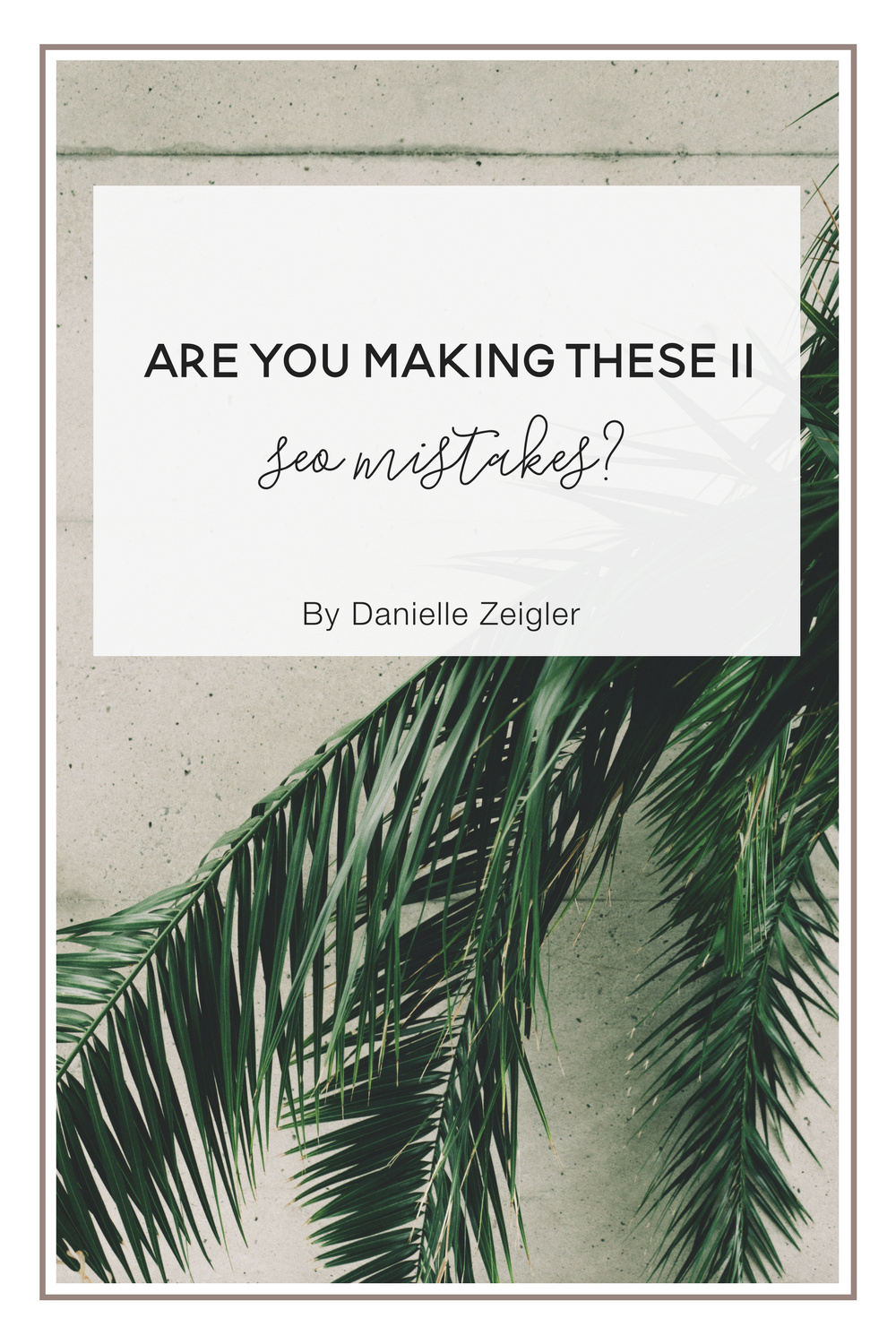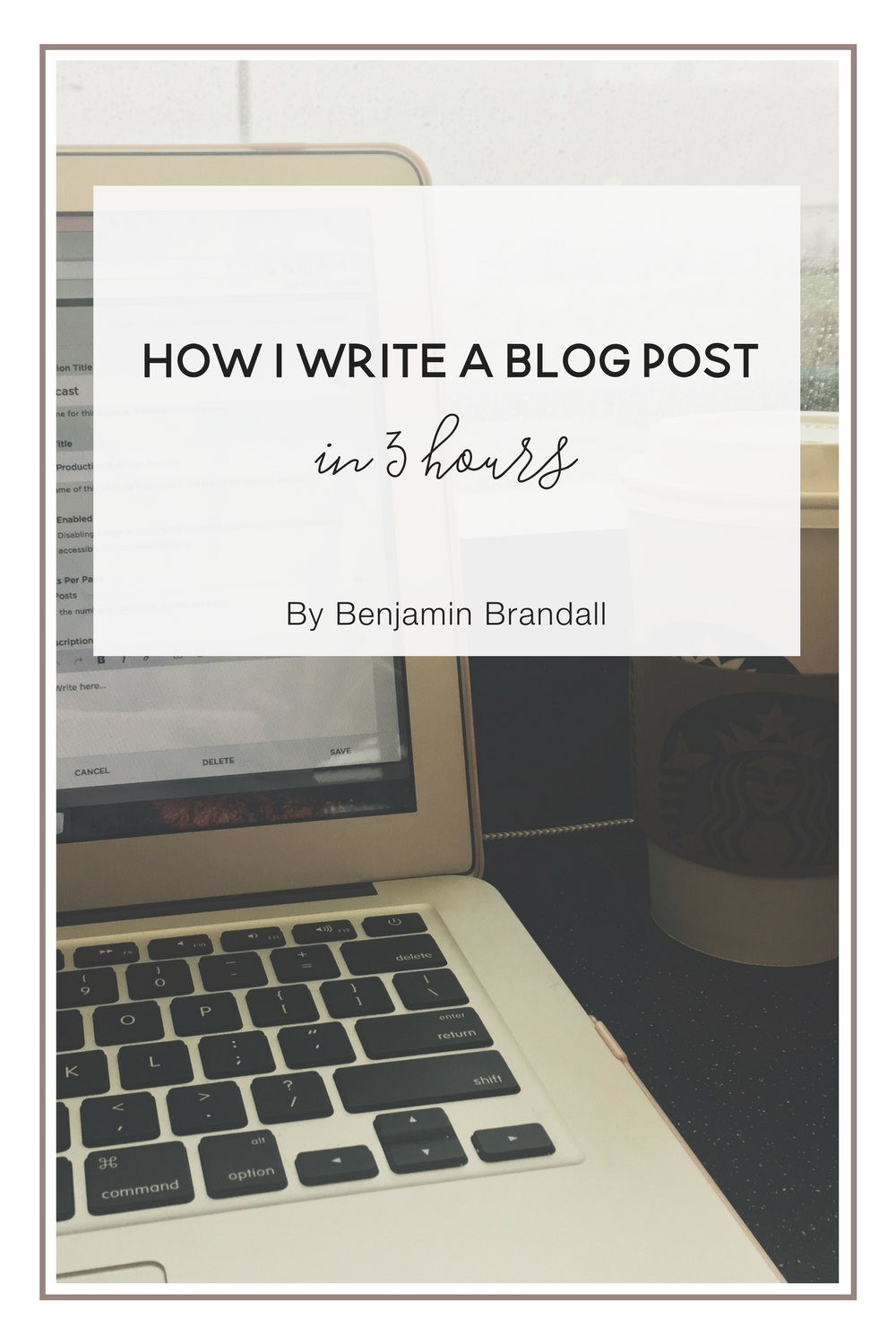100 days of Social Media Content in 1 day.
Early December I did a periscope about how I prep my social media using Buffer. I sit down and write 100 days worth of content in a couple of hours. (That's 800 tweets, 50 facebook posts, 300 Pinterest pins and 100 google plus posts). That periscope was by far my most popular and I got countless requests to go more in-depth, so here's a whole blog post for y'all.
Uh, how many posts?
100 days of social media. If you tweet 10 times per day, that's 1000 tweets. Whether you're scheduling 200 posts or 2000, this method is the quickest and most effective way to stay active on your channels. I'm not just talking about spammy tweets either, these are tweets that give me more subscribers, new clients and more engagement on my site and channels.
I know those numbers sound crazy and overwhelming, so stick with me through this post before you have a panic attack. I promise it's simpler than you think. Even if you only use one of these strategies, you'll save more time and post more often.
Pick your tools wisely.
Buffer is bae. I know some of you like HootSuite or Edgar, but I'm telling you, I've tried them all and nothing compared to the Buffer Business account. Nothing. Buffer has 3 price levels;
- Free - you can schedule up to 10 posts per channel (you need more than that)
- Awesome plan - $10/mo you can schedule up to 100 posts per channel (this could work if you're just starting out)
- Business plans - $50/mo or more if you upgrade larger, you can schedule 2000 posts per channel (25 channels), get full analytic reports, pull content from up to 15 feeds and add team members. This is what I use and what I 100% recommend to everyone.
I know $50 is a lot of money, every time I pay it I cringe a little, but there are some ways to make it worth the money. First of all, you can add team members, meaning you can add your best blogging friend, clients or VA to the account. Personally, I have some clients on my account, each of them pays $10/mo. They pay me $10 a month (the price of the awesome plan) but they get $50 worth of stuff. I use that $10 to help me pay the bill, so I only pay $20/mo for the Biz plan. Good deal, right?
On top of that, if you follow this method and you have a half-way decent sales plan, you'll make much more than $50 every month by promoting your products and services on social media in such an active and unique way.
If you don't want to drop $50 yet, try the free trial and see how much it changes your business in the trial period. Then you can sign up after your mind has been blown.
There are a couple other reasons I <3 Buffer too.
- You can use Bulk Buffer to upload hundreds of tweets at one time. This saves you hours of typing each quote, link or post into the buffer interface itself.
- You get in-depth and insightful analytics that can help you develop a better social media plan (more on this later)
- It's easy to use, has a shuffle button, and is designed beautifully. All things I think Hootsuite sinks at (sorry HootSuite fans)
- You can pull content from feeds directly within the interface, which can save you a ton of time on the weekly task (again, more on this later)
- Their Chrome extension kicks butt. This is the biggest time saver of them all. We'll go really in depth with this one too.
I know you HootSuite and Edgar fans want to throw tomatoes at me right now, but be patient and hear me out - giving this a try with a free trial will not kill you, and it'll actually skyrocket your biz.
BTW, even if you don't use Buffer, their learning center is amazing, check it out here.
Content, content, content.
For me, twitter is a pain in the you-know-what. I love the community on there, but the posts move so quickly that your content get buried in minutes. That's why using Buffer primarily for your twitter account(s) is such a help. I'm going to talk mostly about twitter because it's the most time-consuming social account. However, keep in mind, you can add some photos and share this same content on Pinterest, Google +, Facebook or LinkedIn.
Quotes
I love using quotes as content on twitter. Not only do they perform well for retweets and likes, but they also can be really uplifting and addicting. Since using quotes as a big chunk of content, I've seen a jump from 1-3 new followers daily to 6-7 new followers daily on average. People love quotes. I like to find quotes that relate to business and faith, since that's what my business is all about.
The first thing you should do is start a spreadsheet in google drive (Or download mine here). In column A, type one quote per line. As you find quotes on twitter, Pinterest, reading books or on blogs, add them to the spreadsheet. It's easy to build this up over time. If you want to sit down and find 250 quotes all at once, here are some good places to find some:
- Pinterest. Type in "business quotes" or "inspirational quotes" to the search bar and start typing.
- Planners. Day Designers and Simplified Planners both have quotes for every day of the week, copy those into your spreadsheet!
- Books, the Bible, and magazines. Get in the habit of underlining or highlighting good quotes as you read, these can be great to add to your list.
- Blogs. Anytime someone has a great quote, add it to the list! They don't all have to be from famous people ;)
- Make your own! Sometimes I say really ridiculous things and I like to share them just to get some laughs.
I try to add at least one quote per day from somewhere to my spreadsheet. Quotes make up between 40-50% of my content in my buffer queue.
Buffer made a quick video on how to use Bulk Buffer, check it out here.
[Update: I use feedly and IFTTT to automate other people's content and my own content now, check it out in the video below.]
[youtube=://www.youtube.com/watch?v=FqMP-9auzSU&w=854&h=480]
Other Blogger's Content
I like share other people's content, not only because it's a great way to build your community, but it's also nice to share people's hard work when you enjoy it. I use Bloglovin' and Pinterest to read blogs every Sunday. When I read a really good article or something I found helpful, I add it to my buffer account. I try to have 20-25% of my Buffer queue be content from others.
This is when the Buffer Chrome Extension comes in very handy. With the extension, all you have to do is go to the URL you want to share, click the extension and then add it to buffer. Instant, super quick and easy to edit.
Your Blog Content
Sharing your own content is the main reason we're doing all of this. By sharing quotes and other blog's, you're not overwhelming anyone with all your content, so when it comes along, it's more likely to be noticed. I try to share between 15-20% of my own content. This includes my YouTube videos, blog posts and newsletters.
In a very similar way to the quotes spreadsheet, I also create a spreadsheet for my own content. This is easy but requires more initial work, however if you do it little by little, you'll eventually build a library of great posts to use. Open a spreadsheet and for every blog post you have, write 2-3 posts to promote it.
For example, this blog post will have 5 posts added to the spreadsheet:
- A complete guide to schedule 100 days worth of social media in 1 day. http://norac.co/1daysm
- How I schedule months of content in only 1 day. http://norac.co/1daysm
- If you need to get your social media game on fleek, you need this guide: http://norac.co/1daysm
- Today #ontheblog, how to schedule thousands of tweets in a few hours. http://norac.co/1daysm
- Make your social media work for you and save time while doing it: http://norac.co/1daysm
I add all of these to my spreadsheet. Each of my current blog posts, multiplied by 2-3 tweets per post gives me 100-200 tweets to use. That's only my blog posts. That doesn't include my 200+ YouTube videos or weekly newsletters. It's so easy to grab content using what you already have. Take a few hours to make quotes for each of your blog post. The best thing about these spreadsheets - you can reuse them when your queue is empty!
Another tool I love using is bit.ly. Now buffer, auto connects to bit.ly to shorten your links for you, but did you know you can customize your bit.ly with your own domain? If you sign up at bit.ly you can buy a domain name and replace the bit.ly with norac.co (that's my domain). That's how I add a little extra branding to all my tweets, and how my followers can instantly recognize that the link is to something I created. There's more info on how to do this here.
Promotional Content
One of the most important, is promotional content. This is anything you're selling or promoting. Whatever your goal is for social media, that's what kind of content you'll be using. So if you want more newsletter subscribers, you might advertise a free ebook with an opt-in. If you want more clients, you might offer coupon codes or details on your packages. If you're aiming for more sales, these could be your Etsy listings or sneak peeks at new products. Decided what you want to promote (pst, it can be all three).
These posts are best scheduled at launch times or spread out throughout weeks to keep the excitement going. I try to post "promo" content no more than once per day. There's a fine line between selling your products and being too "sales-y".
Seasonal Posts
The last kind of content you can use is seasonal. This makes up less than 5% of my content. These are things like a "Merry Christmas" tweet. Or a black-Friday sales announcement. These posts can be scheduled up to a year ahead of time, which is why they're so easy to pre-plan. Take some time to make graphics and wish everyone a happy holiday for the holidays you celebrate.
Weekly Tasks
When you've built up your posts, you should have somewhere between 100 and 2000 posts in your queue. At this point, 90% of your work is done! (Woohoo). However, there is still work to be done that I do weekly. These are things like last minute updates, personal posts (such as sharing behind the scenes images or funny stories), and replies.
In the morning, on my lunch break and sometimes before bed, I check my social media accounts for comments, re-tweets, shares and likes. This is when I'll reply to questions, re-tweet things I was tagged in or chat with my community. Without scheduling my tweets ahead of time, I wouldn't be able to dedicate 30-60 minutes per day to just communicating with people - and this is the main reason I schedule my tweets.
A quote from Albert Einstein isn't that important, what's important is the conversations that come from that share. Building relationships and then maintaining those through conversations, emails and sharing each other's content is what turns a follower into a client and it's a step we often overlook on social media because it gets pushed to the back burners.
How it's been working for me.
Check out my stats over the last few months:
Facebook: 238 likes [Change from July 2015 +111]
Twitter: 2794 followers [Change from July 2015 +143]
Instagram: 659 followers [Change from July 2015 +203]
Pinterest: 1669 followers [Change from July 2015 +435]
YouTube: 1937 subscribers [Change from July 2015 +536]
Bloglovin': 308 followers [Change from July 2015 +47]
Google+: 57 followers [Change from July 2015 +39]
Newsletter: 1048 subscribers [Change from July 2015 +608]
Periscope: 330 followers [Change from July 2015 +330]
These are not magical numbers or a drastic jump in followers, but this is consistent growth. And what you don't see from these numbers are the number of relationships I've built as my number grew. When I began offering my services in July I had 1 client. Today I have 7 and when I stop working with one client, I have two more leads to pick up. You don't need a million followers to have success. You don't need a six-figure business to support yourself.
I want to make it clear, this strategy will not get you 1000 new followers in 10 days. This system will give you the chance to save time from posting and better use that time to grow your connections. That is what will grow your business.
Below are some of my analytics from my Buffer account that shows my growth from July to January.